
Academic Presenter - academic presentation creation

Welcome to Academic Presenter. Let's create a compelling presentation.
Simplify Academic Presentations with AI
Analyze the PDF and outline the key points for the presentation.
Create a detailed speaker script based on the provided content.
Summarize the main ideas from the PDF into concise bullet points.
Generate a structured PowerPoint outline from the given document.
Get Embed Code
Overview of Academic Presenter
Academic Presenter is designed as a specialized tool aimed at enhancing academic presentations by assisting in the creation and structuring of PowerPoint slides directly from PDF documents. The core purpose of this tool is to streamline the process of converting dense academic content into accessible and engaging presentation formats. This involves analyzing the content of a PDF, distilling the crucial information, and organizing it into concise bullet points and slides. Additionally, Academic Presenter generates detailed speaker scripts for each slide, which can be used verbatim during presentations. For instance, in an academic setting, a researcher might use Academic Presenter to transform a complex research paper into a series of slides for a conference presentation, ensuring the key findings and methodologies are clearly communicated. Powered by ChatGPT-4o。

Core Functions of Academic Presenter
PDF Content Analysis
Example
Analyzing a research article on climate change to identify key arguments and data.
Scenario
A climate scientist uses Academic Presenter to extract significant data and arguments from their research PDF for a presentation at an environmental conference.
Slide Creation and Structuring
Example
Transforming extracted content into slides with headings, bullet points, and essential graphical data.
Scenario
An economics professor uses Academic Presenter to create a lecture series, converting complex economic theories and data from multiple PDF sources into digestible slides for undergraduate students.
Speaker Script Development
Example
Crafting a detailed script that aligns with the bullet points on the slides for ease of presentation.
Scenario
A graduate student prepares to present their thesis findings. They use Academic Presenter to develop a script that seamlessly integrates with their slides, enhancing their oral presentation and communication of complex biochemical mechanisms.
Target User Groups for Academic Presenter
Academic Researchers
Researchers who need to present their findings in a structured format at conferences, seminars, or academic meetings. Academic Presenter helps them convert dense research documents into presentable formats, enhancing understanding and engagement from the audience.
Educators and Professors
Educators who require a tool to efficiently convert educational material from textbooks or academic papers into lecture slides. This function is vital for teaching complex subjects in a manner that is easier for students to understand and retain.
Students
Graduate and postgraduate students who frequently need to prepare presentations for coursework, thesis defenses, or academic symposiums. Academic Presenter assists them in crafting professional-level presentations, which are crucial for their academic and future professional careers.

How to Use Academic Presenter
Start with a Free Trial
Begin by visiting yeschat.ai to access Academic Presenter for a free trial. You don't need to log in or subscribe to ChatGPT Plus to start using the tool.
Familiarize with Interface
Explore the user interface to understand the layout and available features. Spend some time interacting with the tool to learn where different functions are located and how they operate.
Select a Template
Choose from a range of templates that best suits the type of academic content you wish to present. Templates are designed to cater to different styles of academic communication.
Input Your Content
Enter the text or upload documents that you want to be transformed into a presentation. The tool will analyze the content and suggest the best ways to organize it into slides.
Customize and Review
Adjust the design and layout of your slides. Utilize the tool's features to add visual aids like charts and graphs. Review the entire presentation to ensure accuracy and completeness before finalizing.
Try other advanced and practical GPTs
Presenter Assistant
Simplify Complex Topics with AI

Plan Presenter
Empowering Strategic Decisions with AI

Paper Presenter
AI-powered concise academic summaries.
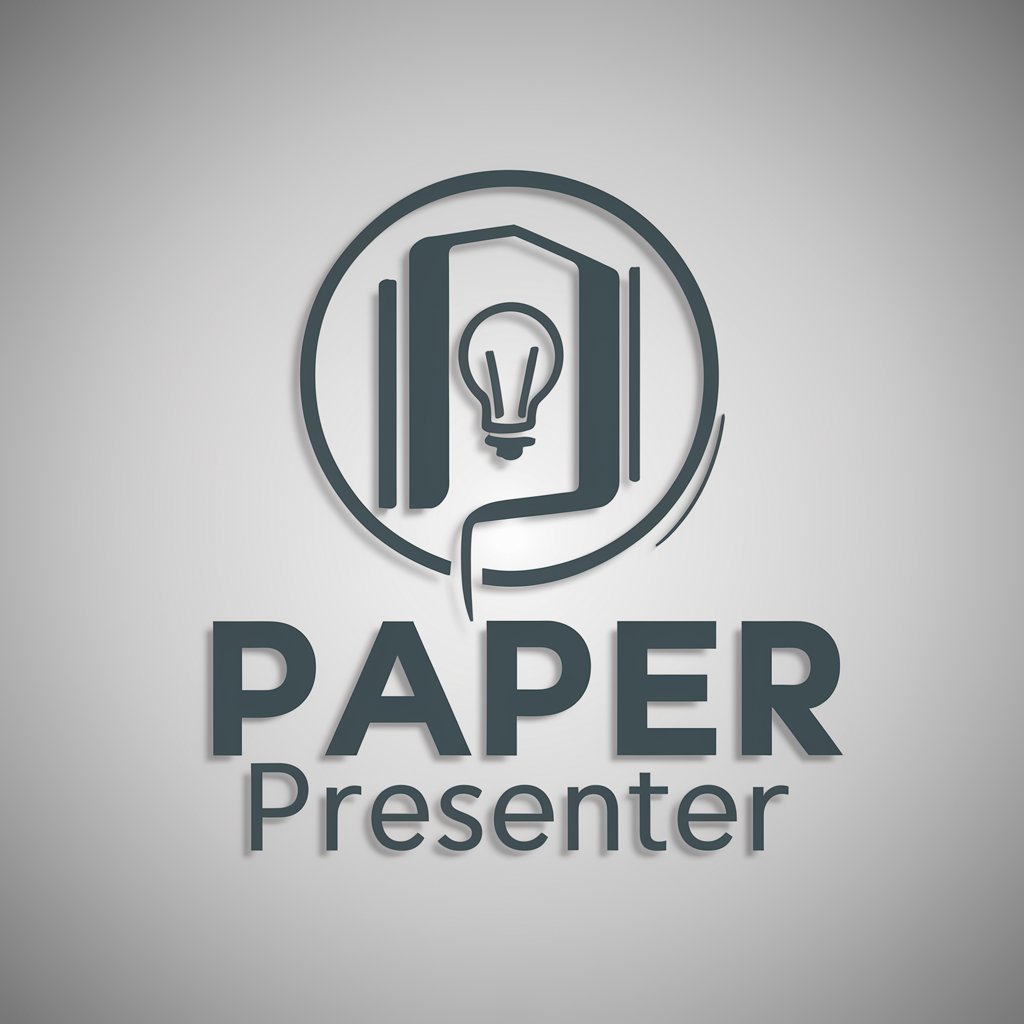
Presenter Pro
Transforming Ideas into Presentations
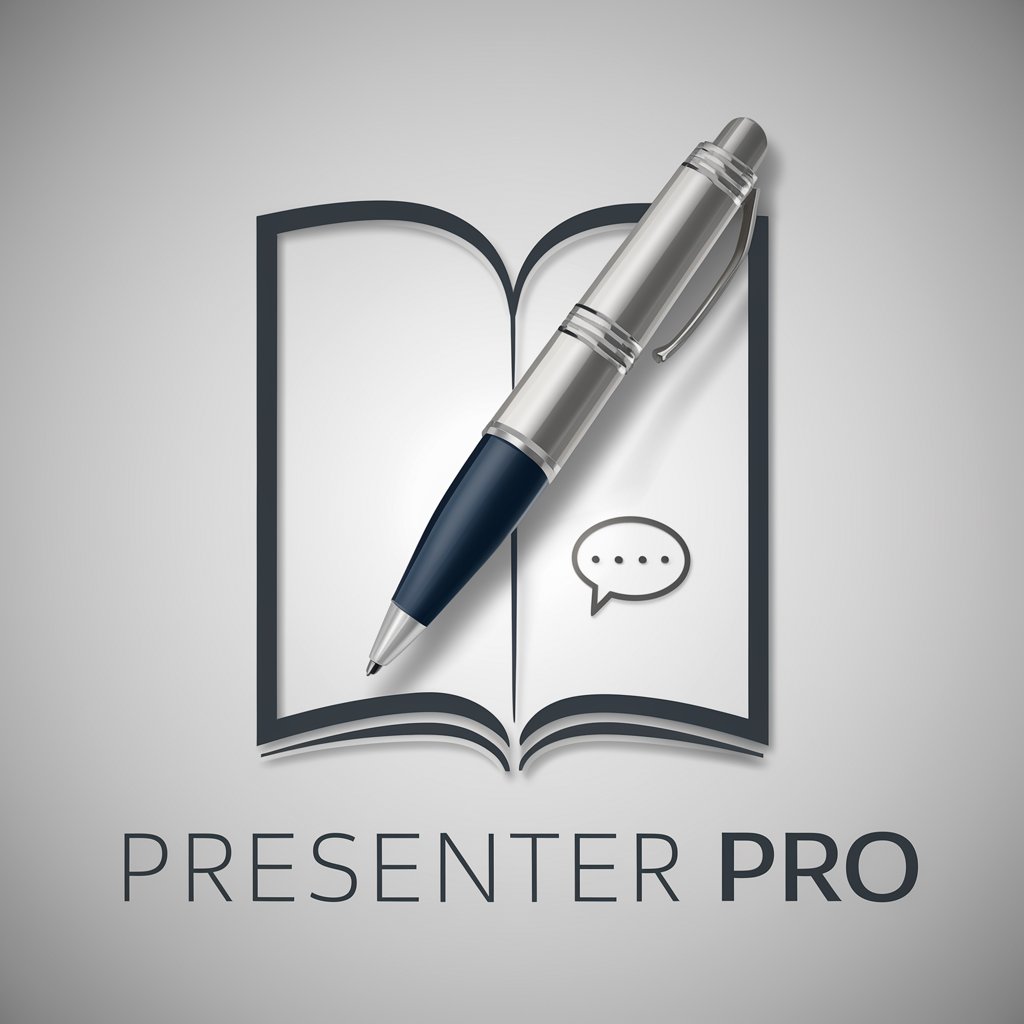
Polished Presenter
Precision Edits Powered by AI

Fromage Émoji
Cheese up your chats with AI-powered emojis!
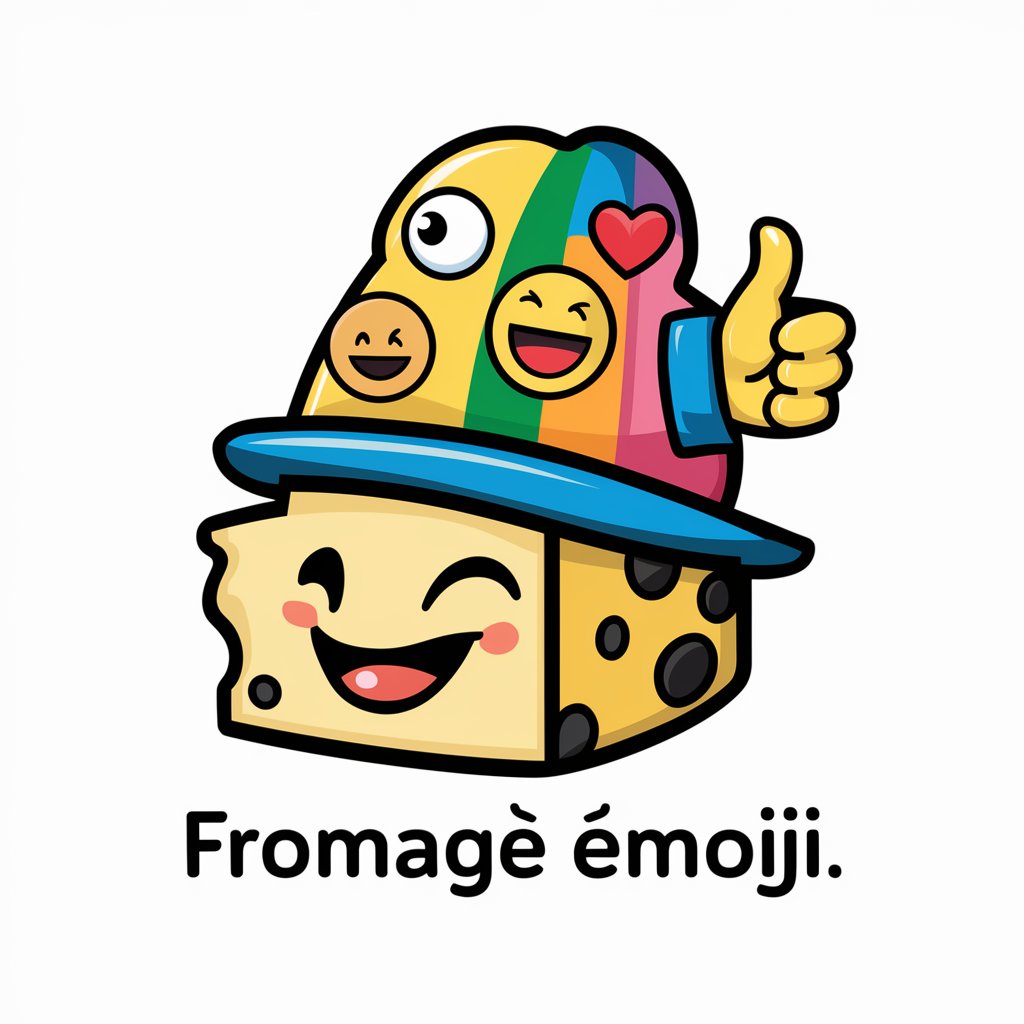
Business Management IA Evaluator and Mentor
Elevate your IA with AI-powered mentorship

12C Creative Director
Innovating Jordanian Marketing with AI

Naval Mentor
AI-Powered Life Wisdom

'Billy Budd, Sailor' by Herman Melville
Reviving classics with AI-driven interaction
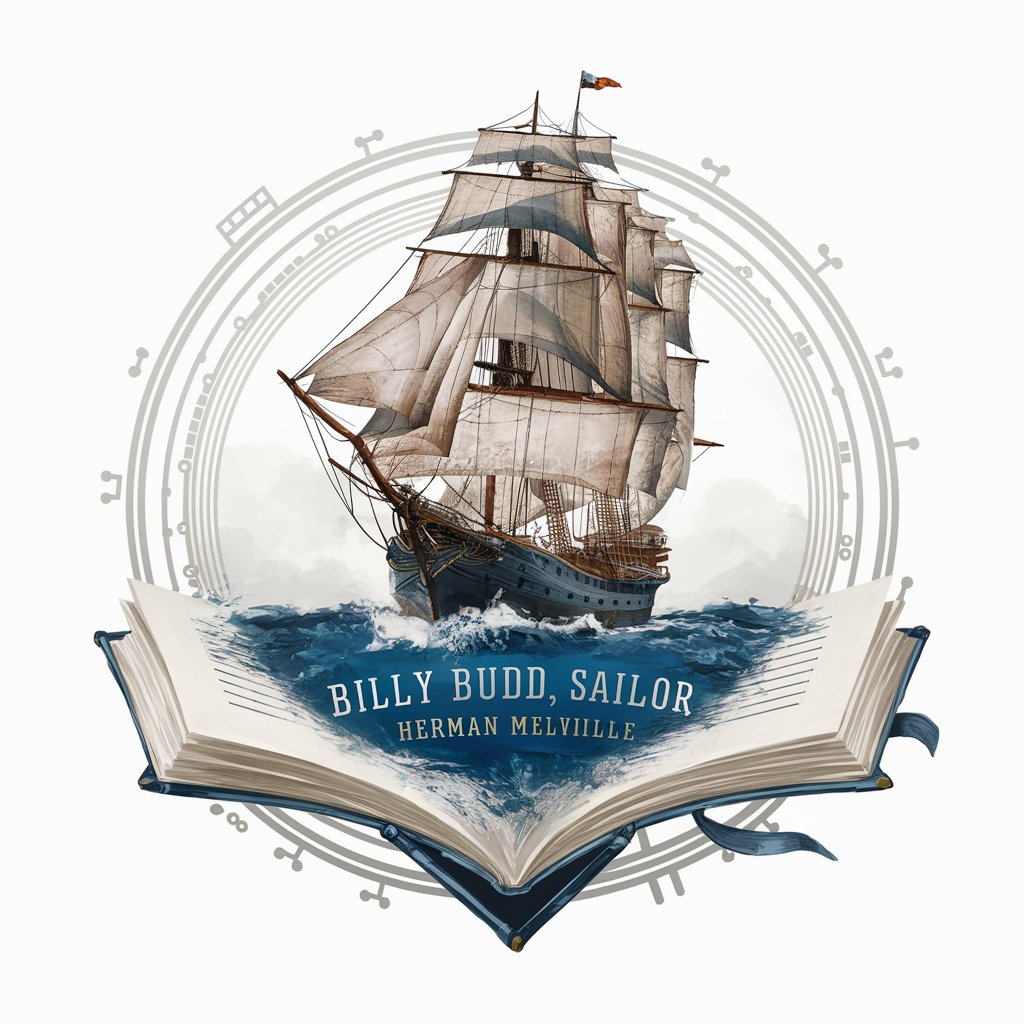
O'Malley the Sailor
Sail the high seas of conversation!

FitMed Advisor
Empowering Fitness with AI

Frequently Asked Questions About Academic Presenter
What file formats does Academic Presenter support?
Academic Presenter supports various file formats including PDF, DOCX, and PPTX, allowing users to upload and convert documents into structured presentations seamlessly.
Can I use Academic Presenter for group projects?
Yes, Academic Presenter is ideal for group projects. It allows multiple users to collaborate on a single presentation, making it easy to gather inputs and edits from all team members.
What customization options are available in Academic Presenter?
Users can customize presentations using a variety of templates, adjust text formatting, and include multimedia elements such as images and videos to enhance the visual impact of their presentations.
Is Academic Presenter suitable for scientific presentations?
Absolutely, Academic Presenter is well-equipped for scientific presentations, offering features like complex data visualization tools and the ability to incorporate detailed charts and graphs.
How does Academic Presenter handle data privacy?
Academic Presenter ensures data privacy by adhering to strict data protection policies, encrypting user data, and allowing users to control data sharing settings to protect sensitive information.