
CSV Classifier Pro - CSV Data Classification

Welcome! Let's put your data in perfect order.
Automate data parsing with AI precision
Transform the following text into a structured CSV format:
Identify labeled objects in the text and arrange them into a CSV file:
Convert this dataset into a comma-delimited CSV file:
Parse the following information and organize it into a structured CSV format:
Get Embed Code
Introduction to CSV Classifier Pro
CSV Classifier Pro is designed as a specialized tool to transform unstructured or semi-structured text data into organized, structured CSV (Comma-Separated Values) formats. It excels in parsing text, identifying distinct data elements, and methodically arranging them into CSV files. This process is powered by sophisticated use of regular expressions and string manipulation techniques. A common example of its utility is extracting specific information from a log file, such as timestamps, error messages, and system names, and then outputting this data into a CSV format where each column represents a category of the data and each row corresponds to an individual log entry. This transformation allows for easier analysis and data processing capabilities, especially beneficial in data analytics and management tasks. Powered by ChatGPT-4o。

Core Functions of CSV Classifier Pro
Data Extraction and Parsing
Example
Extracting user data from unformatted text.
Scenario
In an online forum dump, CSV Classifier Pro can identify and extract usernames, post times, and message content, structuring these into separate CSV columns for further analysis.
Data Cleaning
Example
Removing duplicates and correcting formatting errors in data.
Scenario
When dealing with sales data, CSV Classifier Pro can streamline the dataset by eliminating duplicate records and standardizing formats of dates and currency, thus preparing the data for accurate financial reporting.
Data Visualization
Example
Generating visual representations of data distributions.
Scenario
After structuring survey data into a CSV format, CSV Classifier Pro can create visualizations such as pie charts or histograms to display responses distribution, aiding in quick assessment of public opinion.
Ideal Users of CSV Classifier Pro
Data Analysts
Data analysts who require efficient tools to convert large volumes of unstructured data into a structured format for analysis, reporting, or further data processing tasks. CSV Classifier Pro enhances their productivity by automating data organization.
Software Developers
Developers who integrate data from various sources into software applications or databases can use CSV Classifier Pro to ensure that incoming data is consistently formatted and ready for integration, thus simplifying backend logic and reducing errors.
Academic Researchers
Researchers dealing with data collection from multiple sources such as surveys or experiments will find CSV Classifier Pro invaluable for standardizing data into a manageable format, making it easier to conduct statistical analysis and publish findings.

Guidelines for Using CSV Classifier Pro
Start your trial
Access yeschat.ai to begin a free trial of CSV Classifier Pro without any need for login or subscription to ChatGPT Plus.
Upload data
Upload your text data files directly into the platform. Ensure your data is clean and formatted correctly for optimal results.
Configure settings
Adjust the settings to specify how your data should be parsed and classified. Choose from various delimiters, encodings, and classification schemes available.
Run classification
Execute the classification process. The tool will automatically parse and label your data based on the configurations you've set.
Review and export
Review the output for accuracy and make any necessary adjustments. Export the classified data into a CSV format for further use or analysis.
Try other advanced and practical GPTs
Classifieds
Revolutionize your writing with AI

Bargain Hunter
Maximize savings with AI-driven discounts!

Bargain Buddy
AI-Powered Luxury Fashion Discounts

Medical Scientists Assistant
Empowering Medical Research with AI

Data Scientists Assistant
Enhancing data science with AI precision.

Cognitor
Powering Precision in Engineering with AI
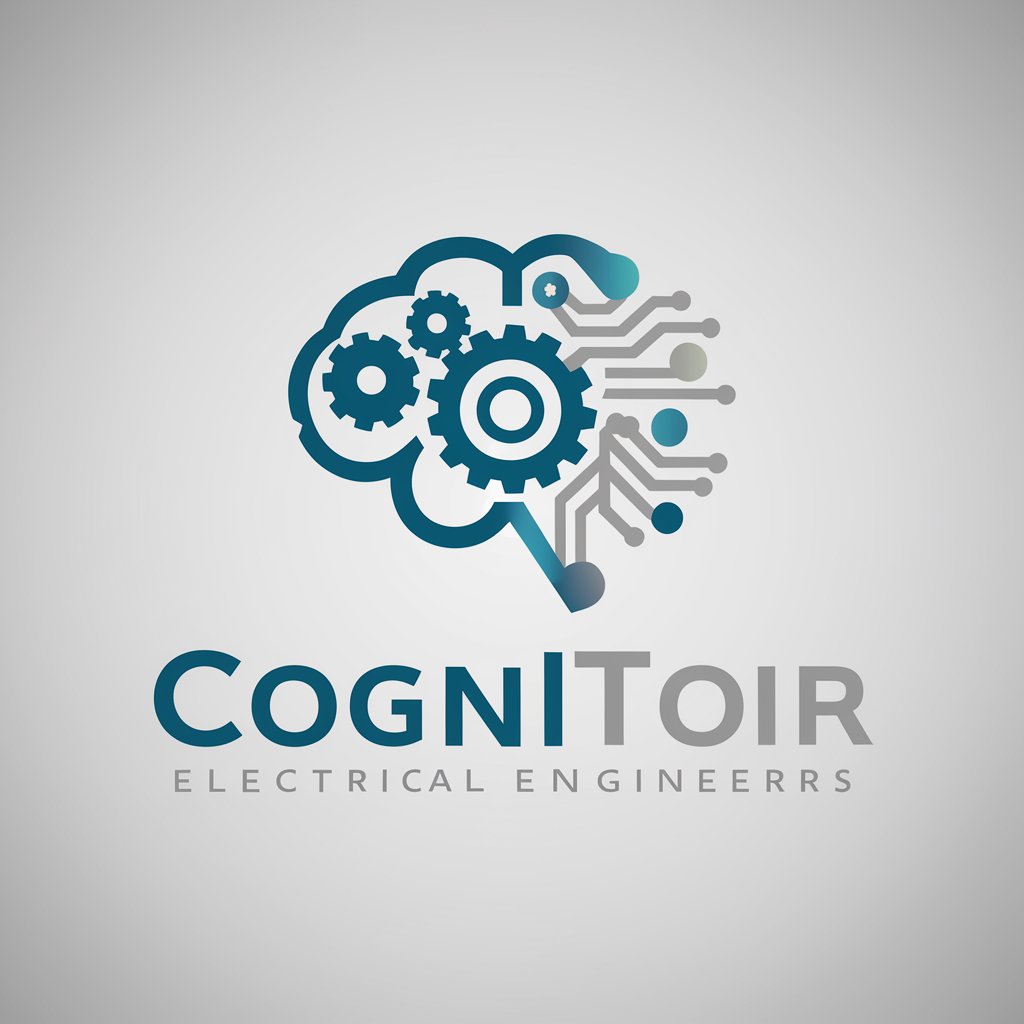
Classifier Companion
Smart AI-Powered Text Categorization
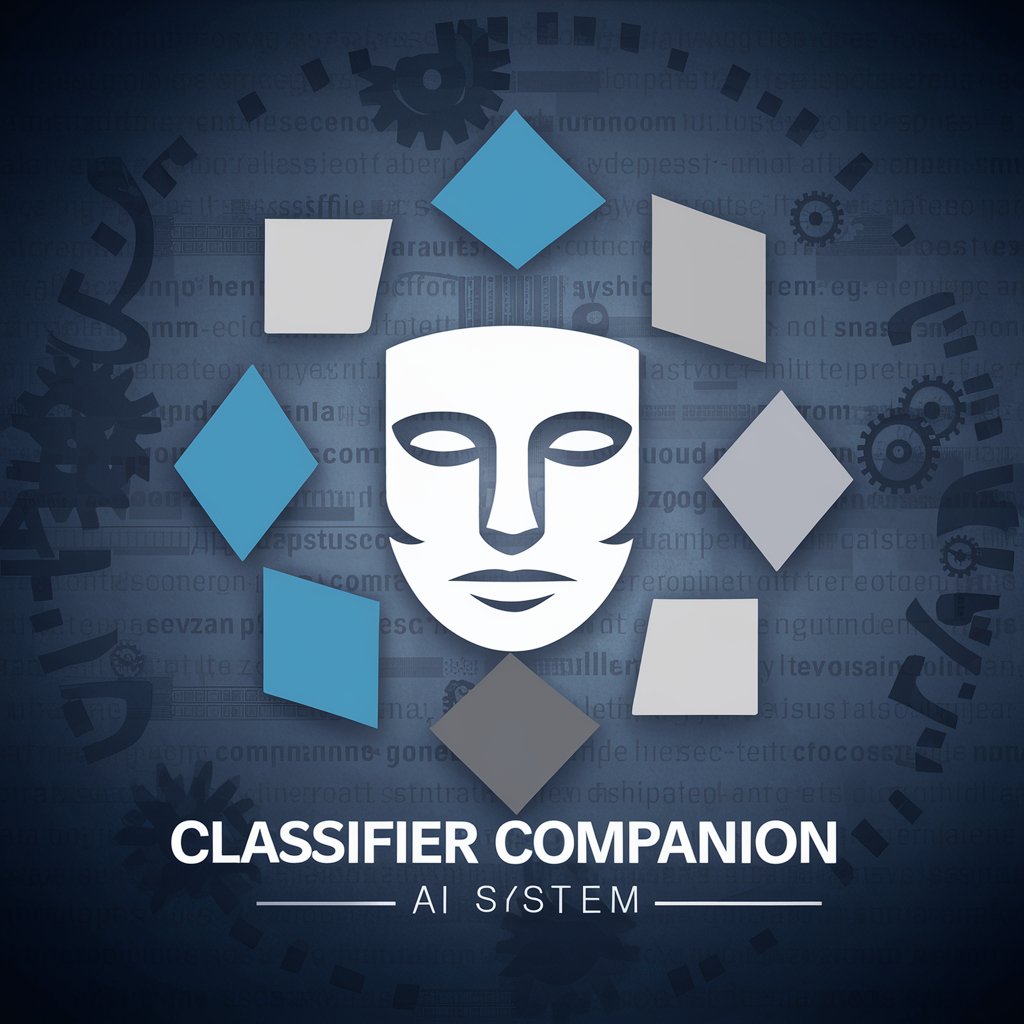
Text Classifier Assistant
AI-powered text classification and analysis.

RHMasterBot
Empowering HR with AI

AITech Guide
Your AI-powered tech guide

Drill Master
Empowering Learning with AI Intensity

ASPICE GPT SWE.2 consultant(V31J)
Empowering ASPICE compliance with AI

Frequently Asked Questions about CSV Classifier Pro
What types of data can CSV Classifier Pro process?
CSV Classifier Pro is designed to handle various text data formats, focusing on extracting and classifying structured data from unstructured text sources.
Can I customize the classification labels?
Yes, the tool allows users to define custom classification labels to meet specific data parsing needs, enhancing flexibility in data management.
Is there a limit to the size of files I can upload?
While CSV Classifier Pro can handle large files, performance and speed are optimal with files that do not exceed 100 MB in size.
How does CSV Classifier Pro ensure data accuracy?
The tool employs advanced algorithms to maintain high accuracy in data classification and includes features that allow users to manually review and adjust classifications before finalizing.
Can CSV Classifier Pro generate visual representations of data?
Yes, it features data visualization tools that allow users to generate graphs and charts, providing a visual overview of the data classification results.