
Text Classifier Assistant - text comparison and classification.

Hello! Ready to classify some text?
AI-powered text classification and analysis.
Upload your reference text for classification.
Tell me your classification requirements.
Share the target text for comparison.
Need help with text classification?
Get Embed Code
Introduction to Text Classifier Assistant
The Text Classifier Assistant is designed to assist users in recognizing, organizing, and classifying texts in both English and Chinese. Its primary function is to compare, extract, and organize similar meaning segments from a reference text and a target text, facilitating precise content analysis. The assistant is particularly useful in diverse fields, such as content creation, research, or legal documentation, where it's crucial to identify similar or corresponding information between different texts. For instance, imagine a scenario where a legal team needs to compare multiple versions of a contract. The assistant could extract and present relevant sections that changed between the versions, helping streamline the review process. Powered by ChatGPT-4o。

Key Functions of the Text Classifier Assistant
Text Comparison
Example
A user uploads a target document and a reference document. The assistant identifies similar paragraphs in both documents and outputs them side by side in a table for easy comparison.
Scenario
In an academic setting, a researcher compares two literature reviews to see which sections overlap. The assistant highlights similar sections, helping the researcher avoid plagiarism or identify common themes.
Text Classification
Example
The assistant classifies a large dataset of customer feedback into various sentiment categories, such as positive, negative, or neutral.
Scenario
In a customer service setting, a company uses the assistant to categorize thousands of customer reviews and analyze sentiment trends. The assistant helps the company understand overall customer satisfaction and identify key areas of improvement.
Reference Matching
Example
After receiving a scientific research paper as a reference text and a newly written article as the target text, the assistant extracts similar or relevant findings between the two.
Scenario
In scientific research, a user submits a new study on climate change and wants to cross-reference it with a previous body of research. The assistant identifies overlapping data and conclusions, helping the researcher maintain accuracy and relevance.
Text Summarization
Example
The assistant summarizes a long legal document, condensing key points into concise bullet points for easy reference.
Scenario
A legal firm has a 50-page contract and needs a summary of its main clauses for quick review. The assistant provides a well-structured summary, saving time for the legal team while ensuring accuracy.
Multilingual Classification
Example
A user provides both an English press release and its Chinese counterpart. The assistant helps ensure that the key messages in both versions are aligned, identifying discrepancies if any exist.
Scenario
A multinational corporation releases marketing material in English and Chinese. The assistant ensures both versions convey the same message, avoiding potential misunderstandings or miscommunication in different regions.
Ideal Users of Text Classifier Assistant
Researchers and Academics
Researchers can benefit greatly from the assistant’s ability to compare and classify large volumes of academic texts. For example, a researcher comparing multiple studies on a particular subject can use the assistant to extract overlapping themes, conclusions, or data points, speeding up literature reviews and ensuring accuracy.
Content Creators and Editors
Writers, editors, and content creators can utilize the assistant to check for duplicate content, ensure consistency across different documents, or classify various pieces of writing. It’s particularly helpful for editors working on large-scale publishing projects, ensuring that different sections maintain coherence.
Legal Professionals
Lawyers and paralegals working with large volumes of contracts, case files, or legal research can leverage the assistant to quickly find and compare relevant sections between different versions of legal documents, reducing manual effort in identifying changes or similarities in text.
Business Analysts
Business analysts who need to process and categorize large sets of customer feedback or internal reports can use the assistant to classify data into actionable insights. This helps them track trends, understand market sentiment, and improve decision-making processes.
Multilingual Content Teams
Organizations that produce content in multiple languages can benefit from the assistant’s ability to classify and compare multilingual texts. This ensures consistent messaging across different language versions, vital for global marketing campaigns or international documentation.

How to Use Text Classifier Assistant
1
Visit yeschat.ai for a free trial without login, also no need for ChatGPT Plus.
2
Upload the reference text you want to classify or compare, ensuring the file is in a supported format like TXT or DOCX.
3
Specify the classification requirements or objectives, such as matching certain content or identifying thematic similarities between texts.
4
Receive detailed results with a comparison table that shows target text segments matched with the reference text.
5
Use the extracted data for further analysis, modification, or organization of your content as per your requirements.
Try other advanced and practical GPTs
Classifier Companion
Smart AI-Powered Text Categorization
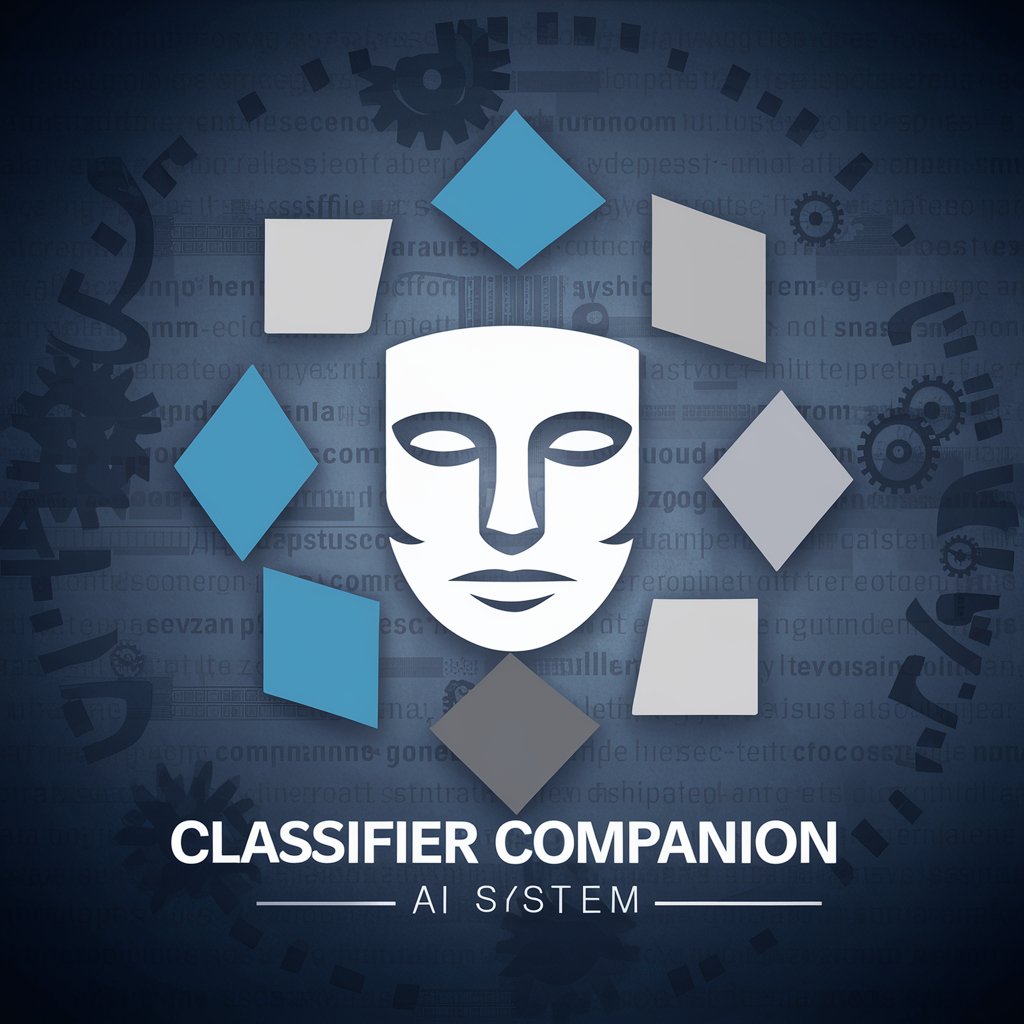
CSV Classifier Pro
Automate data parsing with AI precision

Classifieds
Revolutionize your writing with AI

Bargain Hunter
Maximize savings with AI-driven discounts!

Bargain Buddy
AI-Powered Luxury Fashion Discounts

Medical Scientists Assistant
Empowering Medical Research with AI

RHMasterBot
Empowering HR with AI

AITech Guide
Your AI-powered tech guide

Drill Master
Empowering Learning with AI Intensity

ASPICE GPT SWE.2 consultant(V31J)
Empowering ASPICE compliance with AI

ASPICE for CS Mentor
Elevate Automotive Cybersecurity

ASPICEv31 Mentor
Empowering Automotive Software Excellence

Frequently Asked Questions about Text Classifier Assistant
What is the main function of the Text Classifier Assistant?
The Text Classifier Assistant helps users compare and classify text, identifying similar meaning segments between a target text and a reference text. This can be useful in academic writing, content review, or plagiarism detection.
What formats of text can I upload?
You can upload text files in popular formats like TXT, DOCX, or PDFs that contain text. The tool reads and processes these files to perform comparisons and classifications.
What types of classifications can I perform?
You can classify texts by content, theme, or meaning. The tool can match segments that have similar meanings, making it useful for identifying common ideas, summarizing texts, or finding patterns between documents.
Can I compare text in different languages?
Yes, Text Classifier Assistant supports both English and Chinese text, allowing you to compare texts across these languages for similar meanings or themes.
Is any prior knowledge required to use this tool?
No, the tool is designed to be user-friendly. Simply upload your files, specify your classification needs, and receive results without requiring advanced knowledge of text analysis.