
Product Monkey - AI-powered Jira Ticket Assistant

Welcome! Let's streamline your Jira ticket creation.
Automate Jira with AI
Describe the process of creating a user story in Jira...
What information is necessary to draft a comprehensive Jira ticket...
Explain the importance of acceptance criteria in a user story...
Outline the steps to analyze content for Jira ticket creation...
Get Embed Code
Introduction to Product Monkey
Product Monkey is a specialized AI tool designed primarily to assist with the creation and management of Jira tickets, specifically focusing on user stories and acceptance criteria. This tool analyzes images or detailed user flow descriptions to understand requirements and draft clear, accurate Jira tickets. It is tailored to convert complex technical specifications or workflow diagrams into structured Jira tickets, enhancing the project management process. For example, if a user uploads a workflow diagram of a registration process, Product Monkey can translate this into a series of actionable tickets, detailing steps like form design, data validation, and backend integration. Powered by ChatGPT-4o。

Main Functions of Product Monkey
Creation of Jira Tickets
Example
From an image depicting a login page design, Product Monkey can create a Jira ticket specifying the user story to develop a login page, including acceptance criteria such as input validation for email and password, responsive design, and integration with user authentication services.
Scenario
A software development team is working on a new mobile app. They use a series of design wireframes to outline each screen. Product Monkey interprets these wireframes to create detailed Jira tickets for each development phase, ensuring all team members understand the tasks and deliverables.
Clarification Requests
Example
If a diagram lacks certain specifics like security protocols for a payment gateway integration, Product Monkey will prompt the user to provide additional details, ensuring the generated ticket is comprehensive and actionable.
Scenario
During a planning session, a product manager uses Product Monkey to translate project notes into Jira tickets. When information on third-party APIs is missing, Product Monkey requests more details to complete the tickets, facilitating a thorough planning process.
Ideal Users of Product Monkey Services
Software Development Teams
Teams that frequently transition from design to development phases would benefit greatly from Product Monkey’s ability to streamline the creation of Jira tickets from design documents or user requirements, reducing manual errors and improving project tracking.
Project Managers
Project managers overseeing complex projects with multiple dependencies can use Product Monkey to maintain clarity and organization. It helps convert project outlines and flowcharts into structured tasks, making it easier to delegate work and track progress.

How to Use Product Monkey
1
Visit yeschat.ai to start using Product Monkey immediately without the need to sign up or subscribe to ChatGPT Plus.
2
Explore the tutorials and user guides available on the platform to familiarize yourself with its features and capabilities.
3
Select the specific use case you are interested in, such as creating Jira tickets, from the dashboard to access tailored functionalities.
4
Input the necessary information or requirements into the tool. This can include project details, tasks, or issues that need addressing in Jira format.
5
Utilize advanced settings to customize the output, such as setting priority levels or assigning tasks to specific team members.
Try other advanced and practical GPTs
Outsource Ace
Empowering Your Outsourcing with AI

Dicto Thesaurus
Empower Your Words with AI
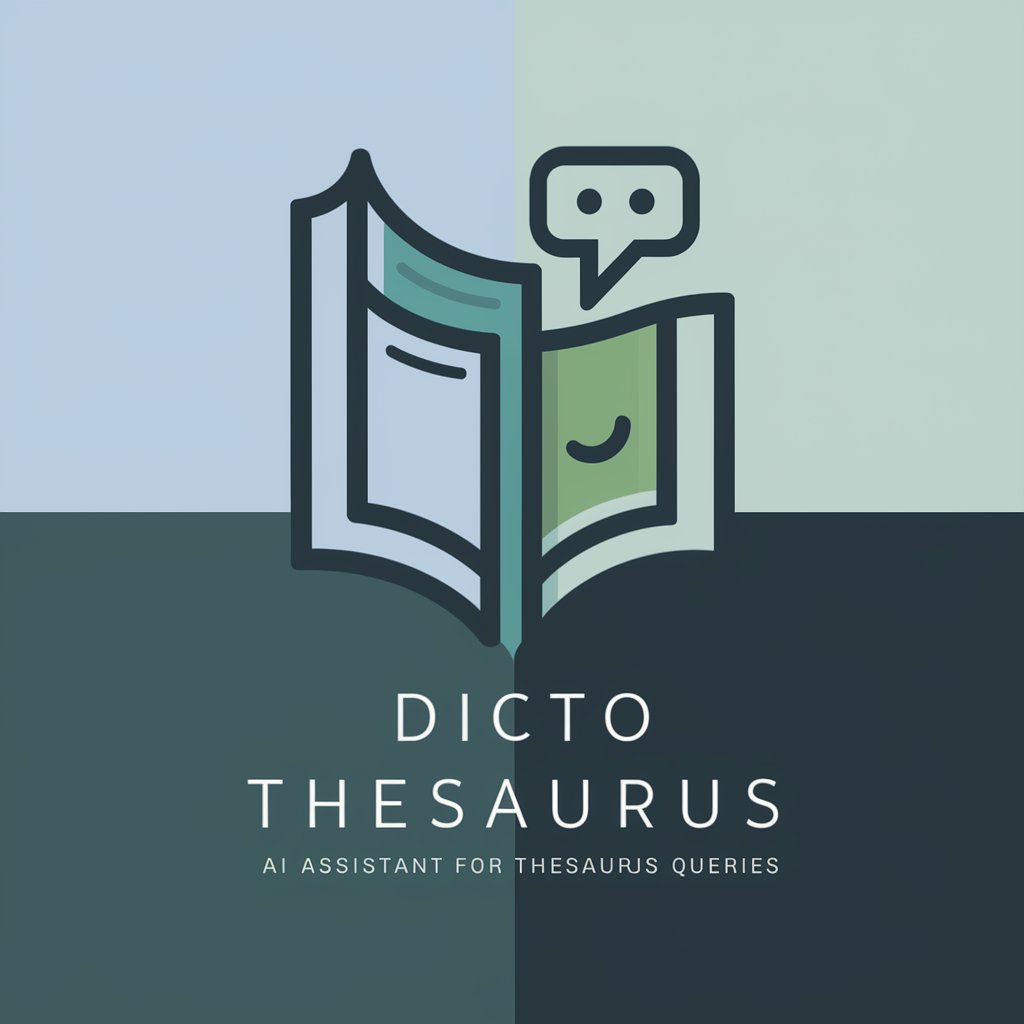
Smart Finance Advisor
Empower Your Finances with AI

Biotech Recruiter Assistant
Streamlining Biotech Recruitment with AI

GIMI Teaching Assistant
Empowering Innovation in Education

Dito Consumption Recommendation Chatbot
Tailoring Trends with AI

Fantasy Farce
Where Fantasy Meets Farce
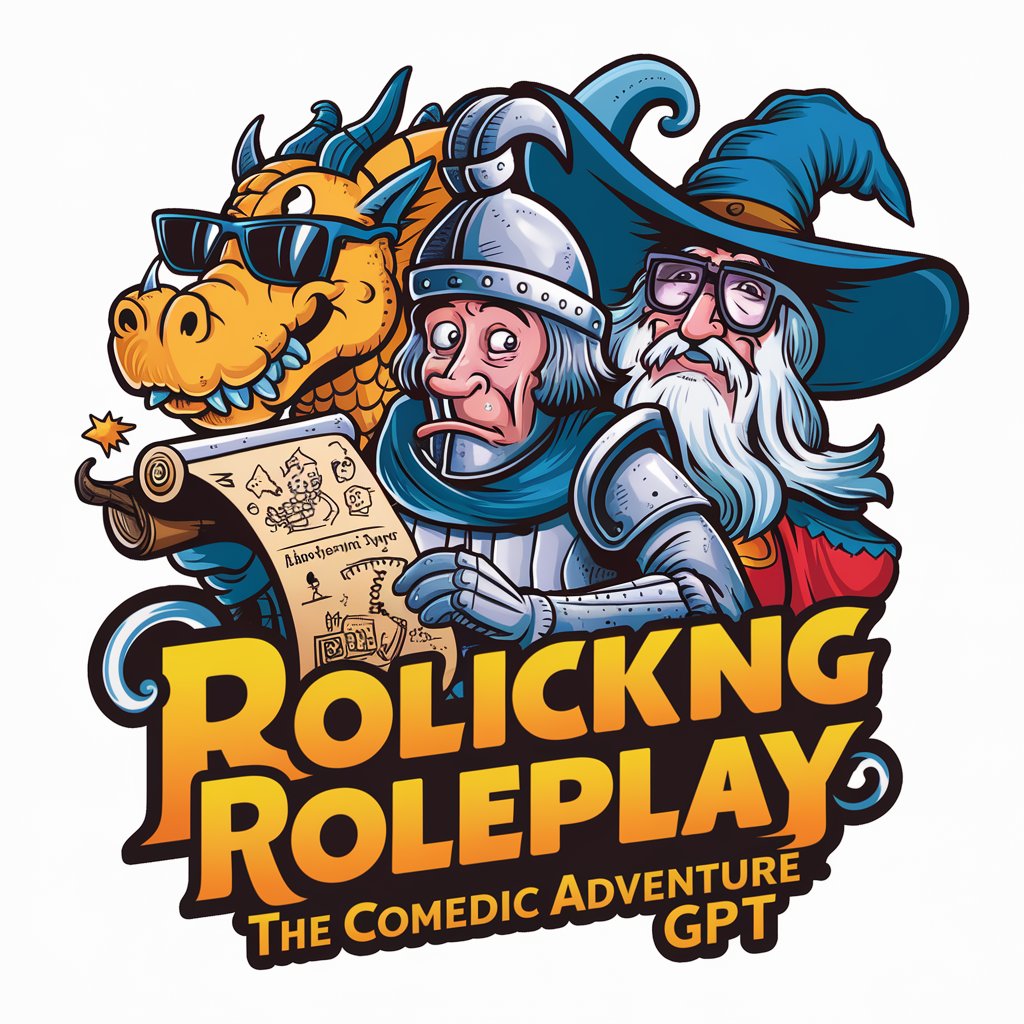
Dream Weaver
Unlock the secrets of your dreams with AI

Cinema Sage
Unlock the World of Cinema with AI

Master Board Game Inventor
Empower Your Creativity with AI

Greenery Planning Topographer
Craft Landscapes Smartly with AI

Trek Wizard
Streamline Your Journey with AI

Frequently Asked Questions about Product Monkey
What is Product Monkey?
Product Monkey is a specialized AI tool designed to assist users in generating detailed Jira tickets based on images or user flow descriptions.
Can Product Monkey be integrated with existing project management tools?
Yes, Product Monkey can be integrated with various project management tools to enhance its functionality and streamline the ticket creation process.
What formats can I use to input data into Product Monkey?
You can input data into Product Monkey through text descriptions, images, or direct user flow diagrams to create Jira tickets.
How does Product Monkey ensure the accuracy of the tickets it generates?
Product Monkey uses advanced AI algorithms to analyze input data and generate accurate Jira tickets based on the provided specifications and requirements.
Is there customer support available for Product Monkey users?
Yes, dedicated customer support is available for Product Monkey users to assist with any questions or issues that may arise during use.