
Meeting Summarizer - meeting text analysis

Welcome! Let's make your meeting summaries concise and clear.
Streamline meetings with AI-driven summaries
Summarize the key points from our last web3 game development meeting.
Can you provide a summary of the decisions made in the DeFi strategy session?
List the action items from our recent blockchain technology discussion.
Give me a brief overview of the design choices discussed in the meeting.
Get Embed Code
Overview of Meeting Summarizer
Meeting Summarizer is a specialized tool designed to provide concise and effective summaries of discussions from various fields such as business, design, programming, blockchain, web3, DeFi, GameFi, and web3 games. The primary aim is to capture key decision points, decisions made, and action items from meetings, thereby enhancing meeting efficiency and documentation. For example, after a strategic planning session for a blockchain startup, Meeting Summarizer can distill the hours-long discussion into key points like consensus on tokenomics, agreed-upon milestones for the next quarter, and specific tasks assigned to team members, including timelines. Powered by ChatGPT-4o。

Core Functions of Meeting Summarizer
Summarization of Key Decision Points
Example
In a web3 game development meeting, important decisions regarding the implementation of a new gaming feature might be summarized.
Scenario
After discussing several proposals, the team decides to integrate a blockchain-based reward system. Meeting Summarizer will highlight this decision, along with the rationale, expected outcomes, and any dissenting opinions for clarity and future reference.
Listing Action Items
Example
During a DeFi project meeting, tasks such as auditing smart contracts or engaging with community managers might be outlined.
Scenario
The summarizer captures specific actions like 'John to review the latest audit report by Wednesday' and 'Emily to prepare the community update for social media release.' This helps in tracking responsibilities and deadlines effectively.
Attendee Documentation
Example
Capturing who attended the meeting and their roles can be crucial for accountability and follow-up.
Scenario
In a programming sprint review, documenting attendees helps in understanding who contributed to the decisions made and who to contact for each specific action item, ensuring no details are lost even if the original meeting notes are.
Target Users of Meeting Summarizer
Project Managers
Project managers across various industries, especially in tech and innovation sectors like blockchain and gaming, find Meeting Summarizer invaluable for maintaining clear and concise records of meetings, helping them monitor project progress and ensure team alignment.
Team Leaders
Leaders who conduct frequent team meetings benefit from using Meeting Summarizer to provide summaries to stakeholders and team members who may have missed the meeting, ensuring everyone is on the same page without having to sift through hours of recordings.
Documentation Specialists
Professionals responsible for the creation and maintenance of project documentation use Meeting Summarizer to streamline their workflow, enabling them to quickly create accurate and useful meeting artifacts that can support compliance, reporting, and archival needs.

How to Use Meeting Summarizer
Step 1
Visit yeschat.ai for a free trial without login, also no need for ChatGPT Plus.
Step 2
Select the 'Meeting Summarizer' tool from the dashboard to begin.
Step 3
Upload your meeting transcript or manually enter the text you wish to have summarized.
Step 4
Specify any particular aspects or topics you need emphasized in the summary.
Step 5
Click 'Summarize' to receive a concise, actionable summary of your meeting's key points.
Try other advanced and practical GPTs
UX Quiz
Elevate UX Skills with AI-Powered Quizzes
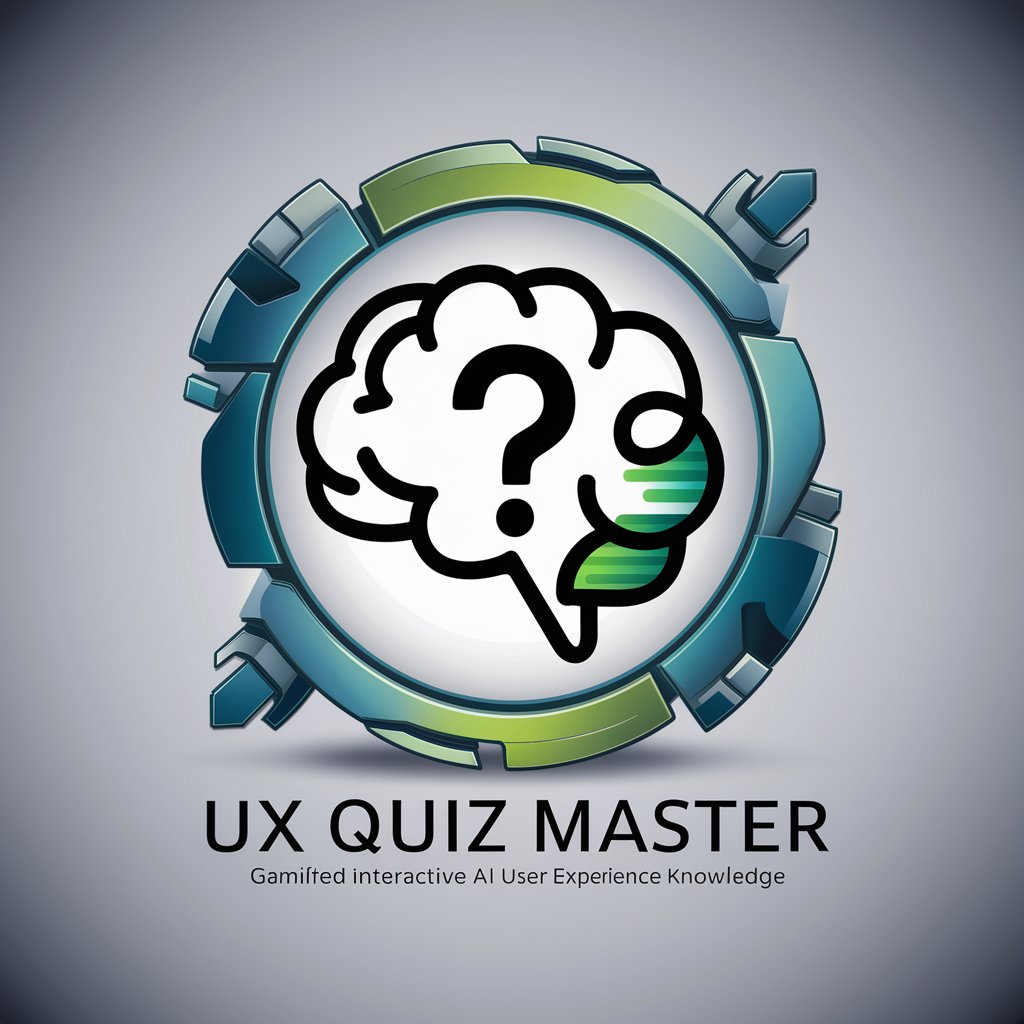
Proteus Coach
Tailored Training with AI Power

Electronics Hardware Design GPT
AI-powered expert assistance for electronics design

Deeper Meditation
AI-powered deep meditation guide
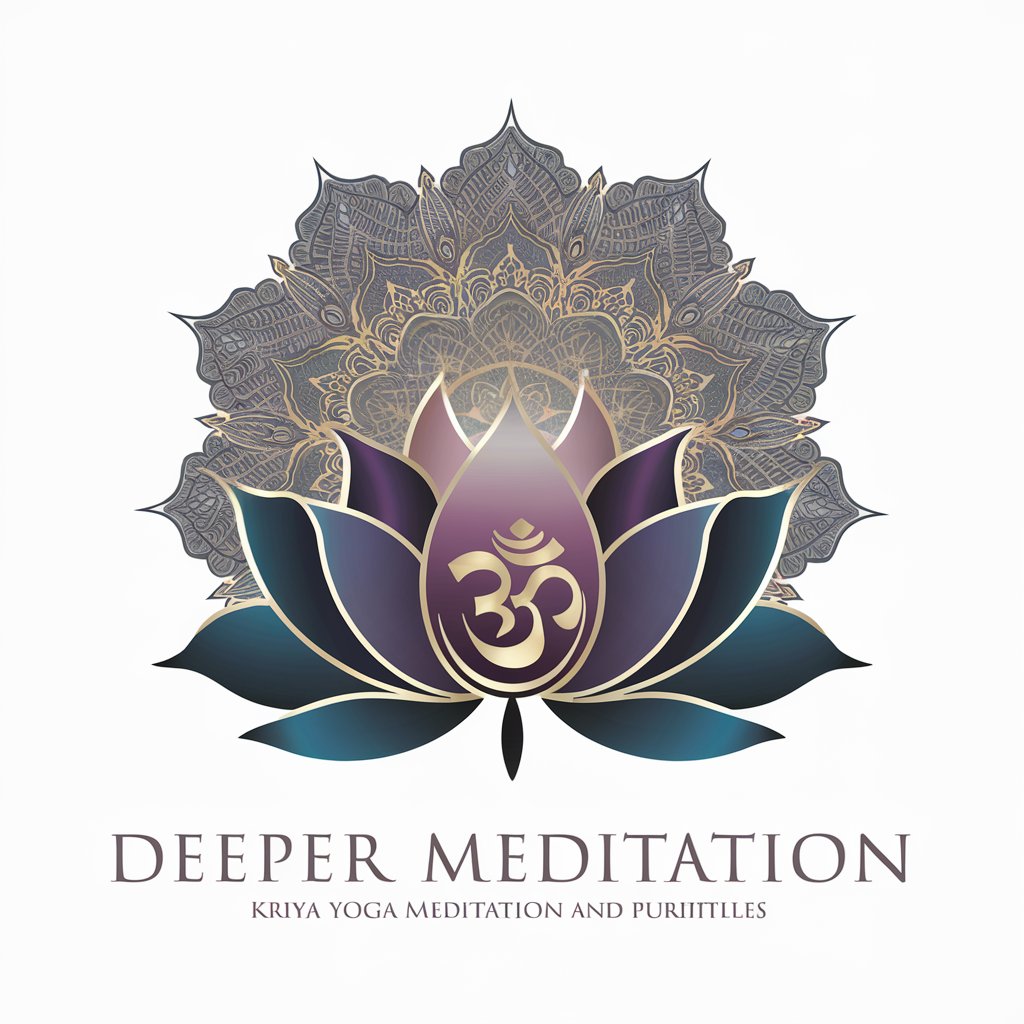
ScamBuster
Turning the Tables on Scammers with AI

Çeviri Türkçe-Rusça
AI-powered Turkish-Russian translation tool
Eat for Life! Longevity AI
Revolutionize Your Diet with AI-Powered Nutrition

AIIB Counterparty Insight Analyst
AI-powered in-depth financial insight

What Candy Am I?
Discover Your Candy Personality, Powered by AI
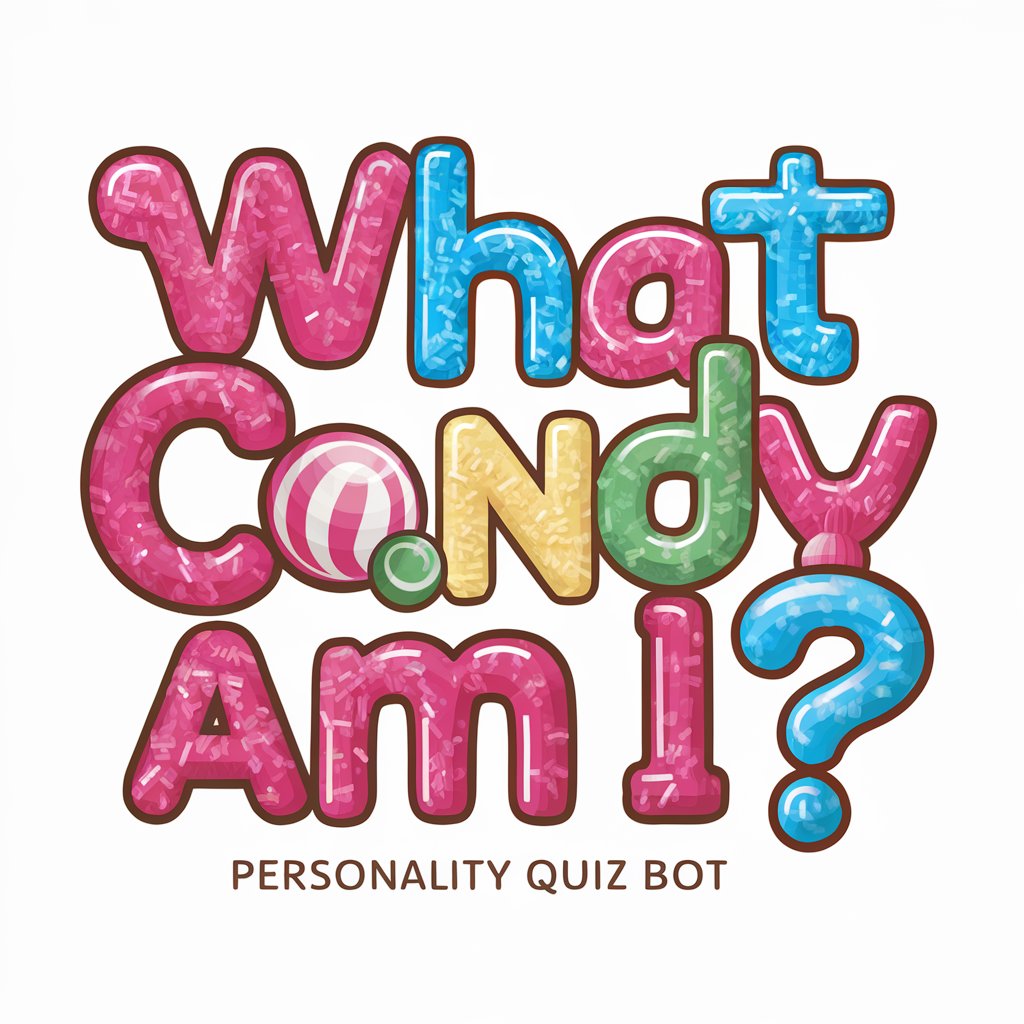
What kind of Whale am I?
Discover Your Inner Whale!
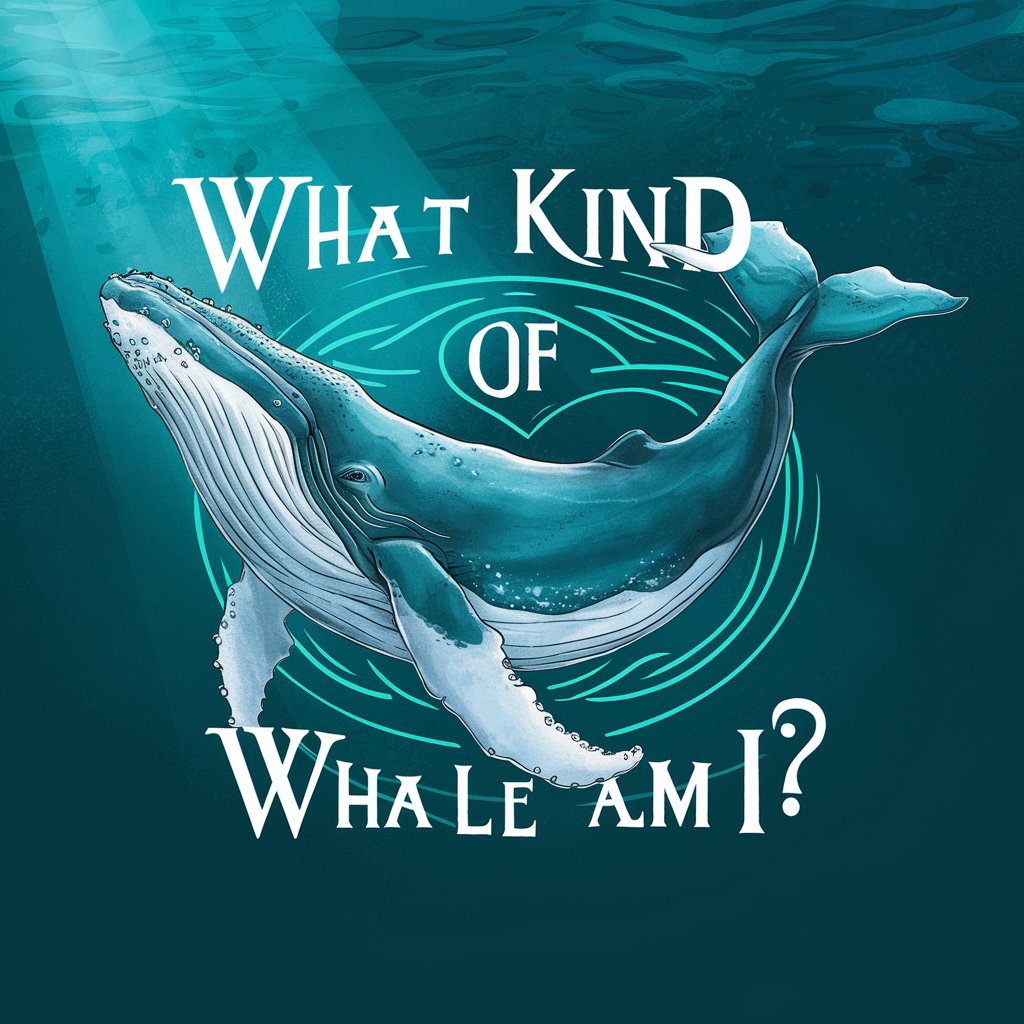
Mag
Empowering Creativity with AI

Indian Taxes
AI-Powered Indian Tax Guide

Frequently Asked Questions About Meeting Summarizer
What types of meetings is Meeting Summarizer best suited for?
Meeting Summarizer is ideal for business, tech, and web3 meetings where key decisions and action items need clear documentation.
How does Meeting Summarizer handle different languages in transcripts?
While primarily optimized for English, Meeting Summarizer can process transcripts in several major languages with reasonable accuracy.
Can Meeting Summarizer identify speakers in a transcript?
Yes, if the transcript includes speaker labels, the tool can utilize these to enhance the clarity of who said what in the summary.
What file formats are supported for transcript uploads?
The tool supports a variety of text file formats including .txt, .docx, and .pdf.
Is there a limit to the length of the transcript Meeting Summarizer can process?
Meeting Summarizer can efficiently process documents up to 10,000 words, suitable for most meeting durations.