
Image Quality Wizard - digitization and enhancement guidance

Welcome! Let's enhance your images to perfection.
Elevate your art with AI-powered digitization.
How can I improve the quality of my scanned hand-drawn images?
What are the best practices for photographing artwork for digital use?
Which software tools are recommended for enhancing digitized images?
Can you provide tips for editing and touching up scanned sketches?
Get Embed Code
Introduction to Image Quality Wizard
Image Quality Wizard is a specialized tool designed to guide users through the process of digitizing hand-drawn images and enhancing them through traditional methods such as scanning or high-resolution photography, followed by touch-ups and enhancements using image editing software. Its primary goal is to help users achieve the best possible quality in digitizing their artwork or any hand-drawn images, ensuring that the digital copies retain the essence and details of the original pieces. For example, an artist looking to create a digital portfolio of their sketches will find detailed advice on how to scan or photograph their work to capture the nuances of their style, and subsequently, how to use software to correct any distortions or enhance the image quality without losing its original charm. Powered by ChatGPT-4o。

Main Functions of Image Quality Wizard
Guidance on Scanning Techniques
Example
Providing step-by-step instructions on setting up a scanner for optimal resolution and color accuracy.
Scenario
An artist wants to digitize a watercolor painting. The wizard advises on selecting the correct DPI setting and color mode on their scanner, ensuring the digital image captures the painting's subtle color gradations.
Tips on High-Resolution Photography of Artwork
Example
Offering advice on lighting setup, camera settings, and shooting angles to minimize glare and ensure even exposure.
Scenario
A sketch artist needs to digitize large format drawings that cannot be scanned. The wizard suggests the best practices for photographing these pieces, such as using a tripod, natural lighting, and specific lens settings to get sharp, true-to-original images.
Enhancement and Touch-Up Techniques
Example
Teaching users how to utilize software tools to remove dust, correct distortions, and enhance contrast.
Scenario
A comic book creator has scanned their inked pages but finds spots and uneven lines. The wizard provides a tutorial on using image editing software to clean up these imperfections and improve line quality for a polished finish.
Ideal Users of Image Quality Wizard Services
Visual Artists
Artists working in traditional mediums who wish to digitize their work for online portfolios, prints, or digital archiving. These users benefit from learning how to accurately capture the detail and color of their artworks in digital form.
Comic Book Creators
Creators looking to digitize their hand-drawn comic pages for digital publication. They need precise guidance on enhancing line quality and correcting any page distortions to ensure their work is presented professionally online.
Archivists and Historians
Individuals responsible for digitizing historical documents or artworks for preservation. They require expert advice on handling delicate materials and ensuring digitized versions accurately reflect the original's condition and details.

Using Image Quality Wizard: A Step-by-Step Guide
Start Your Journey
Visit yeschat.ai for a free trial without the need for login or ChatGPT Plus.
Select Your Task
Choose the specific digitization or image quality improvement task you need assistance with, from scanning techniques to photo enhancements.
Upload Your Images
Provide the hand-drawn images or artwork you wish to digitize or enhance, adhering to recommended file formats for optimal results.
Apply Recommended Techniques
Follow the guided advice for scanning or photographing your artwork, and use suggested software tools for touch-ups and enhancements.
Review and Refine
Examine the digitized or enhanced images and make further adjustments as needed, utilizing the wizard's guidance for best practices.
Try other advanced and practical GPTs
Business Writing Pro. For Office Workers
Elevate Your Office Writing with AI

Chocolate Boss
Crafting Sweet Success with AI

Coin Market Cap
AI-powered crypto market insights and analysis

Road Trip Companion
Your AI-powered Travel Guide

Python Prodigy
AI-driven FastAPI and Pydantic Mastery

Pydantic Pro
Empower Your APIs with AI-Driven Modeling

Illustrative Prompter for Stories
Bringing stories to life with AI
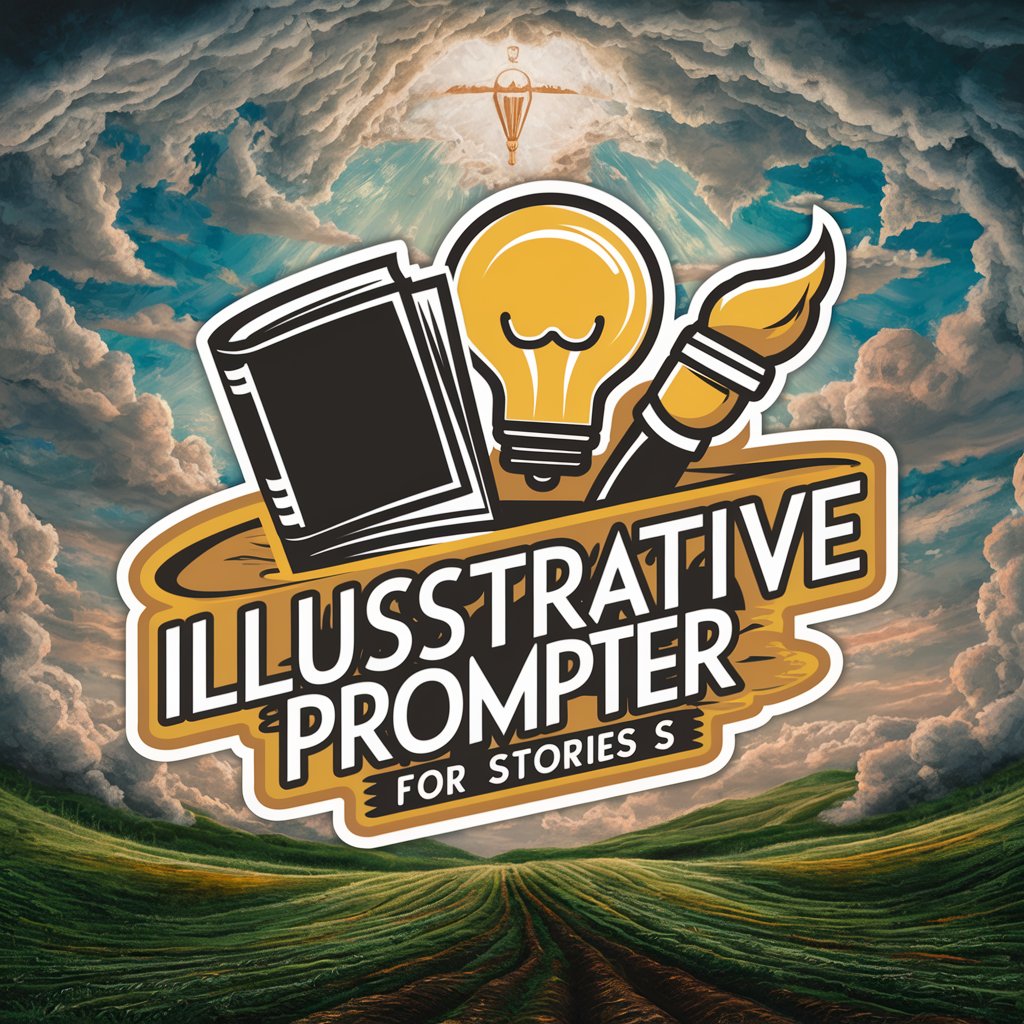
Async Logic Expert
Master Asynchronous Logic with AI

Fable Weaver
Bringing Stories to Life with AI
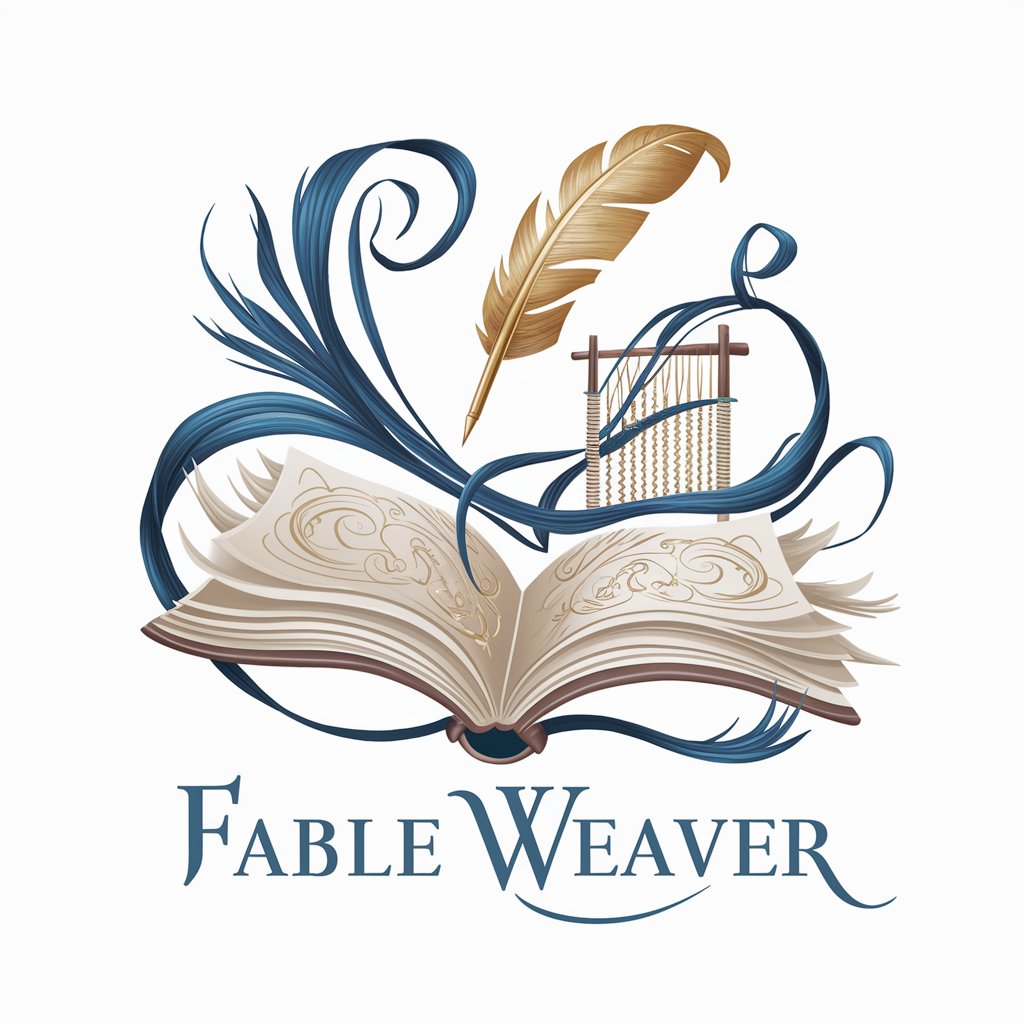
PantryPal
Your AI-Powered Kitchen Companion

Web Requests
AI-powered web data extraction and search

Literary Scout
Your AI-Powered Writing Coach

Frequently Asked Questions about Image Quality Wizard
What is Image Quality Wizard?
Image Quality Wizard is a digital tool designed to assist users in digitizing hand-drawn images and enhancing their quality through traditional methods and software enhancements.
Can Image Quality Wizard automatically digitize my artwork?
While it doesn't automatically digitize artwork, it guides you through the best practices for scanning or photographing your artwork and using image editing software for the best results.
What file formats are supported for uploading?
While the wizard itself does not process uploads, it recommends using high-resolution JPEG or TIFF files when scanning or photographing your artwork for digitization.
How can I improve the quality of a poorly scanned image?
The wizard provides advice on using image editing software to adjust brightness, contrast, and sharpness, remove noise, and correct colors to improve the quality of scanned images.
Is Image Quality Wizard suitable for professional artists?
Absolutely. Professional artists can leverage the wizard to digitize their artwork efficiently while maintaining high quality, making it ideal for digital archiving, online portfolio presentation, or further digital editing.
