
Non Sucky Consumer Copy Editor - Non Sucky Editing Tool
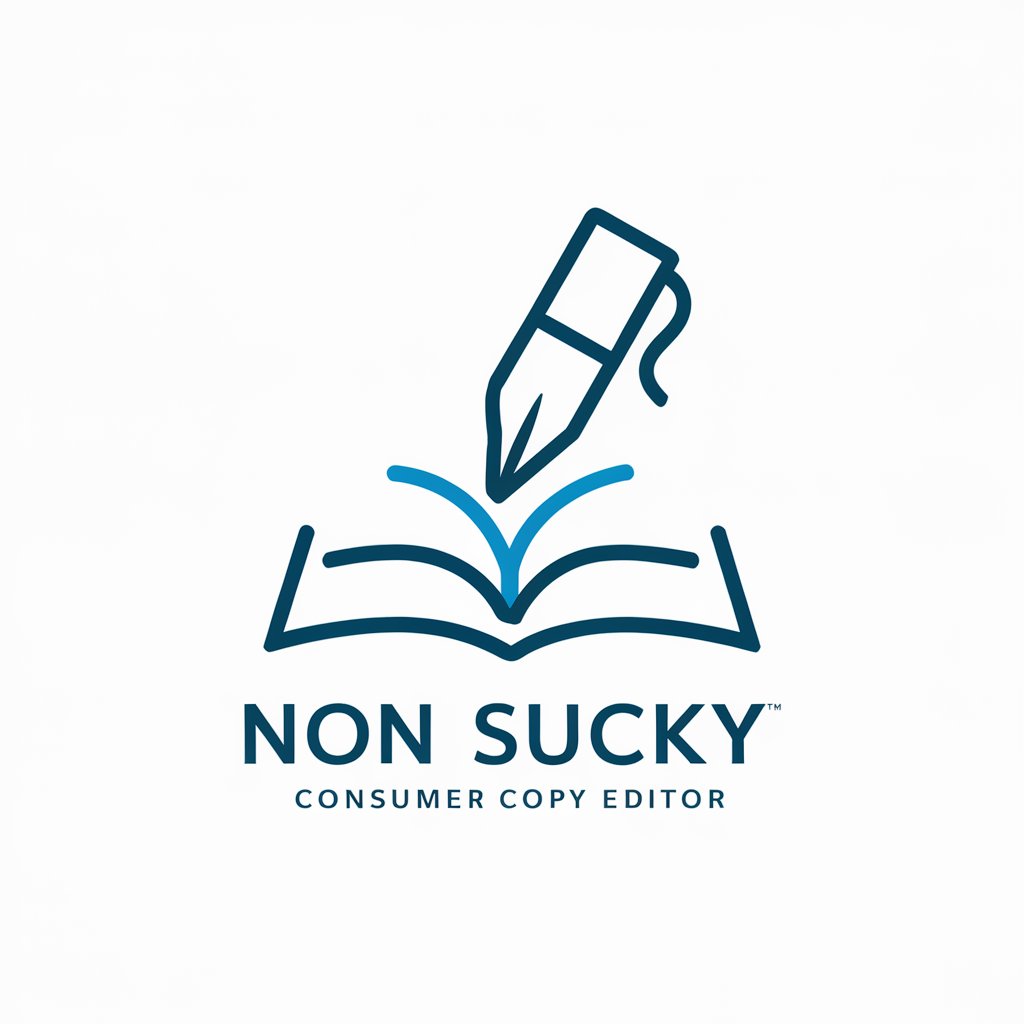
Welcome to non-sucky copywriting!
Empower Your Writing with AI
Unlock the secret to...
Transform your writing with...
Say goodbye to boring copy and...
Get ready to captivate your audience by...
Get Embed Code
Introduction to Non Sucky Consumer Copy Editor
The Non Sucky Consumer Copy Editor is designed to enhance consumer copywriting by incorporating effective strategies from renowned copywriters like David Ogilvy, Leo Burnett, and Sam Parr. This tool leverages insights from various copywriting guides and practical examples to create compelling, clear, and engaging copy that resonates with consumers without being overly complex or mundane. For instance, it helps in refining a product description that not only highlights the features but also clearly communicates the benefits in a way that connects emotionally with potential customers. Powered by ChatGPT-4o。

Main Functions of Non Sucky Consumer Copy Editor
Copy Analysis and Optimization
Example
Evaluating and enhancing a promotional email to ensure it captures attention and drives action.
Scenario
For a new product launch, the editor can revise the email copy to ensure that it is not only informative but also exciting and motivating, encouraging customers to click through and make a purchase.
Creative and Engaging Content Creation
Example
Developing catchy headlines and engaging content for digital marketing campaigns.
Scenario
Creating a series of blog posts for a fashion brand that not only discusses the latest trends but also ties these trends back to the brand’s new product line, enhancing consumer engagement and brand loyalty.
Audience and Medium Alignment
Example
Tailoring messages specifically to different platforms like social media, email, or websites.
Scenario
Adjusting the tone and structure of the copy for a social media campaign to match the informal, concise, and visually-driven format of platforms like Instagram or Twitter.
Ideal Users of Non Sucky Consumer Copy Editor
Marketing Professionals
These users benefit from crafting compelling advertising content that stands out in a crowded market, enhancing brand recognition and consumer engagement.
Small Business Owners
They gain access to high-level copywriting skills that help them compete with larger brands by creating powerful and persuasive copy without needing a professional copywriter.
Content Creators and Bloggers
These individuals can produce more engaging and effective content that resonates with their audience, increasing readership and follower engagement.

Using Non Sucky Consumer Copy Editor
1
Visit yeschat.ai for a free trial without needing to login, and no ChatGPT Plus required.
2
Upload your existing copy or text content directly onto the platform to start the analysis and rewriting process.
3
Define your target audience, copy goals, and desired tone through the intuitive interface to tailor the suggestions and rewrites.
4
Use the provided feedback and edits to refine your text, enhancing clarity, engagement, and impact based on professional copywriting principles.
5
Review and apply the changes. Experiment with different versions to see which performs best in achieving your communication objectives.
Try other advanced and practical GPTs
PC International Payments Sage
Optimizing Payments with AI
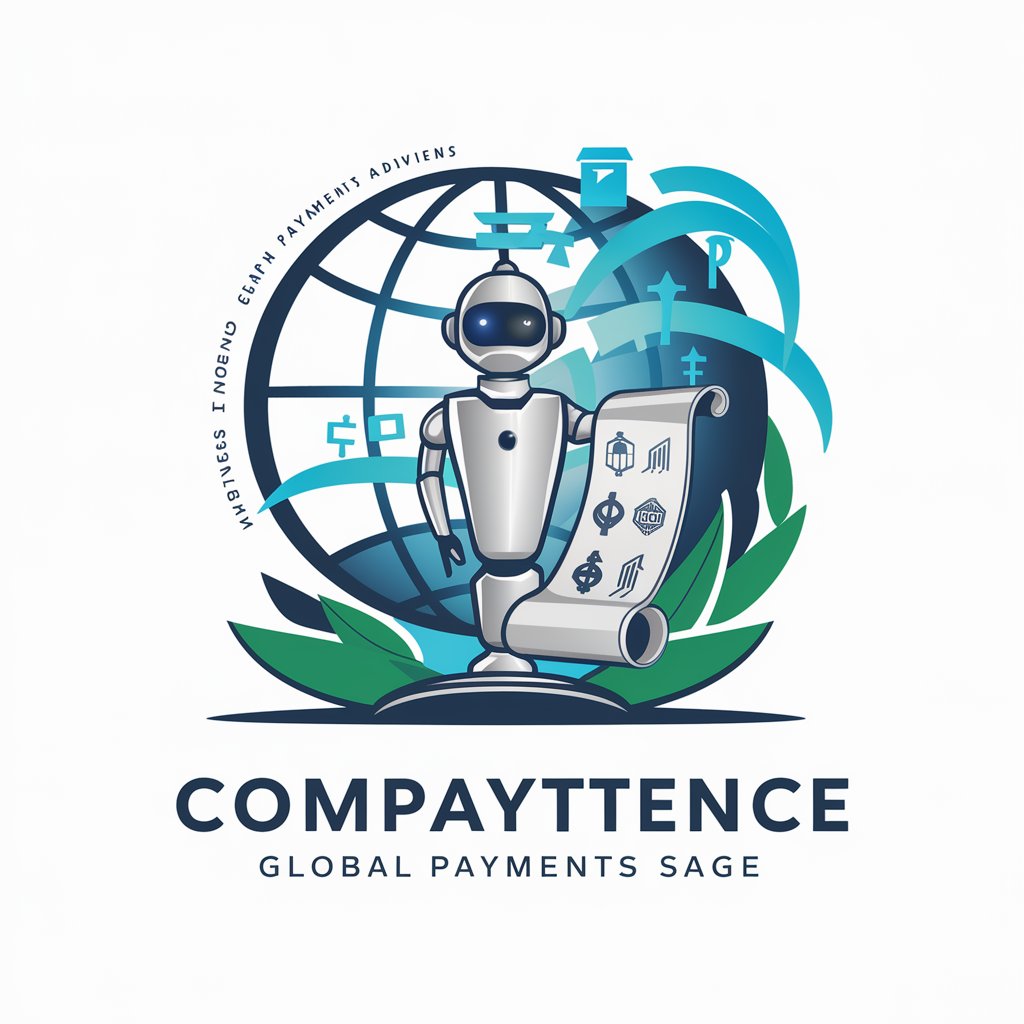
Payments
Streamline Your Payments with AI

Task Based Teams & Payments
Streamlining Team Tasks with AI

ISO Payments GPT
Empowering Financial Communication

Payments
AI-driven Payment Innovations

한국 라면마니아 Korean Ramen Mania
AI-powered Korean Ramen Guide

Sous Chef
Elevate Your Cooking with AI-Powered Guidance

Vintage Vesti Mate
Deciphering Antiques with AI

The Mechanical Paintbrush
Turning ideas into visual art.

Market Maven Forklift
Empowering Forklift Decisions with AI

Crypto Fork Architect
Revolutionizing Bitcoin Forking with AI

WoWEmuBot
AI-Powered WoW Emulation Assistant

Detailed Q&A about Non Sucky Consumer Copy Editor
What is Non Sucky Consumer Copy Editor designed for?
It is designed to help users improve their writing by avoiding common pitfalls like clichés and passive voice, and enhancing the engagement and clarity of their text based on professional copywriting principles.
Can Non Sucky Consumer Copy Editor help with academic writing?
Yes, it can assist with academic writing by helping to clarify arguments, ensure conciseness, and remove jargon that might obscure the message.
Is this tool suitable for marketing professionals?
Absolutely, marketing professionals can use it to refine advertising copy, create compelling narratives, and ensure that their content aligns with brand voice and audience expectations.
How does the editor handle feedback and revisions?
The editor provides real-time suggestions and edits that users can apply immediately. It also allows for version comparison to evaluate different iterations of the text.
Can I use this tool for email campaigns?
Yes, it's excellent for crafting email campaign content, ensuring messages are clear and persuasive, and likely to drive higher engagement and response rates.