
Net Analyzer - Network Query Analyzer

Greetings, ready for professional DNS analysis.
Decipher DNS Queries with AI
Copy output of tcpdump and I will analyze it for you
Extract and categorize unique DNS queries from output
List DNS requests from this tcpdump output
Get Embed Code
Introduction to Net Analyzer
Net Analyzer is a specialized tool designed for the analysis and categorization of unique DNS queries derived from tcpdump outputs. Its core functionality revolves around interpreting network traffic data, particularly focusing on DNS request analysis to provide insights into network behavior, security posture, and operational efficiency. The system processes raw tcpdump data, extracts DNS queries, and categorizes them into structured formats such as tables for easier interpretation and analysis. An example scenario includes monitoring network traffic to detect unusual DNS requests that could indicate a security breach or a misconfigured network component. Powered by ChatGPT-4o。

Main Functions of Net Analyzer
Analysis of DNS Queries
Example
Extracting and categorizing DNS queries from a stream of network data captured via tcpdump.
Scenario
Identifying a spike in DNS queries to unknown or suspicious domains, which could suggest malicious activities such as data exfiltration attempts or a compromised internal system.
Data Categorization and Structuring
Example
Converting raw tcpdump data into structured tables which categorize DNS requests by type, source, destination, and frequency.
Scenario
During a network audit, using categorized data to quickly assess and report on the distribution of DNS query types across different departments within an organization, facilitating targeted network optimizations.
Security Assessment
Example
Highlighting anomalies in DNS traffic that deviate from established norms or policies.
Scenario
Proactively monitoring DNS traffic to detect early signs of DNS tunneling or other DNS-based attacks, allowing network security teams to intervene swiftly.
Ideal Users of Net Analyzer
Network Administrators
Professionals responsible for the maintenance and security of computer networks. They benefit from Net Analyzer's capabilities to monitor network traffic, identify anomalies, and ensure efficient network operation.
Cybersecurity Analysts
Specialists in identifying and mitigating security threats. They use Net Analyzer to analyze DNS traffic for signs of malicious activity, helping protect against data breaches and other cyber threats.
IT Compliance Auditors
Experts who ensure that network practices adhere to regulatory standards. They utilize Net Analyzer to verify that DNS communications comply with industry standards and regulations.

Guidelines for Using Net Analyzer
Initial Setup
Access Net Analyzer by visiting yeschat.ai for a free trial without requiring a login or ChatGPT Plus.
Prepare Data
Prepare your network traffic data, specifically tcpdump output files that contain DNS queries, for analysis.
Upload Data
Upload your tcpdump output files to Net Analyzer to begin the processing and analysis.
Analyze Queries
Utilize the tool's features to categorize and analyze DNS queries, identifying unique and repetitive patterns.
Review Results
Examine the structured output, which includes details like query frequency and categorization, to enhance your network understanding and security diagnostics.
Try other advanced and practical GPTs
Audience Analyzer
Empowering Decisions with AI

Quaint
Empowering Market Decisions with AI

Python Assistant
Empowering code excellence with AI.

You Tu be Expert
Empowering YouTube Success with AI

Tu Chamán
Empowering Wellness with AI and History
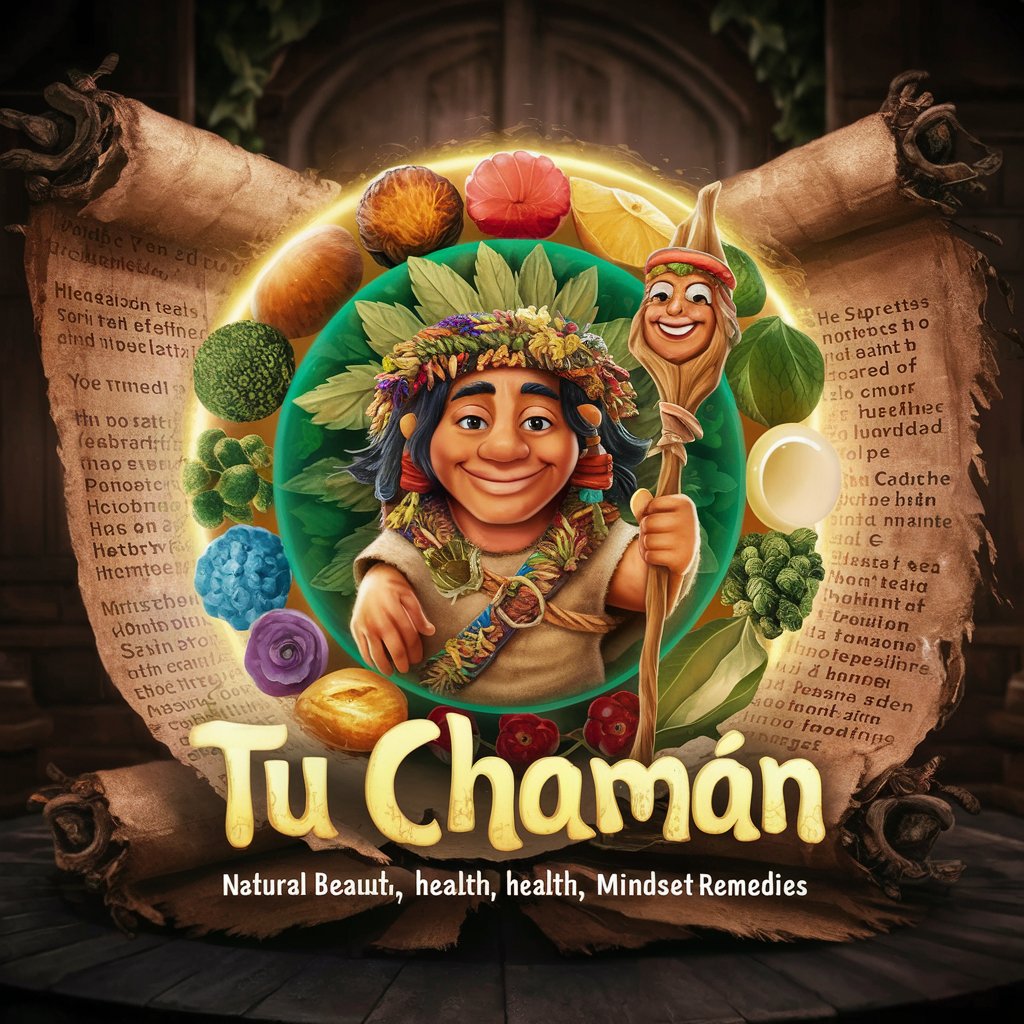
创意图像师
Power Your Creativity with AI

Insight Analyzer
Decipher Complexity with AI

Marketing Maven
Empowering Your Brand with AI

Post maker Blog (Пост - маркетолог / копирайтер)
AI-powered posts that engage and convert

日本語↔︎フランス語翻訳
Seamless Japanese-French Translation, Powered by AI

イタリア語↔︎日本語 Translation Echo
Bridging Cultures with AI Translation

日本語 | ログイン 🇯🇵
Your AI-powered Japanese conversation partner

Detailed Q&A about Net Analyzer
What types of data can Net Analyzer process?
Net Analyzer is designed to process and analyze tcpdump output files that capture DNS queries within network traffic.
How does Net Analyzer ensure user data privacy?
Net Analyzer adheres to strict data privacy policies by not storing uploaded data after the analysis is completed and ensuring that no personally identifiable information is processed.
Can Net Analyzer be used for real-time monitoring?
Currently, Net Analyzer is not configured for real-time data monitoring. It is designed for post-capture analysis of stored tcpdump files.
What output does Net Analyzer provide?
Net Analyzer categorizes DNS queries and provides a structured table format that details the frequency and type of each unique query.
Who typically uses Net Analyzer?
It is used by network administrators, cybersecurity professionals, and researchers interested in traffic analysis and network security diagnostics.