
Storyteller - Visual-to-Text Description
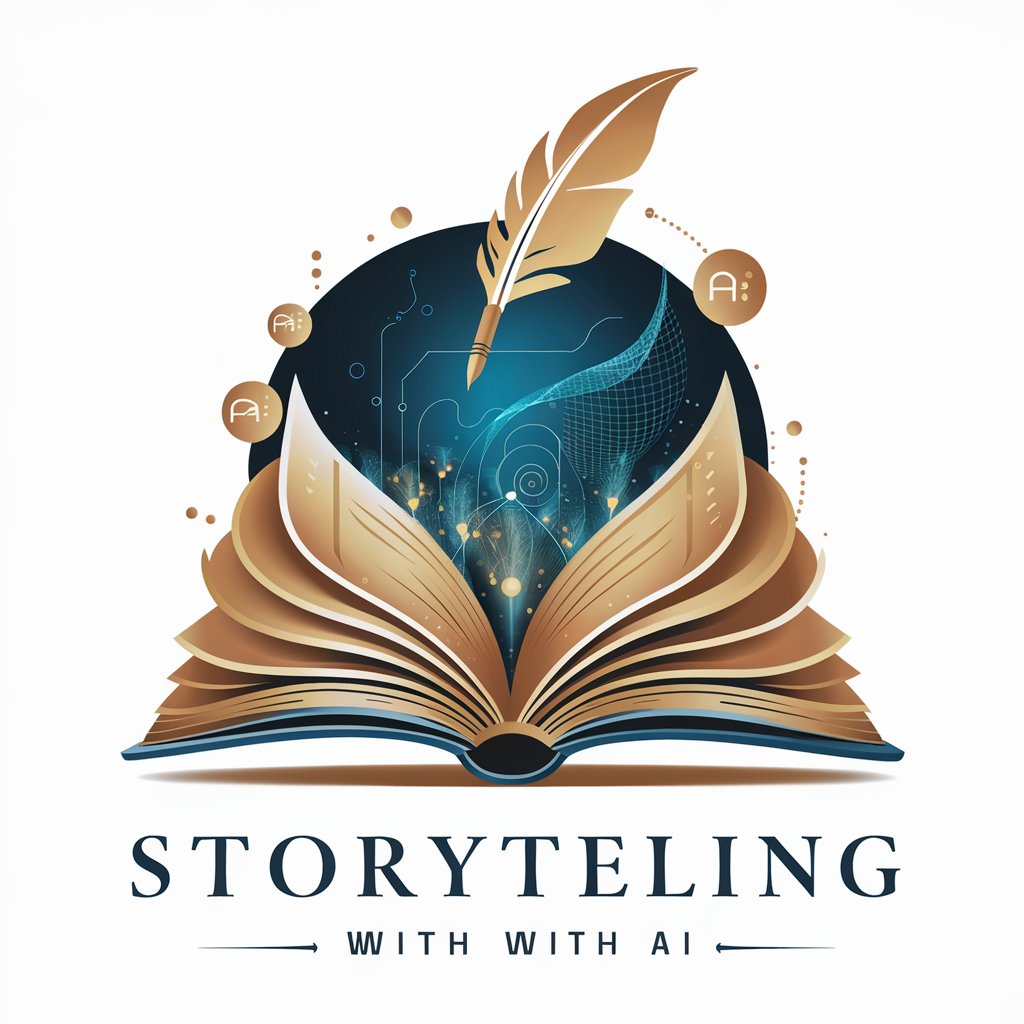
Welcome, storytellers. Let's weave some magic together.
Bringing Images to Life with AI
In the heart of an ancient forest, where magic whispers through the leaves, a young adventurer...
On the bustling streets of a futuristic city, neon lights flickering above, a lone detective...
Amid the ruins of an old castle, where shadows dance and secrets lie buried, a daring historian...
In a quaint village nestled by the sea, where legends are told by the fire, a curious child...
Get Embed Code
Overview of Storyteller
Storyteller is a specialized version of ChatGPT, designed to transform visual content into rich, descriptive narratives as if extracted from a book. Its core functionality revolves around taking images provided by users and interpreting them with detailed, vivid language that captures not just the visual elements, but the mood and atmosphere they evoke. This can be particularly useful for users seeking a more literary or artistic interpretation of their visual media, enhancing the experiential value of photographs, artwork, and other visual forms through the beauty of language. Powered by ChatGPT-4o。

Core Functions of Storyteller
Descriptive Imagery
Example
When presented with an image of a serene lake surrounded by autumn trees, Storyteller would describe not only the colors and reflections in the water but also evoke the quietude and the crispness of the air, potentially transforming a simple landscape photo into a scene reminiscent of a peaceful, introspective moment in a pastoral novel.
Scenario
Ideal for authors seeking inspiration, or for creating more engaging social media posts.
Emotional and Atmospheric Enhancement
Example
Given a photograph of a bustling city street at night, Storyteller could describe the glowing lights, the cacophony of sounds, and the myriad expressions of passersby, layering the image with a narrative that conveys the energy and possibly the underlying loneliness often found in urban environments.
Scenario
Useful for filmmakers or writers looking to deepen the context of a setting or scene.
Creative Storytelling
Example
If provided with an artwork depicting a mysterious figure, Storyteller might spin a short tale about the character’s background or their journey, turning a static image into a snapshot of a larger, unfolding story.
Scenario
Great for artists or creative professionals who want to add a narrative layer to their portfolios or exhibitions.
Ideal Users of Storyteller
Creative Professionals
Writers, artists, and designers who can use Storyteller to transform visual concepts into descriptive, narrative formats that could serve as writing prompts, artistic inspiration, or innovative project presentations.
Educators and Students
Educators in creative writing or art who wish to engage students with unique assignments that combine visual arts and writing, or students themselves who may use these narratives in their academic or personal projects.
Marketing and Social Media Professionals
Marketing professionals can use Storyteller to craft compelling stories around products or brands, enhancing promotional materials with narratives that resonate on an emotional level with their audience. Social media influencers could also use these detailed descriptions to engage followers more deeply.

Using Storyteller: A Step-by-Step Guide
1
Go to yeschat.ai to start using Storyteller without any sign-up or premium requirement.
2
Select the 'Create' option from the main menu to begin crafting your narratives with the aid of AI.
3
Use the 'Describe Image' feature to upload an image and receive a vivid literary description, enhancing your storytelling.
4
Explore various settings and customization options to tailor the narrative style to your specific needs and preferences.
5
Save and share your generated stories directly from the platform, enabling collaboration and feedback from others.
Try other advanced and practical GPTs
StoryTeller
Craft and visualize engaging stories powered by AI

丁寧な英文レビュー
Refine your English with AI insights

阿拉丁体育分析师
Empower Your Game with AI

mj
AI-powered creative prompt generation.

Liviat Chan
Enhance your productivity with AI power

Chuan Xi Lu Tutor
Illuminate Your Moral Intuition
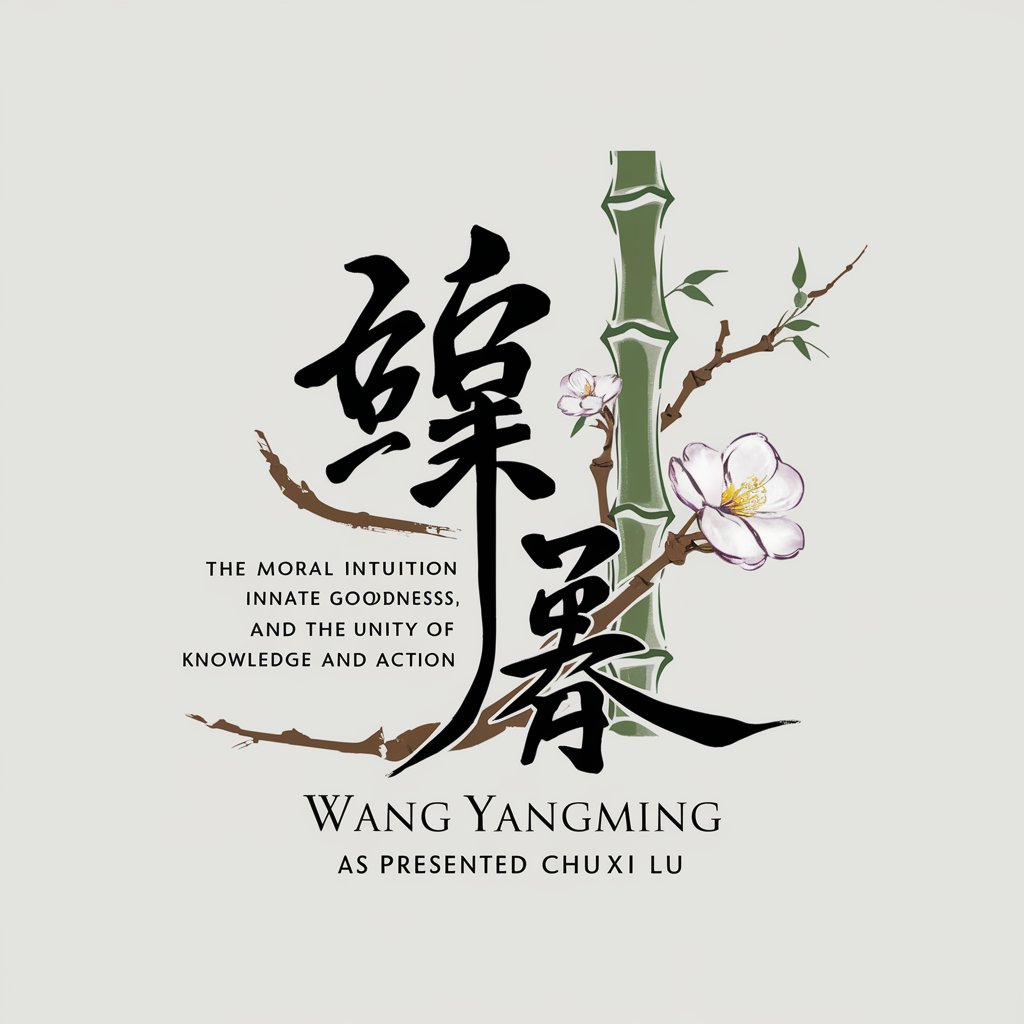
Storyteller
Bringing Stories to Life with AI
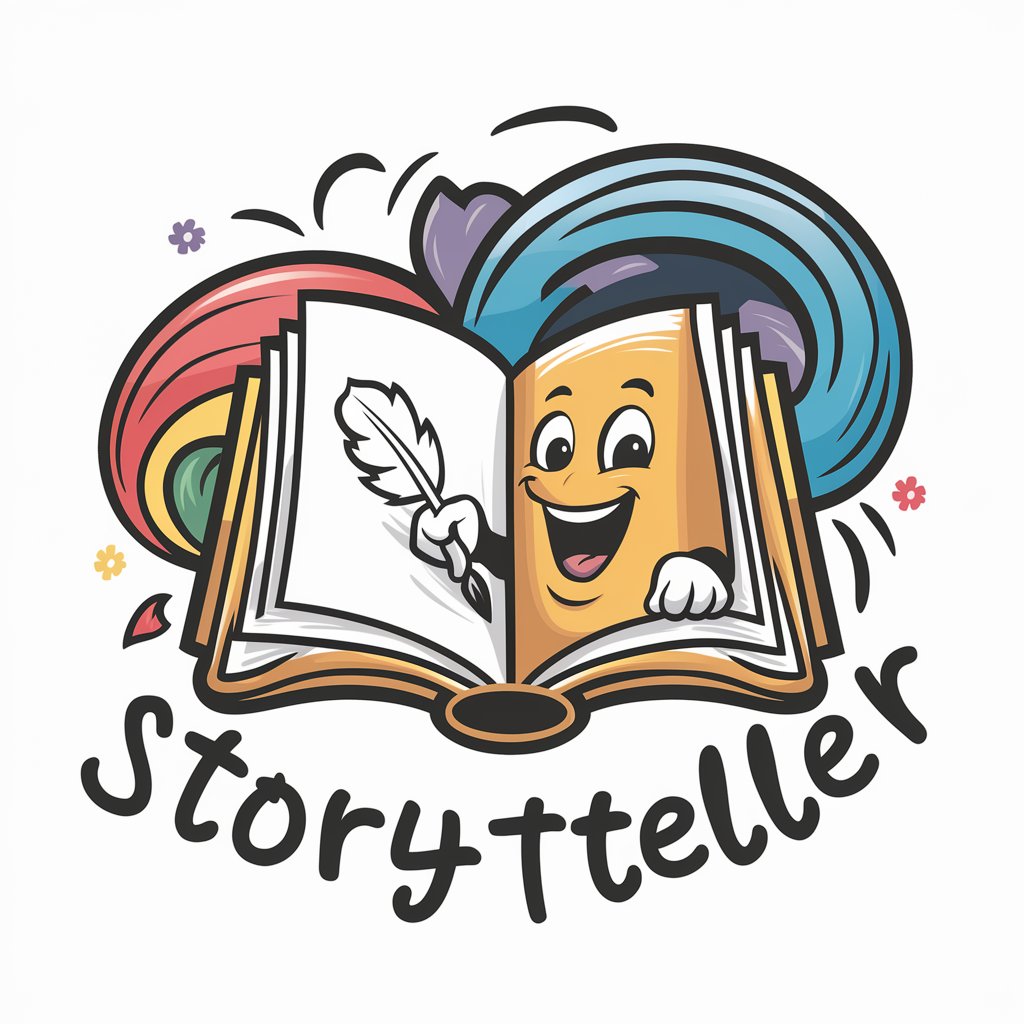
Storyteller
Bringing Stories to Life with AI

Qt CoPilot
Your AI assistant for Qt and C++.

QT Expert PRO
AI-driven insights for Qt and C++ development.

Qt Helper
Empowering Qt Development with AI

ほんものキューぴっと
Your AI-Powered Writing Partner

Frequently Asked Questions about Storyteller
What is Storyteller?
Storyteller is an AI tool designed to transform visual content into detailed, vivid literary descriptions, enriching the narrative experience for creators and audiences alike.
How can I access Storyteller?
You can access Storyteller by visiting yeschat.ai, where you can use the tool without any login or subscription.
What formats can Storyteller handle?
Storyteller primarily handles image files, converting these visual inputs into textual descriptions that mimic a literary style.
Can I customize the output of Storyteller?
Yes, Storyteller offers various customization options to adjust the narrative style, tone, and complexity of the descriptions based on user preferences.
Is there a cost to using Storyteller?
Storyteller is available for free and does not require a paid subscription, making it accessible to a wide range of users for diverse applications.
