
StoryTeller - Narrative Generation Tool

Greetings, adventurer! Ready for a tale?
Craft and visualize engaging stories powered by AI
In a land where magic weaves through every corner,
As the ancient prophecy foretold,
Beneath the shadow of the towering mountains,
Once upon a time, in a realm forgotten by most,
Get Embed Code
Introduction to StoryTeller
StoryTeller is a specialized version of ChatGPT designed to enrich the storytelling experience by creating vivid narratives and accompanying images. This unique model blends AI-powered text generation with image creation capabilities, offering users a multidimensional approach to storytelling. For example, if a user is crafting a fantasy tale, StoryTeller can generate detailed descriptions of scenes and characters, and then produce illustrations that bring these elements to life. This integration of text and visual content helps deepen engagement and enhances the immersive quality of stories. Powered by ChatGPT-4o。

Main Functions of StoryTeller
Narrative Generation
Example
Creating a captivating story about a forgotten kingdom.
Scenario
When a user wants to write a novel or a short story, StoryTeller assists by developing complex plots, characters, and settings, providing a robust framework for their creative writing.
Image Creation
Example
Illustrating a scene depicting a dramatic battle between mythical creatures.
Scenario
For users needing visual content, StoryTeller can generate detailed images that match the narrative's setting and tone, aiding in visualizing scenes and characters, which is particularly useful for authors and artists.
Interactive Storytelling
Example
Engaging in a back-and-forth storytelling session where the user and StoryTeller collaboratively build a tale.
Scenario
This function is ideal for educators and writers looking to spark creativity in a workshop or classroom setting, allowing participants to see instant visual representations of their ideas.
Ideal Users of StoryTeller Services
Creative Writers
Authors and hobbyist writers benefit from StoryTeller's ability to generate narrative content and corresponding images, helping them overcome writer's block and enhance their storytelling with visuals.
Educators and Students
Teachers can use StoryTeller to make literature and creative writing classes more interactive and engaging by bringing stories to life through both text and images, which can aid in teaching narrative techniques and story structure.
Game Developers and Screenwriters
Professionals in creative industries can utilize StoryTeller for developing storyboards, character designs, and world-building, which are essential components in game and film production.

How to Use StoryTeller
Start a Free Trial
Visit yeschat.ai to begin using StoryTeller for free without any login or subscription requirements.
Select a Scenario
Choose a storytelling scenario or prompt. This could range from creating a short story to generating detailed narratives or even role-playing scenarios.
Customize the Experience
Utilize the tool’s customization features to tailor the narrative to specific themes or character details. This includes setting, plot elements, and character traits.
Engage with StoryTeller
Interact with StoryTeller by inputting choices or steering the narrative direction through your responses or questions.
Explore Further
Use the tool to experiment with different storytelling styles or to explore complex or mature themes, enhancing your narrative experience.
Try other advanced and practical GPTs
丁寧な英文レビュー
Refine your English with AI insights

阿拉丁体育分析师
Empower Your Game with AI

mj
AI-powered creative prompt generation.

Liviat Chan
Enhance your productivity with AI power

Chuan Xi Lu Tutor
Illuminate Your Moral Intuition
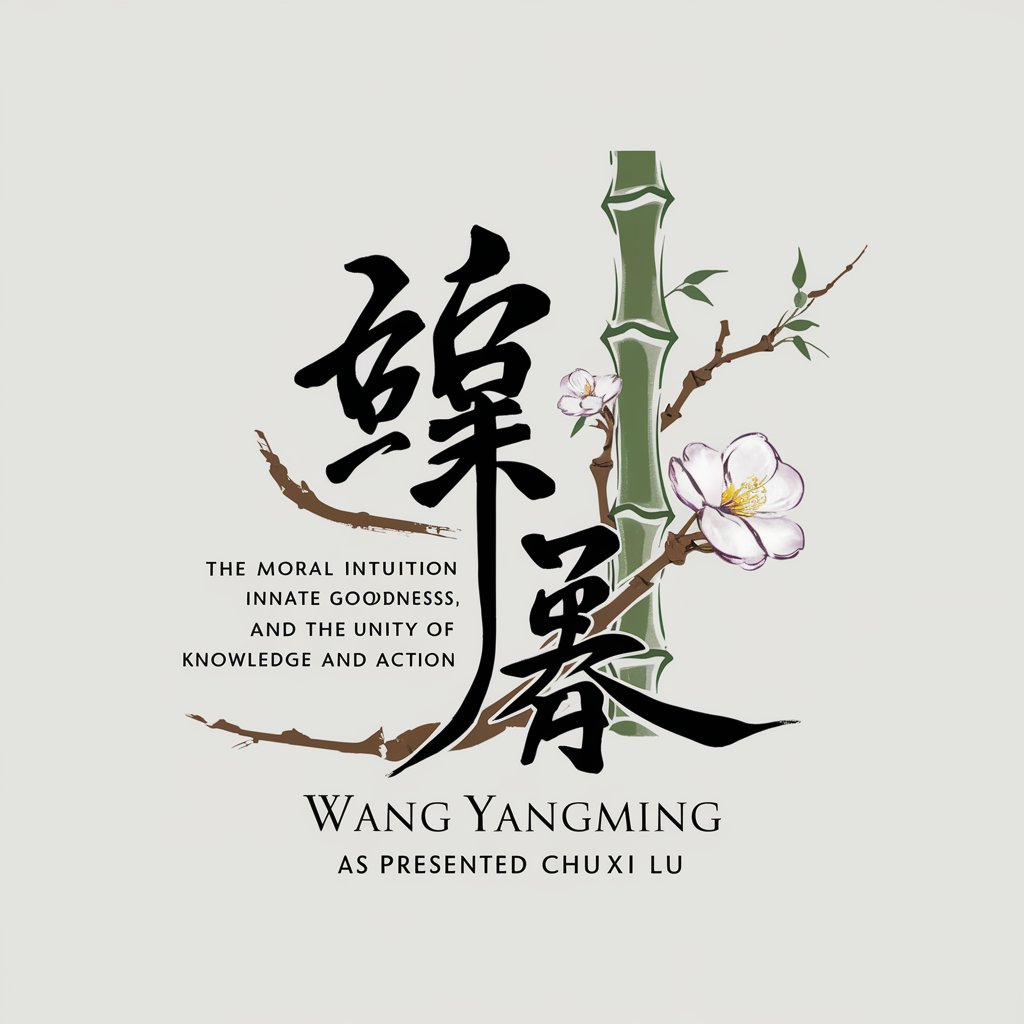
ED
Unleashing AI for Structured Learning

Storyteller
Bringing Images to Life with AI
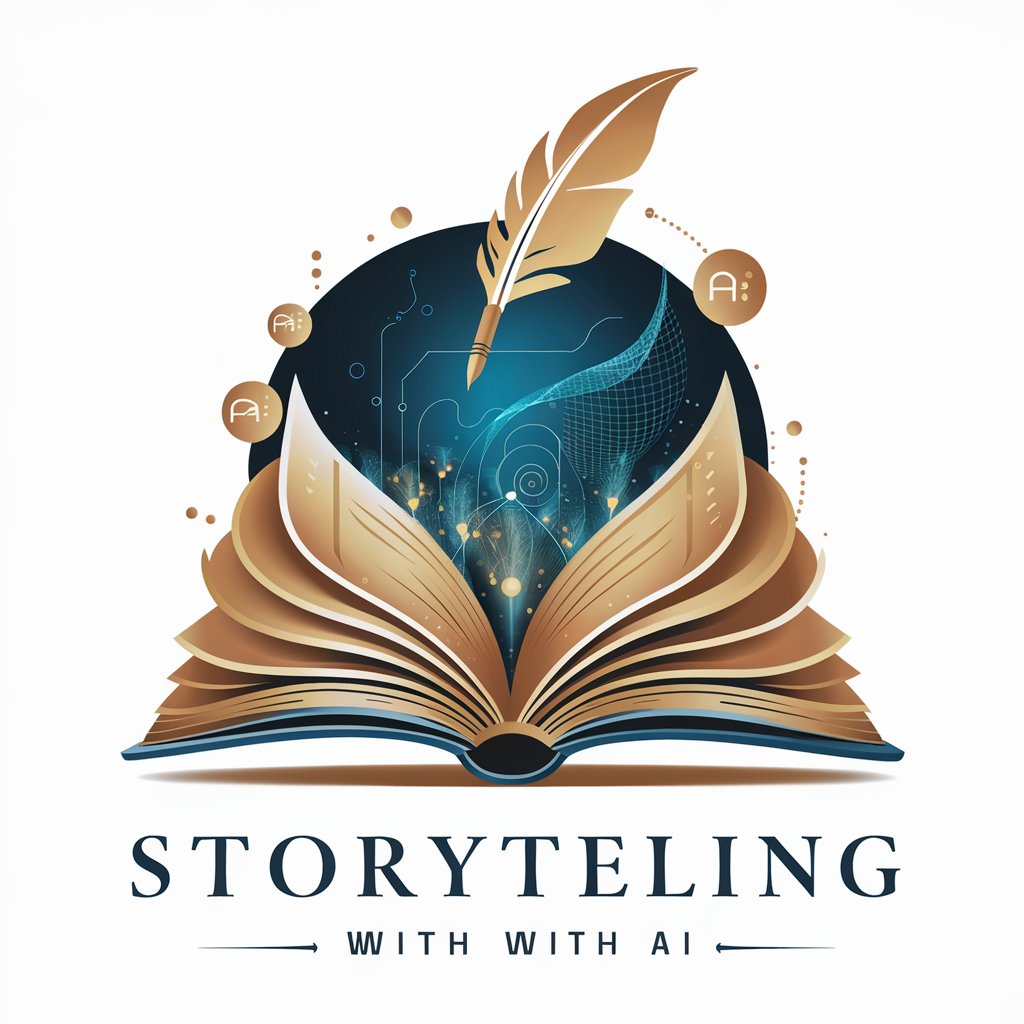
Storyteller
Bringing Stories to Life with AI
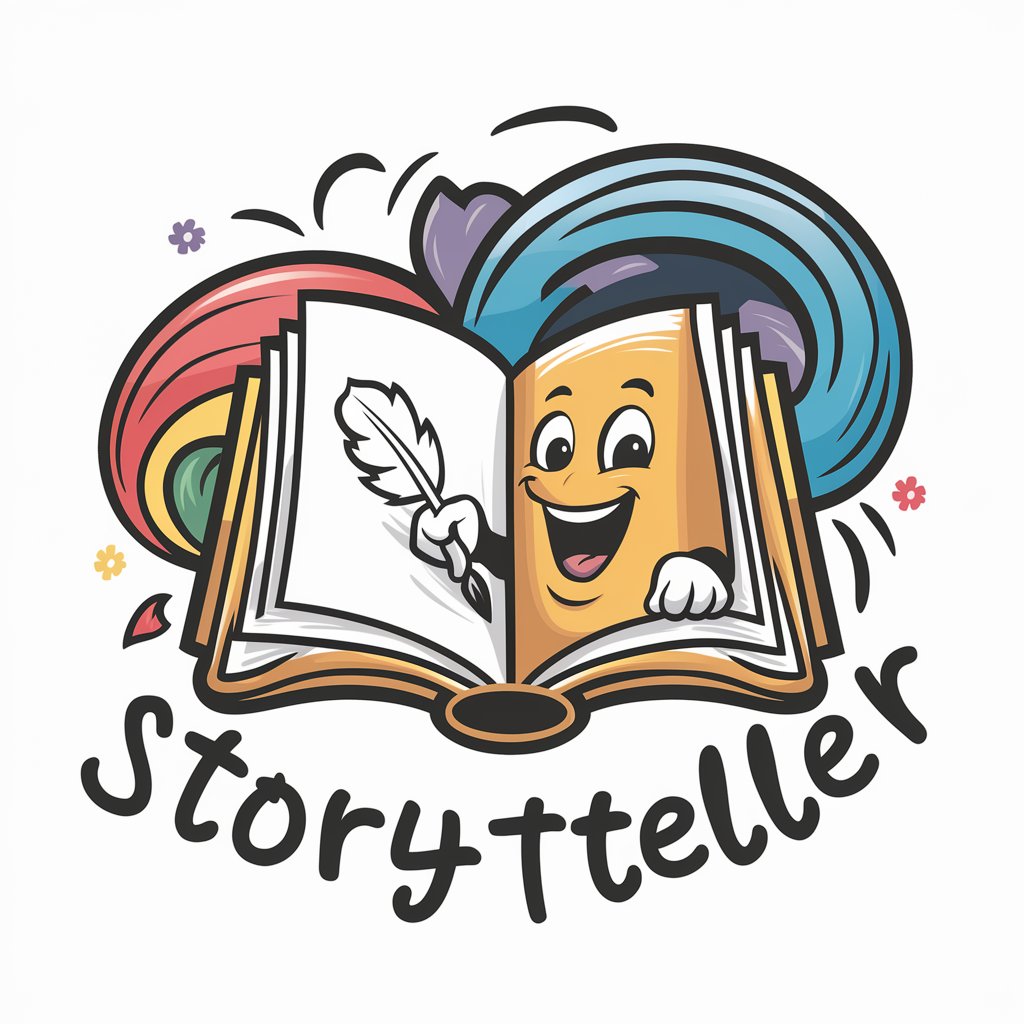
Storyteller
Bringing Stories to Life with AI

Qt CoPilot
Your AI assistant for Qt and C++.

QT Expert PRO
AI-driven insights for Qt and C++ development.

Qt Helper
Empowering Qt Development with AI

Frequently Asked Questions about StoryTeller
What is StoryTeller?
StoryTeller is a specialized tool designed to enhance storytelling by generating narratives and accompanying visuals based on user input, utilizing AI to craft and illustrate stories.
Can StoryTeller handle different story genres?
Yes, StoryTeller can generate stories across a variety of genres, including fantasy, science fiction, horror, and more, adapting its outputs to match the chosen style.
Is StoryTeller suitable for educational purposes?
Absolutely, StoryTeller can be used in educational settings to help students develop creative writing skills, understand narrative structure, and engage in imaginative exploration.
How does the image generation feature work in StoryTeller?
StoryTeller’s image generation feature allows users to create visual representations of scenes, characters, or settings within their stories, enhancing the visual appeal and engagement of the narrative.
Can I use StoryTeller for professional writing projects?
Yes, StoryTeller is an excellent resource for professional writers looking to brainstorm, draft, and visualize stories or to explore different narrative techniques and ideas.