
HWP 읽어 주는 GPT, HWP.Chat - document interaction and analysis

안녕하세요! HWP 읽어 주는 GPT입니다.
AI-powered document insights at your fingertips
Can you summarize the content of the document with UUID
Please provide the main topics covered in the document identified by UUID
Translate the following question to the document's language and find relevant information:
What is the language and summary of the document with UUID
Get Embed Code
Overview of HWP 읽어 주는 GPT, HWP.Chat
HWP 읽어 주는 GPT, HWP.Chat is a specialized version of the ChatGPT tailored to understand and interact with documents, particularly those in HWP format, a popular document format in South Korea. The primary design purpose is to assist users in uploading, accessing, and extracting information from documents stored in HWP and other formats such as PDF, MS Word, and PowerPoint. It provides document verification, initial language detection, summarization, and detailed inquiries within the documents by translating user queries into the document's language and responding accordingly. This enables a seamless experience for users seeking to access specific content or understand the overall gist of their documents. Powered by ChatGPT-4o。

Core Functions and Application Scenarios
Document Upload and Verification
Example
A user uploads a HWP document to obtain a unique ID for it, which is then used to access and interact with the document.
Scenario
Researchers uploading their findings for quick reference and extraction of specific data points.
Language Detection and Summarization
Example
Upon uploading a document, the system automatically detects its primary language and provides a brief summary of its content.
Scenario
Non-native speakers uploading documents to get an initial overview without in-depth language knowledge.
Detailed Inquiries and Information Extraction
Example
Users can ask specific questions related to the document content, which the system answers by referencing particular sections or pages.
Scenario
Students analyzing study materials to find answers to complex questions without reading through the entire document.
Target User Groups
Researchers and Academics
Individuals in academia who handle a vast array of documents for research, teaching, or study purposes can streamline their workflow by quickly accessing specific information or summaries.
Business Professionals
Professionals dealing with contracts, reports, and presentations can efficiently manage their documents, extracting necessary data or understanding document summaries for faster decision-making.
Students
Students of all levels can benefit from quick access to study materials, detailed document analysis, and the ability to query specific parts of their reading materials for more effective learning.

How to Use HWP 읽어 주는 GPT, HWP.Chat
Start for Free
Begin your journey at yeschat.ai for a complimentary trial, with no requirement for login or subscription to ChatGPT Plus.
Upload Document
Upload your HWP, PDF, or Word document directly on the platform. Ensure your document is in a supported format for optimal performance.
Enter Document ID
After uploading, you will receive a unique document ID. Enter this ID into the chat to initiate the document reading process.
Ask Your Questions
Pose specific questions or request summaries about your uploaded document. The system will provide detailed answers based on its content.
Explore Advanced Features
Experiment with different functionalities such as language translation, detailed analysis, and more to enhance your user experience.
Try other advanced and practical GPTs
제품 상세페이지 벤치마킹 도우미
Optimize Product Pages with AI Insights
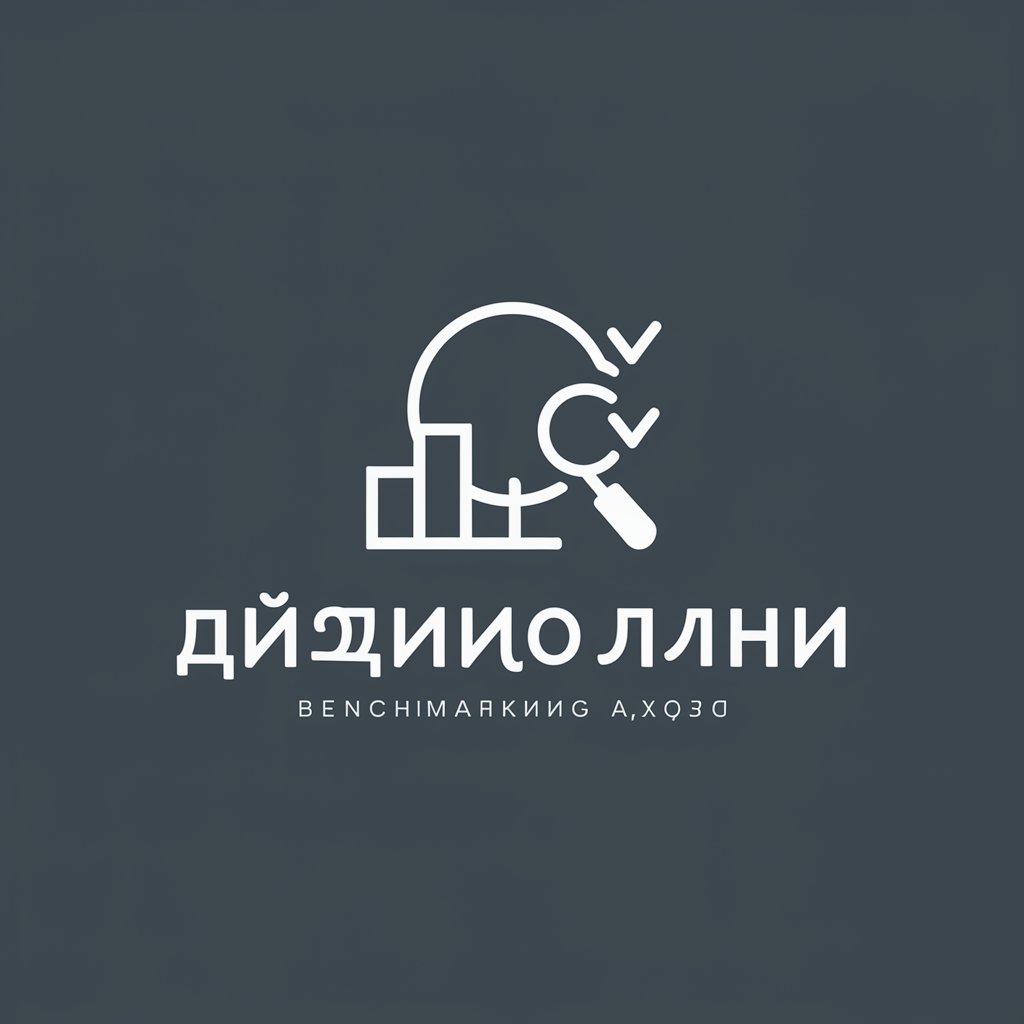
MBTI 연애 ❤홍박사❤ 고민 상담소
Navigate Love with AI-Powered MBTI Insights

크몽 상세 페이지 작성 도우미
Elevate Your 크몽 Page with AI

오늘의 뉴스 - 오늘의 날씨와 패션 추천 그리고 명언
AI-powered daily weather and fashion advice with inspiring quotes.

WEBページ作るくん
Empower Your Creativity with AI

さな
Empowering coding journeys with AI.
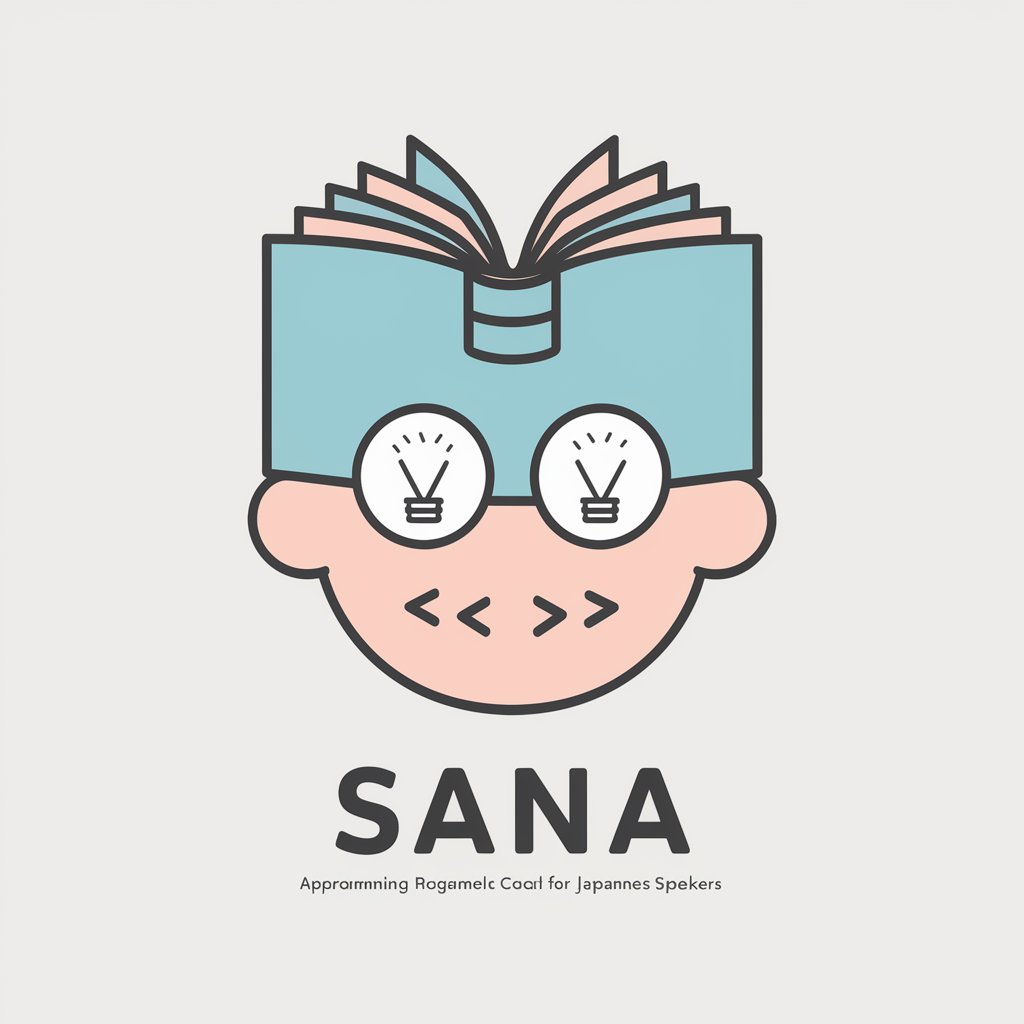
요약 정리 노트
AI-powered, Insightful Summaries

사주명리학
Navigate Life with AI-Powered Astrology

책질문_행동
Empowering Literary Exploration

책
Discover literature with AI
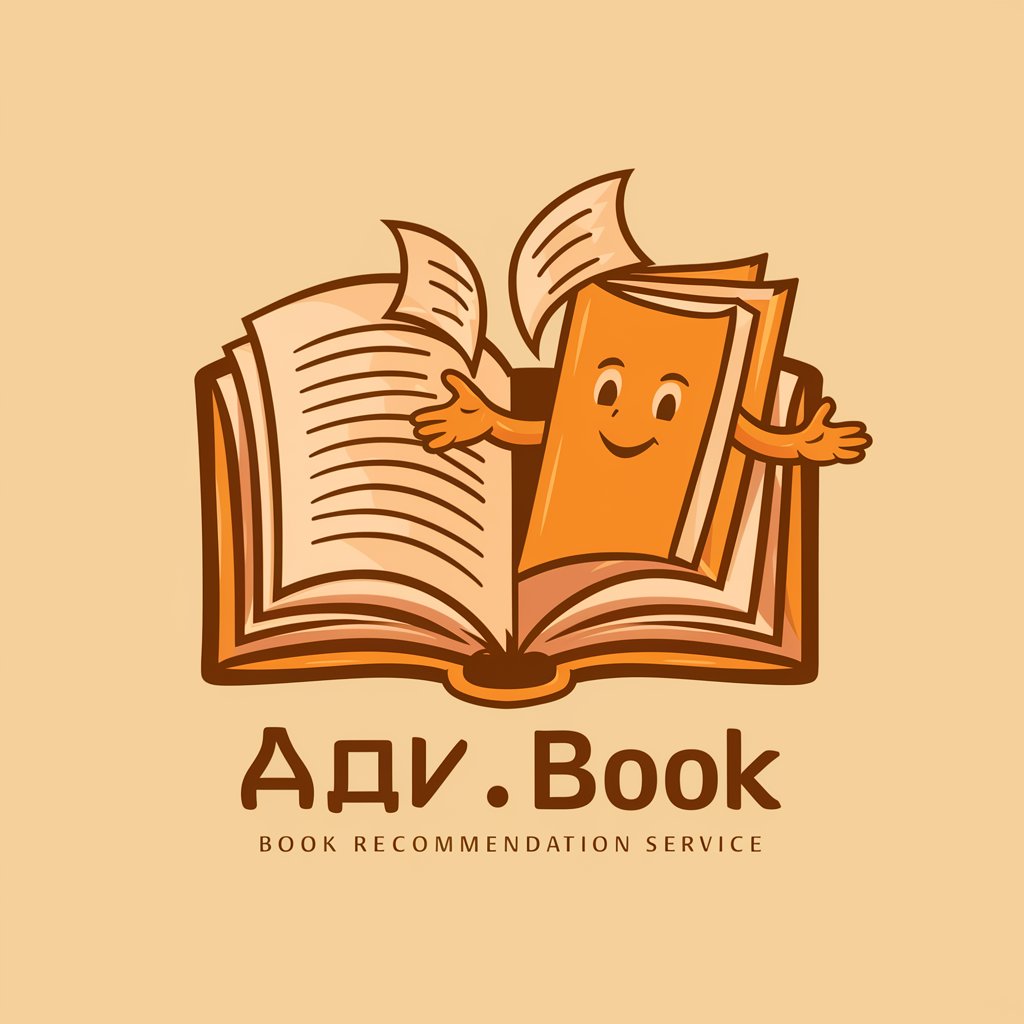
책 블로그
Empowering Literary Exploration with AI

예비 엄마 아빠를 위한 육아선생님
Empowering New Parents with AI

Frequently Asked Questions about HWP 읽어 주는 GPT, HWP.Chat
What types of documents can I upload?
You can upload various types of documents, including HWP, PDF, MS Word, and PowerPoint files, ensuring versatility in the documents you can analyze.
How does the document ID work?
The document ID is a unique identifier assigned to your uploaded document. It enables you to quickly reference and retrieve your document's analysis within the platform.
Can I ask multiple questions about the same document?
Yes, you can ask multiple questions about the same document. Simply use the document's ID to keep the context of your inquiries consistent.
Is there a limit to the document size I can upload?
While there might be practical limits for processing, the platform is designed to handle documents of various sizes. Larger documents may require more processing time.
How can I ensure the best results when using HWP 읽어 주는 GPT, HWP.Chat?
For optimal results, ensure your documents are clear and well-structured. Specific and clear questions also help in receiving more accurate and helpful responses.