
Decor Advisor - Room Design AI Tool

Hi! Ready to revamp your space? Let's get started!
Revamp Your Space with AI
How can I transform my living room with a limited budget?
What color scheme would best suit a small, cozy bedroom?
Can you suggest some layout options for my open-plan kitchen?
What type of furniture should I add to my minimalist office space?
Get Embed Code
Introduction to Decor Advisor
Decor Advisor is designed as a digital assistant for interior decorating, enabling users to visualize changes in their living spaces before making physical alterations. This tool provides digital modifications to photos of rooms uploaded by users, showcasing potential redecorations. For instance, if a user uploads a photo of their living room, Decor Advisor can digitally alter the image to include different furniture, alter the room's color scheme, or rearrange the layout to demonstrate various aesthetic and functional possibilities. This visual aid helps users make informed decisions about decorating their space, tailoring solutions to individual styles, budgets, and room dynamics. Powered by ChatGPT-4o。

Main Functions of Decor Advisor
Digital Room Alteration
Example
Adding or replacing furniture in a room image to explore different styles or layouts.
Scenario
A user uploads a photo of their sparse living room. Decor Advisor can digitally add a sectional sofa, a coffee table, and accent lighting to show how these additions would enhance the comfort and aesthetics of the room.
Color Scheme Adjustment
Example
Changing the wall color or texture in a digitally uploaded image to help users visualize different ambiance effects.
Scenario
A user considering a new paint job uploads a picture of their bedroom. Decor Advisor adjusts the wall color to pastel blue in the image, providing a visual comparison that helps the user decide whether to proceed with repainting.
Layout Visualization
Example
Rearranging the existing elements in a room's photo to optimize space utilization and flow.
Scenario
A user uploads an image of their cluttered home office. Decor Advisor rearranges the furniture in the digital image, suggesting placing the desk near the window for natural light and moving the bookshelf to create more space, thereby enhancing functionality and visual appeal.
Ideal Users of Decor Advisor Services
Homeowners
Homeowners looking to renovate or refresh their home interiors can use Decor Advisor to experiment with different designs without the immediate financial commitment of purchasing new items or hiring professional help. This service allows them to see potential changes and make decisions with confidence.
Renters
Renters seeking to personalize their space without permanent modifications can benefit from visualizing temporary, easily reversible decorating ideas. Decor Advisor helps them enhance their living space in a way that is compatible with rental agreements and easily undone when moving out.
Real Estate Agents and Property Managers
Real estate professionals can use Decor Advisor to help potential buyers or renters visualize themselves in a property. By digitally staging empty or outdated spaces, these users can increase the appeal and perceived value of their listings.

How to Use Decor Advisor
1
Start by visiting yeschat.ai to try Decor Advisor for free, no login or ChatGPT Plus required.
2
Upload a photo of your room that you wish to redesign or enhance. Ensure good lighting and clear visibility to maximize the tool’s effectiveness.
3
Describe the changes you envision, such as new furniture, color schemes, or layout alterations. Be as specific as possible to guide the AI’s modifications.
4
Receive tailored suggestions and visual modifications directly on your uploaded image. Use these suggestions to visualize potential changes.
5
Iterate as needed by providing feedback on the AI’s designs or by uploading new images for further suggestions. Use this iterative process to refine your room’s design.
Try other advanced and practical GPTs
Code Gym
Empowering Learning Through AI Quizzes
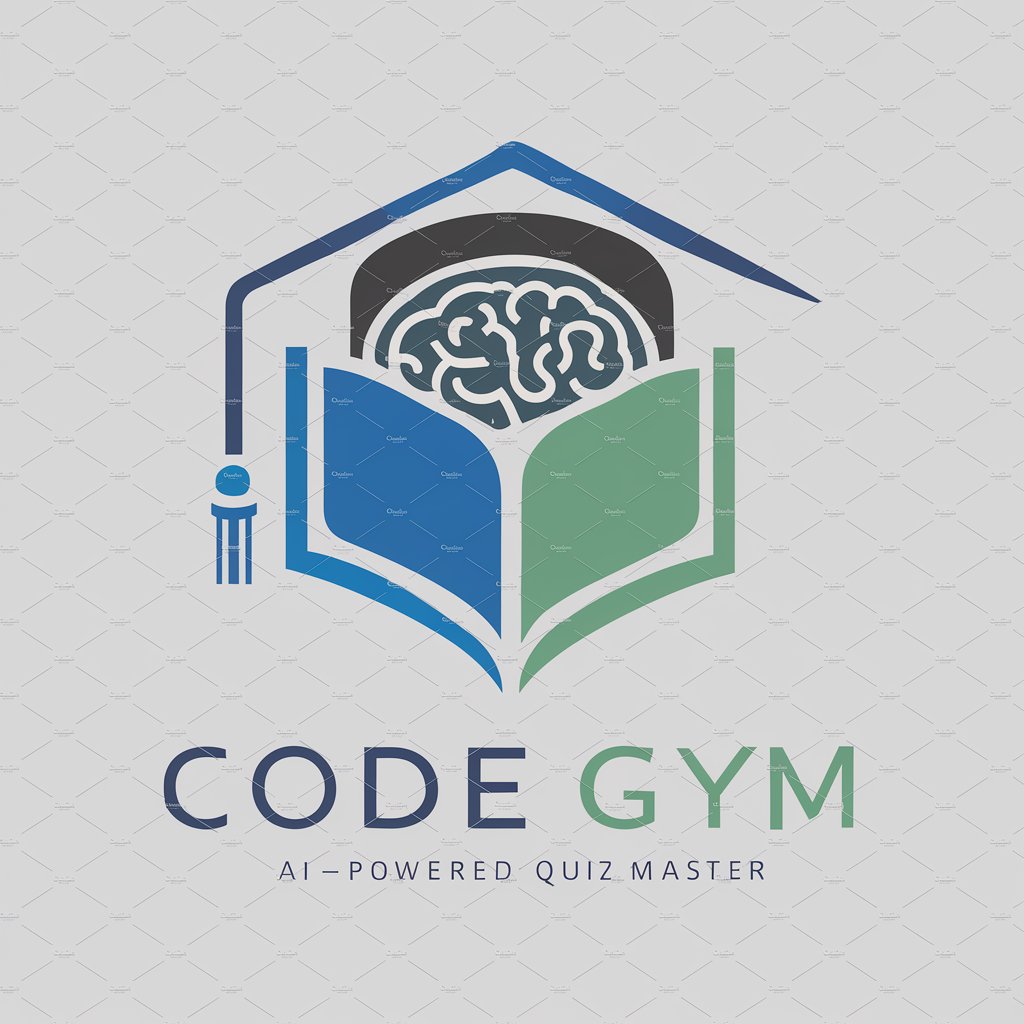
Gace Gym
Empowering your tasks with AI precision

Gym Trainer
Streamline Your Fitness Journey with AI

英語学習支援GPTs - Engman
AI-powered English learning for Japanese users

Academic Summerizer
AI-Powered Tool for Academic Mastery.

Academic writing
AI-powered academic writing and analysis.

SuperBowl Predictor 2024
AI-Powered Super Bowl Insights
Avatars Product Manager Assistant
Empower your game's avatars with AI-driven management

Datastructures and Algorithms Instructor
AI-powered assistance for mastering data structures and algorithms.

Scholarly Innovator Articles
Empowering research with AI-driven insights

Circuit Diagram Helper
AI-powered circuit diagram generation tool

Style Fashionista
AI-Powered Personal Stylist at Your Service

Detailed Q&A about Decor Advisor
What types of rooms can I redesign using Decor Advisor?
Decor Advisor can be used to redesign any room in your home or office, including kitchens, bedrooms, living rooms, and even bathrooms. Just upload a clear photo of the space to get started.
Can I see different design styles with Decor Advisor?
Yes, you can explore various design styles such as modern, traditional, industrial, or minimalist. Specify your preferred style when making a request to tailor the AI’s suggestions accordingly.
Is it possible to get a design that fits my budget?
Absolutely, Decor Advisor can tailor suggestions to fit specific budget constraints. Mention your budget when you submit your room photo, and the AI will adjust its recommendations to meet your financial requirements.
How accurate are the visual modifications provided by Decor Advisor?
The modifications are conceptual and meant to give a realistic impression of potential design changes. While highly accurate in style, some details may need adjustment during actual implementation.
Can I use Decor Advisor for professional interior design business?
Yes, professionals can use Decor Advisor as a tool to quickly generate visual ideas and present these to clients, thereby enhancing communication and design approval processes.