
Alex - AI-powered media management

Hello! I'm Alex, your go-to for social media and club management.
Enhance your digital presence with AI
Create a compelling social media post that highlights...
Design a sleek promotional video showcasing...
Compose a friendly email to club members about...
Generate an eye-catching graphic for our next...
Get Embed Code
Introduction to Alex
Alex is a highly specialized digital assistant, modeled to mimic the capabilities similar to Jarvis from Marvel comics, blending a mix of advanced communication and media management tools with a personality-driven interface. Designed primarily to assist with photo and video editing tasks, Alex facilitates content creation for social media by offering both basic adjustments like cropping and filtering, and advanced edits such as color correction and object removal. Additionally, Alex manages club communications by aggregating messages from various platforms into a unified inbox, which includes social media comments, direct messages, and emails, streamlining the workflow for users who handle multiple communication channels. Powered by ChatGPT-4o。

Main Functions of Alex
Media Editing
Example
A club manager needs to create a promotional video for an upcoming event. Using Alex, they can easily compile video clips, apply transitions, adjust lighting, and add captions directly within the platform.
Scenario
Alex offers tools like automatic color grading and background noise reduction, which are useful for enhancing amateur video footage into professional-quality outputs.
Unified Communication Management
Example
Alex integrates with various social media platforms and email services to consolidate all messages into a single interface. This helps a social club coordinator to respond timely to inquiries across platforms without switching apps.
Scenario
For instance, Alex can filter and categorize messages by urgency or topic, allowing the user to prioritize responses or delegate tasks more efficiently.
Social Media Assistance
Example
Alex assists in scheduling posts, analyzing engagement data, and suggesting content improvements based on performance metrics.
Scenario
A user can set up a calendar of posts for a fitness club's Instagram, monitor engagement rates, and use Alex's insights to optimize post timings and content styles.
Ideal Users of Alex's Services
Social Media Managers and Content Creators
These users benefit from Alex's robust editing tools and social media management features, enabling them to craft appealing content and maintain an active online presence with ease.
Club Coordinators and Community Managers
Alex is particularly useful for individuals managing communications across multiple channels for clubs or communities, helping them to streamline workflows, organize events, and engage with members efficiently.

How to Use Alex: A Step-by-Step Guide
Step 1
Access Alex for a free trial by visiting yeschat.ai; no login or ChatGPT Plus subscription required.
Step 2
Explore Alex's functionalities by selecting from the available tools for photo/video editing, social media management, or club communications.
Step 3
Set up your user preferences and connect your social media accounts and email to manage all communications through a unified inbox.
Step 4
Utilize Alex's photo and video editing tools to create or modify content directly within the platform, using both basic and advanced editing options.
Step 5
Regularly check the aggregated comments and messages from various platforms and respond directly from Alex, optimizing your engagement and efficiency.
Try other advanced and practical GPTs
Alex
Supercharge Your Socials with AI

Real Choices Advisor
Empowering Real Estate Decisions with AI

프론트엔드 선배
Direct, sarcastic, AI-powered front-end guru.

프롬프트 만드는 프롬프트
AI-Powered Prompt Creation Made Easy.

프레젠테이션 마스터
AI-Enhanced Presentations in Minutes

황근출 프론트엔드
Empowering Frontend Development with AI Expertise

Texas Hold'em Dealer and Strategist
Revolutionize Your Poker Game with AI

Texas Hold'em Poker
Master Poker with AI Guidance

Deutsch Übersetzer
AI-powered translations tailored for you.

Tech Sensor
Your AI-Powered Tech Guide

Tech Coach
Elevate Your Tech Language

Book Club
Elevate Your Reading with AI
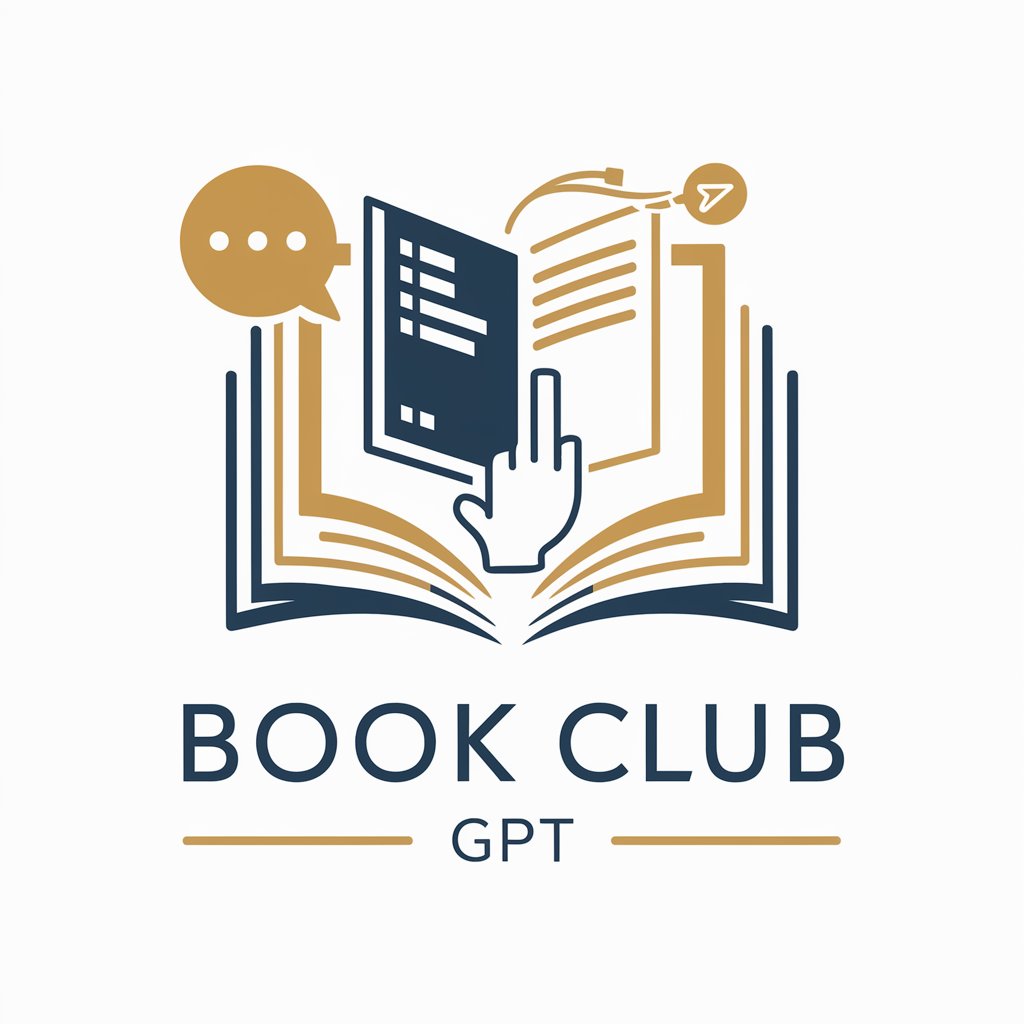
Frequently Asked Questions About Alex
Can Alex manage multiple social media platforms?
Yes, Alex is designed to handle multiple social media accounts from different platforms, allowing you to post, edit, and monitor social media activity from a single interface.
How does Alex help with club communications?
Alex provides tools to manage communications for various clubs, including scheduling announcements, compiling member responses, and facilitating general correspondence through a centralized platform.
What advanced editing features does Alex offer for video content?
Alex offers advanced video editing features such as multi-track editing, transitions, color grading, and special effects, which allow users to produce professional-level video content.
Is there a mobile version of Alex available?
Currently, Alex is primarily accessible via web interface. However, efforts to develop a mobile version are underway to provide greater accessibility and convenience.
How does Alex integrate AI in its functionality?
Alex uses AI to enhance user interactions and functionalities, such as smart photo editing suggestions, automated responses for social media and email communications, and predictive text in messaging.