
Apple Developer - Swift, Xcode tutorials

Hello! How can I assist you with your SwiftUI code today?
Empowering innovation with AI-driven development insights
Can you help me debug this SwiftUI code?
What is the best way to implement data binding in SwiftUI?
How do I optimize performance for my SwiftUI app?
What are the latest updates in SwiftUI from WWDC?
Get Embed Code
Introduction to Apple Developer
Apple Developer is a comprehensive suite designed to empower developers to create innovative applications for Apple platforms, including iOS, macOS, watchOS, and tvOS. It provides access to software development kits (SDKs), tools, documentation, developer forums, and more, facilitating the development, testing, and distribution of apps. A central feature is Xcode, Apple's integrated development environment (IDE), which supports coding in Swift and Objective-C. Developers can utilize advanced capabilities such as SwiftUI for UI development, ARKit for augmented reality, and Core ML for machine learning, enhancing app functionality and user experience. For instance, using ARKit, developers can create immersive augmented reality experiences, while SwiftUI enables the creation of dynamic user interfaces across all Apple platforms with minimal code. Powered by ChatGPT-4o。

Main Functions of Apple Developer
App Development and Distribution
Example
Developing a fitness app that uses HealthKit to track user workouts and integrating it with the App Store for distribution.
Scenario
A developer uses Xcode and SwiftUI to create a fitness app, leveraging HealthKit to monitor workouts. After development, the app is submitted to the App Store through App Store Connect, following guidelines for review. Upon approval, the app becomes available to users globally.
Access to Beta Software and Tools
Example
Using the latest beta release of iOS to test new app features before the public release.
Scenario
Developers download the latest beta version of iOS from the Apple Developer portal to test upcoming features and ensure their apps are compatible with the new operating system version before it is officially released to the public.
Technical Support and Documentation
Example
Consulting detailed guides and API references to implement Sign in with Apple.
Scenario
A developer integrates 'Sign in with Apple' into their app by consulting the comprehensive documentation available on the Apple Developer website, which includes step-by-step guides and API references, ensuring a secure authentication process.
Ideal Users of Apple Developer Services
Independent Developers and Freelancers
Individuals or small teams developing apps for iOS, macOS, watchOS, or tvOS. They benefit from the wide range of development tools, beta software access, and the ability to distribute apps via the App Store.
Enterprise Developers
Developers working within larger organizations to create internal or consumer-facing apps. They utilize advanced features such as device management and security protocols provided by Apple Developer to meet enterprise needs.
Educators and Students
Academic users who learn or teach app development. Apple Developer offers educational resources, coding challenges, and special programs like the Swift Student Challenge, fostering the next generation of developers.

Guidelines for Using Apple Developer Resources
1
Start your journey by exploring yeschat.ai for an initial experience without the need to sign in or subscribe to any premium plan.
2
Sign up for an Apple Developer account at developer.apple.com to access comprehensive development resources, including documentation, software downloads, and developer forums.
3
Familiarize yourself with the latest development tools such as Xcode, and programming languages like Swift and Objective-C, through tutorials and sample code available on the Apple Developer website.
4
Utilize TestFlight for beta testing your app with users, and gather feedback to make necessary adjustments before releasing your app on the App Store.
5
Stay updated with the latest technology trends and announcements from Apple by attending the Worldwide Developers Conference (WWDC) and participating in developer forums.
Try other advanced and practical GPTs
Il Tuo Avvocato
Empowering legal solutions with AI
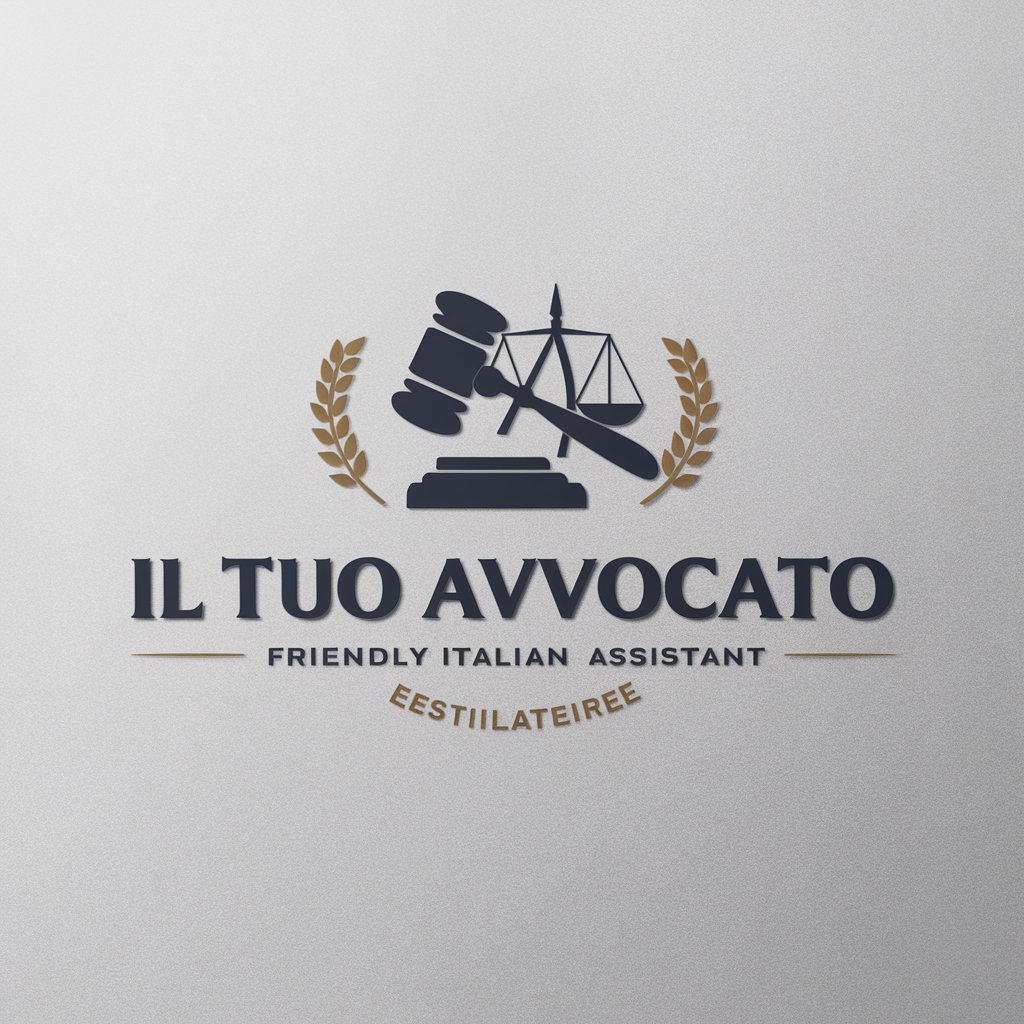
Dr. Hua Tuo
AI-Powered Medical Insights

InvestiGPT – Il Tuo Assistente
Powering Smart ETF Investments

Il tuo nuovo letto in Italia
Discover Your Perfect Bed, AI-Powered

Il tuo Personal Trainer
Sculpt Your Strength with AI

Hua Tuo
Empowering Health Decisions with AI

Jardis - The Hr Extractor
Streamline HR processes with AI-powered extraction

Specialista di Revisione Curriculum
AI-Driven Resume Enhancements

Food Nutrients
AI-powered nutrition insights for healthier choices.

Muslim Scholar
AI-powered Islamic knowledge at your fingertips

Unity Guru
Powering Game Development with AI

Unity Mentor
Empower Your Game Creation with AI

Frequently Asked Questions about Apple Developer
What is the Apple Developer program?
The Apple Developer program provides developers with the resources and tools necessary to create apps for Apple platforms, including iOS, macOS, watchOS, and tvOS. It offers access to beta software, advanced app capabilities, extensive developer documentation, and the ability to publish apps on the App Store.
How do I distribute my app on the App Store?
To distribute your app on the App Store, you need to enroll in the Apple Developer Program, prepare your app for submission using Xcode, adhere to the App Store Review Guidelines, submit your app for review through App Store Connect, and manage your app’s availability upon approval.
Can I use Swift for developing apps for all Apple platforms?
Yes, Swift is a powerful and intuitive programming language created by Apple for building apps across all its platforms, including iOS, macOS, watchOS, and tvOS, offering seamless integration and performance.
What are the benefits of using TestFlight?
TestFlight is an Apple tool that allows developers to invite users to beta test their apps before official release. It facilitates collecting valuable feedback, identifying bugs, and improving app quality, enhancing the user experience.
How can I stay updated with the latest Apple technologies?
To stay updated with the latest Apple technologies, regularly visit the Apple Developer website, subscribe to the Apple Developer News and Updates, attend WWDC, and participate in developer forums and local developer meetups.