
Agenda Helper - Meeting Agenda Organizer

Welcome! Let's plan your meeting agenda.
Streamline Meetings with AI-powered Planning
Please provide the date, time, and location for the meeting.
What is the primary objective of this meeting?
Who will be participating in the meeting?
Can you list the key topics that need to be discussed?
Get Embed Code
Understanding Agenda Helper
Agenda Helper is a specialized digital assistant designed to aid users in creating structured and detailed agendas for meetings. Its primary function is to streamline the process of agenda creation, ensuring each agenda is clear, concise, and professionally formatted for integration into platforms like Outlook. Agenda Helper focuses on six essential elements: Meeting Title, Date, Time, Location, Objective sentence, and Topic Bullets. These elements ensure each agenda meets standard organizational expectations and is easy to follow for all participants. An example scenario is a project manager planning a weekly team meeting. By specifying the meeting's purpose, participants, and key discussion points, the manager can generate a targeted agenda that efficiently addresses all intended topics, ensuring productive and well-organized discussions. Powered by ChatGPT-4o。

Core Functions of Agenda Helper
Drafting Structured Agendas
Example
Generate a meeting agenda for a quarterly review, including the title 'Q2 Sales Performance Review', scheduling details, and a list of discussion topics such as sales achievements, challenges, and strategies for Q3.
Scenario
A sales manager preparing for an important quarterly review meeting.
Customization and Detail Orientation
Example
Customize an agenda to include specific project updates, stakeholder feedback, and a session for Q&A to facilitate interactive and comprehensive discussions.
Scenario
A project leader setting up a critical stakeholder meeting to discuss project milestones and gather feedback.
Integration with Calendar Platforms
Example
Automatically format and prepare the agenda for easy integration with digital calendars like Outlook, ensuring reminders and scheduling are synchronized with participants' calendars.
Scenario
An office administrator organizing a series of department meetings that require precise timing and participant coordination.
Target User Groups for Agenda Helper
Project Managers
Project managers often juggle numerous meetings that require detailed agendas to ensure effective time management and topic coverage. Agenda Helper aids in crafting precise agendas that address specific project needs and timelines.
Administrative Professionals
Administrative professionals benefit from using Agenda Helper to maintain efficiency in organizing multiple meetings, often across various departments and teams, ensuring all meetings are well-planned and outcomes-focused.
Event Planners
Event planners need to outline detailed schedules for events, which may include multiple sessions and speakers. Agenda Helper can assist in organizing these complex agendas, ensuring each segment of the event is clearly defined and timed.

How to Use Agenda Helper
Begin Your Trial
Visit yeschat.ai for a free trial, accessible without login or the need for a ChatGPT Plus subscription.
Identify Your Needs
Determine the specific type of meeting you're planning, such as team updates, project planning, or strategic sessions.
Gather Information
Collect details like the meeting's objective, expected participants, and key topics to ensure a comprehensive agenda.
Input Details
Enter the meeting information into Agenda Helper, including the title, date, time, and location of the meeting.
Customize Agenda
Utilize the tool to draft a structured agenda, adding topic bullets and objectives to align with your meeting's goals.
Try other advanced and practical GPTs
Oceania Agenda
Discover Oceania's pulse, powered by AI

File Master
Empowering Creation with AI

File Insighter
Unveil Hidden Data with AI

File Extraction Master
AI-powered Document Intelligence

VENDAS - Melhoria na Comunicação
Empowering Sales Through AI Communication

Numeral Navigator
Master Numeric Sequences with AI

Influencer Engineer
Elevate Your Influence with AI
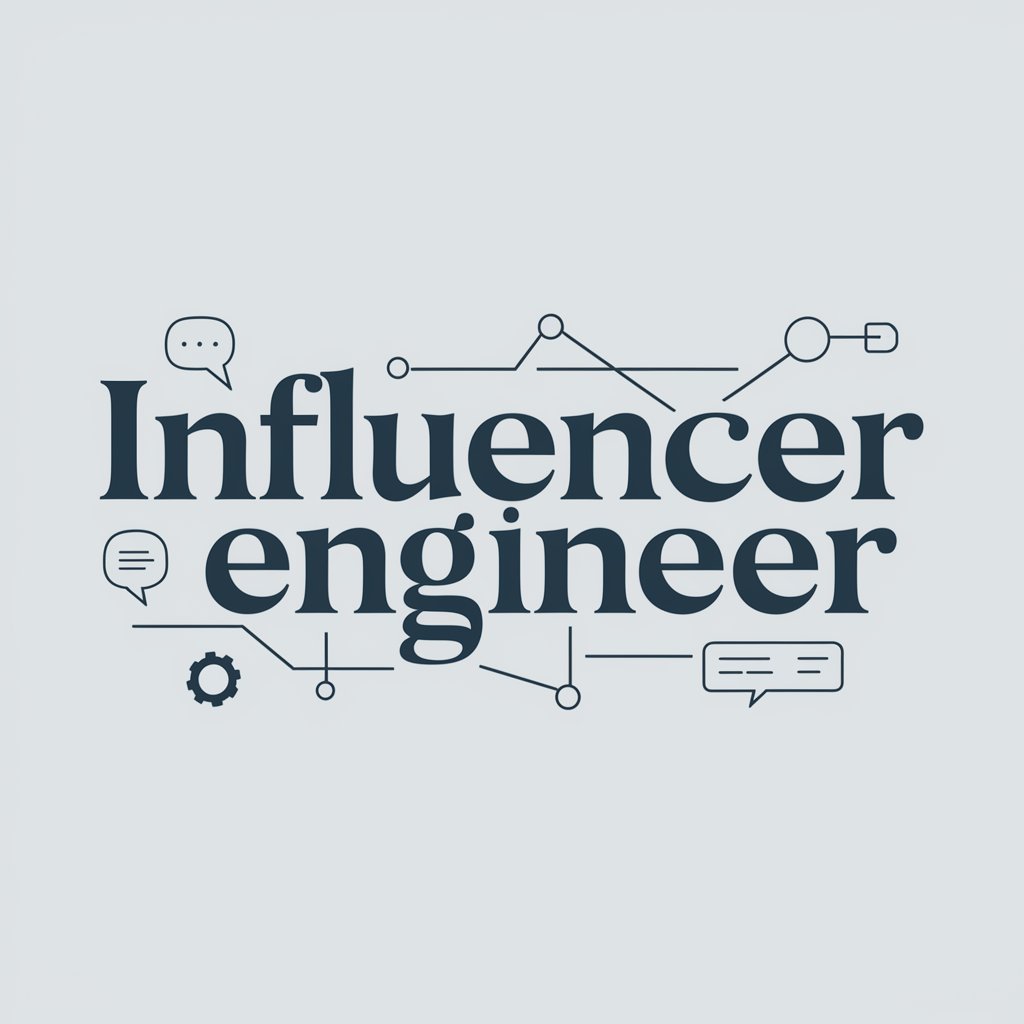
Influencer GPT
Harness AI-powered influencer wisdom.

Estimation Wizard
Estimating Made Easy with AI

Birthday Messenger
Celebrate birthdays, effortlessly!

50th birthday gift ideas
Turning 50? Discover perfect, AI-curated gifts!

Auto Mechanic
Empowering car care with AI

Frequently Asked Questions about Agenda Helper
What is Agenda Helper?
Agenda Helper is a specialized tool designed to help users draft clear and structured meeting agendas. It ensures each agenda includes essential elements like the meeting title, date, time, location, objectives, and discussion topics.
Who can benefit from using Agenda Helper?
Anyone who conducts meetings can benefit, especially project managers, executives, administrative staff, and educators who need to organize meeting details efficiently.
Can Agenda Helper integrate with other calendar tools?
Currently, Agenda Helper is designed for drafting agendas that can be manually added to calendar tools. Integration features may be explored in future updates.
How does Agenda Helper enhance meeting productivity?
By structuring agendas clearly and comprehensively, it helps participants come prepared, facilitates effective discussion, and ensures that all critical topics are covered.
Is there a mobile version of Agenda Helper?
At this time, Agenda Helper is accessible through web interfaces. Mobile compatibility or applications could be considered based on user feedback and demand.