
Bible Image - AI-generated Bible scene visuals

Creates DALL-E visuals for Bible characters and stories
AI-powered visuals of Bible passages
Make an image for John 3:16
Generate a visual for the story of Moses
Create a depiction of David and Goliath
Illustrate the scene from Luke 2:1-20
Get Embed Code
Introduction to Bible Image
Bible Image is a specialized GPT model designed to generate visual representations of Bible stories using DALL-E, OpenAI's image-generating tool. Its primary goal is to create images that align with the historical and cultural context of the scriptures, providing visual aids that enrich the understanding of biblical narratives. For instance, if a user provides a passage from the Book of Exodus about Moses parting the Red Sea, Bible Image will generate an accurate and respectful visual representation, considering historical attire, geographic features, and other cultural elements. Powered by ChatGPT-4o。

Main Functions of Bible Image
Visualizing Bible Stories
Example
A Sunday school teacher wants to explain the story of David and Goliath to children.
Scenario
Bible Image can generate an image that accurately depicts the biblical scene, showing David facing Goliath in a historically accurate landscape. This helps children visualize the story in a way that aligns with the narrative.
Cultural and Historical Representation
Example
A pastor is preparing a sermon on the parable of the Good Samaritan.
Scenario
By using Bible Image, the pastor can obtain an image that reflects the cultural and historical nuances of the time, offering visual aids that provide a deeper understanding of the parable's context.
Ideal Users of Bible Image
Sunday School Teachers
Sunday school teachers can use Bible Image to generate images that visually complement their teachings, making Bible stories more accessible and engaging for children.
Pastors and Clergy
Pastors and clergy members can leverage Bible Image to enhance their sermons and teachings with historically accurate visuals that help convey biblical messages more effectively.
Bible Study Groups
Bible study groups can benefit from Bible Image by using it to visualize complex or lesser-known stories, providing a deeper understanding and fostering discussions around the scriptures.

How to Use Bible Image
1
Visit yeschat.ai for a free trial without login, also no need for ChatGPT Plus.
2
Input the specific Bible book, chapter, and verse to visualize the passage you want to bring to life.
3
Customize details like cultural and historical accuracy to ensure the generated image aligns with biblical context.
4
Review the generated image, ensuring it accurately represents the biblical narrative as intended.
5
Save or download the image for study, teaching, or sharing purposes.
Try other advanced and practical GPTs
Social Impact Copilot™️
AI-powered social impact for businesses.
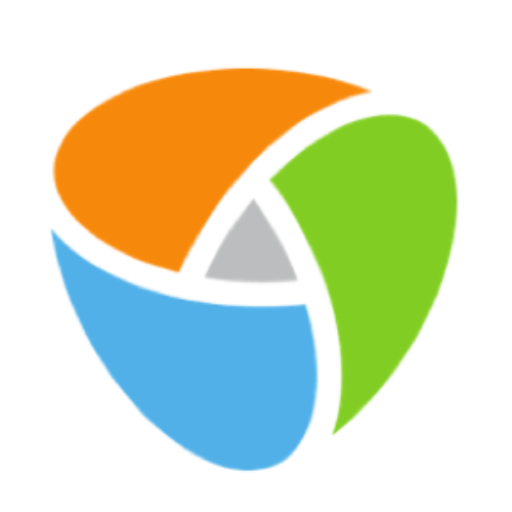
Cryptology
AI-powered cryptographic tools.

On Chain Data Analyst (main)
AI-powered on-chain data analytics tool

Psiquiatra Virtual Especialista em TDAH
AI-powered support for ADHD management.

LINEスタンプつく~る
Design Stickers with AI Assistance

Money GPT
AI-Powered Business Setup in 10 Days

Game Designer Assistant
AI-powered assistant for game monetization.

Hootsuite
AI-powered social media management
Novel Plot Generator
AI-powered plots for your next novel

工程项目文档编制助手
AI-powered documentation for engineering projects.

Prompt Engineer
Unlock smarter AI interactions

BibTeX Bot
AI-powered precision in BibTeX citation generation

Bible Image Frequently Asked Questions
How does Bible Image ensure the images are historically accurate?
Bible Image uses data-driven models to reflect the cultural and historical context of biblical times. The user can input specific details to enhance accuracy, such as the location or time period referenced in the scripture.
Can I customize images based on my denomination or belief system?
While Bible Image emphasizes historical accuracy, it allows users to tweak certain visual elements to better fit specific denominational views or traditional representations.
Are the generated images suitable for academic use?
Yes, the images are designed to be accurate and respectful, making them suitable for use in academic writing, presentations, or biblical studies.
What type of Bible passages work best for visualization?
Narrative passages such as parables, historical events, and descriptive scenes lend themselves well to visualization, allowing Bible Image to capture key moments visually.
Is there a limit to how many images I can generate?
No, you can generate as many images as needed, though it’s recommended to focus on one passage at a time to maintain clarity and detail in the visuals.