
Youtub Thumbnail GPT - YouTube Thumbnail Creation

Hi there! Let's create amazing YouTube thumbnails together!
Design Engaging Thumbnails with AI
Design a YouTube thumbnail for a video about...
Create an eye-catching thumbnail for a tutorial on...
Generate a thumbnail idea for a vlog titled...
Suggest visual elements for a thumbnail featuring...
Get Embed Code
Introduction to YouTube Thumbnail GPT
YouTube Thumbnail GPT is a specialized tool designed to assist content creators in designing effective and eye-catching thumbnails for their videos. It leverages AI capabilities to provide creative guidance, design suggestions, and actionable advice to improve thumbnail quality and performance. This service aims to help users create visually appealing thumbnails that comply with YouTube guidelines while catering to diverse aesthetic preferences. For instance, a cooking channel can receive thumbnail design ideas that highlight delicious dishes and emphasize bold text to attract viewers, while a tech review channel might receive advice on arranging product images and emphasizing key features. Powered by ChatGPT-4o。

Main Functions of YouTube Thumbnail GPT
Creative Guidance
Example
A travel vlogger seeking to increase viewership can receive recommendations for vibrant color schemes and appropriate text overlays that reflect exotic destinations.
Scenario
This function is applied when users need inspiration or direction for effective visual elements that convey the video's theme, leading to higher click-through rates.
Design Suggestions
Example
A fitness channel producing a new series on healthy workouts could be advised on combining close-up action shots with bold, contrasting text to convey the video's intensity.
Scenario
This function provides guidance on balancing images, colors, and typography to create a visually cohesive thumbnail that captures the viewer's attention.
Adherence to YouTube Guidelines
Example
A beauty influencer receiving tips on ensuring their thumbnails avoid misleading imagery while clearly communicating product usage and results.
Scenario
This function is relevant when users require help aligning with YouTube's best practices, avoiding restricted or misleading visuals that could affect video performance.
Personalization
Example
A gaming channel wanting consistency across a multi-episode series can receive suggestions that ensure all thumbnails have a cohesive design language, while each is distinguishable by episode number.
Scenario
Personalized advice is provided to maintain brand consistency while adapting to the unique requirements of different video topics.
Ideal Users of YouTube Thumbnail GPT
Individual Content Creators
Individuals who produce their own videos can benefit from suggestions on how to visually represent their topics effectively. This allows them to enhance their reach and branding without the need for advanced graphic design skills.
Small Business Channels
Small businesses that use YouTube for marketing or education can receive guidance on conveying their services in thumbnails, ensuring professional-quality visuals that boost engagement.
Marketing Teams
Marketing teams managing larger channels or multiple brands can utilize this service for consistent guidance across campaigns, ensuring the overall brand image remains strong and aligned with campaign goals.
Educational Creators
Teachers and educators who use YouTube for tutorials and lectures will find assistance in crafting thumbnails that are both engaging and informative, helping students identify relevant content quickly.

How to Use Youtub Thumbnail GPT
Step 1
Visit yeschat.ai for a free trial without login, also no need for ChatGPT Plus.
Step 2
Choose 'Create New Project' and select 'YouTube Thumbnail' to start your design.
Step 3
Upload your video or input specific elements you want included in the thumbnail such as text, images, or logos.
Step 4
Use the AI-powered design suggestions to adjust layout, color schemes, and typography for a visually appealing thumbnail.
Step 5
Preview your thumbnail and make adjustments based on the AI’s feedback to ensure it stands out in YouTube searches.
Try other advanced and practical GPTs
💖유튜브 쇼츠 스토리용 주,부 캐릭터 일관성 생성기💖
Animating Stories with AI

성경 이미지 생성기 - 기독교 교회 목회 (Bible Image)
Transform Scripture into Visual Art

Tarot Reading (*)
Discover Yourself with AI-Powered Tarot

탐구 보고서 작성 도움(수행평가, 세특, 진로, 동아리, 자율, 창체 등)
AI-Driven Research Simplified

무엇이든 검색 - WhateverSEARCH
Unleash AI-driven search capabilities

투자 번역기 프로 (Investment Translate Pro)
AI-Powered Translations & Content Enhancement

YouTub Video Creator
Crafting Clicks with AI Power

Copywriter & Redator Publicitário
Empowering Your Words with AI
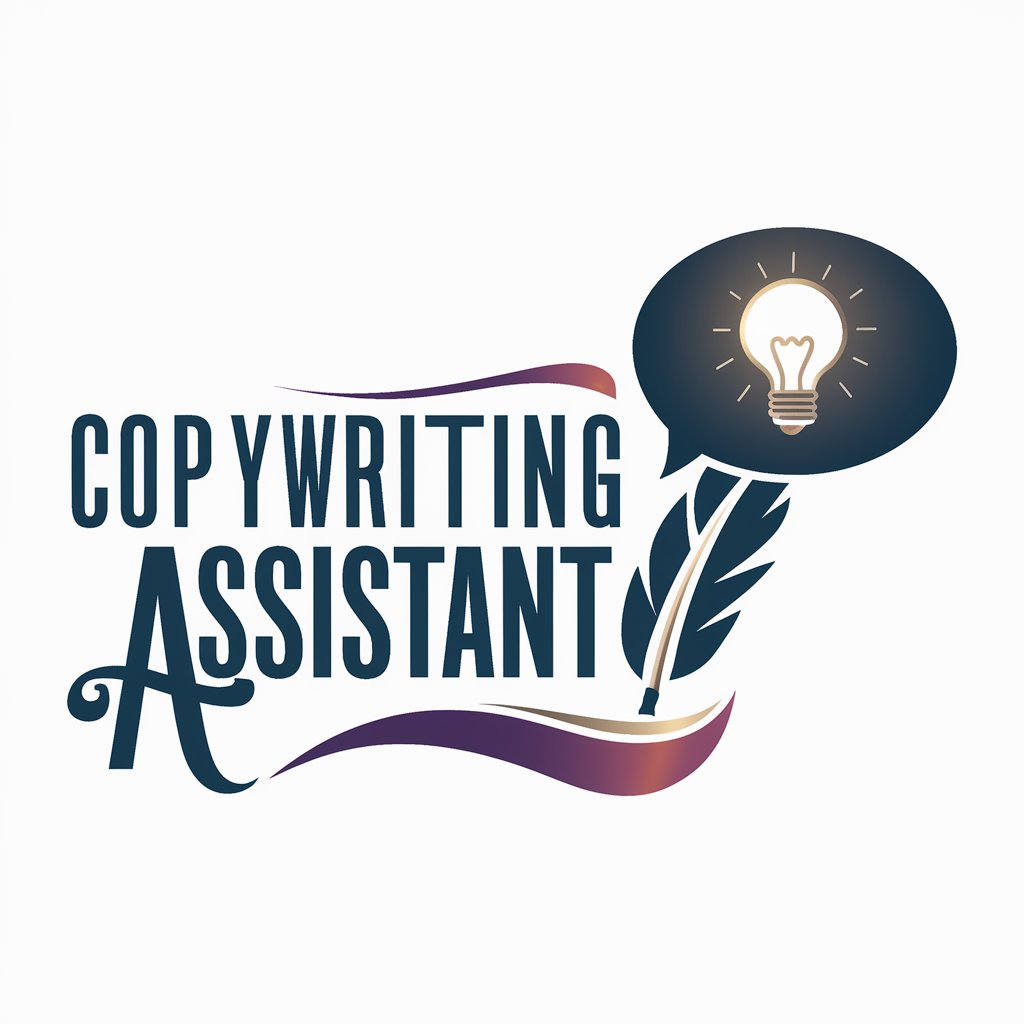
Генератор идей и текстов для постов сообщества
Automate Your Creativity with AI

Диаграммы по запросу пользователя
Visualize Anything, Effortlessly
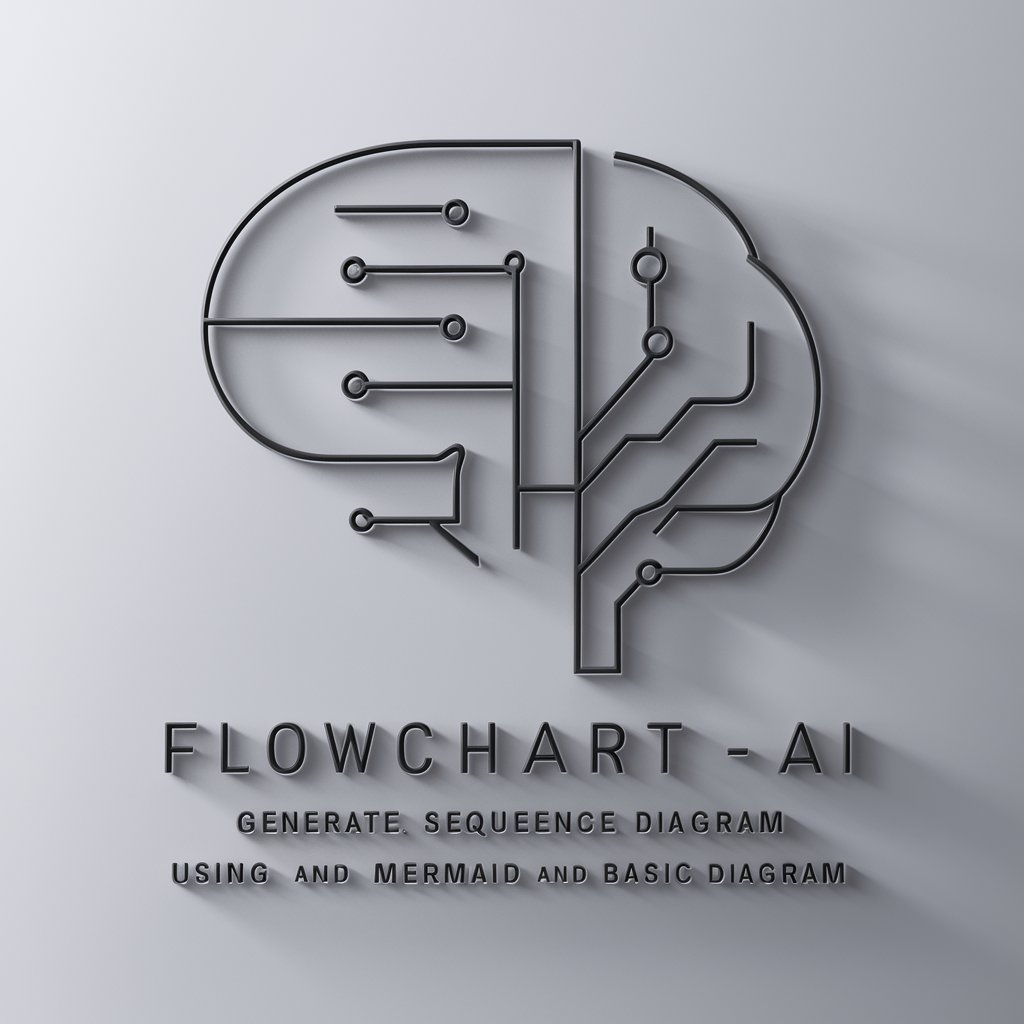
SportsPal
Bet smarter with AI-powered insights

Scopes: Modern AI Horoscopes
Astrology Redefined by AI

FAQs about Youtub Thumbnail GPT
What is Youtub Thumbnail GPT?
Youtub Thumbnail GPT is an AI tool designed to help users create engaging and effective thumbnails for YouTube videos, using AI to suggest design elements and layouts.
Can I customize thumbnails for different video genres?
Yes, Youtub Thumbnail GPT offers customizable templates and design elements suitable for various video genres, ensuring your thumbnail matches the content and audience of your video.
How does the AI enhance thumbnail design?
The AI analyzes current design trends and user engagement data to suggest visual elements that increase the likelihood of clicks, such as eye-catching colors and effective text placement.
Is there a limit to how many thumbnails I can create?
No, users can create an unlimited number of thumbnails, allowing for experimentation with different designs to see what works best for their audience.
How do I know if my thumbnail is effective?
Youtub Thumbnail GPT provides real-time feedback on design choices, helping you understand how well your thumbnail might perform in terms of visibility and attractiveness.