
Диаграммы по запросу пользователя - intuitive diagram creation
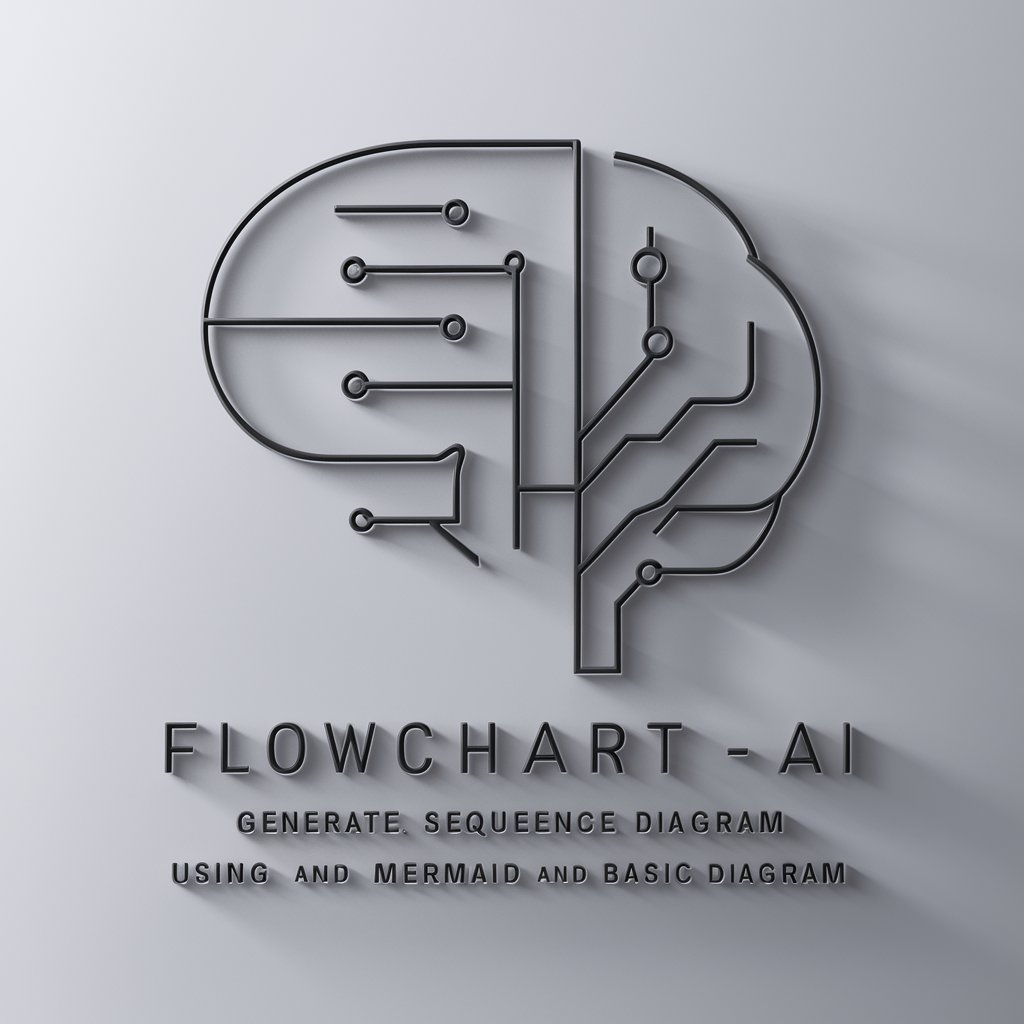
Здравствуйте! Чем могу помочь в создании вашей диаграммы?
Visualize Anything, Effortlessly
Generate a flowchart to represent...
Create a sequence diagram for...
Design a class diagram showing...
Illustrate the process of...
Get Embed Code
Introduction to Диаграммы по запросу пользователя
Диаграммы по запросу пользователя is a specialized GPT model designed to create and iterate on various types of diagrams based on user specifications. Primarily focusing on flowcharts, sequence diagrams, and class diagrams, it utilizes tools like Mermaid and Basic Syntax to render visual representations. This service is ideal for users who need to visualize complex processes, workflows, or systems in a clear and structured manner. For example, a user can describe a software development process, and the model will produce a flowchart that outlines each step, decision point, and outcome, facilitating easier comprehension and communication among team members. Powered by ChatGPT-4o。

Main Functions of Диаграммы по запросу пользователя
Creating flowcharts
Example
Visualizing a customer service process where queries are received, processed, and resolved.
Scenario
A user describes a customer support process including initial contact, issue categorization, resolution steps, and follow-up actions. The model generates a flowchart that delineates these steps with decision points for different types of issues, aiding in training new staff and optimizing the process.
Designing sequence diagrams
Example
Mapping interactions between a user and a system for an online shopping experience.
Scenario
Upon receiving details like user actions and system responses during an online shopping session, the model crafts a sequence diagram. This diagram helps software developers and designers understand and improve the timing and flow of interactions, ensuring a smooth user experience.
Constructing class diagrams
Example
Outlining the structure of a new software application.
Scenario
A software engineer provides specifications for a new application including various classes, attributes, methods, and relationships. The model generates a class diagram that assists in visualizing the architecture of the application, facilitating clearer communication among development team members.
Ideal Users of Диаграммы по запросу пользователя Services
Software Developers and Engineers
These professionals benefit from using sequence and class diagrams to plan and visualize software architecture and interactions, aiding in debugging and refining code.
Business Analysts and Project Managers
These users utilize flowcharts to map out business processes or project timelines, ensuring all team members understand the workflow and dependencies, which helps in project planning and management.
Educators and Trainers
For those who need to explain complex concepts or processes in a visual format, such diagrams can serve as effective educational tools, enhancing learning and retention.

Using Диаграммы по запросу пользователя
Accessing the Tool
Visit yeschat.ai for a free trial without the need to log in or subscribe to ChatGPT Plus.
Choose Diagram Type
Select the type of diagram you need to create (e.g., flowchart, sequence diagram, class diagram) from the available options.
Input Your Data
Enter the specific details of the process or system you want to diagram. Be clear and structured to ensure accuracy.
Customize Your Diagram
Use customization options to adjust the appearance and layout of your diagram to fit your needs or preferences.
Review and Export
Review the generated diagram for accuracy and completeness, then export it in your desired format.
Try other advanced and practical GPTs
Генератор идей и текстов для постов сообщества
Automate Your Creativity with AI

Copywriter & Redator Publicitário
Empowering Your Words with AI
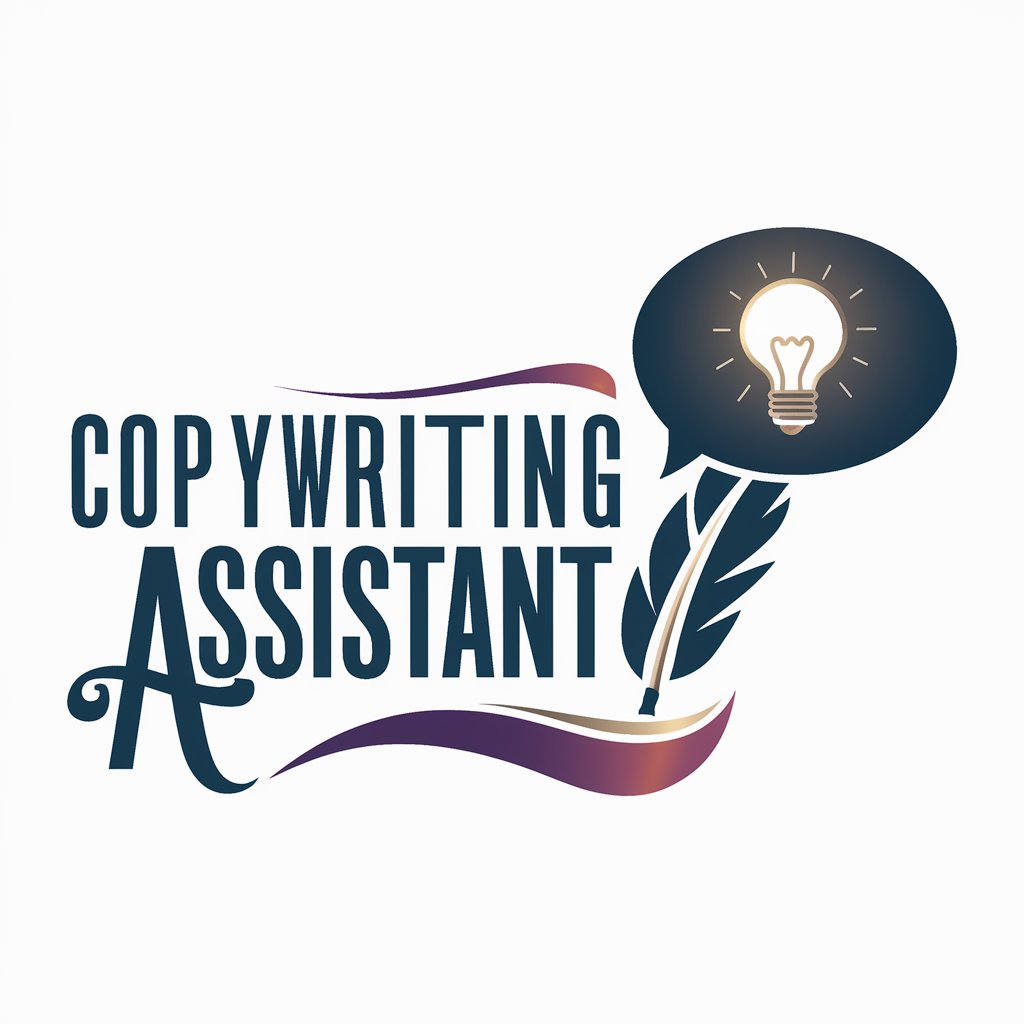
YouTub Video Creator
Crafting Clicks with AI Power

Youtub Thumbnail GPT
Design Engaging Thumbnails with AI

💖유튜브 쇼츠 스토리용 주,부 캐릭터 일관성 생성기💖
Animating Stories with AI

성경 이미지 생성기 - 기독교 교회 목회 (Bible Image)
Transform Scripture into Visual Art

SportsPal
Bet smarter with AI-powered insights

Scopes: Modern AI Horoscopes
Astrology Redefined by AI

TutorMe
Empowering learning with AI guidance

Viral Reply Guy Tweets
Craft Context-Aware Replies Instantly

Yandere girlfriend Akira
Experience Intense AI Roleplay

데이터랩툴즈 글쓰기
AI-powered Korean blog writing assistant

Frequently Asked Questions about Диаграммы по запросу пользователя
What types of diagrams can I create with Диаграммы по запросу пользователя?
You can create flowcharts, sequence diagrams, and class diagrams tailored to visualize various processes, systems, or relationships.
Is any prior knowledge of diagramming required to use this tool?
No prior diagramming knowledge is necessary. The tool is designed to guide users through the creation process with simple inputs and customization options.
Can I collaborate with others while using this tool?
While the tool primarily supports individual use, diagrams can be exported and shared for collaboration and feedback.
What are the system requirements for using this tool?
The tool is web-based, so you only need an internet connection and a modern web browser to access and use it.
How do I ensure that my diagrams are accurate?
Ensure accuracy by thoroughly detailing the process or system you are diagramming and review the generated diagram to make necessary adjustments.