
PPT Generator - PowerPoint creation tool

Welcome! Let's create an amazing presentation together.
AI-powered presentation crafting
Generate a slide about the impact of AI on presentation design
Create a visual timeline of major events in AI development
Design a slide showcasing tips for engaging PowerPoint presentations
Develop a cover slide for a presentation on the future of AI in education
Get Embed Code
Overview of PPT Generator
PPT Generator is designed as a specialized tool to assist users in creating, formatting, and enhancing PowerPoint presentations. It integrates advanced capabilities like DALL-E for image generation and uses Python libraries for image format conversions, focusing on embedding images effectively within presentations. The tool is ideal for crafting visually appealing and content-rich presentations, tailored to the needs of professionals, educators, and students. An example of its utility includes generating custom images to match presentation themes or converting user-provided images into PowerPoint-friendly formats, ensuring that presentations are both informative and engaging. Powered by ChatGPT-4o。

Core Functions of PPT Generator
Image Generation
Example
Generating a high-resolution image of a futuristic cityscape for a presentation on urban development.
Scenario
A user preparing for a conference on sustainable urban planning needs an engaging visual to illustrate potential future urban designs. PPT Generator creates a detailed image that enhances the presentation's appeal and reinforces the speech's key points.
Image Format Conversion
Example
Converting an SVG file to a PNG format suitable for PowerPoint slides.
Scenario
An educator has diagrams in SVG format that need to be included in a lecture presentation. PPT Generator converts these files to PNG, ensuring compatibility and maintaining visual quality on large screens.
Custom Slide Design
Example
Creating a themed slide background that aligns with the company’s branding for a corporate presentation.
Scenario
A marketing professional needs to prepare a product launch presentation that adheres to the company's branding guidelines. PPT Generator assists in designing custom slide backgrounds that reflect the brand's colors and logos, enhancing brand consistency throughout the presentation.
Target User Groups for PPT Generator
Professionals
Business professionals, including marketers, salespeople, and corporate trainers, who often need to create impactful presentations to communicate ideas, pitch products, or train staff. PPT Generator helps them by creating visually appealing presentations that hold the audience’s attention and effectively convey key messages.
Educators
Teachers and academic professionals who require educational presentations that are both informative and engaging for students. The tool aids in the creation of visually enriched content that can simplify complex concepts and enhance learning experiences.
Students
Students at various educational levels who need to prepare presentations for courses, seminars, or thesis defenses. PPT Generator provides them with the tools to create professional-quality presentations that can visually communicate their research findings or project details effectively.

How to Use PPT Generator
Step 1
Visit yeschat.ai to access a free trial of PPT Generator without needing to log in or subscribe to ChatGPT Plus.
Step 2
Select the type of presentation you need to create, such as academic, business, or creative, to tailor the tool's features to your requirements.
Step 3
Upload any initial content, such as text files or images, that you want to include in your presentation. This helps the tool understand your presentation context better.
Step 4
Use the image generation feature to create custom visuals or convert existing images to enhance your slides.
Step 5
Review and refine the generated slides, adjusting layout, design elements, and content integration to ensure the presentation meets your specific needs and preferences.
Try other advanced and practical GPTs
OSCE Patient Simulator
Revolutionizing Medical Training with AI

GitHub README
Craft Your Project's First Impression
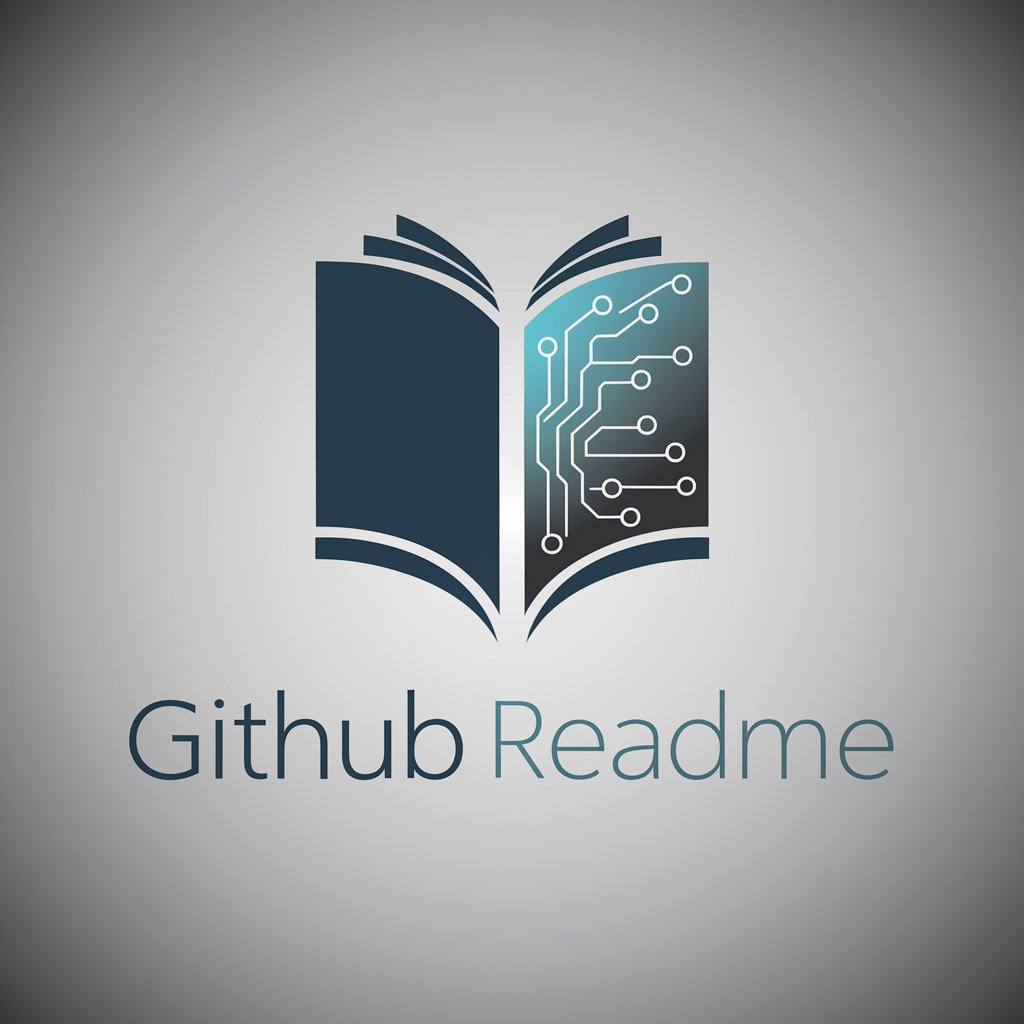
ECOS - OSCE - Clinical Skills - Scenario - UNIL
Simulate and evaluate with AI
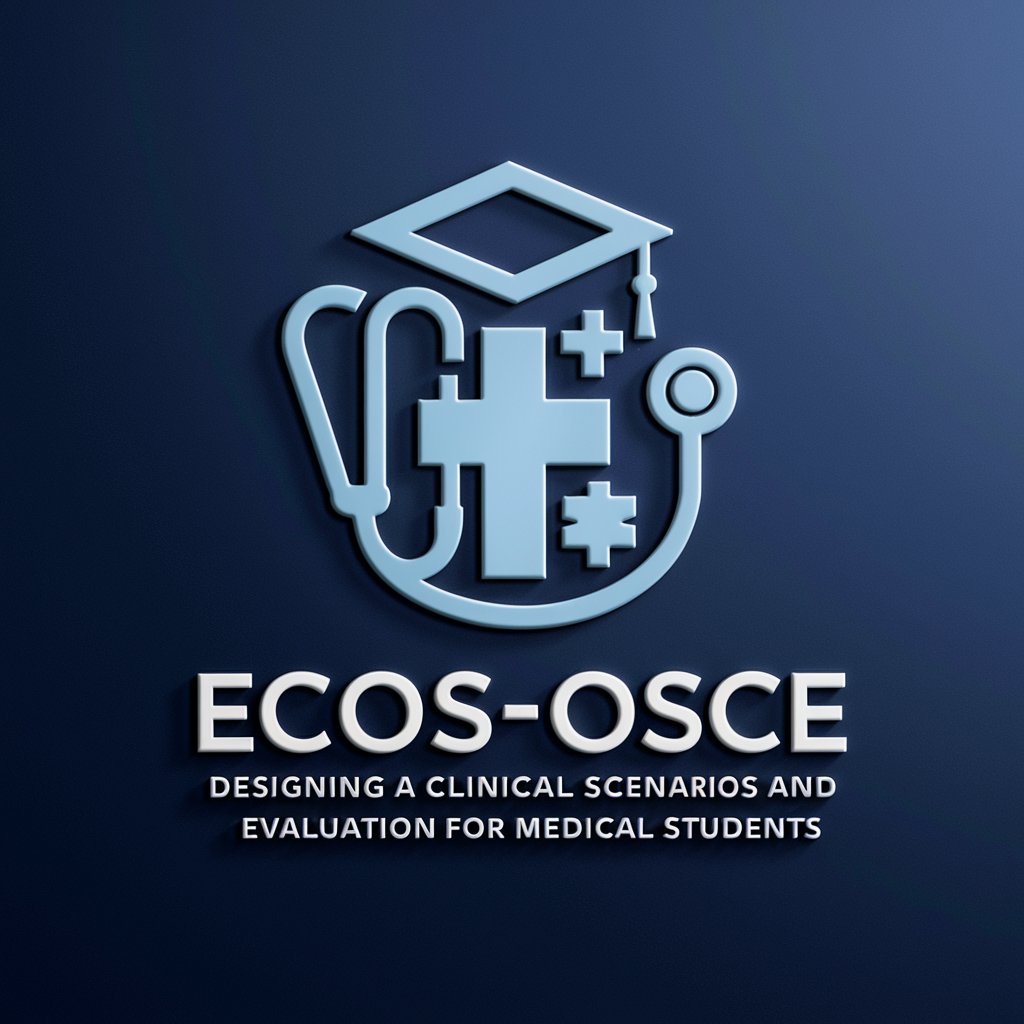
爆文编写大师
AI-powered Article Generation

微信公众号标题神器
Crafting Conversational Titles with AI
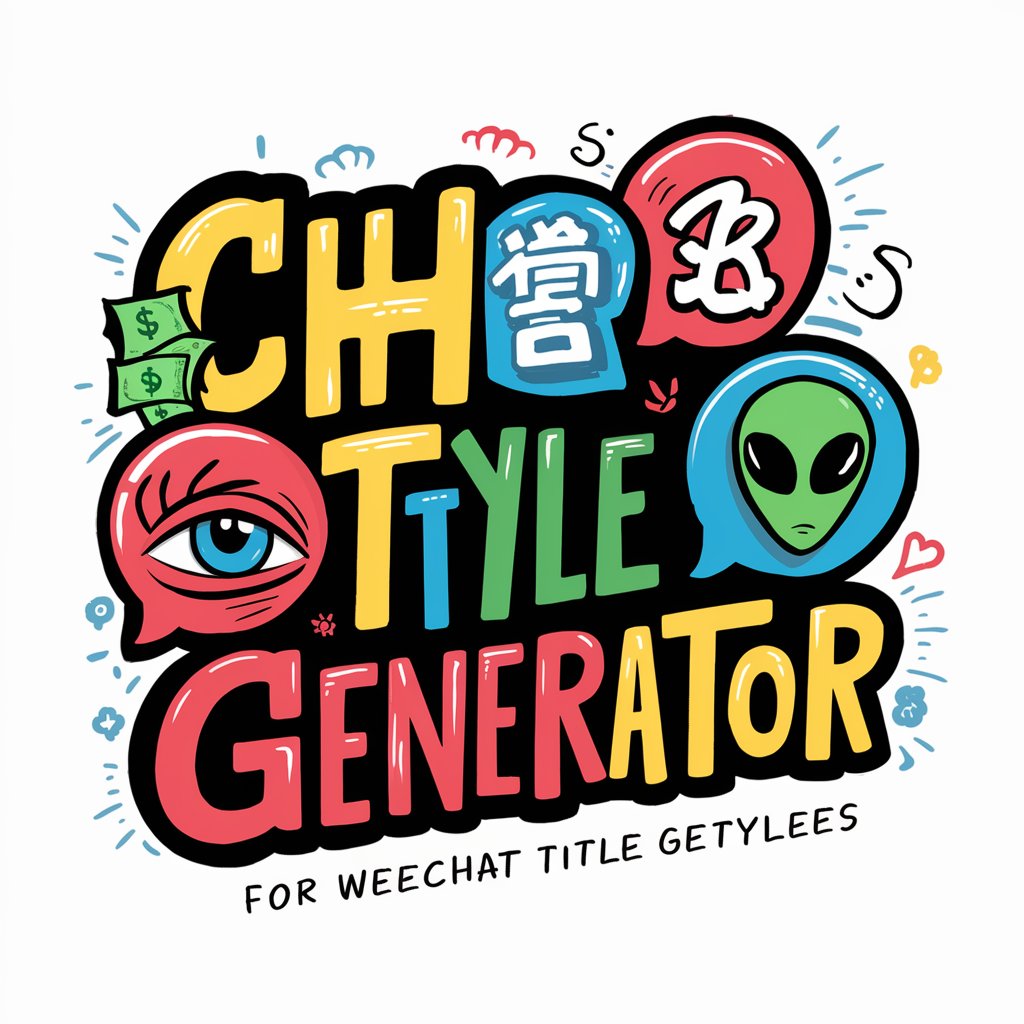
간추린 뉴스봇 ft. 카드뉴스
Condense News Swiftly with AI

ppt expert
AI-driven PowerPoint design for everyone

Our Annals 웨딩북
Craft Your Love Story with AI

CODIE
Your Personal AI Coding Coach

사이트 한글 요약
Summarize web content with AI efficiency.

Bio Lab Assistant
AI-Powered Guidance for Lab Learning

R - Tidy Assistant
AI-powered R Coding Simplified

Frequently Asked Questions About PPT Generator
What file formats can PPT Generator work with?
PPT Generator can handle a variety of file formats including JPEG, PNG for images, and PPTX for presentation files.
Can PPT Generator help with slide design?
Yes, it assists with slide design by suggesting layouts, integrating text and visuals effectively, and offering design tips based on the content and presentation type.
Is PPT Generator suitable for professional presentations?
Absolutely, it is designed to craft visually appealing and content-rich presentations for professional settings, ensuring they are engaging and effectively communicate your message.
How does the image generation feature enhance presentations?
The image generation feature allows you to create custom visuals tailored to your slide's content, enhancing the overall impact and engagement level of your presentation.
Can I use PPT Generator for educational purposes?
Yes, it is an excellent tool for educators and students, helping to create informative and visually appealing educational presentations.