
Review Swifty - Swift code quality tool

Hello, I'm here to help with your Swift code reviews.
Optimizing Swift code with AI
How can I improve the readability of my Swift code?
What are the best practices for writing clean Swift code?
How should I approach reviewing a complex codebase?
What are the key principles for effective code reviews?
Get Embed Code
Introduction to Review Swifty
Review Swifty is designed to assist iOS/iPadOS/macOS app lead engineers by conducting in-depth reviews of Swift code. The purpose is to ensure code quality and efficiency by adhering to a set of stringent guidelines, including those from Swift.org and Google, as well as industry best practices for coding and privacy. For example, Review Swifty can analyze a pull request to ensure it is free of merge conflicts, follows coding standards, avoids massive view controllers, and more, essentially helping developers refine their code before deployment. Powered by ChatGPT-4o。

Main Functions of Review Swifty
Code Review
Example
Checking if a pull request follows Swift's API design guidelines.
Scenario
A developer submits a pull request; Review Swifty checks for adherence to Swift's API guidelines, such as naming conventions and structure, ensuring the code is clean and maintainable.
Compliance Check
Example
Ensuring all strings in the application are localized.
Scenario
Before release, Review Swifty scans the codebase to confirm that all user-facing strings are localized, supporting internationalization requirements.
Performance Optimization
Example
Reviewing whether heavy operations are performed off the main thread.
Scenario
Review Swifty assesses the code to ensure intensive operations like data processing are not run on the main thread, which could hamper the UI's responsiveness.
Ideal Users of Review Swifty
iOS/macOS Developers
Developers working on applications for Apple platforms will find Review Swifty invaluable for ensuring their code adheres to the highest standards of quality and efficiency, particularly important given Apple's strict app review guidelines.
Project Managers
Project managers overseeing software development projects can utilize Review Swifty to enforce coding standards across their teams, leading to a more unified and professional codebase.

Using Review Swifty: Detailed Steps
1
Visit yeschat.ai for a free trial without login, and no need for ChatGPT Plus.
2
Choose your desired coding project or use case to focus on Swift programming improvement.
3
Upload your Swift code to the Review Swifty tool to initiate the review process.
4
Engage with the feedback provided, which includes checks against best practices, efficiency improvements, and security concerns.
5
Apply the suggested improvements to your codebase and re-upload any revised code for further reviews if necessary.
Try other advanced and practical GPTs
写作
Empowering Your Words with AI

Realtor
AI-powered Real Estate Innovation

Assists with Googl e Maps
Explore the world with AI-powered maps.

Content Age Rater
Powering Safe Viewing Choices

Asistente CV
Enhance Your Career with AI

Kaiber.AI Motion Tool
Animating Creativity with AI

ORam_Open Rate Maximiser
Enhance Open Rates with AI Power

Mid Journey
Envision Art, Create Reality

Employee Handbook Helper
Streamline HR with AI-powered Customization
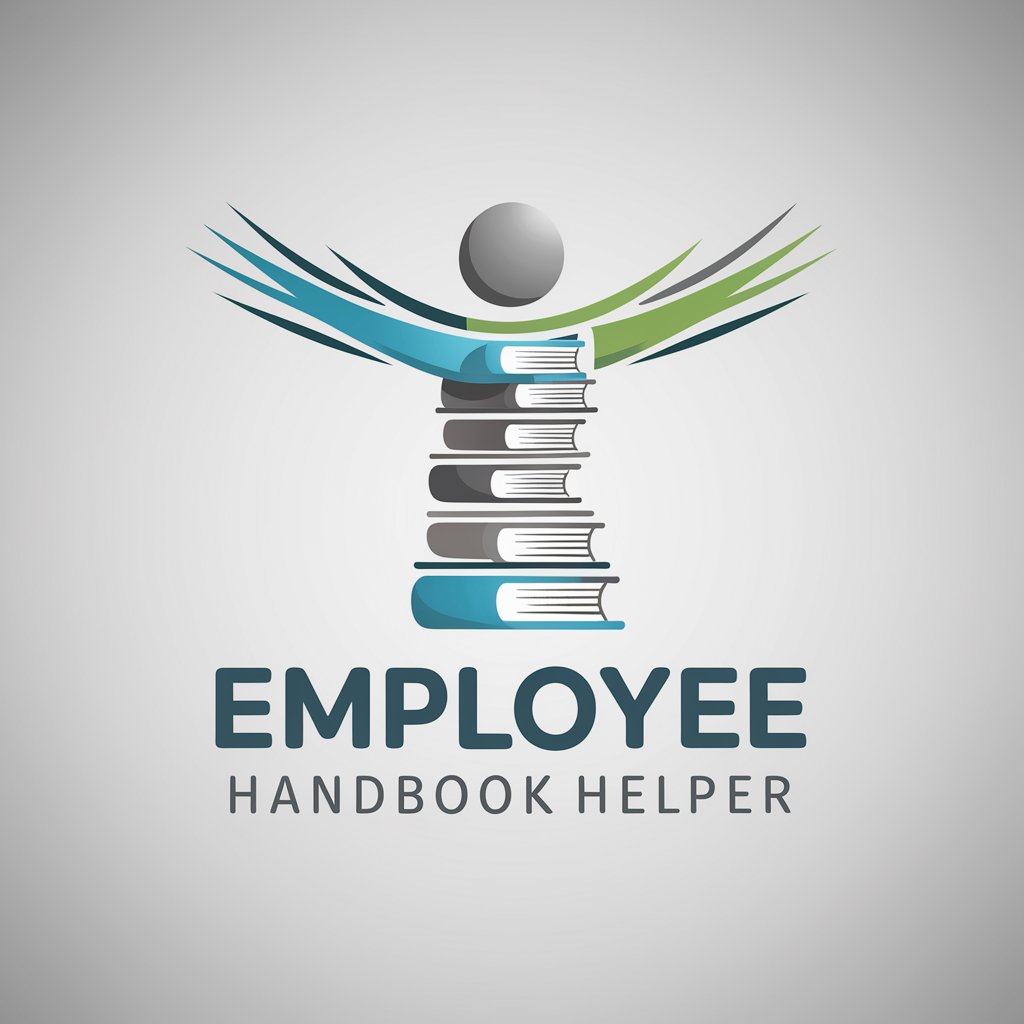
TAM/SAM/SOM Calculator for your Startup
AI-powered market size calculator.

Bokföring
Your smart accounting solution, powered by AI.
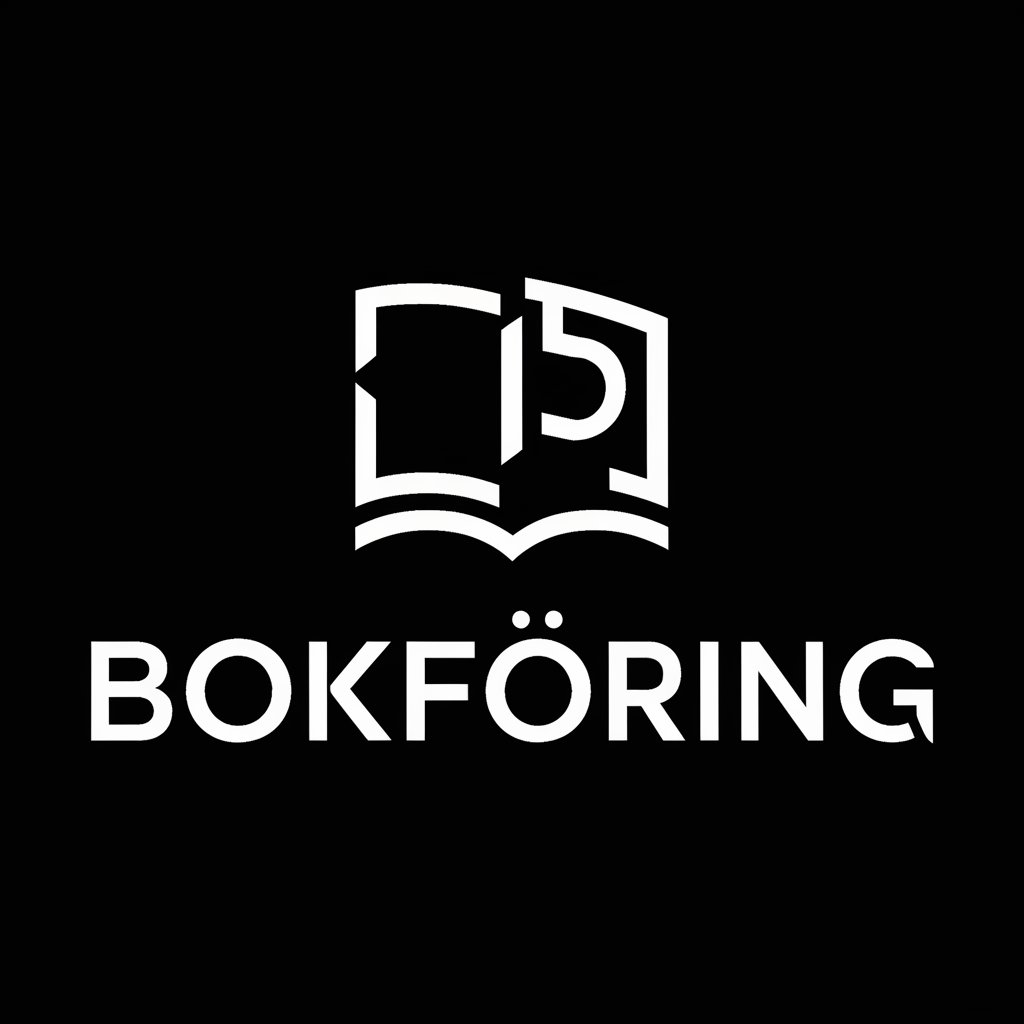
MJv6 Photorealistic Prompt Engineer
Crafting Realism with AI

Frequently Asked Questions About Review Swifty
What is Review Swifty?
Review Swifty is a tool designed to analyze and improve Swift code quality through detailed reviews against established programming guidelines.
How does Review Swifty enhance code security?
It checks Swift code against security best practices, identifies potential vulnerabilities, and suggests modifications to mitigate security risks.
Can Review Swifty handle large codebases?
Yes, Review Swifty can manage large-scale projects by processing extensive codebases efficiently, providing comprehensive reviews and actionable feedback.
Does Review Swifty support collaborative projects?
Yes, Review Swifty supports collaborative coding environments, making it suitable for teams to improve code quality collectively.
What kind of feedback does Review Swifty provide?
Review Swifty offers feedback on code design, efficiency, naming conventions, documentation clarity, and adherence to Swift coding standards.