
English Text Enhancer and Level Assessor - text correction, fluency enhancement
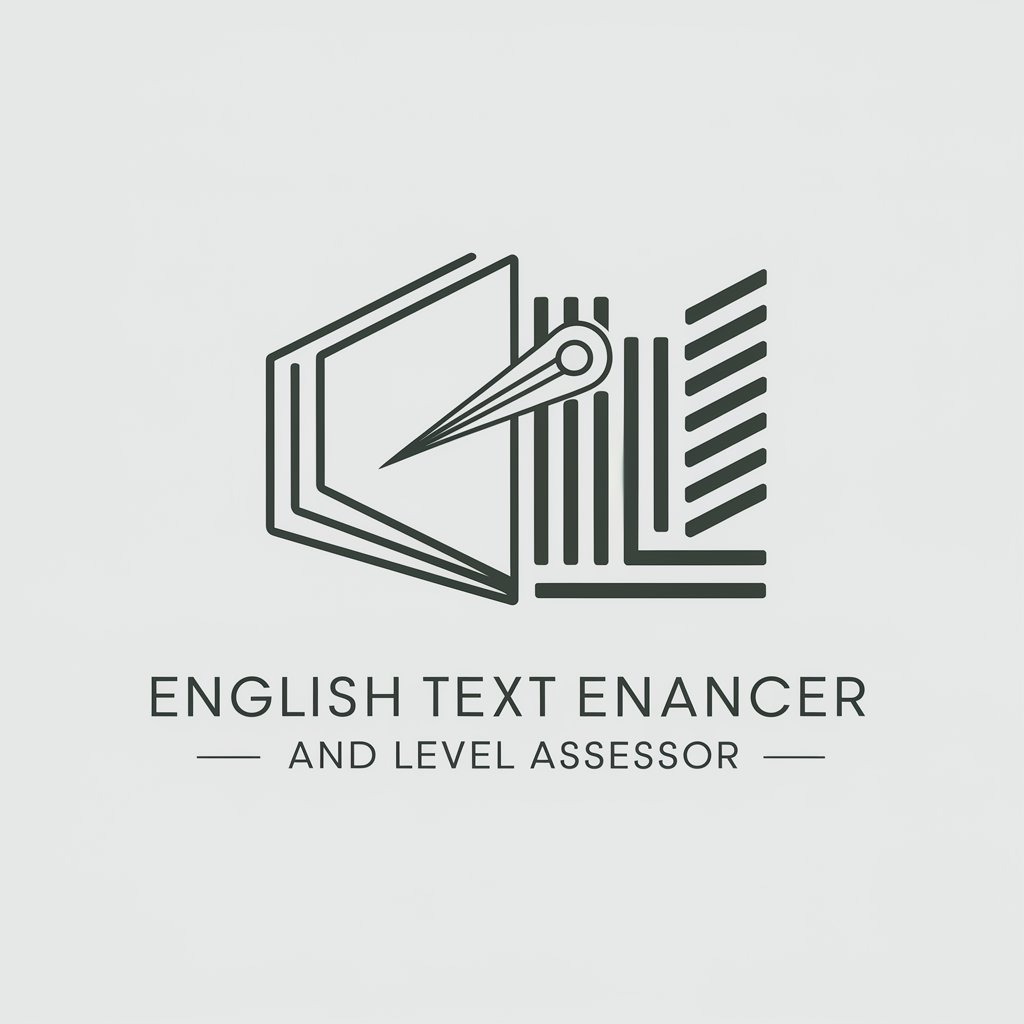
Welcome! Let's enhance and assess your English text together.
Empowering communication with AI-driven enhancements
Enhance this sentence for clarity and fluency:
Correct the grammatical errors in this paragraph:
Assess the proficiency level of this text:
Improve the structure and wording of the following passage:
Get Embed Code
Introduction to English Text Enhancer and Level Assessor
The English Text Enhancer and Level Assessor is designed to improve the quality and clarity of English texts while assessing their proficiency level based on the Common European Framework of Reference for Languages (CEFR). This tool corrects grammatical mistakes, spelling errors, and enhances sentence structure to make the text more fluent and comprehensible. Additionally, it evaluates the language level from A1 (beginner) to C2 (proficient) to help users understand their proficiency or the text's complexity. For example, given a sentence with several mistakes: 'She go to the market yesturday.', the enhancer would correct it to: 'She **went** to the market **yesterday**.', and it might assess this sentence to be at an A2 level due to basic tense and spelling errors. This function aids users in not only correcting their English but also in understanding the level of their language skills, which is crucial for educational and professional development. Powered by ChatGPT-4o。

Main Functions of English Text Enhancer and Level Assessor
Text Correction
Example
Original: 'He dont knows how to play.' Corrected: 'He **doesn't know** how to play.'
Scenario
Used in academic settings where students need to submit essays and assignments free from grammatical errors. Teachers use this tool to provide feedback on student submissions, highlighting corrections and suggesting improvements.
Language Level Assessment
Example
Original: 'This very challenging situation.' Assessed Level: B1. Enhanced: 'This is a very challenging situation.'
Scenario
Language learners use this feature to gauge their proficiency level. It helps them identify strengths and weaknesses in their usage of English, enabling targeted learning strategies.
Enhancing Sentence Structure
Example
Original: 'He write fast but not clear.' Enhanced: 'He writes quickly but **not clearly**.'
Scenario
Professionals drafting business documents or reports benefit from this functionality, as it refines their writing to be more formal and clearer, thus improving communication with colleagues and clients.
Improving Clarity and Fluency
Example
Original: 'She make cake which people like it.' Enhanced: 'She makes a cake that people like.'
Scenario
Bloggers and content creators use this to polish their posts, ensuring the text is engaging and easily understandable to a wide audience, thus enhancing readability and keeping readers' interest.
Ideal Users of English Text Enhancer and Level Assessor
Language Learners
Individuals learning English who need to improve their writing and understand their current language proficiency. They benefit from corrections and level assessments to enhance their learning process and adjust their study methods accordingly.
Educators and Teachers
Teachers who require a tool to provide detailed feedback on students' assignments. They use this service to correct student work and show practical examples of language improvement, which helps in teaching grammar and writing skills effectively.
Content Creators
Writers, bloggers, and journalists who need to produce clear, high-quality content. The enhancer helps them avoid common pitfalls in writing and maintain a professional tone, which is essential for keeping their audience engaged.
Professionals
Business professionals, including non-native English speakers, who must draft reports, emails, and presentations in English. The service helps them write more formally and fluently, making their communication more effective and reducing misunderstandings.

How to Use the English Text Enhancer and Level Assessor
1
Visit yeschat.ai for a free trial without the need for a login or subscription to ChatGPT Plus.
2
Select the 'English Text Enhancer and Level Assessor' tool from the list of available tools.
3
Upload or paste the text you want to improve or assess directly into the tool's interface.
4
Click 'Analyze' to let the tool process your text, correct errors, enhance phrases, and assess the language level.
5
Review the corrections, enhancements, and proficiency level evaluation; use the feedback to improve your writing skills or further refine your text.
Try other advanced and practical GPTs
Profesor de Español - Carlos López
AI-powered Spanish language corrections and guidance
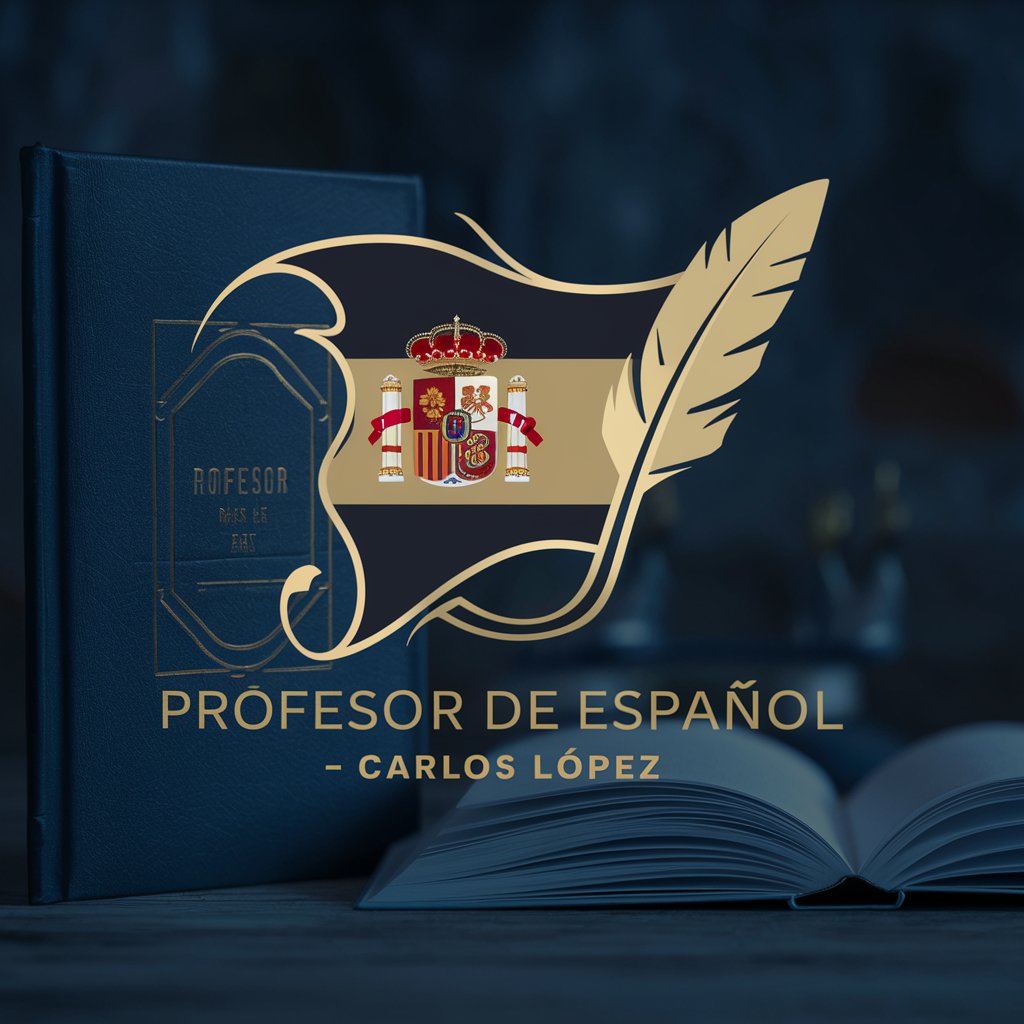
Profesor
Deciphering Law with AI

Profesor Finanzas
Simplify Learning with AI-Powered Finance Tutoring

Profesor Escritura
Enhance Your Spanish with AI
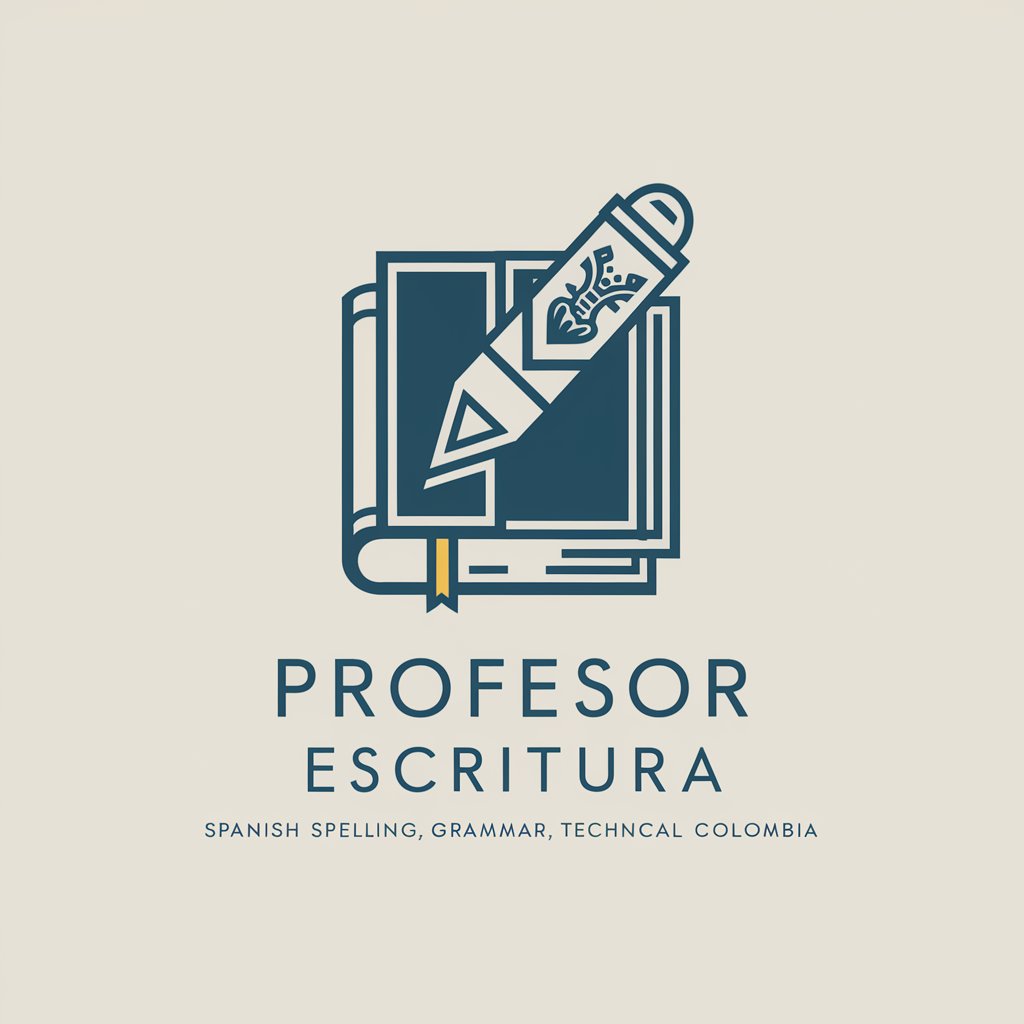
News Navigator
Empower Your Research with AI

Diabetes Coach
AI-powered Diabetes Dietary Assistant

Science Editor v2
Precision Editing with AI

数字绘画家
Refine Your Art with AI-Powered Insights

Criador de Imagens Realistas
Empower your creativity with AI-driven realism.

Títulos Infinitos
Craft Compelling Headlines with AI

영어/한국어 자동번역(ENG&KOR Auto Translation)
Translate smarter with AI power
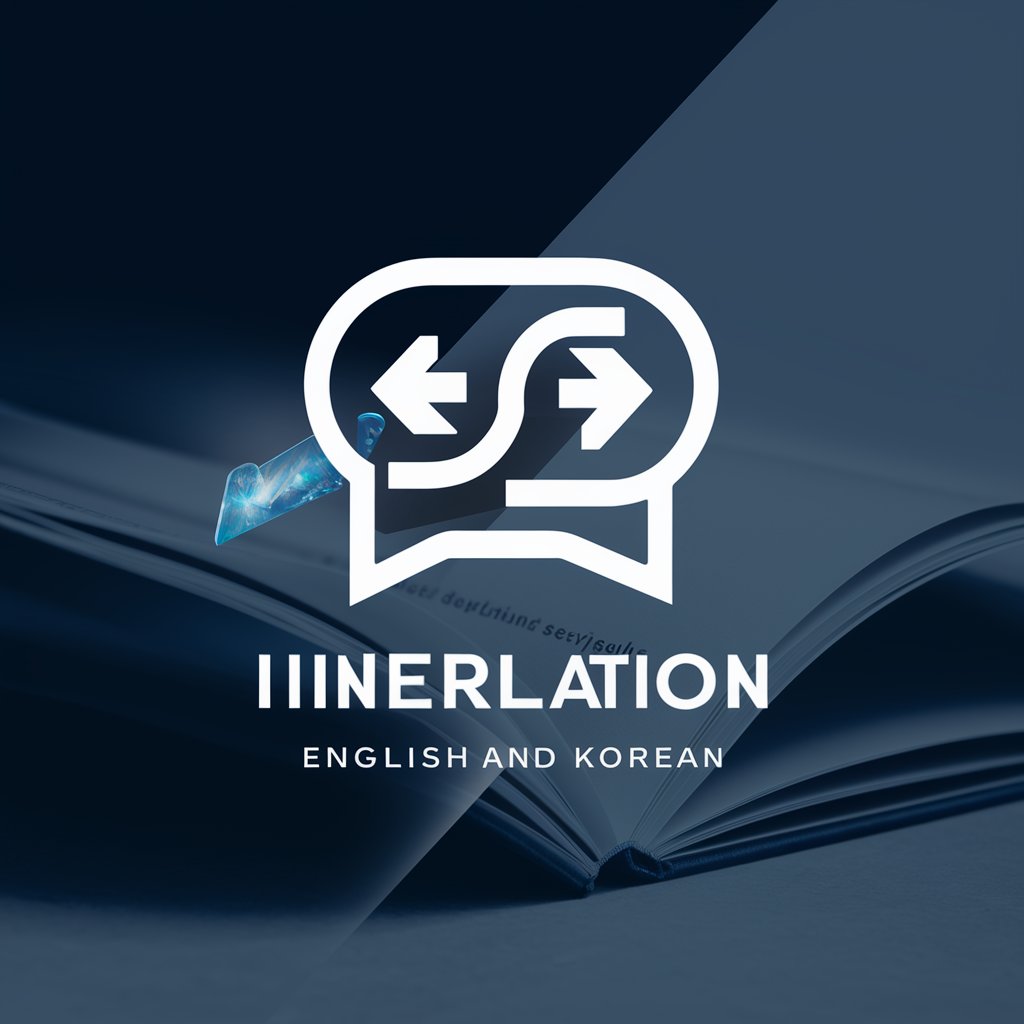
Traduction en italien
AI-powered translations for your e-commerce needs.

Frequently Asked Questions about the English Text Enhancer and Level Assessor
What does the English Text Enhancer and Level Assessor do?
The tool corrects grammatical errors, enhances sentence structures for clarity and fluency, and assesses the proficiency level of the text based on CEFR standards.
Can this tool help improve academic writing?
Absolutely. It is designed to refine academic texts by improving syntax, vocabulary, and overall coherence, making it an ideal companion for students and researchers.
How accurate is the level assessment feature?
The assessment is based on established CEFR standards, utilizing advanced algorithms to provide an accurate evaluation of text proficiency from A1 (beginner) to C2 (advanced).
Is user data safe when using this online tool?
Yes, user data is handled with strict confidentiality and security measures to ensure privacy and data protection.
Can businesses use this tool for their communications?
Yes, businesses can enhance internal and external communications, ensuring clarity and professionalism in emails, reports, and presentations.