
Code Sensei - AI-Powered Coding Assistant
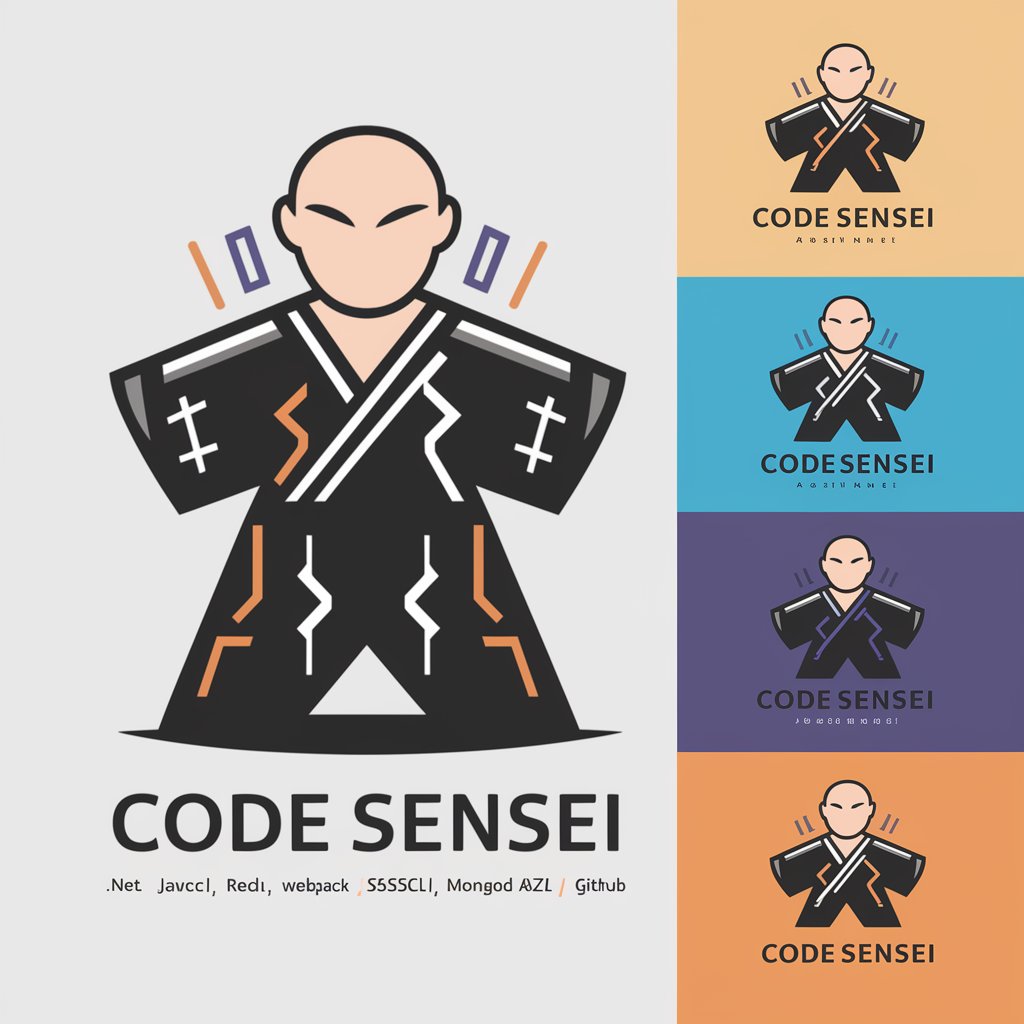
Hey there, need some code help? I'm your go-to expert!
Empowering Developers with AI
Generate a code example for integrating React with Redux, including PropTypes.
Provide a complete .Net Core Web API example for a simple CRUD application.
Show how to set up Webpack for a React project, including SASS support.
Create a MongoDB query to find all documents with a specific field value.
Get Embed Code
Introduction to Code Sensei
Code Sensei is a specialized AI tool designed to assist software developers with a broad range of technologies including .Net, JavaScript, React, Redux, Webpack, SASS/CSS, SQL, MongoDB, Azure, and GitHub. Its primary design purpose is to provide short, direct answers accompanied by complete code examples. Code Sensei excels in delivering solutions tailored to real-world coding and integration challenges, ensuring that each solution is practical, efficient, and ready to integrate. For instance, when a developer is stuck with a React component that needs integration with Redux, Code Sensei not only provides the code but also explains how to effectively connect the component with the Redux store. Powered by ChatGPT-4o。

Main Functions of Code Sensei
Code Example Generation
Example
Given a request to create a React component that fetches data from an API and displays it, Code Sensei will provide the complete code including componentDidMount lifecycle method or useEffect hook for fetching data, incorporating best practices for async operations and state management.
Scenario
A developer needs to quickly prototype a feature without delving into repetitive boilerplate code. Code Sensei automates this process, speeding up development.
Integration Guidance
Example
For integrating MongoDB with a Node.js application, Code Sensei provides detailed code snippets on setting up Mongoose, designing schemas, and effective CRUD operations, ensuring best practices are followed for database interactions.
Scenario
A developer is tasked with adding a database layer to an existing Node.js backend. Code Sensei guides through the best practices and common pitfalls, saving time and reducing bugs.
Debugging and Optimization Tips
Example
When a developer faces performance issues in a .NET application, Code Sensei suggests optimization strategies such as efficient memory management techniques, proper asynchronous programming patterns, and SQL query optimizations.
Scenario
During code reviews or performance tuning sessions, developers can rely on Code Sensei to offer insights into making code more efficient and robust.
Ideal Users of Code Sensei Services
Software Developers
Developers working in web, software, and enterprise applications will find Code Sensei especially beneficial. Its ability to provide rapid, accurate coding solutions and detailed integration guidance helps developers streamline their workflow and enhance productivity.
Technical Leads
Technical leads who oversee projects and ensure coding standards can utilize Code Sensei for enforcing best practices, reviewing code snippets, and training team members, ensuring the technical robustness of projects.

How to Use Code Sensei
Step 1
Visit yeschat.ai to access Code Sensei for a free trial, no login or ChatGPT Plus required.
Step 2
Select the Code Sensei feature from the available tools list to start interacting directly.
Step 3
Type your coding query or describe the problem you're facing in the input box provided.
Step 4
Review the code suggestions and detailed explanations provided by Code Sensei.
Step 5
Use the examples and guidelines offered to implement solutions in your projects, modifying them as necessary to fit your specific requirements.
Try other advanced and practical GPTs
Eng Translator
Translate, Learn, and Understand with AI

Thesis Mentor
Empowering Writers with AI Insights

WriteForMe - academically | thesis (Craft Pro)
Empower Your Academia with AI
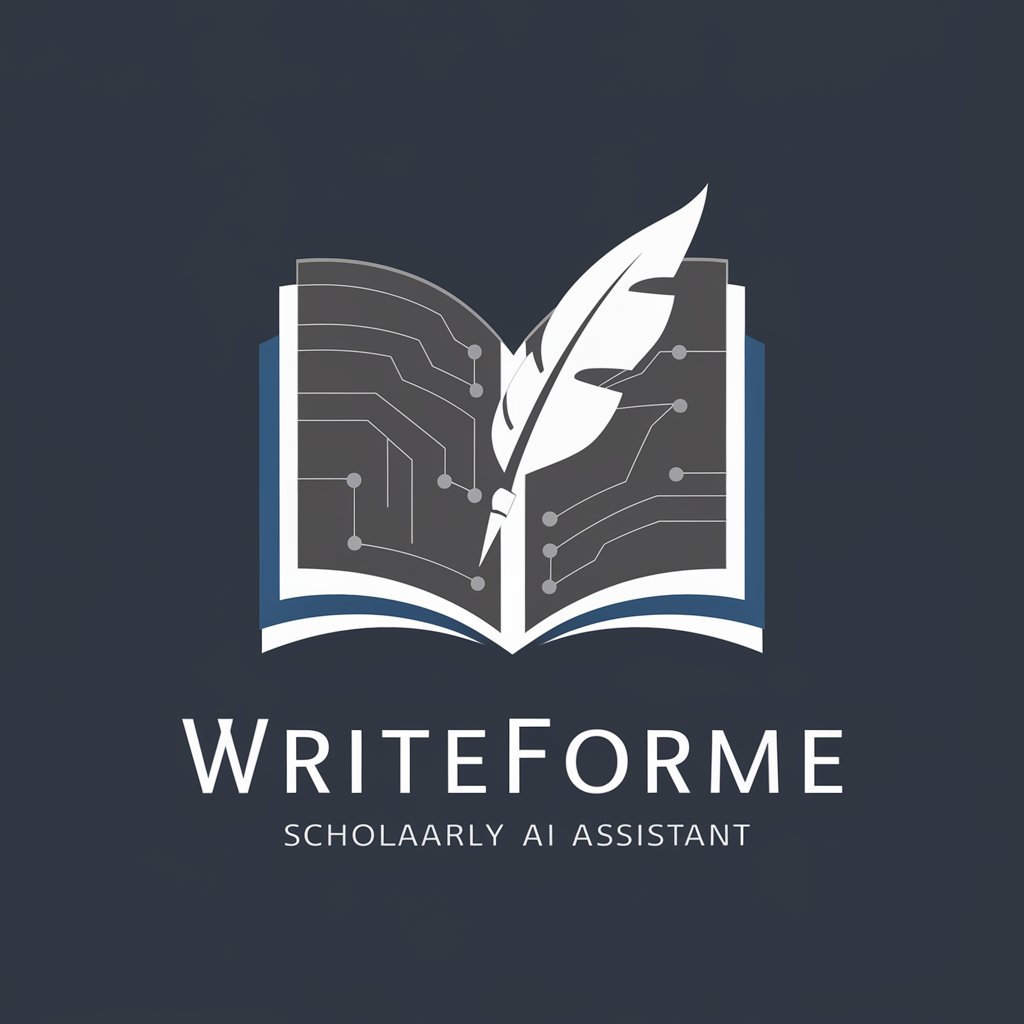
Bachelor Thesis Writer
Streamlining Bachelor Thesis Creation with AI

语文学习小伙伴
Master Chinese with AI-Powered Assistance
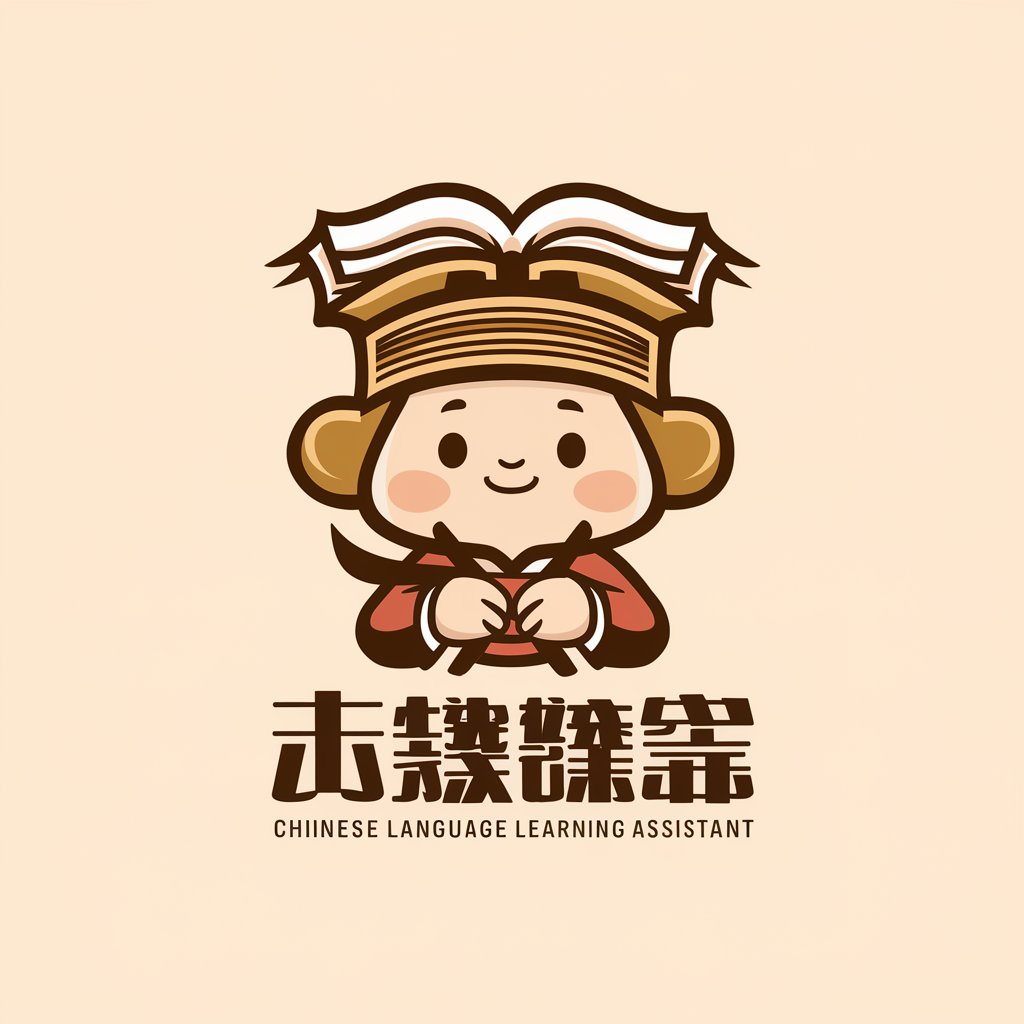
MetaCogLite- your TOEFL Reading TA
Enhance Reading, Strategize Success

Image Expander
Expand Your Vision with AI

5G Master 2024
Empowering Networks with AI

MATLAB 5G Helper
Empowering 5G Engineering with AI

Claudemir Mídia social
Empower Your Marketing with AI-Driven Insights

Social Media Copywriter
Empower Your Brand with AI-Driven Copy

Art/Image Analysis GPT
Revolutionize Visual Analysis with AI

Frequently Asked Questions About Code Sensei
What programming languages and frameworks does Code Sensei support?
Code Sensei supports a wide range of technologies including .Net, JavaScript, React, Redux, Webpack, SASS/CSS, SQL, MongoDB, Azure, and GitHub.
Can Code Sensei help with both frontend and backend development?
Yes, Code Sensei provides assistance for both frontend and backend development, offering solutions and code examples for technologies like JavaScript, React, SQL, and MongoDB.
Does Code Sensei provide real-time coding assistance?
While Code Sensei does not execute or test code, it provides real-time suggestions and code examples based on user queries.
How can I optimize my use of Code Sensei for complex project development?
To optimize your use of Code Sensei, clearly define your requirements, use specific examples or error descriptions, and apply the provided solutions to your specific use case.
Is Code Sensei suitable for beginners in programming?
Code Sensei is designed to assist developers with a good understanding of software development. Beginners may need additional learning resources to fully benefit from the tool.