
Ksaar-Maker Helper - no-code custom apps

Welcome to Ksaar, your no-code solution!
Empower your business with AI-driven no-code apps.
Design a logo for a no-code platform...
Create a modern, tech-inspired logo for...
Generate a logo that represents innovation and simplicity for...
Develop a professional and minimalist logo for...
Get Embed Code
Introduction to Ksaar-Maker Helper
Ksaar-Maker Helper is designed to assist users in creating complex, scalable, and secure no-code applications using the Ksaar platform. Its primary purpose is to enable users to configure applications that can run on a variety of devices from web browsers to smartphones without writing a single line of code. It is particularly useful in settings where compliance with GDPR and data hosting in France is required, such as for health data. An example use case is the creation of an ERP application where users can define workflows, manage user roles (Personas), and automate tasks like invoice reminders without any programming skills. Powered by ChatGPT-4o。

Main Functions of Ksaar-Maker Helper
Application Configuration
Example
Creating an ERP application to manage customer invoicing processes, including workflows to handle the creation, approval, and payment tracking of invoices.
Scenario
Users can define multiple tables and fields within the ERP application such as clients, invoices, and payment statuses, and set up automations for sending reminders for overdue invoices.
Workflow Management
Example
Setting up a workflow for a job application process where candidates can submit their applications, HR can review them, and interviews can be scheduled automatically based on availability.
Scenario
The workflow allows conditional visibility of fields based on user roles, ensuring that HR sees different options than candidates, and includes automated email notifications for each stage of the process.
Integration with External Services
Example
Integrating with external APIs, such as SMTP servers for email sending, Google Sheets for data synchronization, or Stripe for handling payments.
Scenario
Automatically sync new employee data from a Ksaar HR application into a centralized Google Sheet for reporting purposes, or configure payment gateways to handle subscription-based services directly within the application.
Ideal Users of Ksaar-Maker Helper Services
Small to Medium Business Owners
SMB owners benefit from Ksaar's no-code platform to create custom applications that manage various aspects of their business processes without the need for extensive technical knowledge or resources.
Project Managers
Project managers use Ksaar to set up workflows and dashboards to track project progress, allocate resources, and automate routine tasks, enhancing project efficiency and reporting.
HR Departments
HR teams utilize Ksaar to streamline employee management processes such as recruitment, onboarding, and employee engagement programs through automated workflows and personalized employee portals.

Using Ksaar-Maker Helper
Begin Your Free Trial
Visit yeschat.ai to start a free trial of Ksaar-Maker Helper without any login requirements, including not needing ChatGPT Plus.
Explore Templates
Explore available templates or start from scratch to create your no-code application tailored to your business needs.
Define Workflows
Set up workflows or tables, also known as 'parcours,' to structure the data handling in your application.
Customize Fields
Customize the fields in your workflows with specific data types like Text, Number, Date, etc., to match your data collection requirements.
Test and Deploy
Use the preview function to test your application and make adjustments as needed before deploying it for real-world use.
Try other advanced and practical GPTs
Actions Builder GPT
Simplifying API Documentation with AI

PHP/JS/HTML/CSS Code Helper
Empowering Developers with AI-Driven Coding Insights

Comentario Social
Enhancing social interactions with AI

Pluma Mágica
Rewrite Text with AI-powered Style
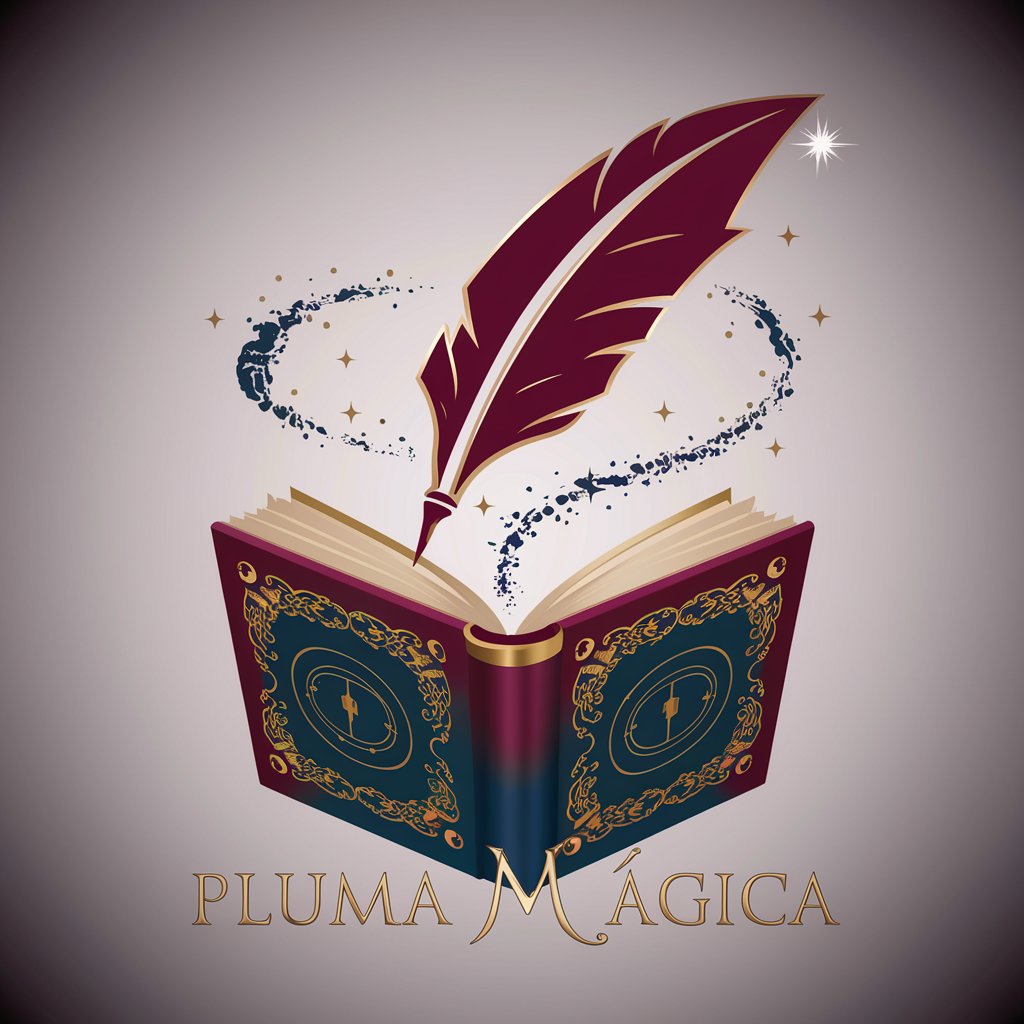
نظم التفكير والتحيزات المعرفية
Master your mind, mitigate biases

Quantum Mechanics Problem Solver
AI-driven Quantum Mechanics Insights
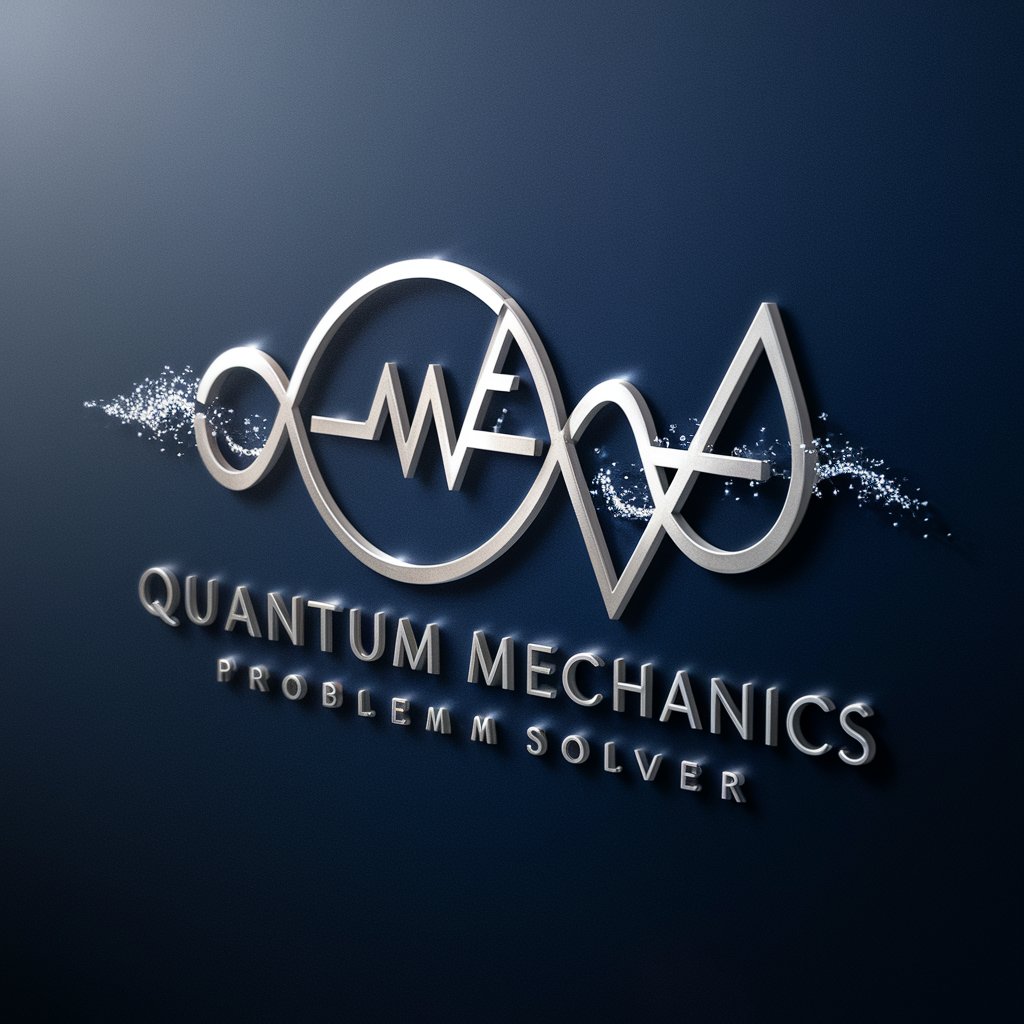
Visual Timeline Creator
Chronicle Anything, Effortlessly

Timeline GPT
Visualize History with AI

Arabic Teacher
Master Arabic with AI Assistance

SEO Arabic Writer
AI-powered tool for SEO-optimized Arabic content

English to Arabic Translator Pro
Authentic Arabic Translations, AI-Powered

Arabic Text Auditor
Empowering Arabic with AI

Frequently Asked Questions about Ksaar-Maker Helper
What is Ksaar-Maker Helper?
Ksaar-Maker Helper is a no-code tool that enables users to create complex applications without coding, accessible across various devices from browsers to smartphones, and is GDPR compliant with data hosting in France.
How do I add a new field in a Ksaar workflow?
To add a new field in a Ksaar workflow, go to the workflow settings, select 'Add Field,' choose the field type, and customize its properties such as name and data type according to your needs.
Can Ksaar-Maker Helper integrate with external APIs?
Yes, Ksaar-Maker Helper can integrate with external APIs, enabling you to enhance your application's capabilities by connecting with other platforms like Make and Zapier for broader automation options.
What types of applications can I build with Ksaar?
You can build a variety of applications with Ksaar, including CRM systems, ERP solutions, custom business processes, and more, all tailored to specific business needs without coding.
Is there support for mobile platforms?
Yes, applications built with Ksaar are fully responsive and accessible on mobile devices, providing a seamless user experience across smartphones and tablets.