
Mulesoft Advisor - Mulesoft Integration Support

Hello! How can I assist you with Salesforce Mulesoft today?
Streamline Salesforce with AI-powered Mulesoft Advisor
How can I integrate Mulesoft with Salesforce for optimal data synchronization?
What are the best practices for managing APIs in Mulesoft?
Can you explain the process of setting up a Mulesoft application in Salesforce?
What are common troubleshooting steps for connectivity issues in Mulesoft?
Get Embed Code
Overview of Mulesoft Advisor
Mulesoft Advisor is designed as a specialized resource to assist users in maximizing the benefits of Salesforce Mulesoft. It serves as a virtual consultant, providing detailed explanations, best practices, and problem-solving techniques specific to Mulesoft's functionalities. For instance, when a Salesforce administrator is integrating Salesforce with an external ERP system via Mulesoft, Mulesoft Advisor can guide them through setting up secure, efficient API connections, configuring the API led connectivity model, and ensuring optimal data flow between systems. Powered by ChatGPT-4o。

Core Functions of Mulesoft Advisor
Integration Guidance
Example
Advising on the best practices for API design and management.
Scenario
A developer needs to create a seamless integration between a company's Salesforce instance and its legacy inventory management system. Mulesoft Advisor provides step-by-step guidance on creating the APIs, securing them, and managing data synchronization.
Best Practices Implementation
Example
Offering tailored advice on implementing Mulesoft’s Anypoint Platform to optimize performance and scalability.
Scenario
A business analyst is tasked with increasing the efficiency of data exchanges across various departments. Mulesoft Advisor suggests implementing a CQRS pattern on Anypoint Platform to segregate the data modification and data retrieval operations, improving system responsiveness and scalability.
Troubleshooting and Problem Solving
Example
Helping users diagnose and resolve common errors or performance issues.
Scenario
A Salesforce admin encounters an unexpected error during a data transformation process using Mulesoft. The Advisor provides a detailed diagnostic approach to pinpoint the issue and recommends specific DataWeave adjustments to resolve the problem.
Target User Groups for Mulesoft Advisor
Salesforce Administrators
These professionals manage and configure Salesforce environments. They benefit from Mulesoft Advisor by gaining insights into effective data integration strategies and best practices for managing data flows between Salesforce and other systems.
Business Analysts
They analyze business needs and oversee the implementation of technology solutions. Mulesoft Advisor aids them in understanding how data integration can be optimized to meet business requirements, and how to visualize and report on data processes within Mulesoft.
Developers
Developers build and maintain the technical infrastructure. They use Mulesoft Advisor to obtain detailed technical guidance on API development, custom integrations, and troubleshooting within the Mulesoft ecosystem.

Guidelines for Using Mulesoft Advisor
Start with a Free Trial
Visit yeschat.ai to begin using Mulesoft Advisor without the need for a login or subscription to ChatGPT Plus.
Explore Documentation
Familiarize yourself with the available resources and documentation to understand the capabilities and features of Mulesoft Advisor.
Define Your Objectives
Identify your specific needs and objectives for using Mulesoft Advisor, such as integrating systems, automating processes, or accessing Salesforce data.
Experiment with Features
Use the interactive features of Mulesoft Advisor to experiment with different configurations and settings to best understand how they can meet your objectives.
Seek Support
Utilize community forums, support channels, and user groups to get help, share experiences, and learn best practices from other Mulesoft users.
Try other advanced and practical GPTs
脱出せよ!!恐怖のおもちゃ工場
Escape the horror, puzzle your way out!

“Rozum do kapsy”
Discover More with AI-Powered Exploration

CLW
Empowering Your Creativity with AI

Symbolab Math Solver
Unravel Math with AI
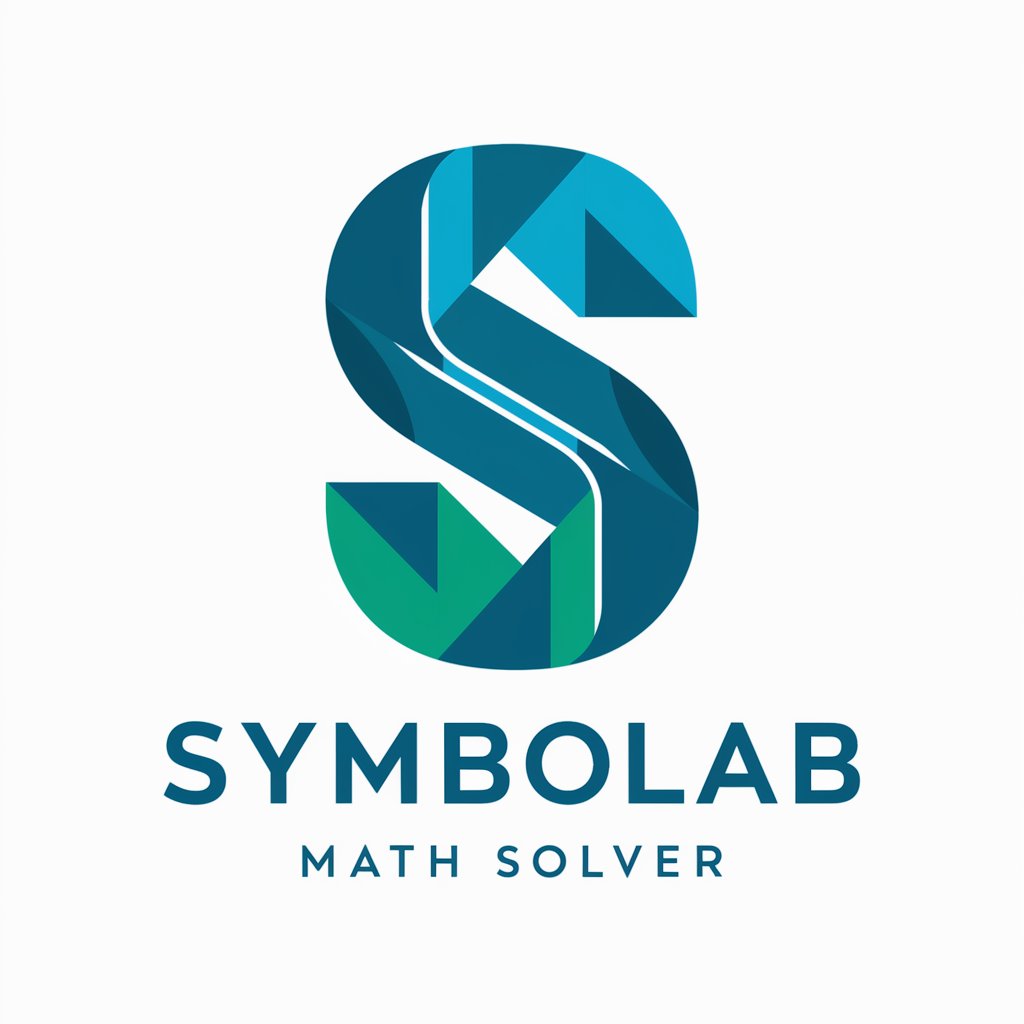
Political Analyst
AI-powered political science insights

Book Cover Designer
Design Your Story, Visually Enhanced
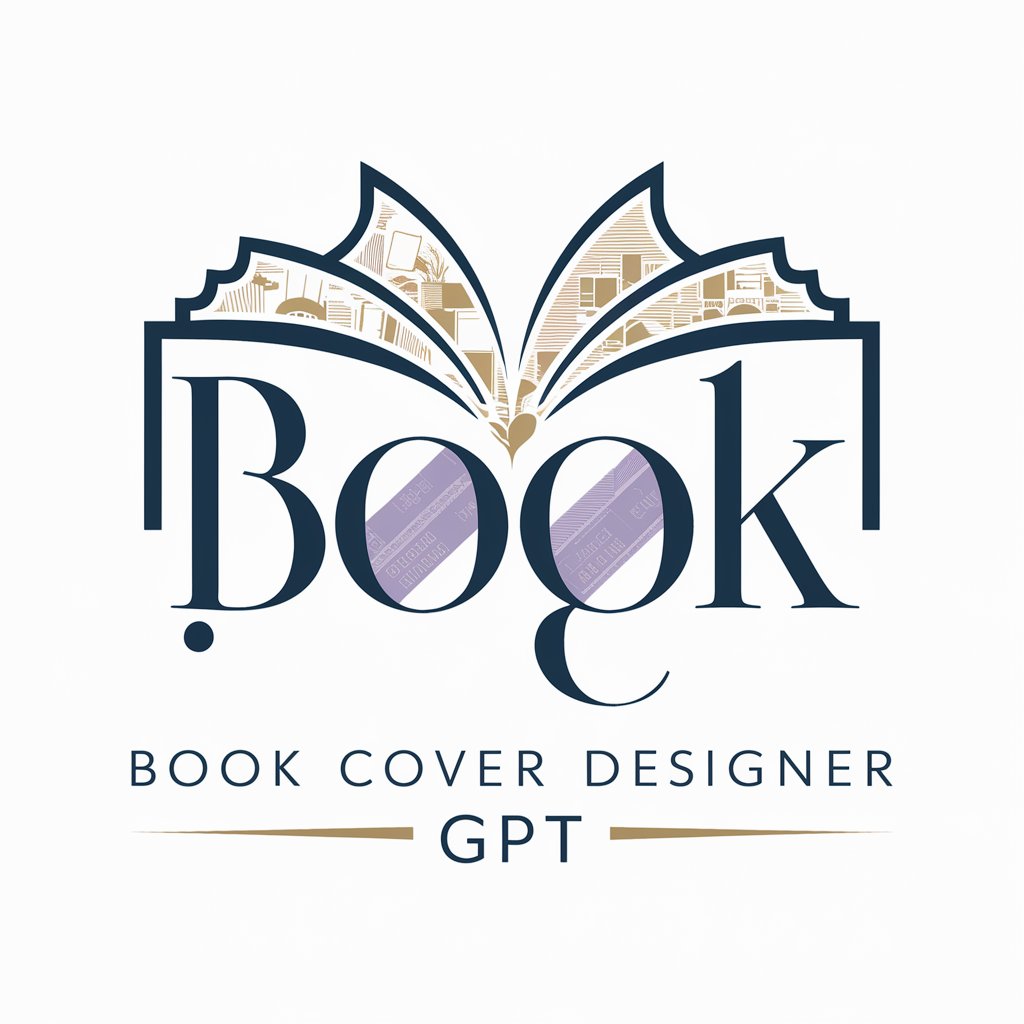
Cyber-Civil Rights Bot
AI-Powered Cyber and Civil Rights Advisor

Academic Paper Polisher
Empowering scholarly precision with AI
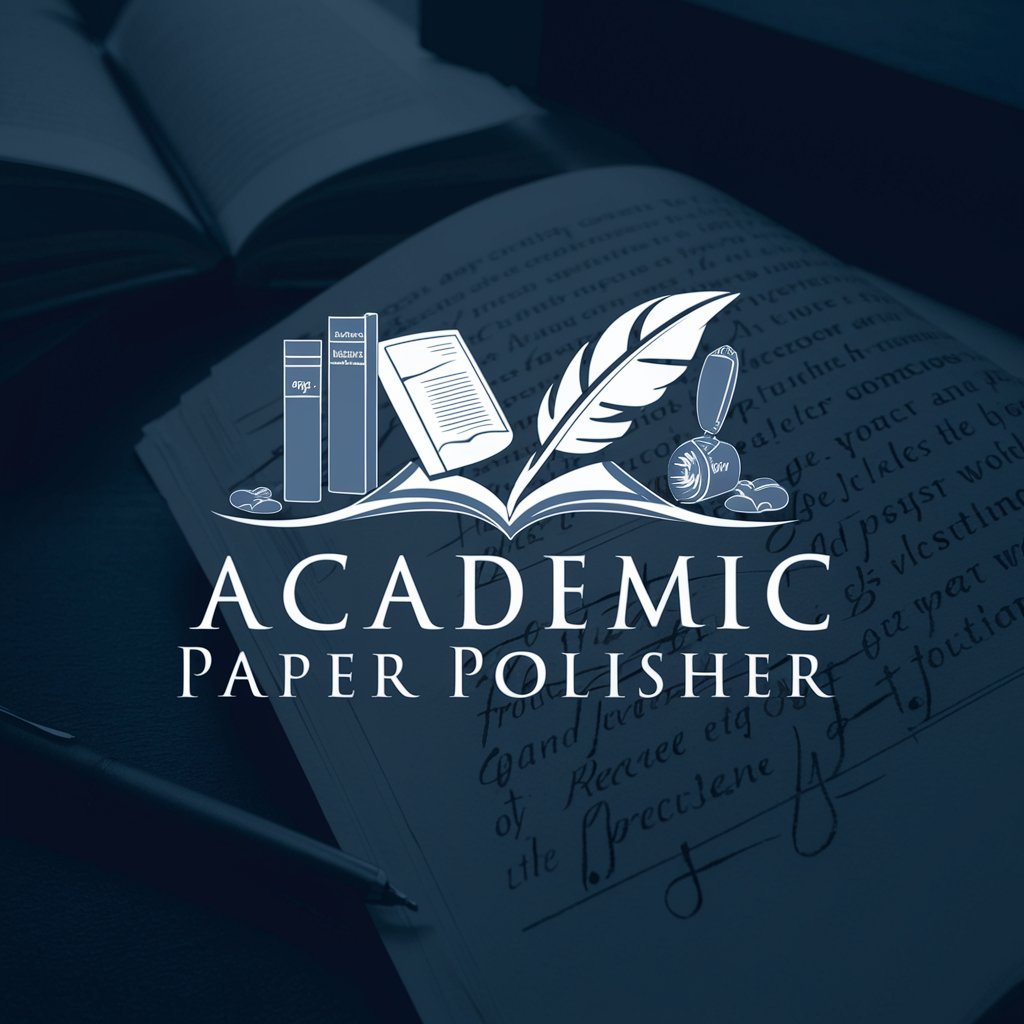
VivaSpheres - CAPRI AI Agent
Optimizing Code Development with AI

Lily
Empower your well-being with AI

Code Integrator
Streamlined, AI-driven UI code merging.

Clothes
AI-Driven Personal Stylist at Your Fingertips

Frequently Asked Questions about Mulesoft Advisor
What is Mulesoft Advisor?
Mulesoft Advisor is a specialized tool designed to assist users of Salesforce Mulesoft by providing in-depth guidance and solutions for implementation and usage challenges.
How can Mulesoft Advisor improve my workflow?
By providing targeted advice and problem-solving strategies, Mulesoft Advisor helps streamline the integration and automation processes within the Salesforce Mulesoft environment.
Can Mulesoft Advisor help with specific Salesforce Mulesoft errors?
Yes, Mulesoft Advisor offers solutions and troubleshooting steps for common errors and issues encountered in Salesforce Mulesoft implementations.
What are the benefits of using Mulesoft Advisor for a Salesforce Admin?
Salesforce Admins benefit from Mulesoft Advisor by gaining insights into best practices for system integration, improving data management strategies, and enhancing overall system efficiency.
Does Mulesoft Advisor support real-time problem resolution?
While Mulesoft Advisor provides extensive support resources, real-time problem resolution depends on the specific scenario and user interaction with the tool.