
Anime Video Creator - Anime-style Video Conversion

Welcome! Ready to anime-fy your videos with a romantic touch?
Transform videos into anime magic
Transform my video into a romantic anime style by focusing on...
Which software should I use to convert human characters into anime characters in my video?
Can you guide me through the process of creating a romantic anime intro for my video?
What are some tips for enhancing the romantic anime aesthetic in my video?
Get Embed Code
Introduction to Anime Video Creator
Anime Video Creator is designed to transform standard videos into anime-styled versions, particularly focusing on romantic anime aesthetics. This tool is aimed at enhancing the appearance of human characters within videos, applying anime features while preserving the overall theme and background consistency. This is achieved by utilizing advanced machine learning models and graphics processing techniques that analyze and modify human figures to resemble characters typically seen in romantic anime. For example, the tool can adjust facial features, hairstyles, and expressions to match those found in anime, applying soft color palettes and characteristic eye styles without altering the original storyline or setting of the video. Another key feature is the ability to handle a variety of video resolutions and formats, ensuring that users can convert personal clips, professional footage, or even commercial media into anime form effectively. Powered by ChatGPT-4o。

Main Functions of Anime Video Creator
Character Transformation
Example
Converting the lead characters in a wedding video into anime figures with enhanced expressions and romantic features.
Scenario
A videographer receives a request to create a unique wedding video. They use Anime Video Creator to transform the couple's footage into an anime theme, where both individuals are depicted with exaggerated eyes, soft facial features, and anime-typical hairstyles. This transformation adds a whimsical and romantic flair to their special moments.
Background Consistency
Example
Maintaining the original background of a beach scene while the characters are stylized into anime forms.
Scenario
In a short film set on a beach, the director wants to maintain the natural beauty of the location but convert the actors into anime characters. Anime Video Creator processes the video to alter only the human figures, leaving the waves, sand, and sky untouched but stylistically in harmony with the new character designs.
Expression Enhancement
Example
Enhancing the emotional expressions of characters in a dramatic scene using anime facial features.
Scenario
A filmmaker is editing a dramatic scene where the emotional impact is crucial. By applying Anime Video Creator, the facial expressions of the characters are enhanced to reflect intense emotions using anime-style big eyes and dynamic expressions, which help to convey deeper feelings effectively.
Custom Anime Styles
Example
Applying different anime styles, like Shoujo or Shounen, to characters based on the video's theme.
Scenario
A music video producer wants to create different versions of the video for various audiences. Using Anime Video Creator, they apply a Shoujo style (characterized by soft and romantic traits) for one version, while another version uses Shounen style (more vibrant and action-focused), showcasing the same video with different anime aesthetics.
Ideal Users of Anime Video Creator
Content Creators and Videographers
This group includes YouTubers, wedding videographers, and independent filmmakers who are looking to create unique, eye-catching content by incorporating anime styles into their videos. They benefit from using Anime Video Creator by offering distinctive and visually engaging content that stands out, appealing to audiences who enjoy anime or are looking for something different.
Animation and Film Students
Students studying animation, film, or digital media can use Anime Video Creator to experiment with and learn about the integration of different artistic styles in storytelling. The tool provides a practical way to understand how anime aesthetics can influence viewer perception and emotional response in various narrative contexts.
Marketing and Advertising Professionals
Professionals in the marketing and advertising industry can use the tool to create compelling campaigns that feature anime-style characters. This can be particularly effective in markets where anime is popular, helping brands connect with younger demographics and fans of the genre by tapping into the distinct visual style and emotive expressions of anime.
Event Organizers and Social Media Influencers
Event organizers creating promotional videos for anime conventions, cosplay events, or pop culture gatherings will find Anime Video Creator helpful for producing thematic content. Similarly, social media influencers can generate unique posts and videos that resonate with fans of anime, enhancing their engagement and follower interaction.

Guidelines for Using Anime Video Creator
Step 1
Start with a free trial by visiting yeschat.ai, no login or subscription to ChatGPT Plus required.
Step 2
Choose your video file for transformation, ensuring it primarily features human characters to best utilize the anime conversion features.
Step 3
Select the desired romantic anime style from our style gallery, ranging from classic to modern visual aesthetics.
Step 4
Adjust the settings for conversion intensity and character detail to match your specific needs and the characteristics of the original video.
Step 5
Preview your anime-style video and make adjustments if necessary before processing the full video to achieve the best results.
Try other advanced and practical GPTs
Advanced Anime Scene Creator
Craft Your Anime Vision with AI
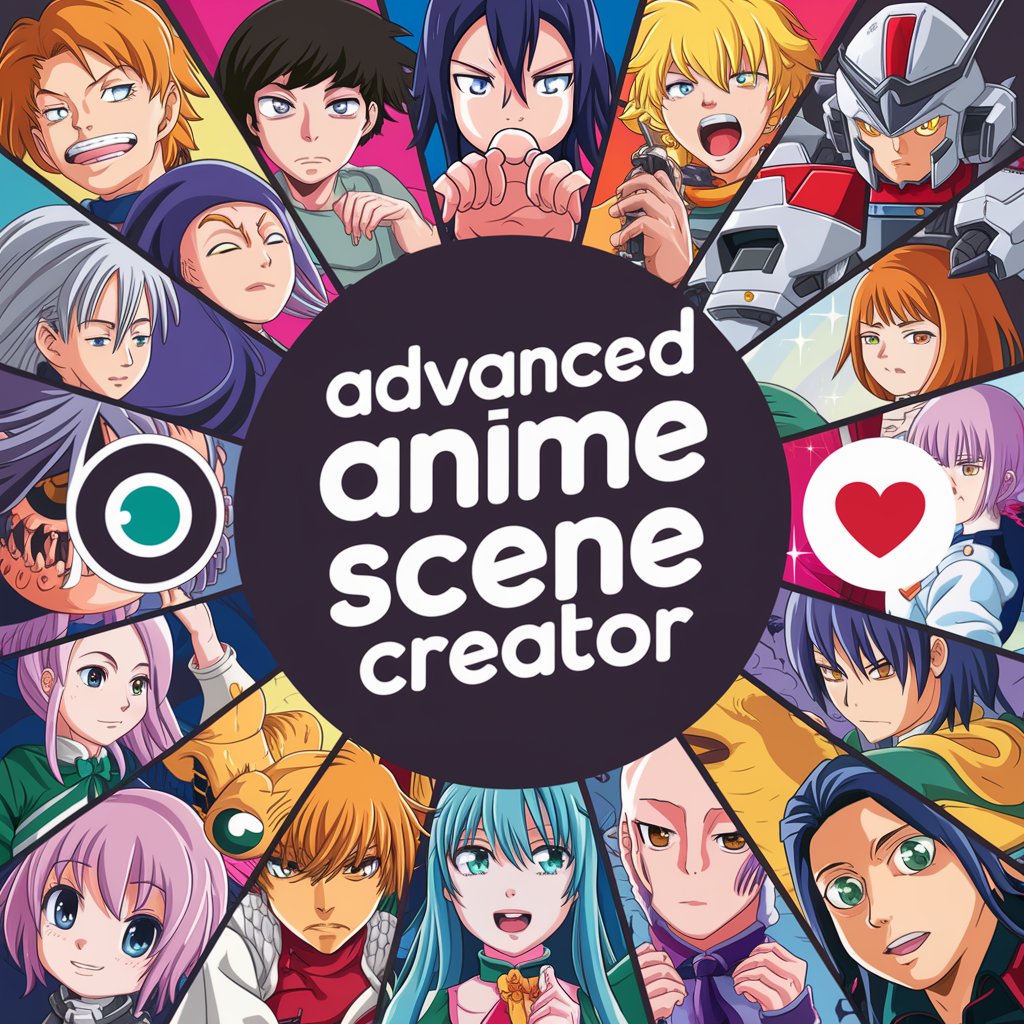
Pedagogue
Empowering Education with AI

Kiksee Perfect Seo article and internal links
Empowering your content with AI-driven SEO

Lumina Reflect
Illuminate your understanding with AI

The Mothman
Craft Your Myth with AI

Branda
Optimize Supplier Relationships with AI

Anime Cat Samurai Artist
Bringing Edo's Samurai Cats to Life

Platform and Integration Architect For MuleSoft 4
Empowering MuleSoft API Integration

Cinematic Shotlist Master
Craft your cinematic vision with AI

Skin Doctor
AI-Powered Skin Care Advice

The Green Print - Weaving Words of Wisdom
Explore Philosophy, Powered by AI
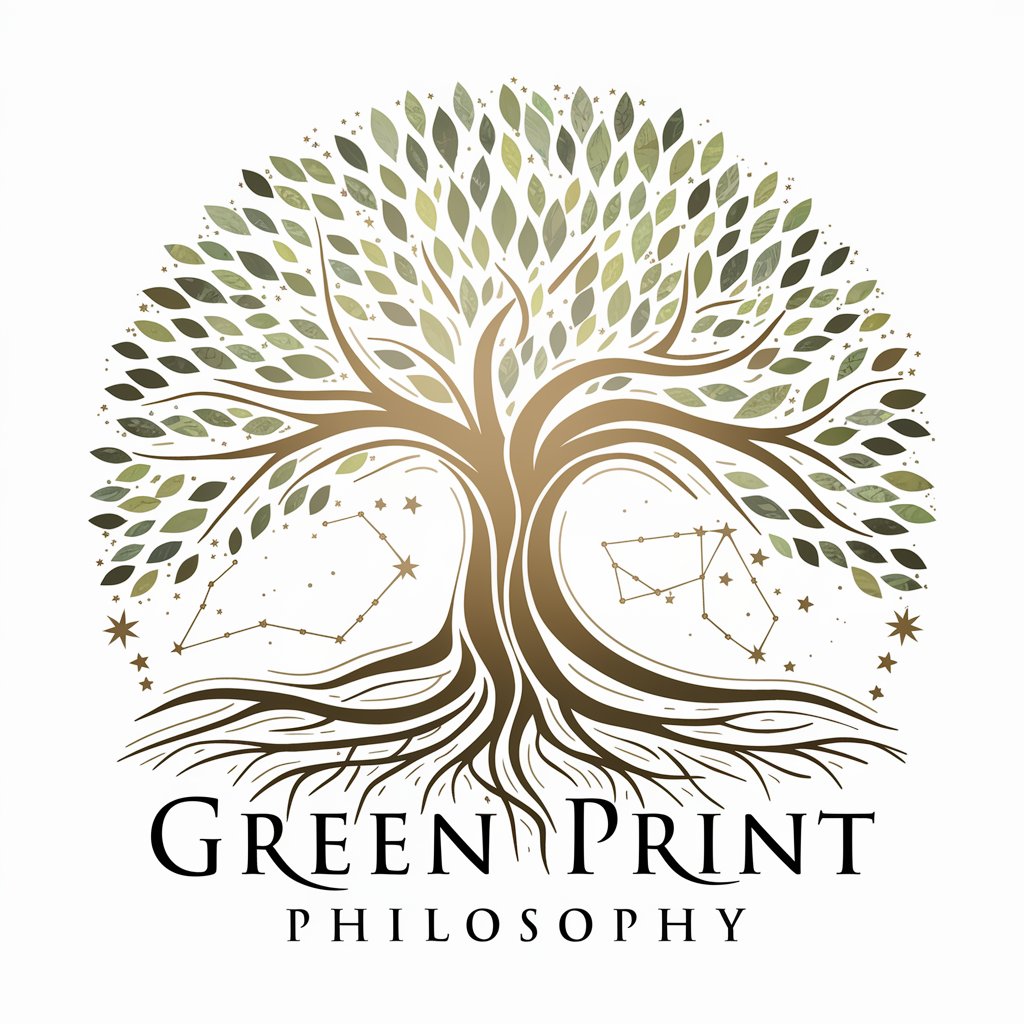
Financial Planning & Forecasting
Empowering Financial Decisions with AI

Frequently Asked Questions About Anime Video Creator
What types of videos are best for conversion with Anime Video Creator?
Videos featuring clear, prominent human characters are ideal as the tool focuses on transforming these into romantic anime styles while preserving the original theme.
Can I convert any video format?
Our tool supports most common video formats including MP4, AVI, and MOV. For optimal performance, ensure your video is in a supported format before uploading.
Is there a limit to the video length for conversion?
We recommend processing videos up to 10 minutes for optimal conversion quality and processing time. Longer videos might require extended processing times or might be segmented.
How do I choose the right anime style for my video?
Explore our style gallery which showcases various romantic anime aesthetics. Consider the emotions and themes in your video to match with an appropriate style.
What are the hardware requirements for using Anime Video Creator?
The tool is cloud-based, so there are no specific hardware requirements beyond a stable internet connection and a modern browser. This makes it accessible to a wide range of devices.