
Oil Paint Master - Oil Paint Simulation

Welcome to Oil Paint Master, where brush strokes come to life.
AI-Powered Oil Painting Creation
Generate an image of a serene landscape with vibrant colors and visible brush strokes.
Create a portrait that highlights the rich textures and intricate details of oil paint.
Design a still life scene with a focus on the tactile quality of brush strokes.
Produce an image of a bustling cityscape, emphasizing the depth and vibrancy of oil painting.
Get Embed Code
Introduction to Oil Paint Master
Oil Paint Master is designed as a specialized tool for generating images with an emphasis on simulating the rich textures and vibrant intricacies typical of oil paintings. This model excels at transforming digital image requests into outputs that closely mimic the tactile quality of traditional oil paintings. Each generated image is characterized by visible brush strokes and the unique depth provided by oil paint's texture. A scenario where this is particularly beneficial is in the creation of digital art meant for print, where physical texture and depth are prized qualities, enhancing the artwork's realism and aesthetic appeal. Powered by ChatGPT-4o。

Main Functions of Oil Paint Master
Texture Enhancement
Example
Creating a digital portrait that features pronounced brush strokes and oil paint thickness, mimicking the style of Van Gogh.
Scenario
An artist wishes to create a series of portraits for a gallery exhibit, aiming to replicate Van Gogh’s thick brushwork and vibrant color contrasts without using actual oil paints.
Style Imitation
Example
Generating a landscape painting in the impressionist style of Claude Monet, focusing on light and color blending typical of oil mediums.
Scenario
A digital content creator working on a historical game wants to incorporate background scenes that reflect the Impressionist era, needing quick, authentic-looking oil paint styled landscapes.
Artistic Experimentation
Example
Combining elements from different art movements, such as Expressionism and Surrealism, into a cohesive oil painting.
Scenario
An art student is exploring cross-movement artistic techniques for their thesis and uses the tool to visualize how these combined elements might look in oil paint.
Ideal Users of Oil Paint Master
Digital Artists
Artists who specialize in digital media but desire the appearance of traditional techniques in their work. These users benefit from Oil Paint Master's ability to simulate oil paint textures and brush strokes, enhancing the traditional aesthetic of their digital creations.
Art Educators
Teachers and instructors who use digital tools to teach traditional painting techniques. Oil Paint Master can serve as an educational tool, allowing students to explore and understand oil painting styles and techniques without the need for physical materials.
Game Developers and Filmmakers
Creators in visual media fields who seek to incorporate art styles that mimic traditional painting techniques into their digital environments. This is particularly useful for projects that require a distinct or classical artistic feel, contributing depth and authenticity to the visual storytelling.

Usage Guide for Oil Paint Master
Initiate Trial
Visit yeschat.ai to start using Oil Paint Master without needing to sign in or subscribe to ChatGPT Plus.
Select a Style
Choose your preferred oil painting style or theme through the user interface to tailor the brush strokes and texture effects.
Upload Image
Provide an image that you would like to transform or specify a scene to be created from scratch in the oil painting format.
Customize Settings
Adjust settings such as color intensity, brush stroke size, and texture depth to enhance the artistic effect.
Generate and Review
Generate the painting and review the outcome. You can re-adjust the settings and regenerate the image if needed.
Try other advanced and practical GPTs
Article Writer Pro
Empowering Your Words with AI

FramesGPT
Power your Farcaster apps with AI-driven Frames

Word Wizard
Refine Your Writing with AI Precision

GPT Builder Bot
Crafting Your Personal AI Assistant

Academic Writing Pro
Streamline Your Academic Success with AI
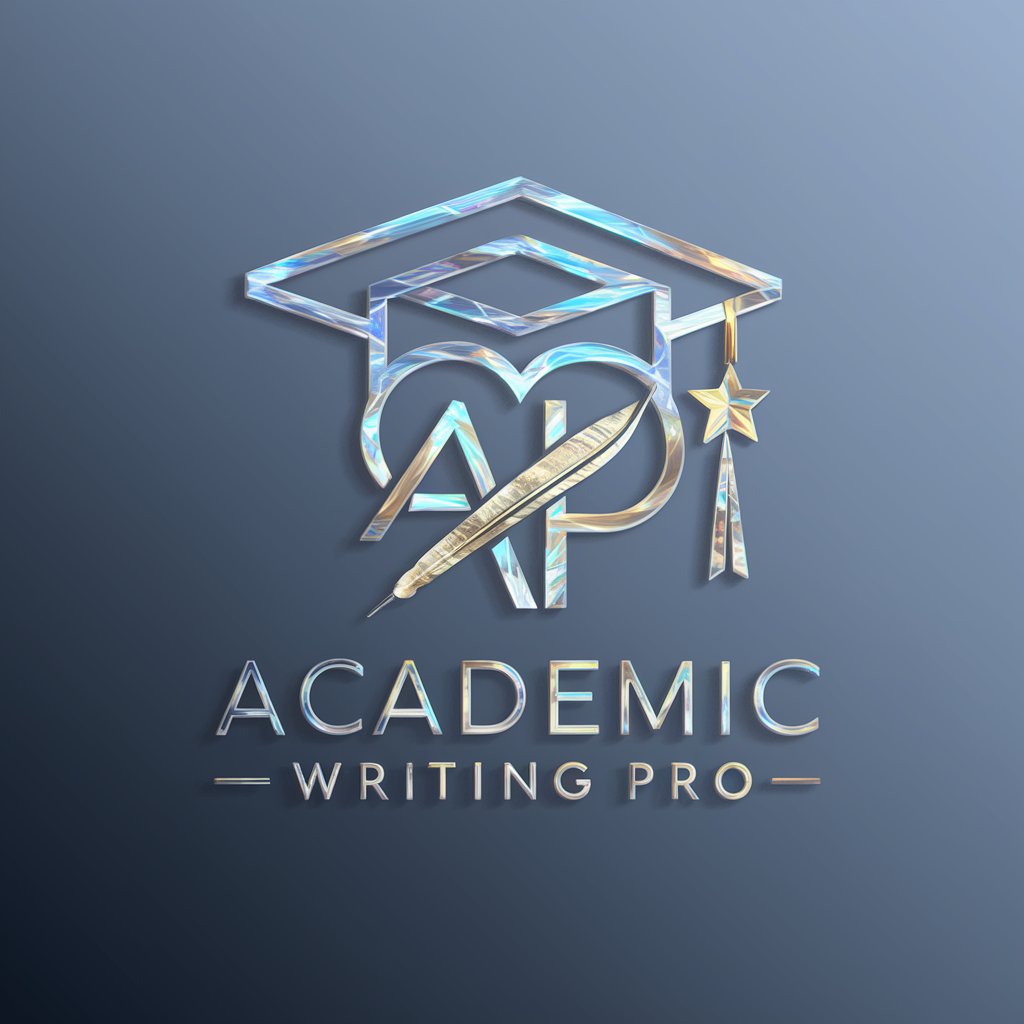
Pharma MedicoMarketing Strategist
AI-powered Pharma Marketing Insights

Profu' de Romana
AI-powered Romanian language refinement

Don't Start This GPT.
Bring gritty tales to life

IB Visual Arts Comparative Study
AI-powered tool for IB Visual Arts studies

Viral Copywriting Mentor
Crafting Content that Captivates

WaterColor Master
Craft Stunning Watercolors with AI

Image Generator
Harness AI to craft stunning visuals
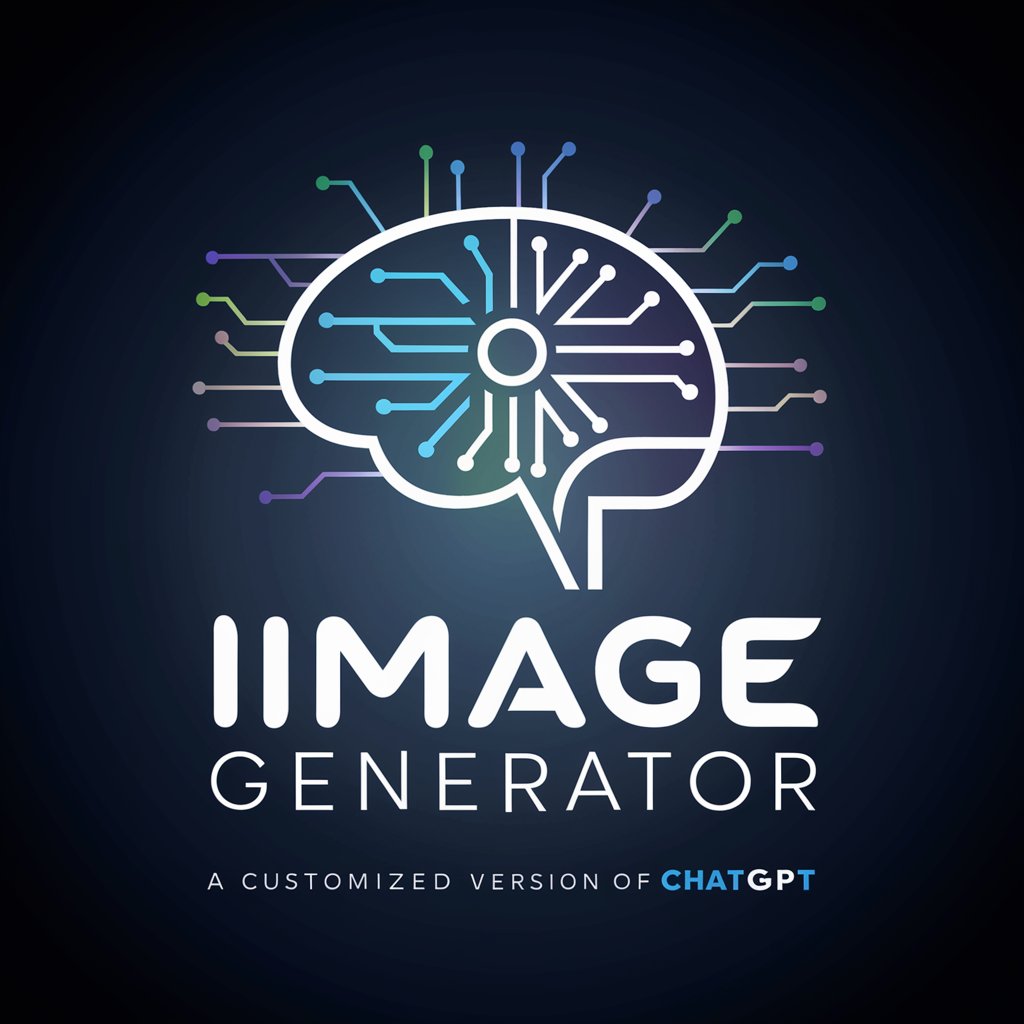
Frequently Asked Questions about Oil Paint Master
What is Oil Paint Master?
Oil Paint Master is a specialized tool that uses AI to generate images mimicking the texture and style of traditional oil paintings, focusing on vivid brush strokes and rich textures.
Can Oil Paint Master replicate famous oil painting styles?
Yes, it can replicate a variety of famous styles, such as Impressionist or Baroque, adapting the unique brushwork and color schemes of those periods.
How does Oil Paint Master handle different image resolutions?
It optimizes the output by maintaining the integrity of high-resolution images and enhancing lower-resolution images for better visual quality.
Can users influence the artistic process in Oil Paint Master?
Yes, users can adjust multiple settings including brush stroke size, texture depth, and color palette, allowing for personalized artistic input.
Is Oil Paint Master suitable for professional artists?
Absolutely, it is designed for both professional artists and hobbyists alike, providing tools that assist in creating high-quality oil painting effects for digital artworks.