
Image Generator - AI Image Creation
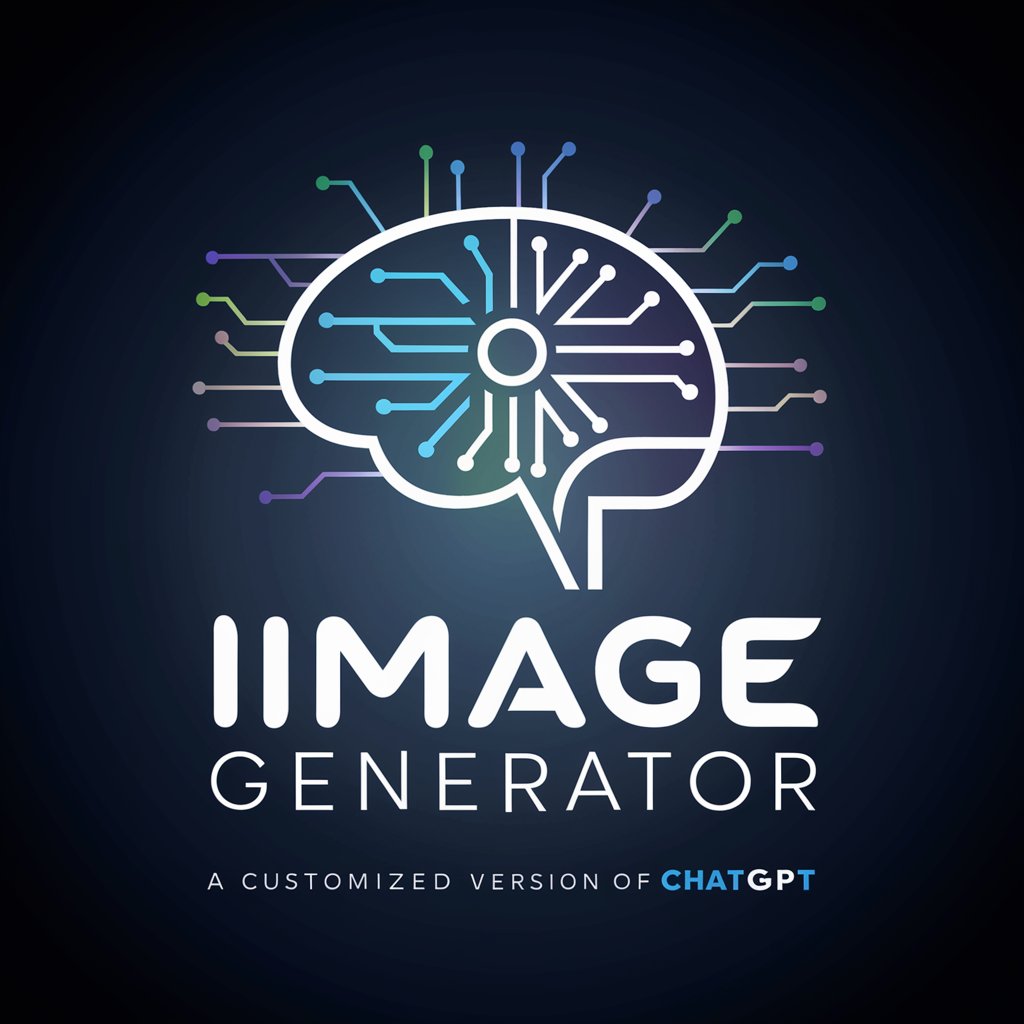
Welcome to Image Generator, your AI art companion!
Harness AI to craft stunning visuals
Generate an image of a futuristic cityscape with...
Create a detailed illustration of a fantasy world where...
Design a portrait of a character who...
Produce an image of a serene natural landscape featuring...
Get Embed Code
Overview of Image Generator
Image Generator is a specialized tool designed to create detailed, high-quality images based on textual descriptions. This tool leverages advanced AI models, specifically a version of OpenAI's DALL-E, to interpret and visually render user inputs into unique digital artworks. Its core purpose is to facilitate the creation of images that might be needed for various applications such as graphic design, content creation, and educational purposes. For example, if a user needs an illustration of a futuristic cityscape for a book cover, Image Generator can produce this image based on the detailed description provided by the user. Powered by ChatGPT-4o。

Key Functions of Image Generator
Custom Style Selection
Example
A user can choose from predefined visual styles to ensure the generated image aligns with a specific aesthetic or artistic preference. For instance, if someone prefers a watercolor effect for a portrait, they can select a style that mimics this technique.
Scenario
An artist working on a video game needs to generate concept art in a specific style to present to their team for a new character design. Using Image Generator, they can produce multiple style variants quickly, aiding in faster decision-making.
Text-to-Image Creation
Example
Upon receiving a textual description, the tool generates a visual representation of that description. This is useful for creating images where precise, artistic renditions are needed based on verbal or written concepts.
Scenario
A marketing professional needs an engaging graphic for an advertisement campaign. They describe the mood, elements, and color scheme required, and Image Generator provides an image that fits these criteria perfectly, enhancing the visual appeal of the campaign.
Integration with User Inputs
Example
The tool allows users to provide specific styles or modifications after viewing initial results, tailoring the output closely to their needs.
Scenario
A children’s book author requires illustrations that capture the whimsy and joy of their story. After an initial draft, they request adjustments to the character appearances and settings, which Image Generator accommodates to align with the book’s tone.
Target User Groups for Image Generator
Content Creators
Bloggers, social media managers, and digital marketers who require unique, compelling images to accompany their content. Image Generator helps them quickly produce visually appealing graphics tailored to their posts, enhancing engagement without the need for graphic design skills.
Educators and Researchers
Teachers and academic researchers who need to illustrate complex concepts or visualize data for presentations, lectures, or publications. Image Generator provides an efficient way to create educational visuals, making abstract or challenging ideas easier to communicate.
Artists and Designers
Graphic designers, illustrators, and artists who seek inspiration or assistance in generating visual content. Whether for concept art, client projects, or personal work, Image Generator serves as a creative tool to expand their visual repertoire and explore new styles and ideas.

How to Use Image Generator
Step 1
Visit yeschat.ai to start using Image Generator without any login or subscription to ChatGPT Plus.
Step 2
Choose a style by exploring the various options available at https://prompts.api.quanthium.io/dalle/styles and select the one that best fits your needs.
Step 3
Provide a detailed description of the image you want to create, including elements like setting, mood, color scheme, and any specific objects or characters.
Step 4
Communicate the selected style number and your detailed description to the tool so that it can generate the image accordingly.
Step 5
Review the generated image and, if needed, provide feedback or adjustments to refine the result.
Try other advanced and practical GPTs
WaterColor Master
Craft Stunning Watercolors with AI

Viral Copywriting Mentor
Crafting Content that Captivates

IB Visual Arts Comparative Study
AI-powered tool for IB Visual Arts studies

Don't Start This GPT.
Bring gritty tales to life

Profu' de Romana
AI-powered Romanian language refinement

Oil Paint Master
AI-Powered Oil Painting Creation

Game Database - Find GPT Games
Explore AI-powered gaming adventures

Ultimate Sermon Repurposer
Revitalize sermons with AI-driven repurposing

Plotty - The Plotter DreamCrafter
Craft Your Designs, AI-Enhanced

German Translator and Corrector
AI-powered Conversational German Translation

Text Corrector
Perfect Your Text with AI
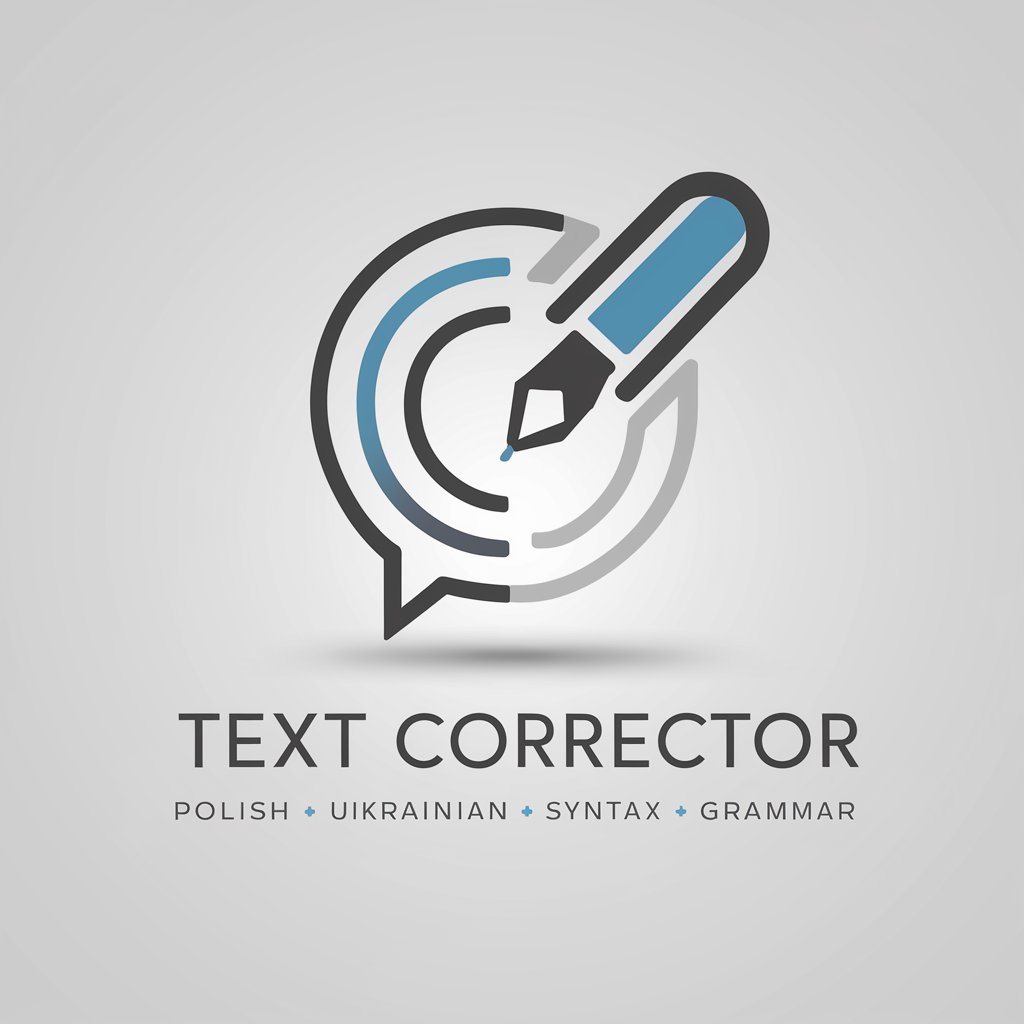
Text Corrector
Perfect Your Text with AI
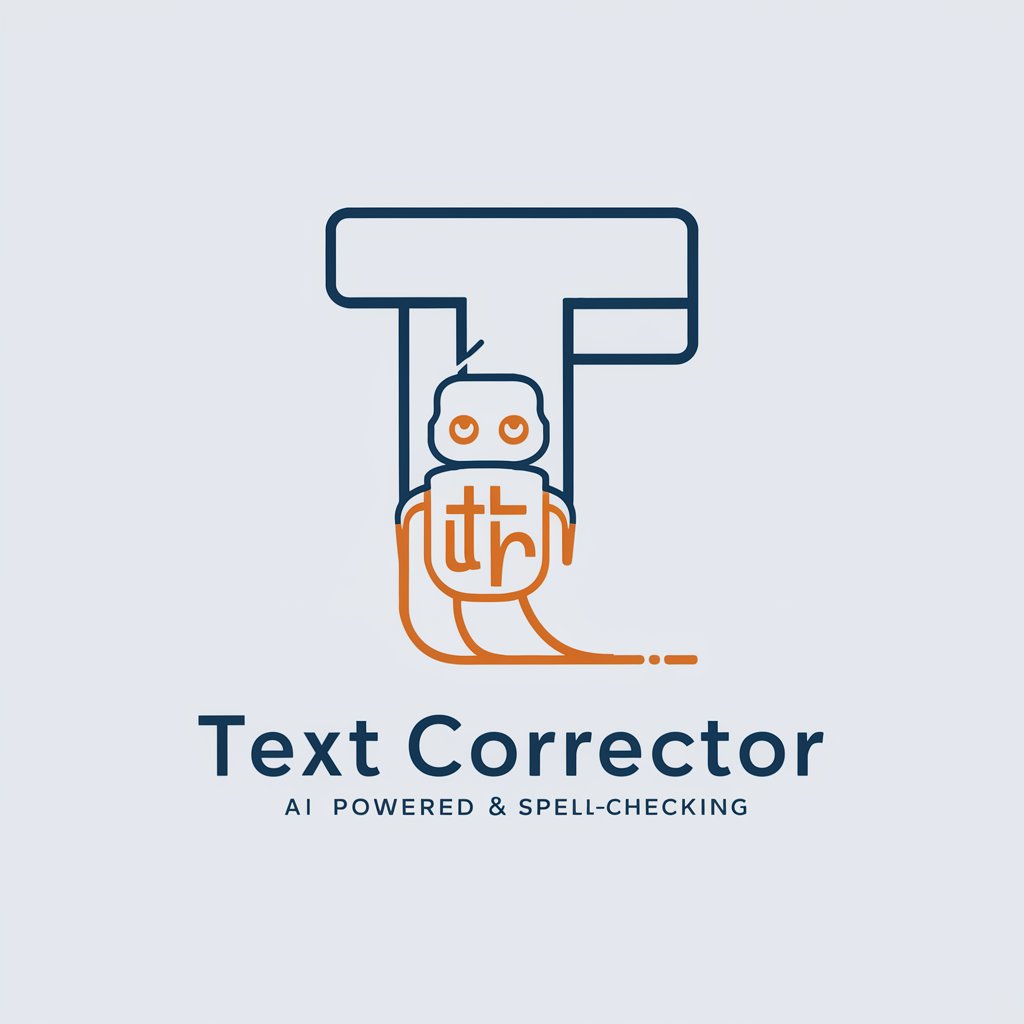
Frequently Asked Questions About Image Generator
What is Image Generator?
Image Generator is an AI-powered tool that creates custom digital images based on user inputs and selected styles. It utilizes DALLE-2 technology to interpret and visualize descriptions into unique artworks.
Can I create any image with Image Generator?
While you can create a wide range of images, the output is dependent on the clarity of your description and the chosen style. Copyrighted characters or exact replicas of existing artworks cannot be generated.
What are the common use cases for Image Generator?
Common uses include creating visuals for marketing, conceptual art for projects, educational materials, personal artwork, and more, leveraging its ability to generate diverse and complex images.
How do I select the right style for my image?
Review the available styles at the provided link, considering factors such as artistic influence, level of detail, and color scheme that align with the vision of your desired image.
What should I do if the generated image does not meet my expectations?
You can refine the image by adjusting your description or choosing a different style, providing specific feedback on what aspects to change, ensuring more accurate results in subsequent attempts.