
Excel Professional spreadsheet creator - Advanced Excel Automation

Welcome! Let's create something amazing with Excel.
Revolutionizing data management with AI
Generate a financial report using Excel with detailed analysis and visualizations...
Create a custom VBA script to automate data entry tasks in Excel...
Design a pivot table to summarize large datasets and generate insights...
Develop a forecasting model in Excel based on historical data...
Get Embed Code
Overview of Excel Professional Spreadsheet Creator
The Excel Professional spreadsheet creator is an advanced AI system designed to assist users in creating, managing, and distributing professional-grade spreadsheets. It specializes in various functions such as accounting, financial analysis, data visualization, and automation using Excel's extensive capabilities. A typical scenario illustrating its purpose is helping a financial analyst automate monthly reporting tasks, enhancing accuracy and efficiency by integrating complex formulas, custom macros, and data visualization charts directly within Excel. Powered by ChatGPT-4o。

Core Functions of Excel Professional Spreadsheet Creator
Data Analysis and Reporting
Example
Creating dynamic pivot tables and custom dashboards for real-time business performance monitoring.
Scenario
A marketing manager needs to continuously track campaign performance across multiple channels. The spreadsheet creator can automate the aggregation of data and present it in an interactive dashboard, providing insights into ROI, conversion rates, and customer engagement metrics.
Financial Modeling and Forecasting
Example
Developing complex financial models to predict future revenues and expenses.
Scenario
A startup CFO requires detailed financial projections to present to potential investors. Using advanced statistical tools and what-if analysis in Excel, the creator can simulate various business scenarios and forecast future financial health.
Automated Data Cleaning and Transformation
Example
Automating the process of cleaning and transforming data imported from various sources to ensure consistency and accuracy.
Scenario
A data analyst spends significant time manually cleaning data for analysis. The spreadsheet creator can automate these tasks, applying filters, removing duplicates, and converting data formats, which allows the analyst to focus on higher-level analysis.
Custom Macro and VBA Script Development
Example
Writing custom macros and VBA scripts to automate repetitive tasks and enhance user interactions within spreadsheets.
Scenario
An operations manager needs to generate monthly inventory reports. The creator can develop a custom macro that automatically pulls data from inventory systems, formats it according to company standards, and generates a report with just one click.
Ideal Users of Excel Professional Spreadsheet Creator Services
Financial Analysts and Accountants
These professionals benefit from automated financial computations, complex budget analysis, and the creation of financial statements, enhancing accuracy and efficiency in their rigorous and data-intensive work environments.
Data Analysts and Scientists
They require advanced data manipulation and visualization tools to analyze large datasets. The creator's ability to automate data cleaning and apply sophisticated data modeling techniques allows them to focus on extracting actionable insights.
Business Managers and Executives
This group benefits from customized reports and dashboards that provide a quick overview of business metrics, aiding in strategic decision-making and performance tracking without deep technical knowledge of data processing.

Using Excel Professional Spreadsheet Creator
Begin Your Trial
Visit yeschat.ai for a free trial without login requirements, and there is no need for a ChatGPT Plus subscription.
Familiarize with the Interface
Explore the user interface to understand where tools are located, such as data cleaning, pivot tables, and chart creation functions.
Import Data
Import your data files, whether they are in Excel, CSV, or other supported formats, using the file management capabilities.
Utilize Features
Leverage advanced features like VLOOKUP, Pivot Tables, and Macros to analyze your data and automate repetitive tasks.
Generate Reports
Use the reporting functions to compile your findings into structured reports, using dynamic charts and custom formats for presentations.
Try other advanced and practical GPTs
FMEA Generator
Streamline Failure Analysis with AI
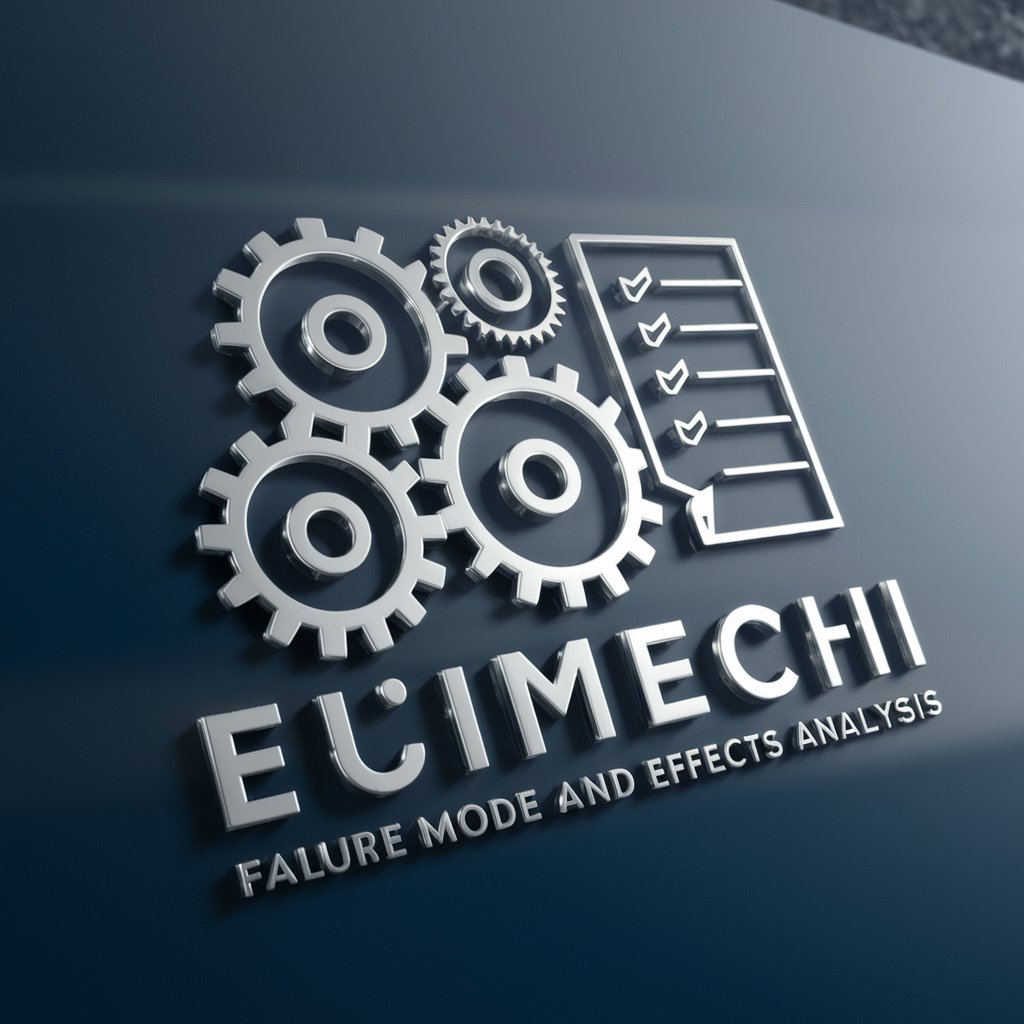
GeoPro
AI-Driven GIS Development
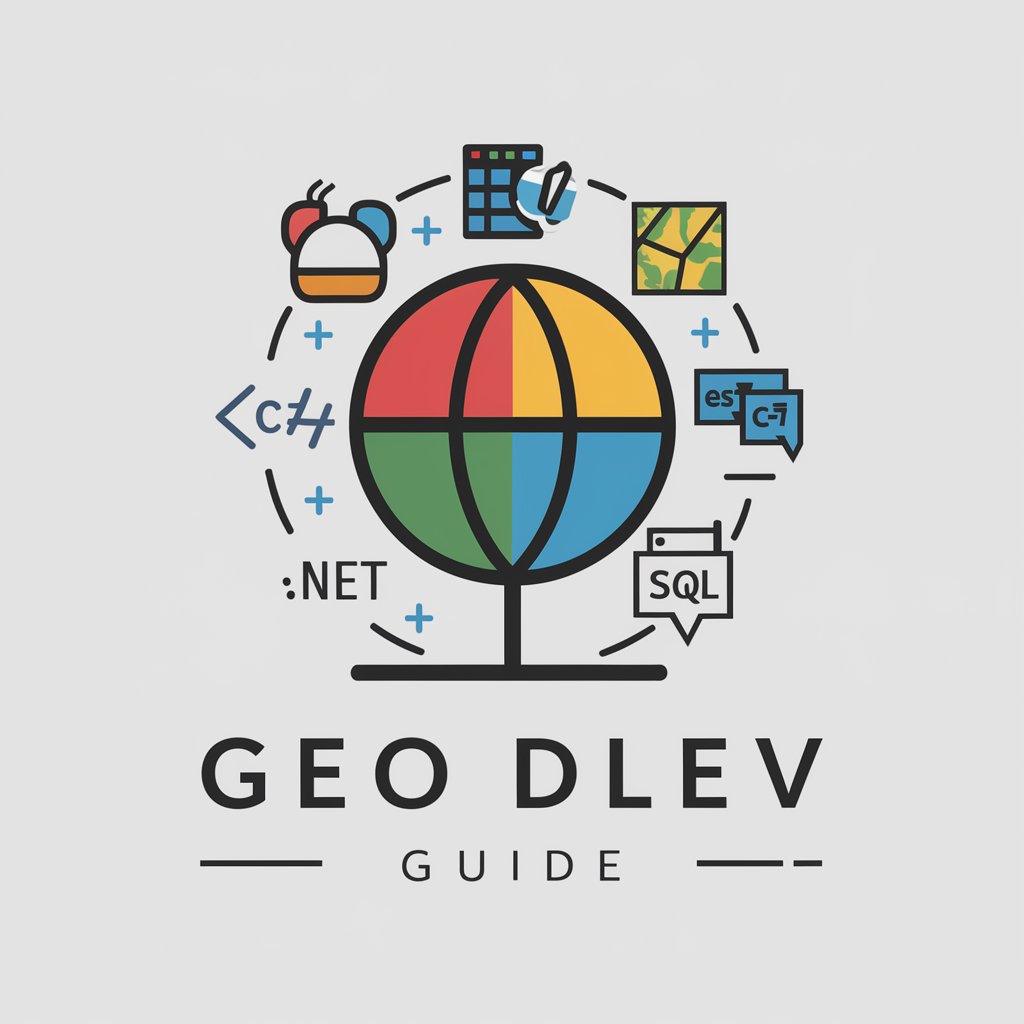
Grammar Guide
Refine Your Writing with AI
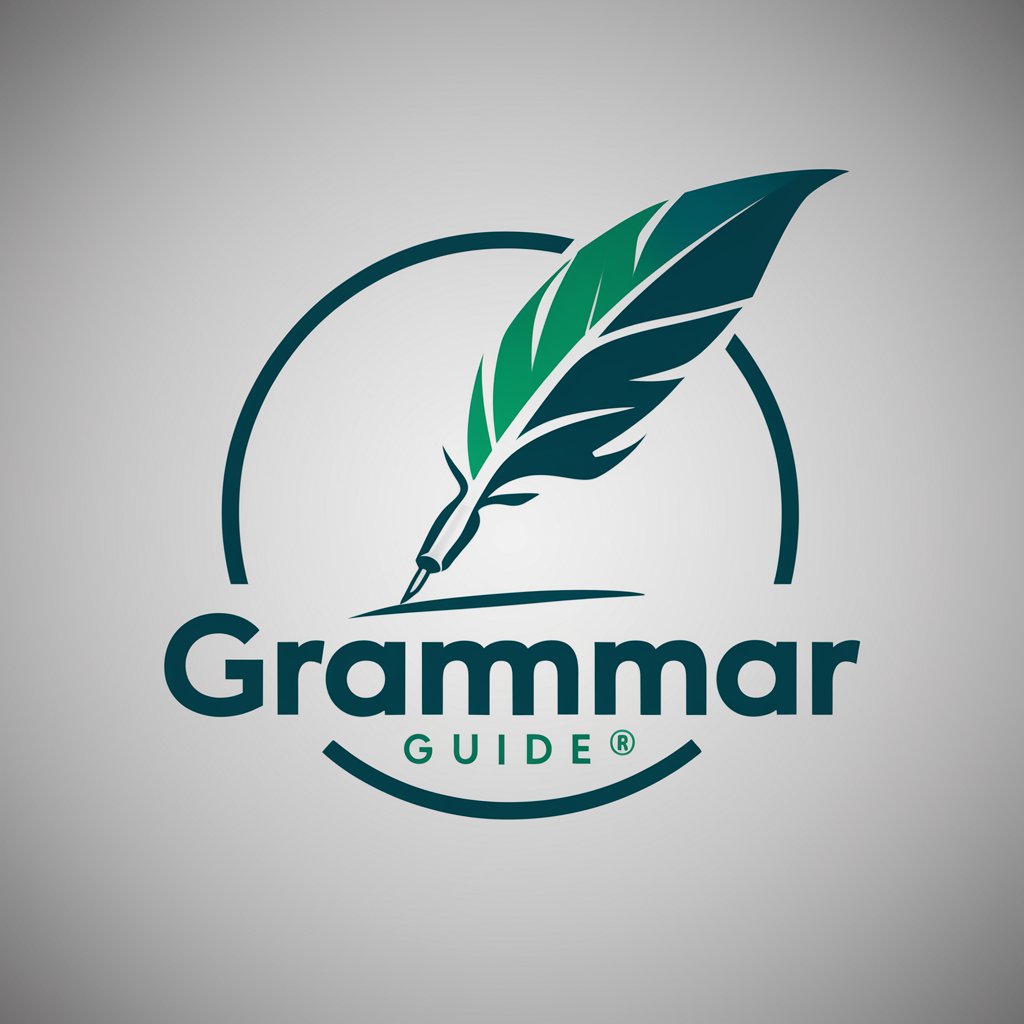
Assistant juridique
Empowering Legal Decisions with AI

ScholarEdge 논문 분석
AI-Powered Insights for Academic Excellence
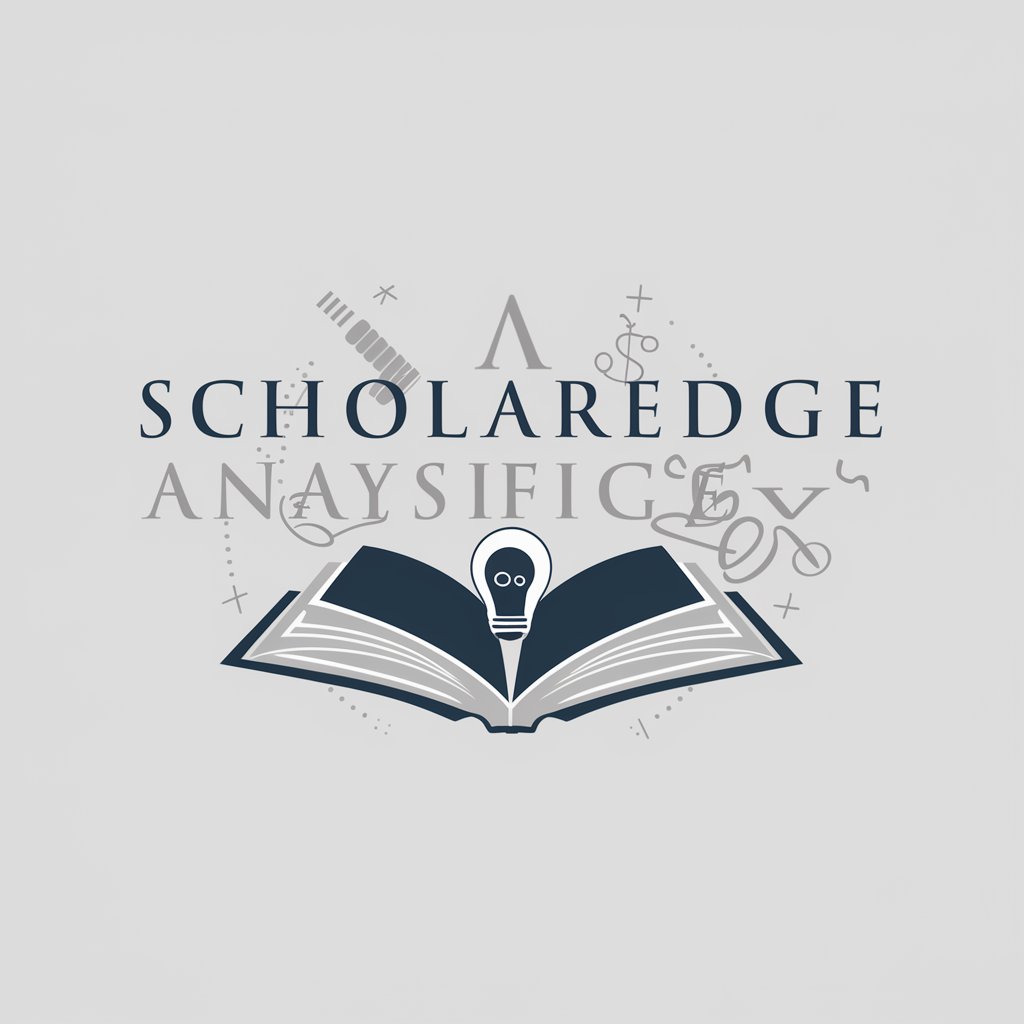
Crypto
Unleash the Power of AI-Driven Crypto Analytics

Professional Writing Assistant
Empowering Your Words with AI

Schreib Profi
Enhance Your Thesis with AI

Menschlicher Schreiber Pro
Empowering your words with AI

Riri the go daemon
Elevate Your Go Code with AI

Code Wizard Pro
Optimize code with AI-driven insights

Mythology and Folklore GPT
AI-powered global mythology and folklore expertise

Frequently Asked Questions About Excel Professional Spreadsheet Creator
What advanced features does Excel Professional offer?
Excel Professional provides advanced Excel functionalities including Macros, VBA scripting, complex formulas like INDEX MATCH, and data visualization tools such as conditional formatting and custom charts.
Can I use Excel Professional for financial modeling?
Yes, it's well-suited for financial modeling and analysis, offering features like statistical modeling, cash flow forecasting, and budget compilation.
How does Excel Professional handle large data sets?
The tool is optimized for large data sets with features for data cleaning, sorting, and organizing to enhance data readability and processing efficiency.
Is Excel Professional suitable for beginners?
Absolutely, it offers an intuitive user interface with guidance and built-in templates to help beginners start effectively managing and analyzing data.
What file types can Excel Professional handle?
It can read and process various file formats including Excel sheets, CSV files, Word documents, and even image-based PDFs using OCR technology.