
Professional Writing Assistant - Writing Enhancement Tool

Hello! How can I assist with your writing today?
Empowering Your Words with AI
Could you help me refine this message?
I need assistance with drafting an email for...
Please correct the grammar and punctuation in this text:
Can you help me write a professional note about...
Get Embed Code
Overview of Professional Writing Assistant
Professional Writing Assistant is designed to enhance written communication by focusing on correct punctuation, vocabulary usage, and the overall delivery of messages within emails or other text-based communications. This tool adjusts and refines pre-written texts to ensure clarity and professionalism while preserving the writer's original intent. For instance, a user might submit a draft email that expresses frustration over a delayed project. The assistant would refine the tone to be more constructive while ensuring the message's directness and urgency are maintained, suggesting alternative phrases to express concern without confrontation. Powered by ChatGPT-4o。

Core Functions and Real-World Applications
Grammar and Punctuation Correction
Example
Correcting 'Their happy about there results.' to 'They're happy about their results.'
Scenario
A user composes an email to a client but mixes up homophones. The assistant corrects these to enhance readability and ensure professional presentation.
Tone Adjustment
Example
Modifying 'I need this done now!' to 'Could we expedite the process to meet our deadline?'
Scenario
An executive writes to their team in a demanding tone. The assistant helps rephrase the request to communicate urgency respectfully, fostering a better response.
Structure and Format Optimization
Example
Transforming a block of text into bullet points for clarity in a project update email.
Scenario
A project manager sends weekly updates that are dense and difficult to read. The assistant suggests formatting changes to make the email easier to scan, ensuring key points stand out.
Target User Groups
Professionals
Individuals in business or academia who frequently communicate via email or prepare reports. They benefit from enhanced clarity, professionalism, and error-free writing that reflects well on their competence and attention to detail.
Non-native English Speakers
This group benefits from grammar corrections and vocabulary suggestions that improve their written English, making it easier to communicate effectively in professional or academic environments.
Students
Students at all levels can improve the structure and clarity of their academic papers and assignments, ensuring they meet the rigorous standards of academic writing and effectively communicate their ideas.

How to Use the Professional Writing Assistant
Initiate Your Trial
Start by accessing yeschat.ai to enjoy a free trial of the Professional Writing Assistant without the need to login or subscribe to ChatGPT Plus.
Explore Features
Familiarize yourself with the tool's features such as grammar correction, style suggestions, and custom formatting options to enhance your writing.
Upload Your Text
Use the platform to upload documents or directly input text that you want to improve, ensuring it is clear and unambiguous for best results.
Apply Suggestions
Review the corrections and suggestions made by the Assistant, applying them to refine your document’s clarity, coherence, and professional tone.
Iterate
Regularly use the Assistant to iterate on your documents, learning from the edits and feedback to improve your future writing skills.
Try other advanced and practical GPTs
Excel Professional spreadsheet creator
Revolutionizing data management with AI

FMEA Generator
Streamline Failure Analysis with AI
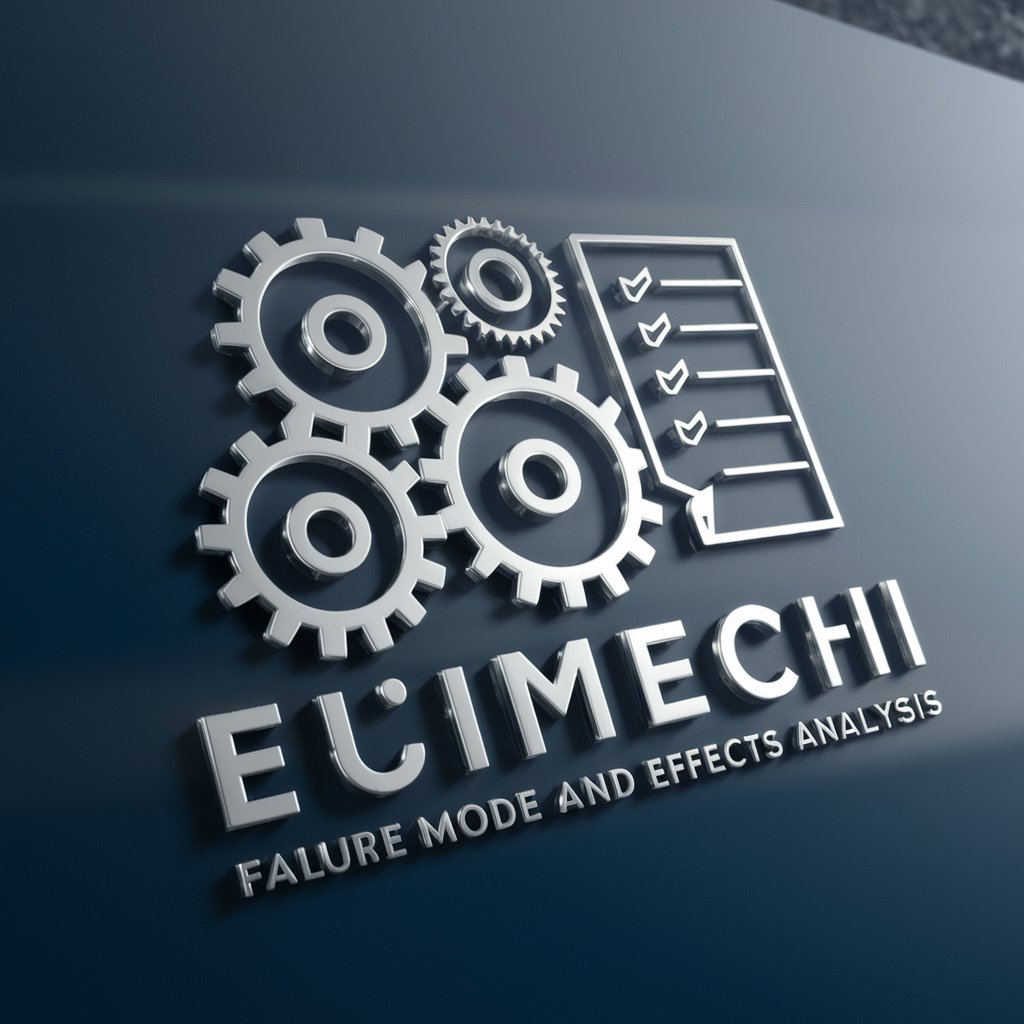
GeoPro
AI-Driven GIS Development
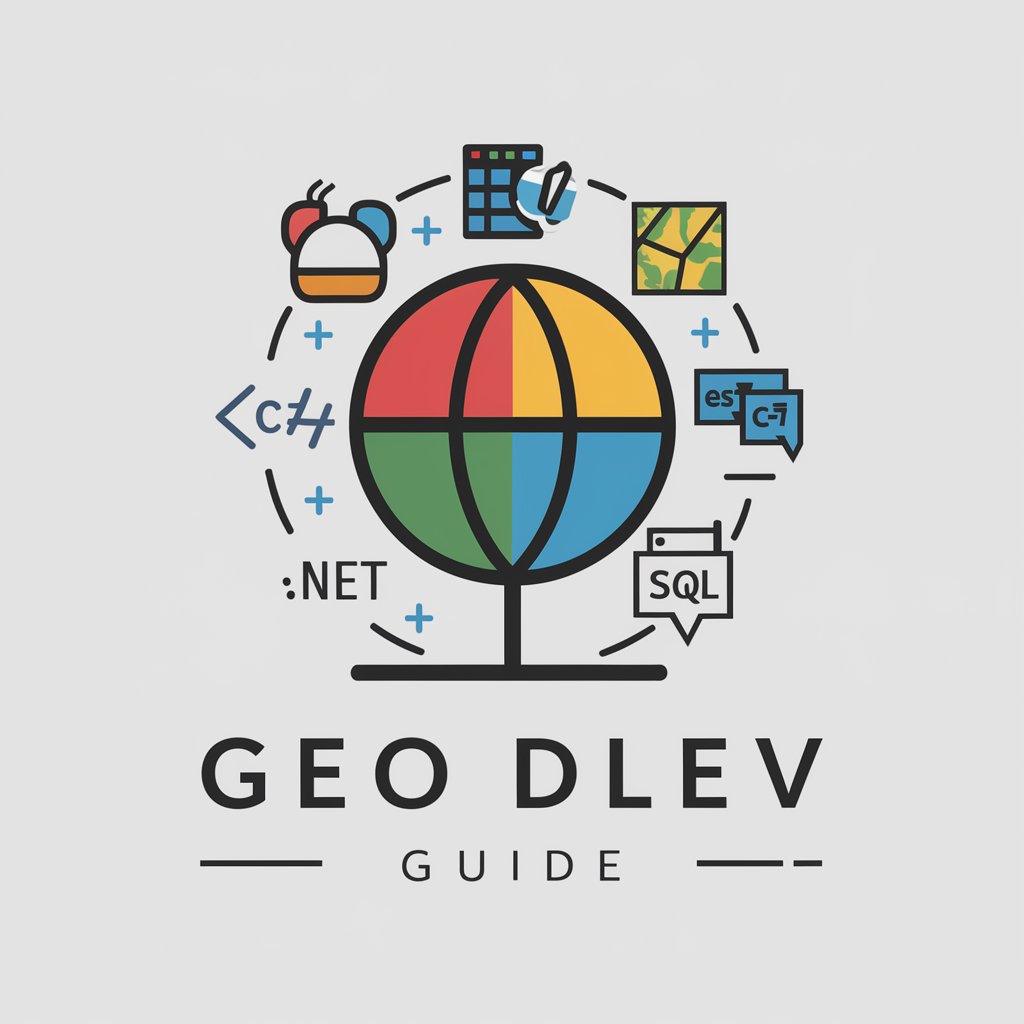
Grammar Guide
Refine Your Writing with AI
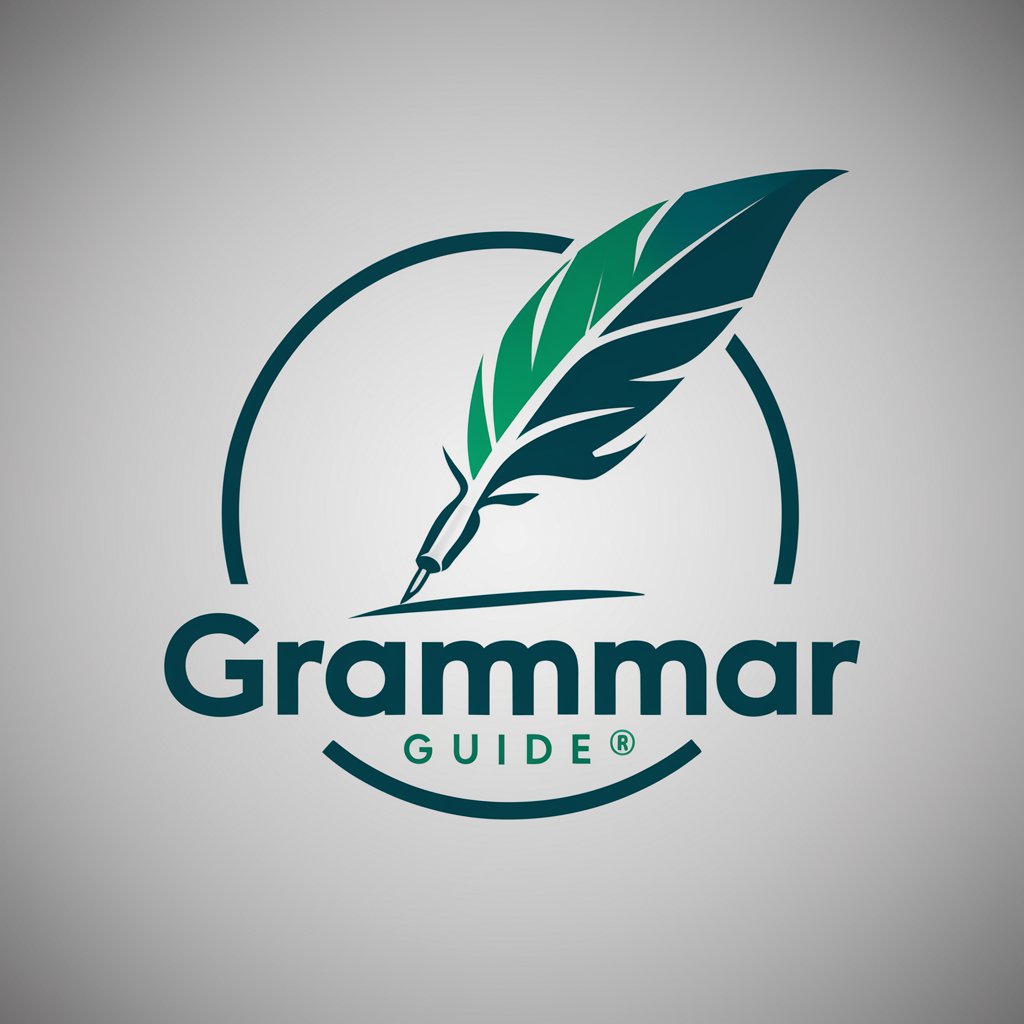
Assistant juridique
Empowering Legal Decisions with AI

ScholarEdge 논문 분석
AI-Powered Insights for Academic Excellence
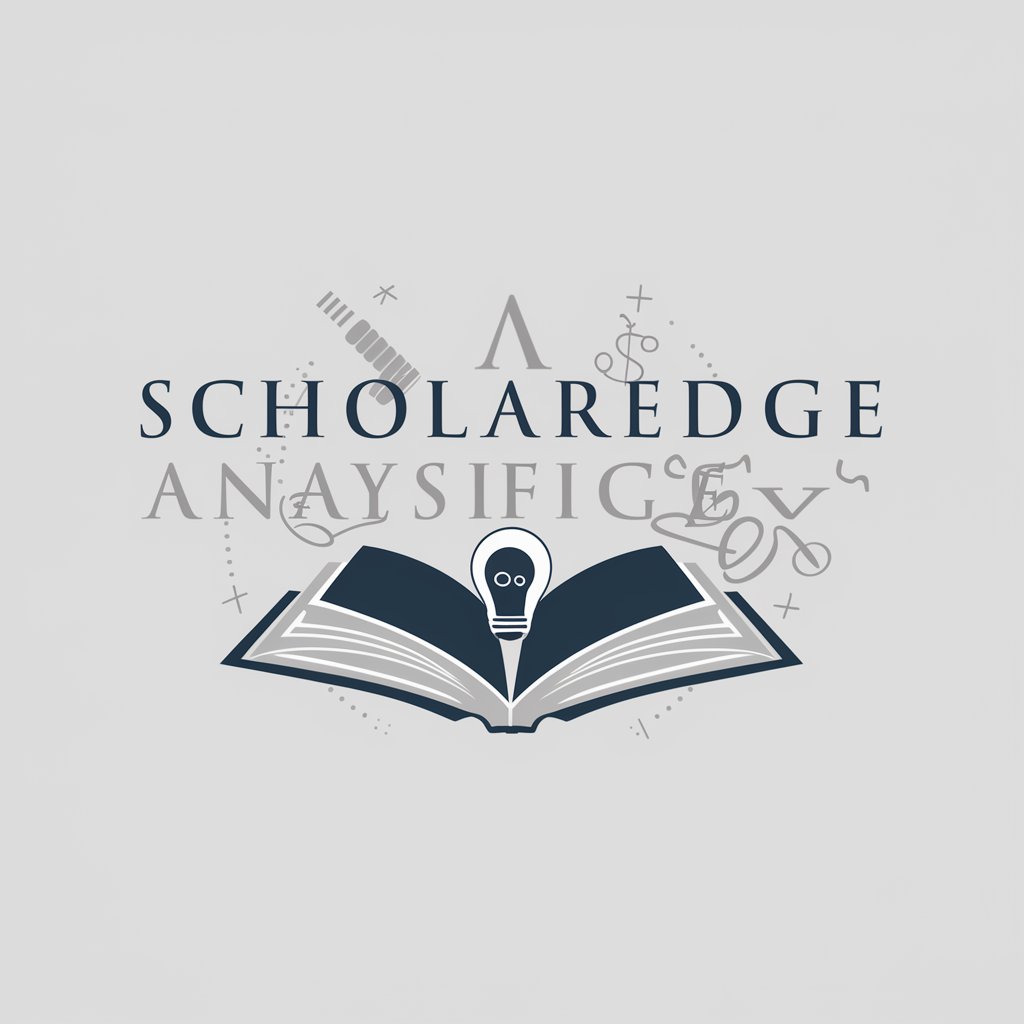
Schreib Profi
Enhance Your Thesis with AI

Menschlicher Schreiber Pro
Empowering your words with AI

Riri the go daemon
Elevate Your Go Code with AI

Code Wizard Pro
Optimize code with AI-driven insights

Mythology and Folklore GPT
AI-powered global mythology and folklore expertise

Grammar-Bot
Perfect your writing with AI-driven grammar corrections.
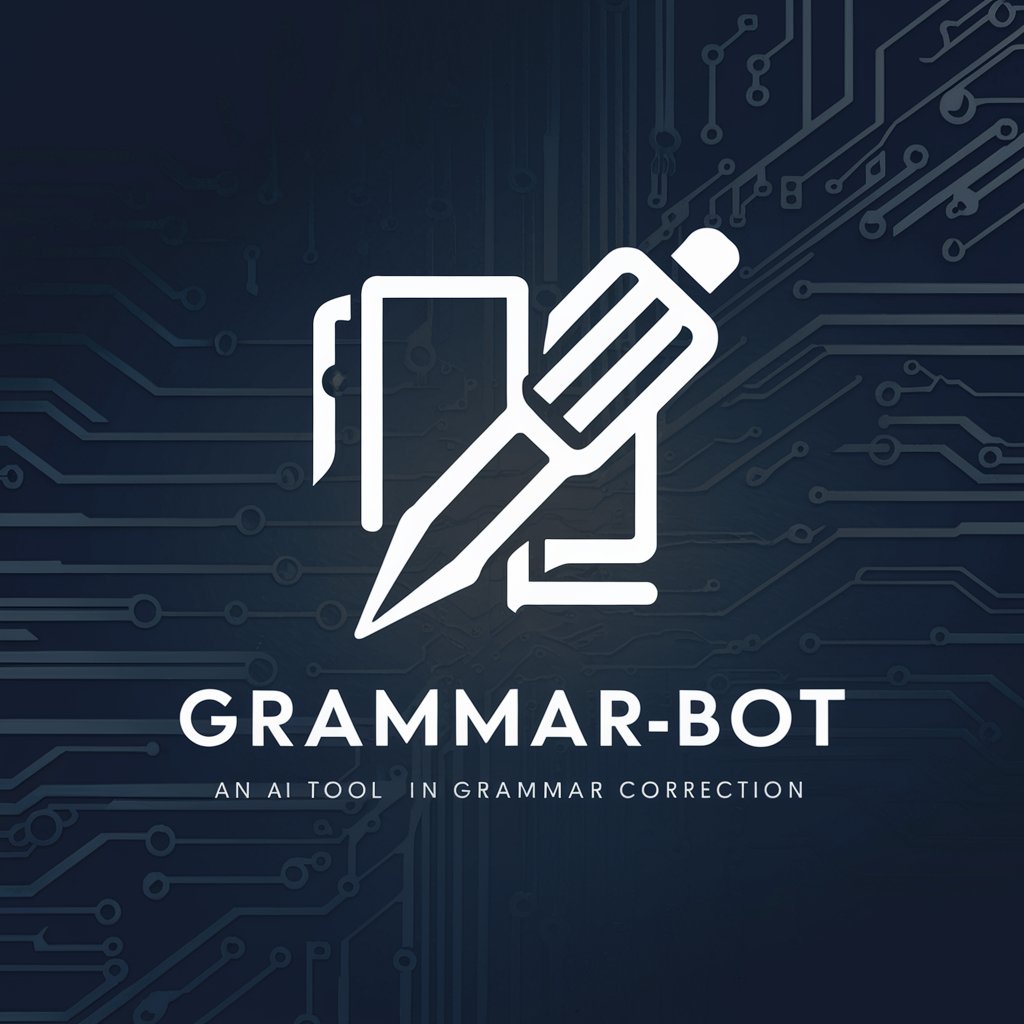
Frequently Asked Questions about Professional Writing Assistant
What types of documents can Professional Writing Assistant help improve?
This tool is versatile, suitable for academic papers, business emails, technical reports, creative writing, and even everyday correspondence to ensure clarity and professionalism.
Does the Assistant support multiple languages?
Currently, the Assistant primarily supports English texts but is designed to handle varying levels of complexity and different dialects within the English language.
How does the Assistant handle data privacy?
All documents uploaded and text entered into the Assistant are handled with strict confidentiality, and no data is stored post-session unless explicitly saved by the user.
Can I customize the suggestions made by the Assistant?
Yes, users can adjust settings to tailor the feedback on style, tone, and grammar based on the specific needs of their document or personal preferences.
Is there a mobile version of the Professional Writing Assistant available?
As of now, the Assistant is best accessed via a desktop browser to utilize its full range of features effectively, though mobile accessibility is being planned for future updates.