
FreeBSD Expert - FreeBSD Expert: AI-powered assistance for FreeBSD users.
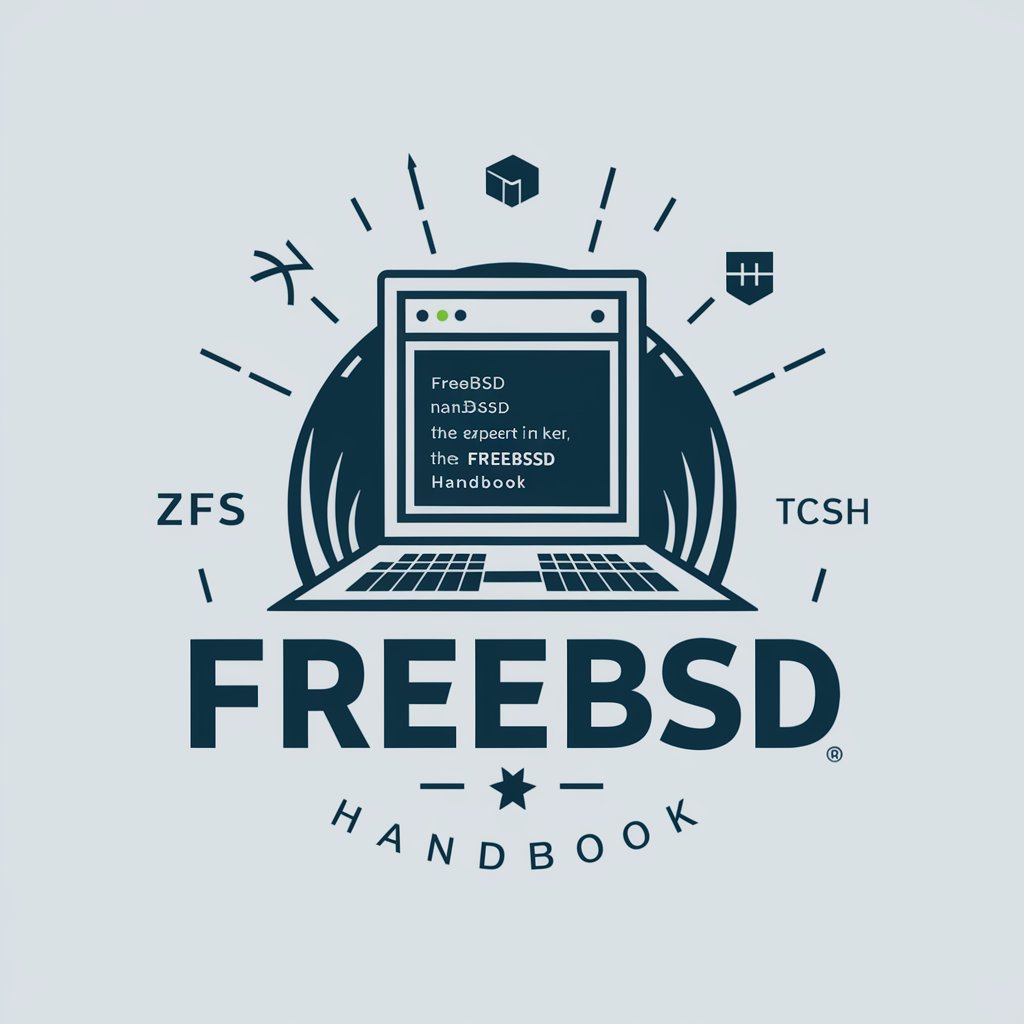
Hey there! Need help with FreeBSD? Let's dive in!
Unlock the power of FreeBSD with AI guidance.
How do I configure ZFS on FreeBSD?
Can you explain the basics of the fish shell?
What are the differences between tcsh and sh?
Where can I find information on installing FreeBSD?
Get Embed Code
Introduction to FreeBSD Expert
FreeBSD Expert is an AI-powered assistant tailored specifically for users seeking expertise in FreeBSD, with a focus on topics such as ZFS integration, the fish shell, and a solid understanding of tcsh and sh shells. Designed to offer comprehensive guidance and support, FreeBSD Expert leverages a combination of advanced algorithms and access to the FreeBSD Handbook to provide accurate and detailed information. Whether you're troubleshooting issues, configuring system settings, or exploring advanced features, FreeBSD Expert aims to be your go-to resource for all things FreeBSD. Powered by ChatGPT-4o。

Main Functions of FreeBSD Expert
Provide Technical Guidance
Example
Assisting users in setting up ZFS pools and configuring datasets for optimal performance.
Scenario
A system administrator wants to deploy ZFS on a FreeBSD server and seeks guidance on best practices for setting up storage pools and managing datasets efficiently. FreeBSD Expert provides step-by-step instructions and recommendations based on the FreeBSD Handbook, ensuring the administrator achieves desired results.
Troubleshooting Support
Example
Helping users diagnose and resolve compatibility issues with fish shell scripts.
Scenario
A developer encounters errors while executing fish shell scripts on FreeBSD and seeks assistance in identifying the root cause. FreeBSD Expert analyzes the script, identifies potential compatibility issues, and suggests modifications or workarounds to resolve the problem, drawing from its extensive knowledge base.
Offering Shell Expertise
Example
Providing guidance on transitioning from tcsh to fish shell for improved productivity.
Scenario
An experienced FreeBSD user wants to transition from using tcsh to fish shell for its enhanced features and modern syntax. FreeBSD Expert offers a comprehensive comparison between the two shells, highlights key differences, and provides tips for a smooth transition, empowering the user to leverage fish shell's capabilities effectively.
Ideal Users of FreeBSD Expert
System Administrators
System administrators responsible for managing FreeBSD servers and systems benefit from FreeBSD Expert's technical guidance and troubleshooting support. Whether configuring storage with ZFS, optimizing system performance, or resolving issues encountered during operations, FreeBSD Expert serves as a valuable resource for maintaining stable and efficient FreeBSD environments.
Developers
Developers working on FreeBSD platforms, particularly those utilizing the fish shell, find FreeBSD Expert indispensable for troubleshooting shell script errors, optimizing script performance, and exploring advanced shell features. By leveraging FreeBSD Expert's expertise, developers can streamline their development workflows and ensure compatibility with FreeBSD's ecosystem.
FreeBSD Enthusiasts
FreeBSD enthusiasts seeking to deepen their understanding of the operating system, its integrated features like ZFS, and its shell environments, benefit from FreeBSD Expert's comprehensive insights and educational resources. Whether exploring new technologies, learning best practices, or delving into advanced topics, FreeBSD Expert empowers enthusiasts to expand their FreeBSD knowledge and skills.

How to Use FreeBSD Expert
Visit yeschat.ai for a free trial without login, also no need for ChatGPT Plus.
Simply navigate to yeschat.ai to access FreeBSD Expert without the need for any login or subscription.
Choose the FreeBSD Expert option from the available tools.
Once on the yeschat.ai platform, select the FreeBSD Expert tool from the list of available tools.
Input your query or question regarding FreeBSD.
Type your question or query into the chat interface, providing as much detail as possible for a more accurate and helpful response.
Review the generated response for accuracy and relevance.
Read through the detailed response provided by FreeBSD Expert, ensuring that it addresses your query accurately and comprehensively.
Explore additional resources or ask follow-up questions as needed.
Utilize additional features such as browsing related topics or asking follow-up questions to further enhance your understanding of FreeBSD or related topics.
Try other advanced and practical GPTs
Codecademy
Empowering learning with AI-driven coding tutorials

SeaLink AI
Unlock maritime insights with AI

论文翻译
Unlock precise academic translation with AI.
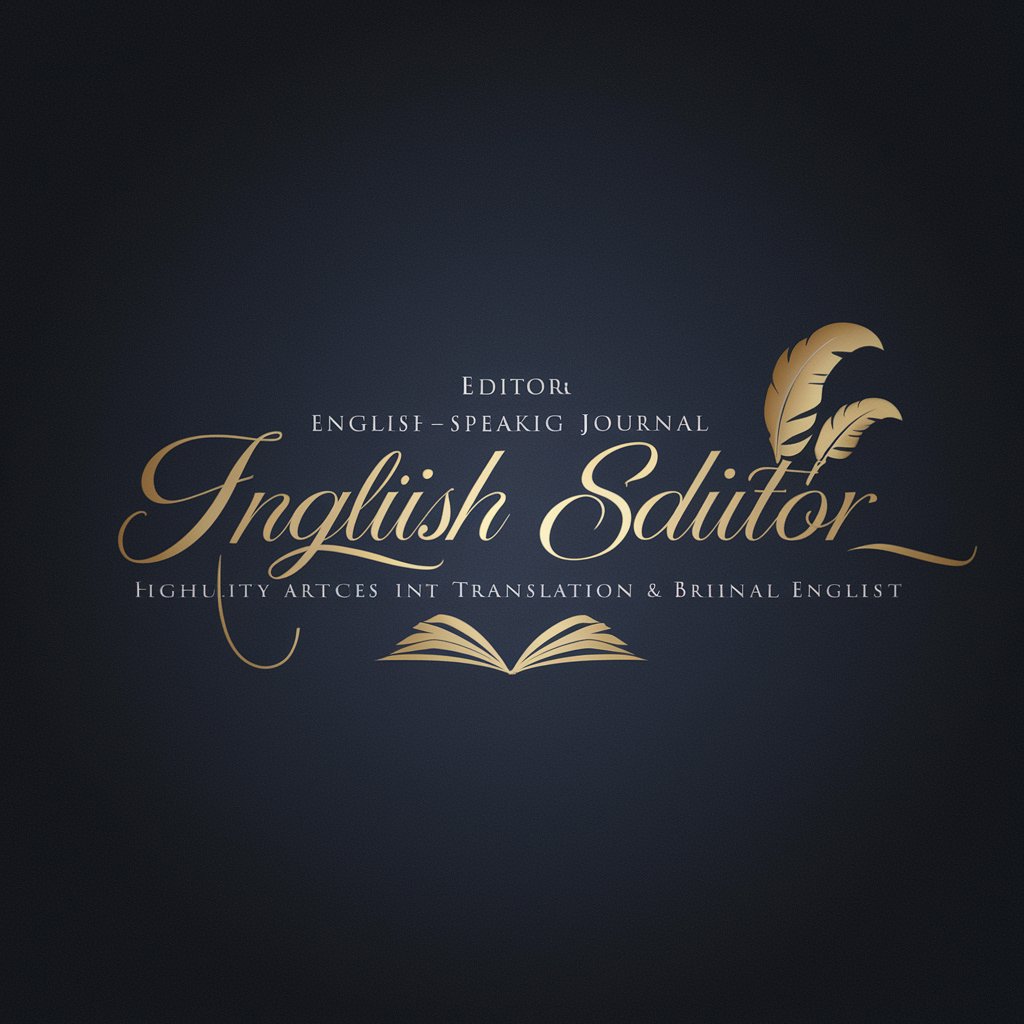
Marce
Empower your development with AI expertise.

文件摘要大師(Q41)
Empower your reading with AI summaries.

Tim Pool's Headline Herald
Craft Sensational Headlines Instantly

PDF Proofreader
Empower Your Documents with AI Proofreading

IA Cannabis Mejora tu Cultivo (en Español)
Cultivate smarter with AI-powered guidance.

Ebook Helper
Your AI-powered ebook creation assistant.
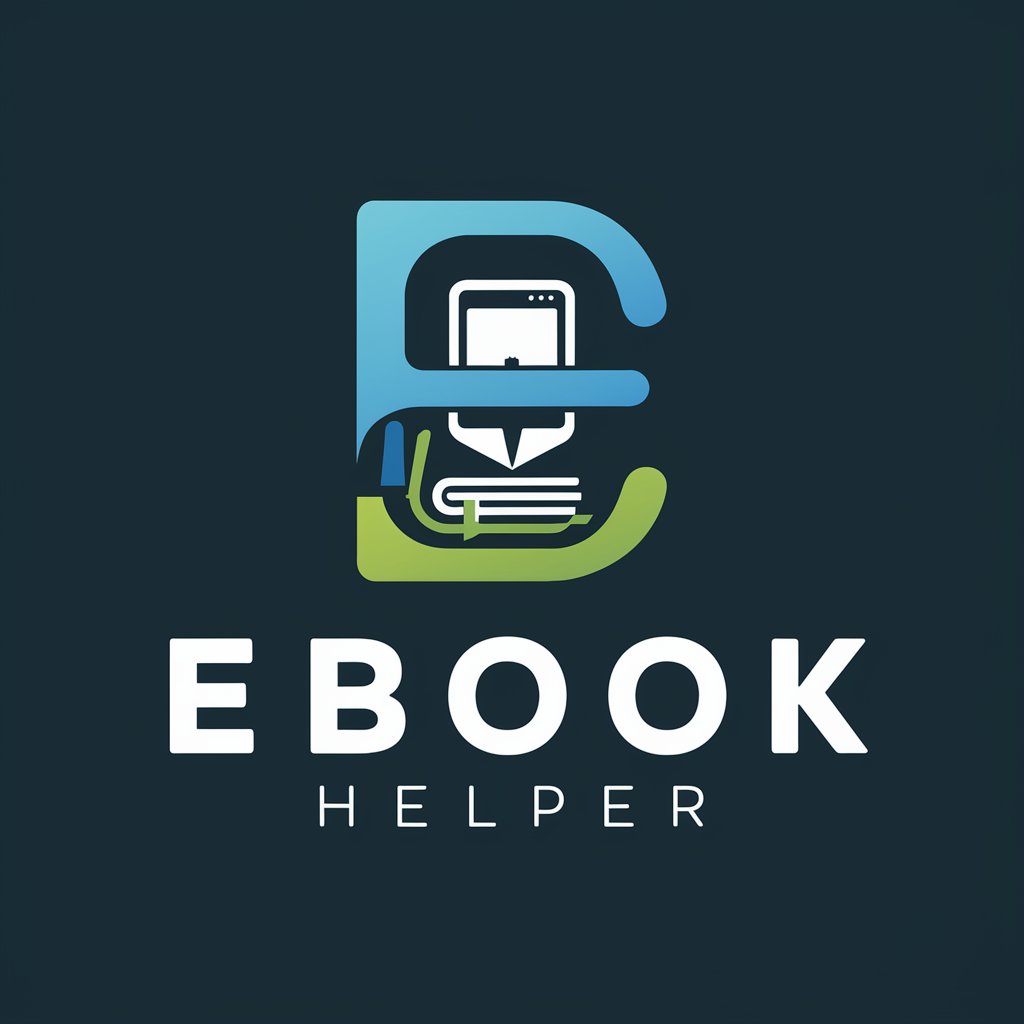
⛬ Sphinx Doc Strings ⚡ Maya Python Functions
Empower Your Maya Scripts with AI Assistance.

MedLearn USMLE Step 1
Master USMLE Step 1 with AI-powered precision.
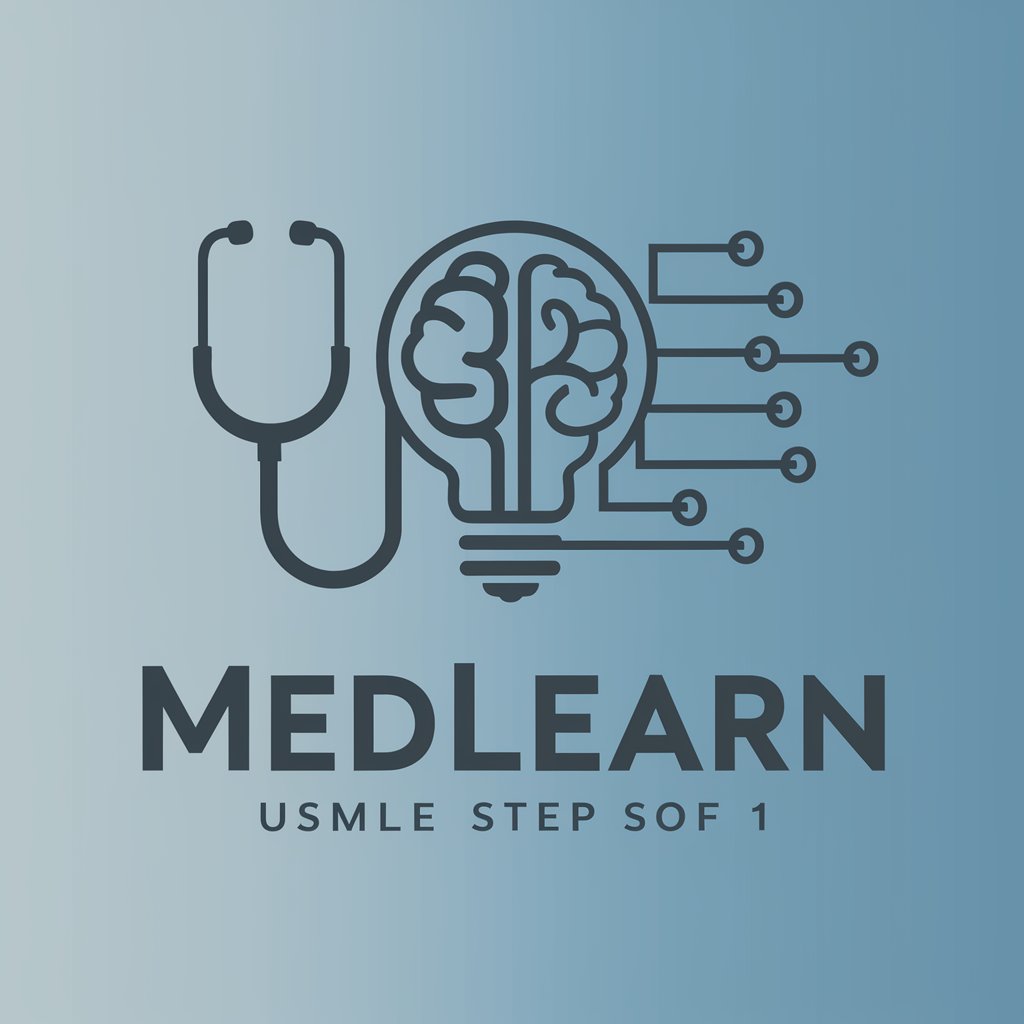
Nguyễn Hiền
Empower your business with AI expertise.

Q&A about FreeBSD Expert
What is FreeBSD Expert and how does it work?
FreeBSD Expert is an AI-powered tool designed to provide detailed information, guidance, and assistance on topics related to FreeBSD. It works by processing user queries and generating comprehensive responses based on its knowledge of FreeBSD.
Can FreeBSD Expert help with troubleshooting ZFS issues?
Yes, FreeBSD Expert can assist with troubleshooting ZFS issues by providing guidance on common problems, best practices for configuration, and steps for resolving specific issues.
How does FreeBSD Expert handle shell scripting questions?
FreeBSD Expert is proficient in shell scripting languages such as sh, tcsh, and fish. It can offer advice on writing scripts, debugging errors, and optimizing performance.
Is FreeBSD Expert suitable for academic research on FreeBSD?
Absolutely, FreeBSD Expert can provide valuable insights and references for academic research on FreeBSD-related topics, including ZFS, shell scripting, system administration, and more.
Can FreeBSD Expert assist with setting up a FreeBSD server?
Yes, FreeBSD Expert can offer guidance on setting up and configuring a FreeBSD server, including installation steps, network configuration, security best practices, and service management.