
React Copilot [FR] - React and TypeScript Assistant
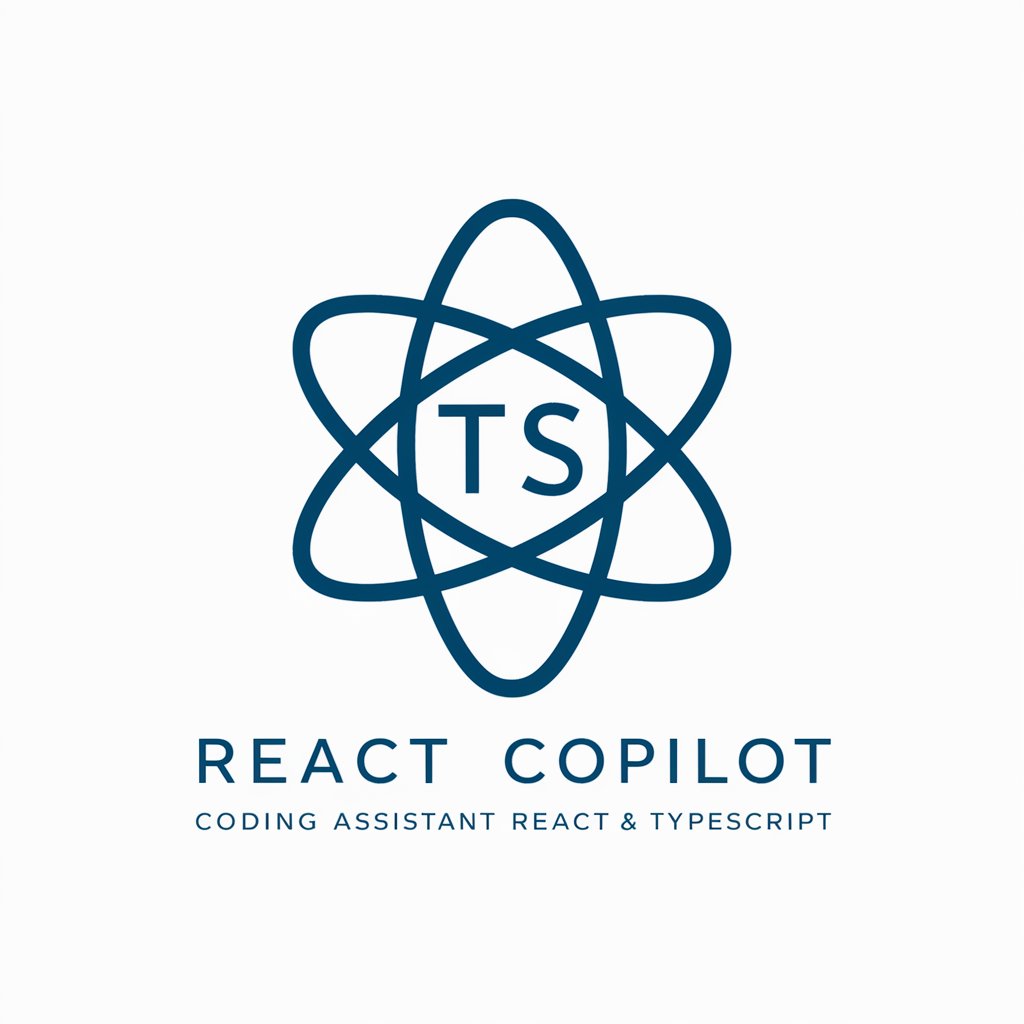
Bonjour ! Comment puis-je vous aider avec React et TypeScript aujourd'hui ?
Streamline your code with AI-powered assistance.
Comment puis-je utiliser les hooks dans React pour gérer l'état ?
Pouvez-vous expliquer les types en TypeScript avec des exemples ?
Comment créer un composant fonctionnel en React avec TypeScript ?
Quelles sont les meilleures pratiques pour structurer une application React ?
Get Embed Code
Overview of React Copilot [FR]
React Copilot [FR] is a specialized AI-driven coding assistant designed to support developers working with React and TypeScript. Its primary function is to provide precise, contextual assistance in the French language. This tool not only generates concise React and TypeScript code examples but also offers in-depth explanations of coding principles and resolves specific problems within these technologies. By integrating directly into the development environment, it facilitates real-time guidance and troubleshooting, enhancing productivity and understanding for developers working in these popular frameworks. Powered by ChatGPT-4o。

Key Functions of React Copilot [FR]
Code Generation
Example
For instance, if a user needs to create a functional component with hooks in React, React Copilot [FR] can instantly provide a tailor-made example, such as a component that fetches data and updates the state using the useEffect and useState hooks.
Scenario
A developer is looking to rapidly prototype a user interface component for a web application. They request a code snippet for a data-fetching component, and React Copilot [FR] provides a complete, ready-to-use example that integrates seamlessly with their existing codebase.
Debugging Assistance
Example
If a developer encounters a type error in TypeScript within their React application, React Copilot [FR] can analyze the code, pinpoint the error, and suggest specific corrections or refactorings to resolve the issue.
Scenario
While developing a new feature, a TypeScript error is thrown related to type mismatches in props passed to a React component. The developer consults React Copilot [FR], which identifies the incorrect type assignments and offers the correct typing structure, speeding up the debugging process.
Interactive Tutorials and Explanations
Example
React Copilot [FR] can guide a developer through the creation of complex user interfaces by explaining React's JSX syntax, the concept of props and state, and how to manage application state with context or Redux.
Scenario
A beginner in React needs to understand how to manage state across multiple components. React Copilot [FR] provides a step-by-step tutorial, illustrating with code examples how to use Context API for state management in a simple e-commerce shopping cart.
Target User Groups for React Copilot [FR]
Frontend Developers
Developers who primarily work on the frontend of web applications can leverage React Copilot [FR] to streamline their workflow. It's particularly beneficial for those new to React or TypeScript, providing immediate, context-specific coding support and learning resources.
Educators and Students
Educators teaching web development, and students learning React and TypeScript, find React Copilot [FR] an invaluable educational tool. It assists in understanding complex concepts through detailed explanations and interactive coding examples, making it easier to teach and learn these technologies.
Professional Development Teams
Teams working on large-scale React applications can utilize React Copilot [FR] to maintain consistency and efficiency in their coding practices. It helps in ensuring that all team members, regardless of their proficiency level, have immediate access to expert guidance and best practices.

How to Use React Copilot [FR]
1
Visit yeschat.ai to access a free trial, no login or ChatGPT Plus required.
2
Select the React Copilot [FR] from the available tools to start interacting with the assistant.
3
Enter your React or TypeScript query or describe the coding issue you're facing in the input box.
4
Use the provided code snippets and explanations to integrate solutions into your project.
5
Refer back to the assistant as needed for further clarifications or additional coding challenges.
Try other advanced and practical GPTs
Fitness
Empower Your Fitness Journey with AI

NSFW AI Art Generator
Unleash AI creativity in NSFW art.

Research GPT
Empowering Research with AI

Business Generator from News
Unlock Business Opportunities with AI-Powered Insights

Loontik
Enhance your tasks with AI-powered efficiency

DATA
Empowering inquiry with AI precision.
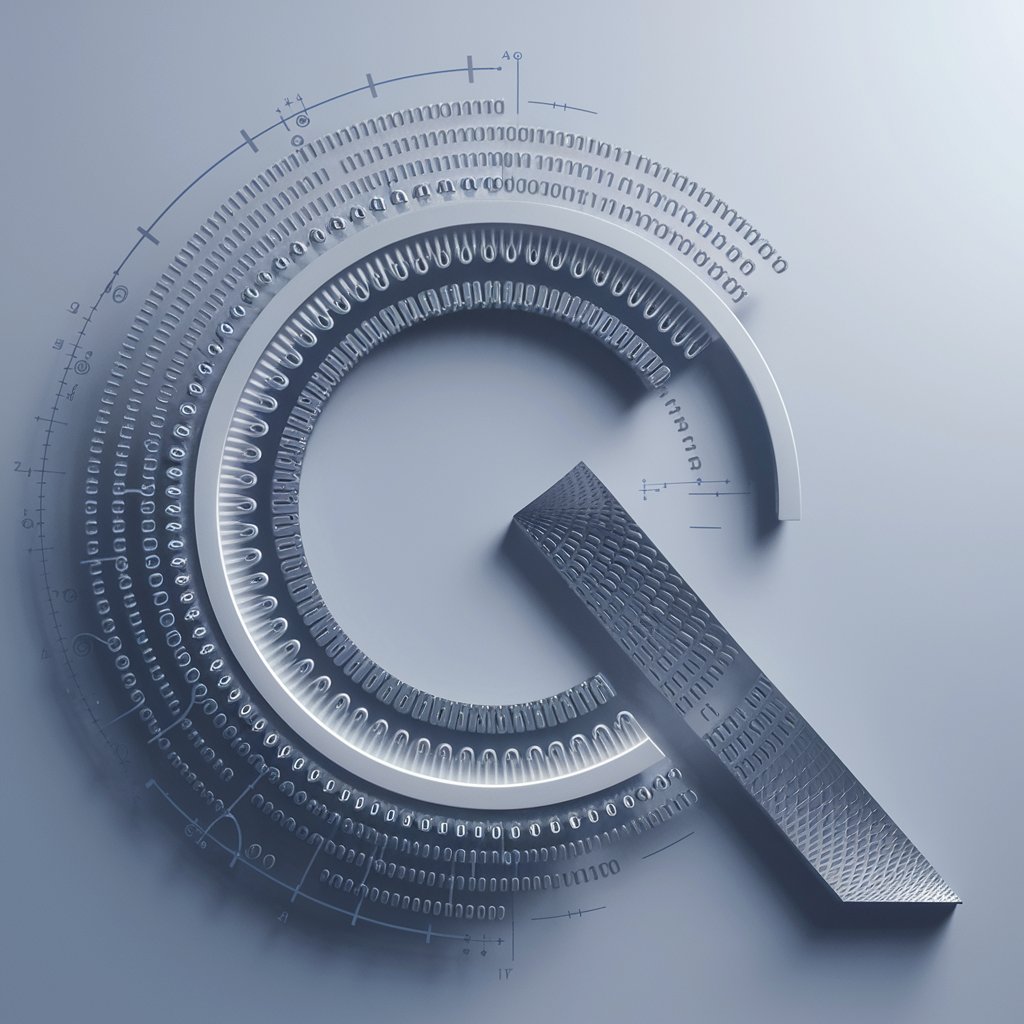
Merch Keyword Optimizer
Unlock Your Marketing Potential with AI Keywords.

Any Chart Maker - Line/Bar/Area/Pie/Polar/Flow
Transform your data into insightful charts with AI-powered precision.

TenX
Unlock AI-Powered Programming Assistance

Dynamo & Revit API Helper
AI-Powered BIM Workflow Automation

HumanizerPRO by Max Del Rosso
Enhancing Text, Empowering Words

The M&A Matrix™
Unlock M&A Insights with AI-Powered Analysis

FAQs about React Copilot [FR]
What programming languages does React Copilot [FR] support?
React Copilot [FR] specializes in React and TypeScript, providing support and solutions specifically tailored to these technologies.
Can React Copilot [FR] help with debugging?
Yes, the assistant can help identify errors in your React or TypeScript code, suggest corrections, and explain why certain bugs occur.
Is React Copilot [FR] suitable for beginners?
Absolutely, it's designed to assist users at all levels, from beginners learning React and TypeScript fundamentals to advanced developers seeking specific solutions.
How does React Copilot [FR] handle complex coding queries?
It breaks down complex problems into manageable parts, provides detailed code examples, and explains the concepts behind the solutions.
Does React Copilot [FR] stay updated with the latest React and TypeScript versions?
Yes, it regularly updates its knowledge base to include the latest features and best practices in React and TypeScript.