
Gantt Chart Maker AI - AI Gantt Chart Creator

Welcome! Let's create your Gantt chart.
AI-Powered Gantt Charts, Simplified
Create a Gantt chart for a project with the following tasks...
Generate a weekly Gantt chart to visualize the progress of these activities...
Develop a Gantt chart for the construction project starting with these phases...
Design a Gantt chart to track the milestones of the new product launch over the next three months...
Get Embed Code
Overview of Gantt Chart Maker AI
Gantt Chart Maker AI is designed to assist users in creating and managing project timelines using Gantt charts in a spreadsheet format. It uses 'X' marks to visually represent task durations across various timeframes such as hours, days, weeks, or months. This AI tool simplifies the visualization of project phases and their overlapping tasks, aiding in efficient project management and planning. For instance, in project management, users can input the start date, end date, and duration of each task, and the AI will generate a corresponding Gantt chart that outlines these details clearly, providing a snapshot of the project timeline and workload. Powered by ChatGPT-4o。

Core Functions of Gantt Chart Maker AI
Visualization of Task Durations
Example
Project managers can input the start and end dates of project phases like 'Concept Development' from January 1 to January 15, and the AI will mark these dates with 'X's across the corresponding cells in a Gantt-style layout.
Scenario
Helpful in project kick-off meetings to give stakeholders a visual overview of project timelines.
Overlap and Dependency Display
Example
The AI can display tasks that overlap, such as 'Design' and 'Initial Testing', by placing 'X' marks in overlapping cells, visually representing task dependencies and concurrent activities.
Scenario
Useful in resource allocation and management meetings to identify potential resource conflicts and dependencies.
Adjustments and Updates
Example
As projects evolve, users can update tasks' start and end dates. The AI automatically adjusts the Gantt chart to reflect these changes, maintaining an up-to-date view of the project timeline.
Scenario
Critical during project review sessions where adjustments are often made based on project progress and external factors.
Target User Groups of Gantt Chart Maker AI
Project Managers
Individuals who manage teams and projects will find this tool essential for planning, scheduling, and tracking project activities, helping to ensure that projects are completed on time.
Educators and Students
Teachers and students in project management courses can use the AI to learn about and simulate project scheduling and time management, making educational exercises more interactive and practical.
Freelancers and Small Business Owners
Freelancers and small business owners will benefit from the ability to clearly visualize and manage multiple client projects simultaneously, optimizing their time and resources efficiently.

How to Use Gantt Chart Maker AI
1
Visit yeschat.ai for a free trial without login, also no need for ChatGPT Plus.
2
Familiarize yourself with the tool’s functionalities, including generating Gantt charts using AI.
3
Prepare the data you wish to visualize in a Gantt chart, such as tasks, timelines, and durations.
4
Provide detailed task information through prompts, and receive a structured Gantt chart.
5
Review and refine the generated Gantt chart based on your requirements.
Try other advanced and practical GPTs
Sage Counsel
Enhance Your Writing with AI Insight

Asesor personal
Empowering Your Growth Journey with AI Wisdom

Tilda SEO Wizard
Automate your SEO with AI-powered insights

CyberSky
Unleash Creativity with AI

PowerBI DAX agent
Elevate Your Data with AI-Powered DAX Guidance
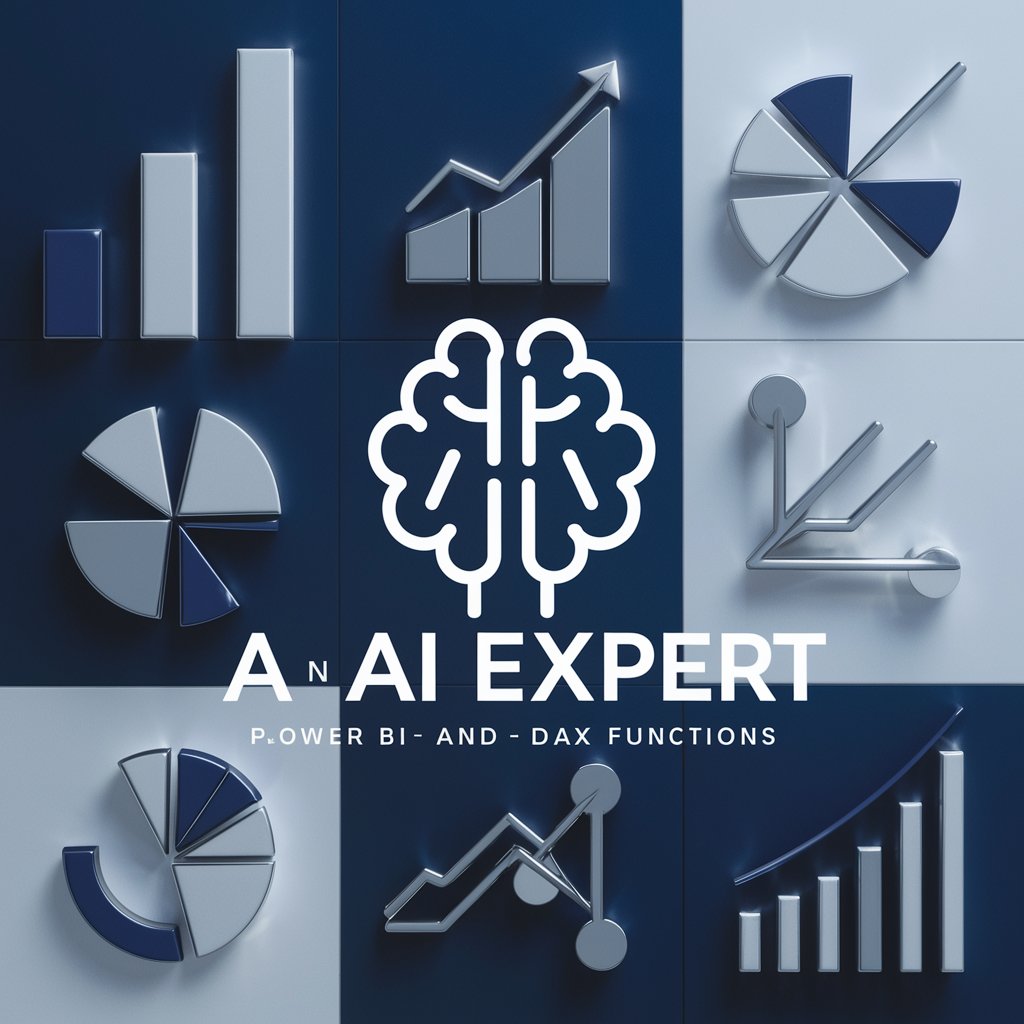
ReplyGPT
Automate replies with AI power

Swimlanes GPT
Visualizing Complexity, Powered by AI

Beautiful.ai
AI-powered Presentation Creation Tool

Professor PokeDex
Harness AI for Tailored Expertise

LESLEY
Powering Discovery with AI Expertise
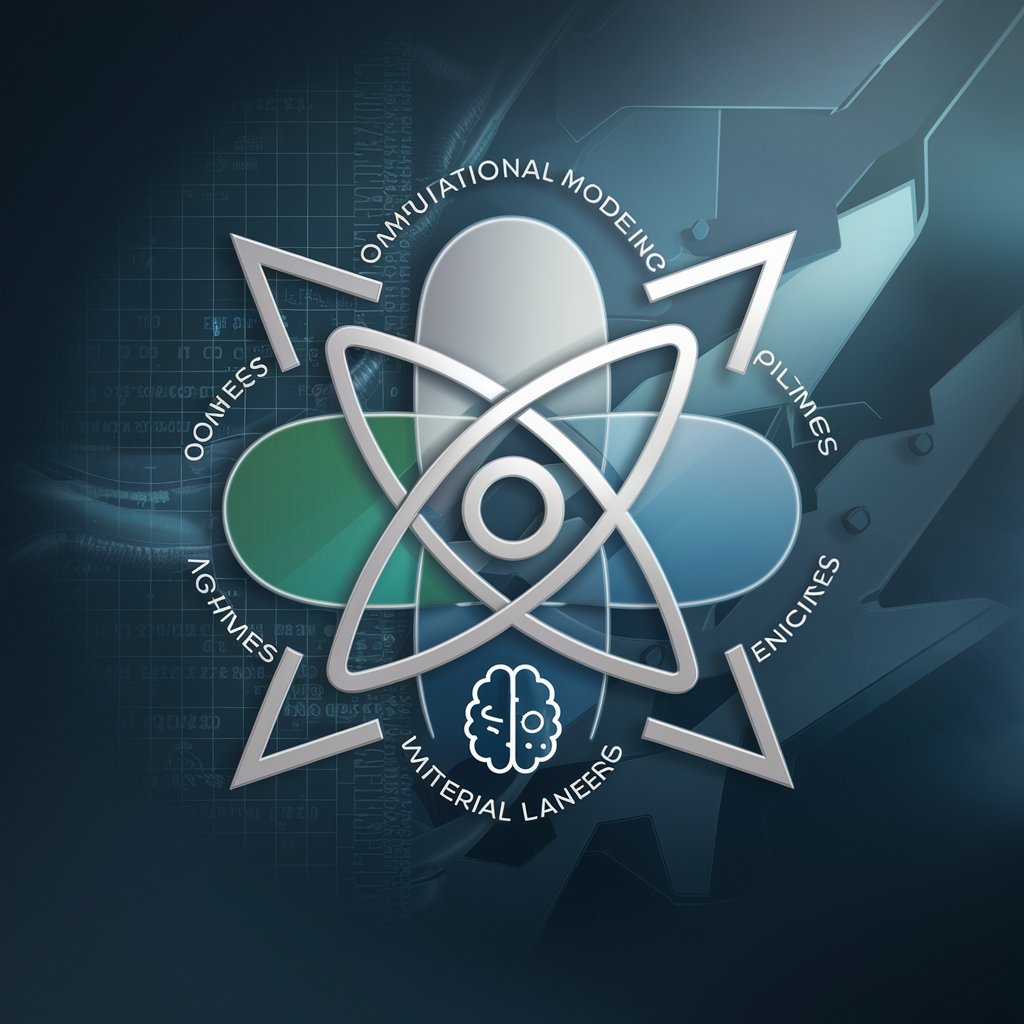
AI Cannabis News Journal
Navigate Cannabis News with AI Power

プロンプトエンジニア
Refining queries with AI power

Common Questions About Gantt Chart Maker AI
Can Gantt Chart Maker AI be used for complex project planning?
Yes, it can efficiently handle complex projects by visualizing tasks, timelines, and dependencies, providing clarity for better project management.
What input data does Gantt Chart Maker AI need?
It requires task names, start dates, end dates, and durations to generate accurate Gantt charts.
Is it possible to modify the Gantt chart once generated?
While the initial chart is generated based on the input data, you can refine it further based on your project needs.
Can I share the Gantt charts with my team?
Yes, the generated charts can be easily shared with team members for collaborative project planning.
What industries can benefit from Gantt Chart Maker AI?
Industries like construction, IT, education, and marketing can utilize the tool for project scheduling, resource management, and timelines.