
WordSmith - Comprehensive Writing Aid

Hello, ready to elevate your writing?
AI-Powered Writing Enhancement
Can you help me refine this paragraph for better clarity?
I need assistance with making this email sound more professional.
What are some tips for improving the tone of this essay?
How can I make my story more engaging and descriptive?
Get Embed Code
Overview of WordSmith
WordSmith is designed as a comprehensive writing assistant tailored to enhance the quality and effectiveness of your writing across various contexts. Its primary purpose is to provide detailed revisions, feedback, and support to users, aimed at improving clarity, grammatical accuracy, style, tone, and overall impact of written content. WordSmith's capabilities are crafted to ensure that your unique voice and intended meaning are not only preserved but also emphasized. For example, when drafting an essay, WordSmith can suggest alterations to sentence structure to increase readability, identify and correct grammatical errors, and provide synonyms that better convey your intended tone. Powered by ChatGPT-4o。

Core Functions of WordSmith
Personalized Writing Revision
Example
A user submits a business proposal that lacks clarity and conciseness. WordSmith suggests removing redundant phrases, tightening up arguments, and using more persuasive language to strengthen the proposal.
Scenario
In a scenario where clarity and persuasion are crucial, such as writing business proposals, WordSmith's revision capabilities ensure that the message is delivered effectively and professionally.
Detailed Feedback and Explanations
Example
A student receives feedback on an academic essay that uses passive voice excessively. WordSmith provides explanations on why active voice might be more effective and offers concrete revisions to illustrate the change.
Scenario
For educational purposes, such as writing academic papers, WordSmith helps students understand and apply grammatical rules, enhancing their writing skills and academic performance.
Tone Assessment Tool
Example
A professional emails a colleague but is concerned about the tone being too casual. WordSmith analyzes the email's tone, suggesting modifications to ensure it aligns with professional standards.
Scenario
In professional communications, maintaining an appropriate tone is essential. WordSmith's tone assessment tool aids users in aligning their tone with the expected professional standards.
Weekly Writing Insights
Example
A content creator receives weekly reports on recurrent writing mistakes and advice on how to avoid them in future posts, enhancing their blog's overall quality.
Scenario
Content creators aiming to maintain a high-quality, consistent writing style can benefit from regular insights into their writing habits and mistakes, ensuring continuous improvement.
Ideal Users of WordSmith
Students
Students of all levels can use WordSmith to refine essays, research papers, and other academic assignments. The tool helps them understand grammatical structures, improve their argumentation, and receive guidance on maintaining formal tone and style, which are crucial for academic success.
Professionals
Professionals, particularly in business, law, and academia, benefit from WordSmith's ability to refine professional communications, enhance proposal persuasiveness, and ensure the clarity and effectiveness of reports and presentations.
Content Creators
Bloggers, writers, and other content creators utilize WordSmith to maintain a consistent and engaging style, ensuring grammatical accuracy and enhancing readability, which are vital for building and maintaining an audience.

How to Use WordSmith
Start for Free
Navigate to yeschat.ai to access a free trial of WordSmith without the need for login or a subscription to ChatGPT Plus.
Choose Your Writing Project
Select from a variety of project templates like essays, emails, or creative stories, or start with a blank document.
Input Your Text
Enter your text into WordSmith. You can type directly, paste text, or upload a document.
Analyze and Edit
Use WordSmith’s analysis tools to receive feedback on grammar, style, and tone. Apply suggested edits to enhance clarity and impact while maintaining your voice.
Review and Learn
Review the changes and explanations to understand the improvements. Utilize the weekly insights to recognize common mistakes and learn how to avoid them in future writings.
Try other advanced and practical GPTs
WebMaster QueryUp
Empowering Your Web Presence with AI

Correcteur Orthographique Francais
Instant French Spell Check, AI-Powered

Bookmarklet Code Generator
Craft your browser tools, powered by AI
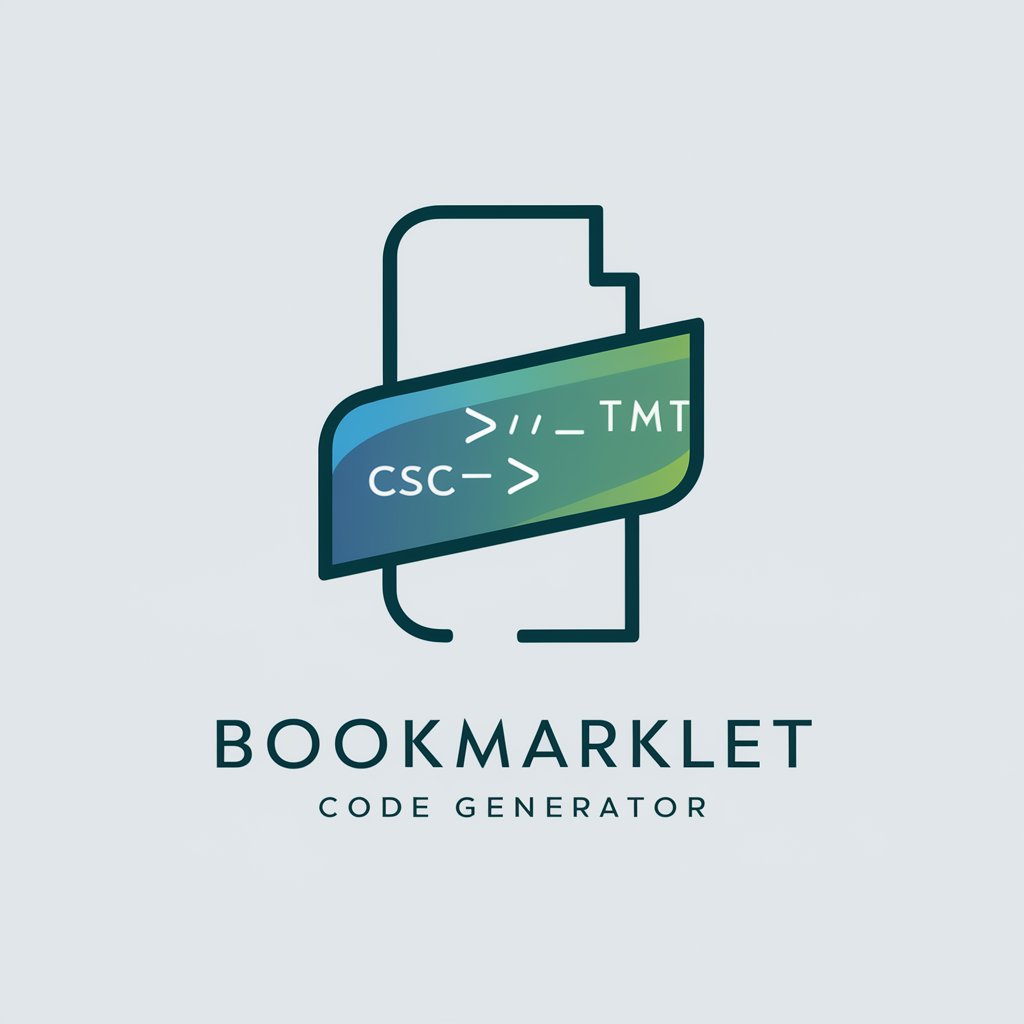
Java
Power Your Applications with AI-driven Java

Golarion Artisan
Bring Fantasy to Life with AI
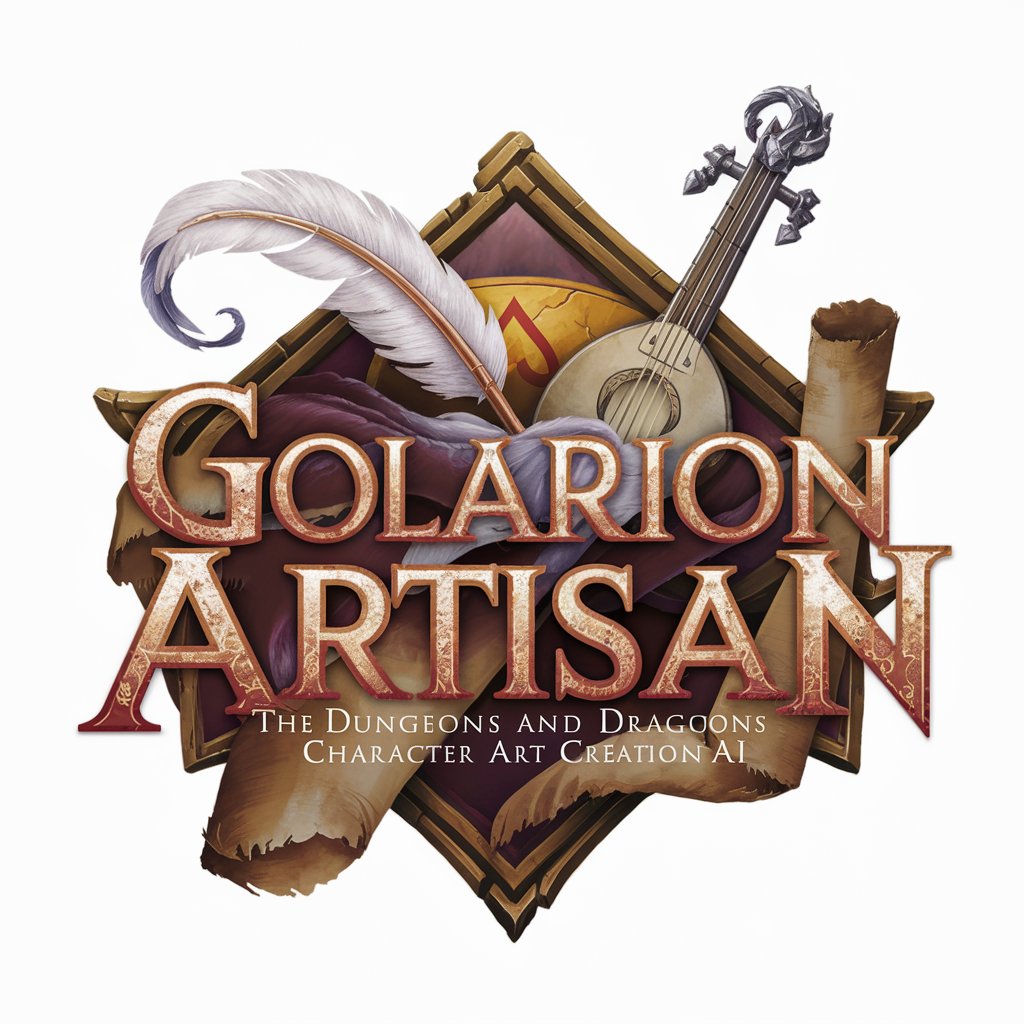
Creator Camp Support Email GPT
Streamlining camp support with AI

Grafana Master
AI-powered Grafana Dashboards

Matematicas financieras UB UAB EAE
AI-powered Financial Calculations

translate Ultra
AI-Powered Translation for All Your Needs

NestJS TypeORM Guide
Harness AI to streamline backend operations

CheckAI
Empowering Code Security with AI
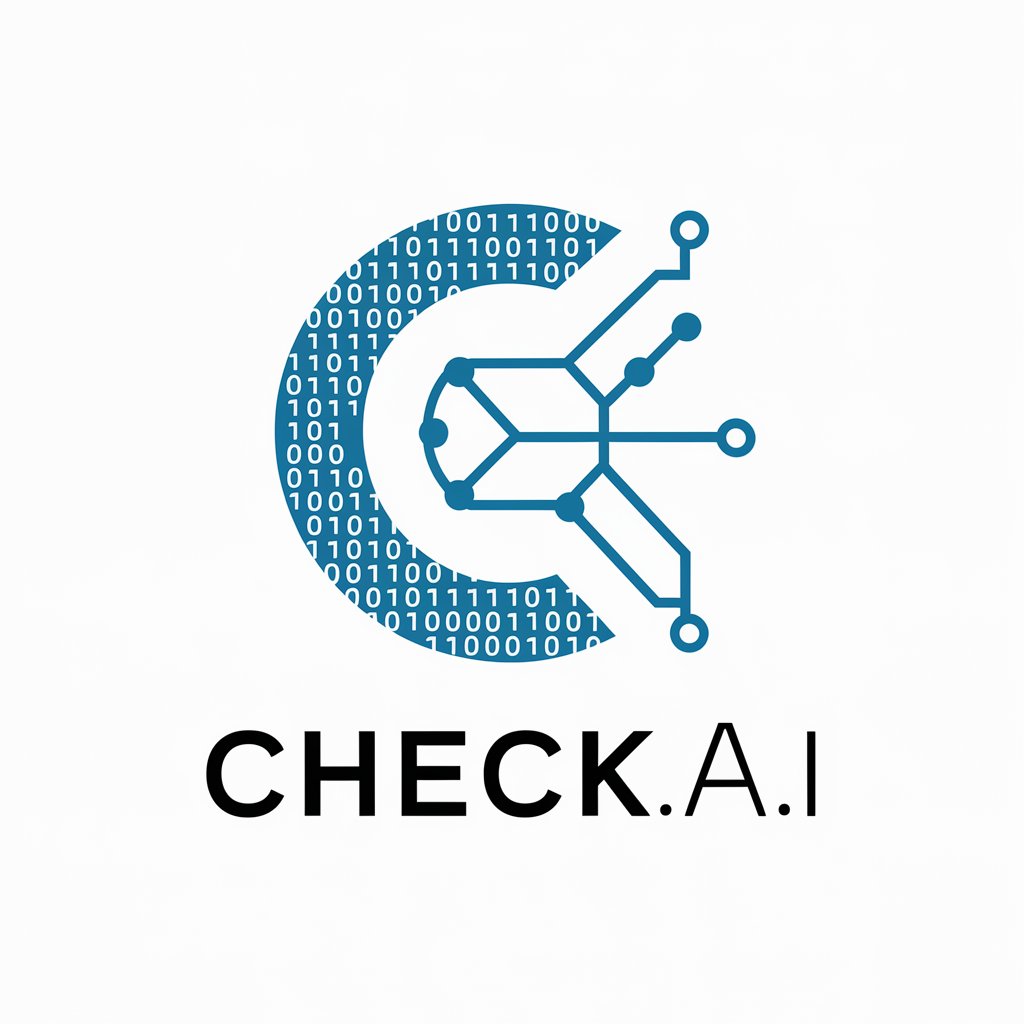
IB Geography - Essay Writer
Crafting Geographic Excellence with AI
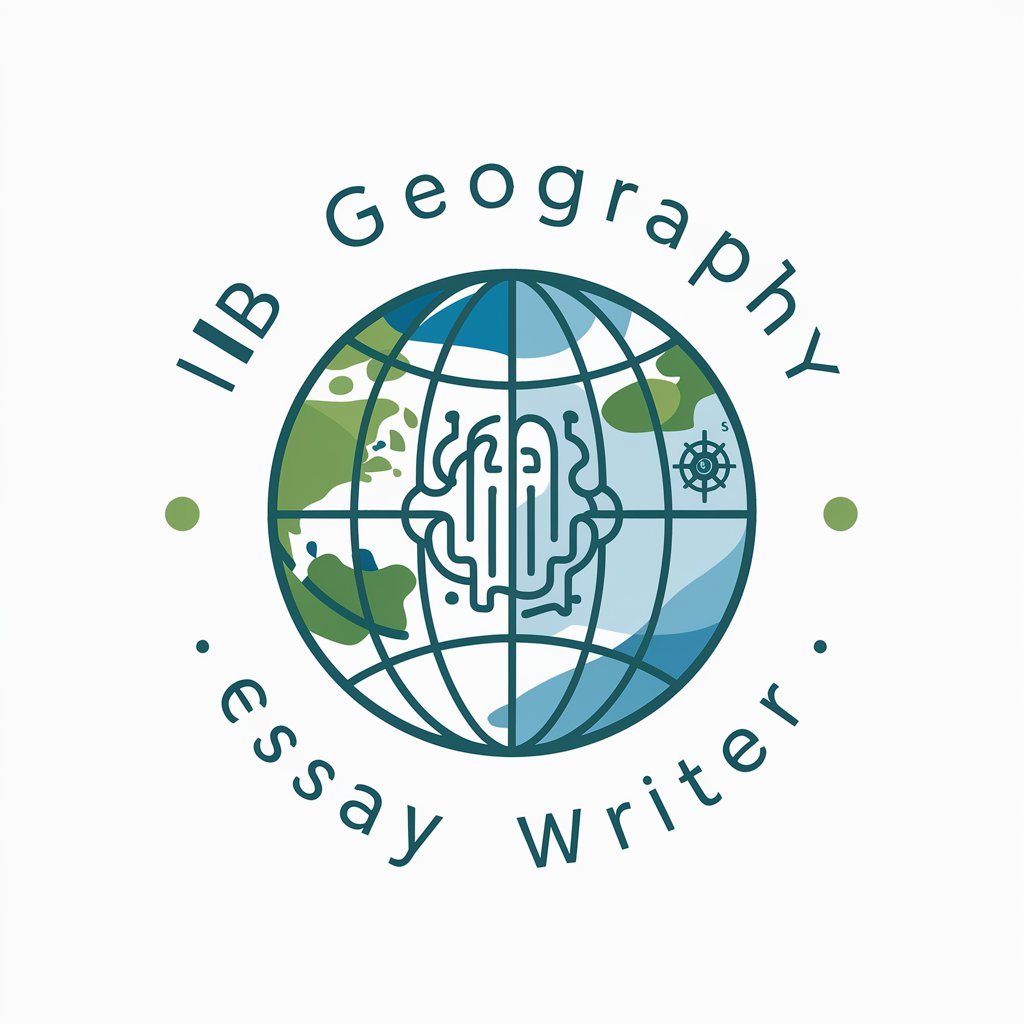
Frequently Asked Questions about WordSmith
What makes WordSmith different from other writing tools?
WordSmith offers a unique blend of detailed revisions, personalized feedback, and a tone assessment tool, all designed to enhance your writing while preserving your unique voice and style.
Can WordSmith help with academic writing?
Yes, WordSmith is ideal for academic writing, providing tools for ensuring proper grammar, style consistency, and the objectivity needed in scholarly texts.
Is WordSmith suitable for professional emails?
Absolutely, WordSmith's templates and tone analysis can help craft concise, polite, and impactful professional emails tailored to your needs.
How does WordSmith handle creative writing?
WordSmith encourages creativity by offering suggestions that enhance the narrative without compromising the writer’s original tone and imaginative elements.
Does WordSmith offer any training or learning resources?
WordSmith provides weekly writing insights, detailed feedback on common errors, and explanations of grammar rules to facilitate continuous learning and improvement in writing skills.