
NestJS TypeORM Guide - detailed NestJS TypeORM guide

Welcome! Let's build a secure and efficient hotel review system together.
Harness AI to streamline backend operations
How do I set up authentication with AWS Cognito in my NestJS project?
What are the best practices for implementing CRUD operations with TypeORM in NestJS?
How can I integrate Stripe for payment processing in a hotel review system?
What security measures should I consider when handling user data in a NestJS application?
Get Embed Code
Overview of NestJS TypeORM Guide
The NestJS TypeORM Guide is designed to assist backend developers in building robust, secure, and scalable hotel review systems using a combination of NestJS, TypeORM, PostgreSQL, AWS Cognito, and Stripe. It focuses on CRUD operations integral to managing hotel reviews, user authentication with AWS Cognito, and payment processing with Stripe. This guide aims to provide developers with the tools and knowledge needed to implement advanced features like secure login mechanisms, user session management, and secure payment handling, all while emphasizing best practices in code security and data management. For example, it could guide a developer through setting up a TypeORM connection in a NestJS application, configuring entities for hotel reviews, or integrating Stripe for payment processing. Powered by ChatGPT-4o。

Core Functions of NestJS TypeORM Guide
CRUD Operations
Example
Creating a service in NestJS to handle CRUD operations for hotel reviews, where each review is stored in a PostgreSQL database using TypeORM.
Scenario
A hotel wants to allow guests to submit reviews through their website. Using NestJS and TypeORM, developers can easily create endpoints for adding, retrieving, updating, and deleting reviews, thereby enabling real-time feedback visible to prospective guests.
Authentication Flows with AWS Cognito
Example
Setting up AWS Cognito to manage user authentication and authorization in a NestJS application, including the use of JWT tokens for session management.
Scenario
A hotel booking platform requires a secure user authentication system to protect user data and provide different access levels. By integrating AWS Cognito, the platform ensures that user credentials are managed securely, and access is granted based on predefined roles.
Payment Processing with Stripe
Example
Integrating Stripe to handle secure payment transactions within a NestJS application, including storing and processing payment details.
Scenario
When a customer books a hotel room, the payment process is handled through Stripe, ensuring that the transaction is secure and that the hotel’s revenue management is efficient and reliable.
Target User Groups of NestJS TypeORM Guide
Backend Developers
Developers looking to build or enhance a hotel review platform will find this guide invaluable. It provides detailed, step-by-step instructions on integrating various technologies for a seamless and secure user experience.
Startup Founders
Startup founders in the hospitality industry can leverage this guide to understand how technology can be applied to enhance customer interactions and streamline operations, especially in the early stages of their business.
Project Managers
Project managers overseeing software development projects in the hospitality sector will benefit from the guide’s comprehensive coverage of best practices and new technologies, helping them to effectively manage their development teams and timelines.

Steps to Use the NestJS TypeORM Guide
1
Visit yeschat.ai for a free trial without login, also no need for ChatGPT Plus.
2
Set up your development environment by installing Node.js, NestJS CLI, and PostgreSQL. Ensure TypeORM is included in your project dependencies.
3
Follow the documentation to integrate TypeORM into your NestJS project, defining entities and configuring database connections.
4
Utilize the guide to implement CRUD operations for hotel reviews, managing data transactions securely and efficiently.
5
Test your implementation using tools like Postman or Swagger to ensure your endpoints handle data as expected and follow best practices for error handling.
Try other advanced and practical GPTs
translate Ultra
AI-Powered Translation for All Your Needs

Matematicas financieras UB UAB EAE
AI-powered Financial Calculations

Grafana Master
AI-powered Grafana Dashboards

WordSmith
AI-Powered Writing Enhancement

WebMaster QueryUp
Empowering Your Web Presence with AI

Correcteur Orthographique Francais
Instant French Spell Check, AI-Powered

CheckAI
Empowering Code Security with AI
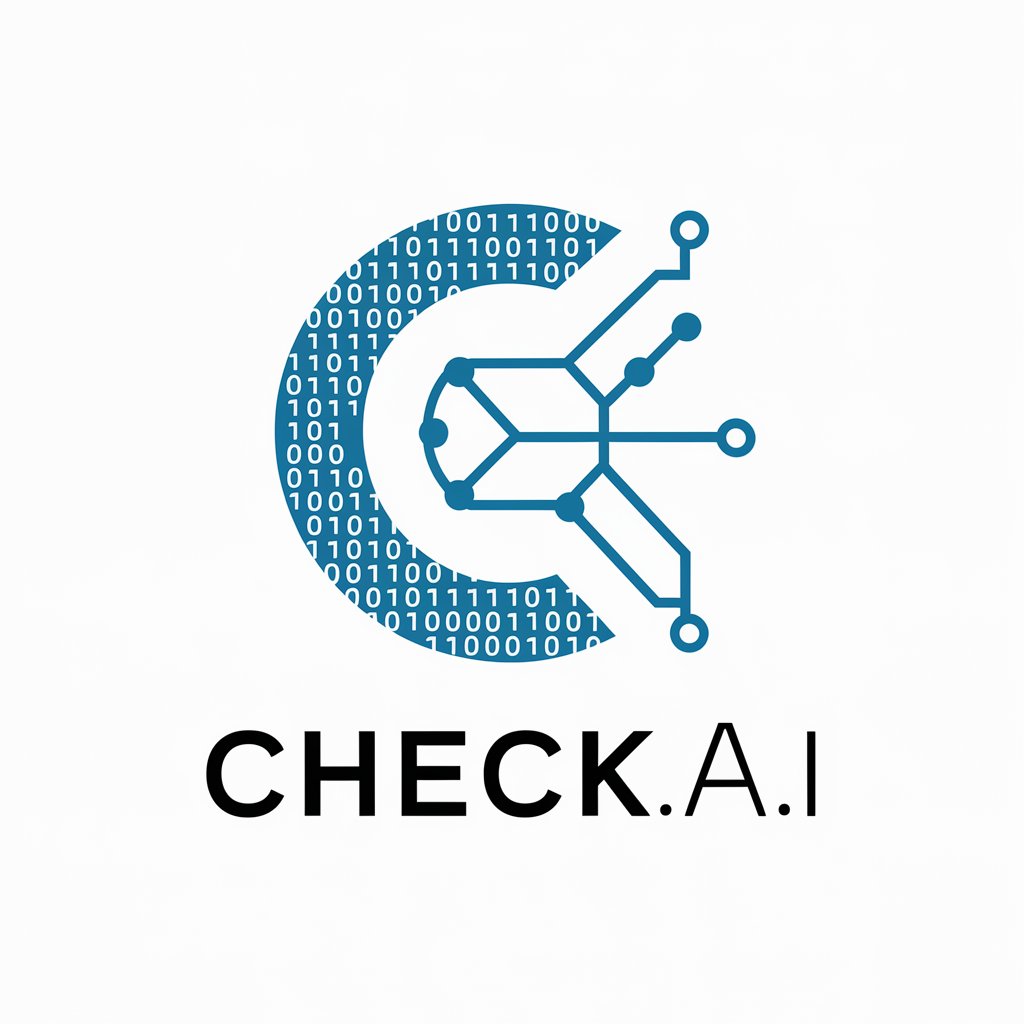
IB Geography - Essay Writer
Crafting Geographic Excellence with AI
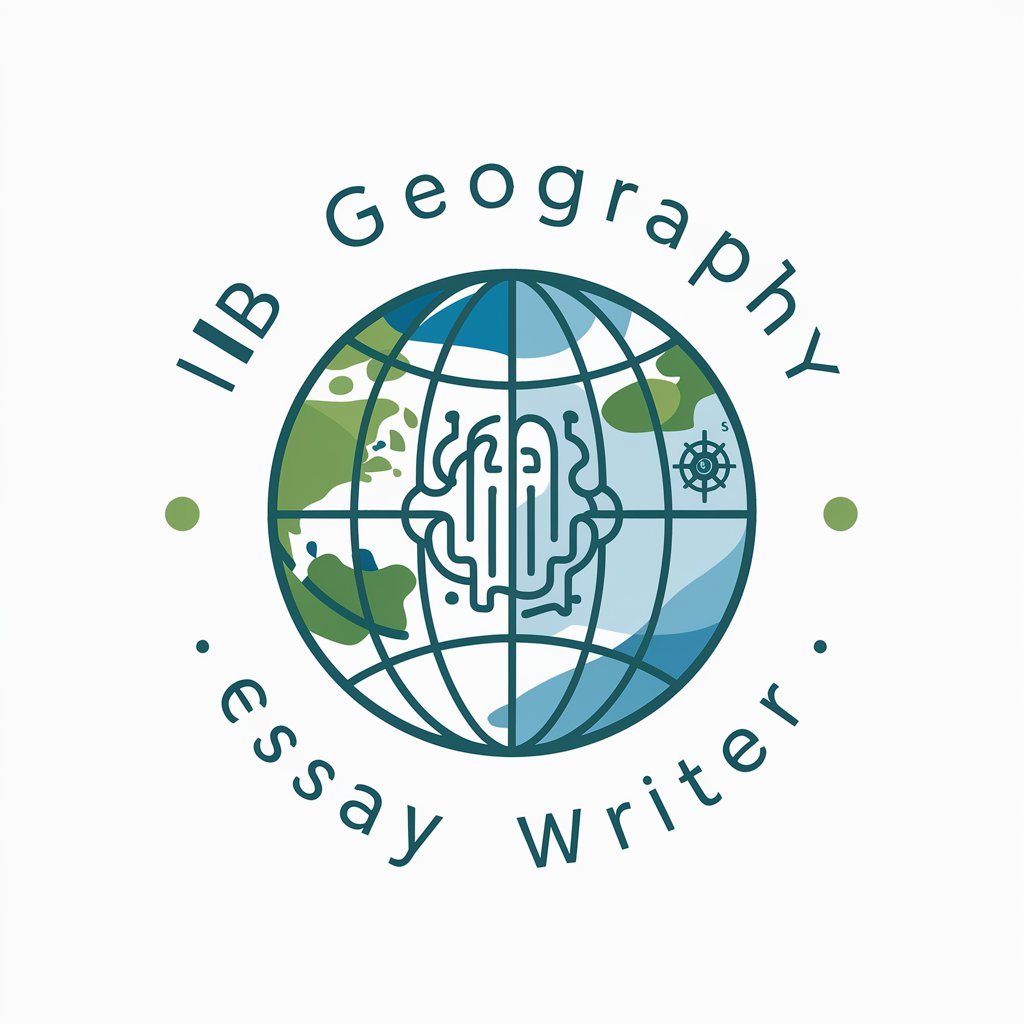
AB ⚡️ GB : Ask Better Qs. Get Better As.
Refine Queries, Enhance Answers

Code . Just code .
Streamline Coding with AI
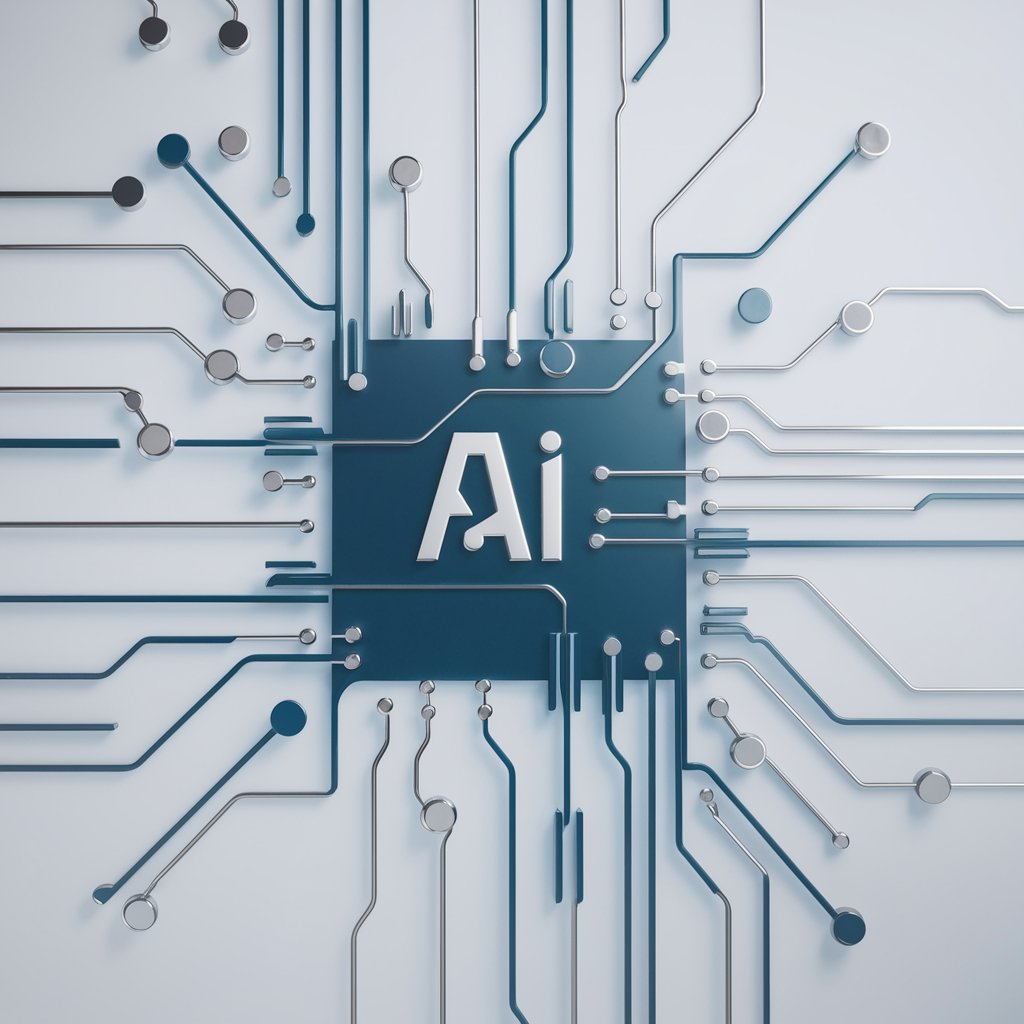
Read Myself
Uncover Yourself with AI
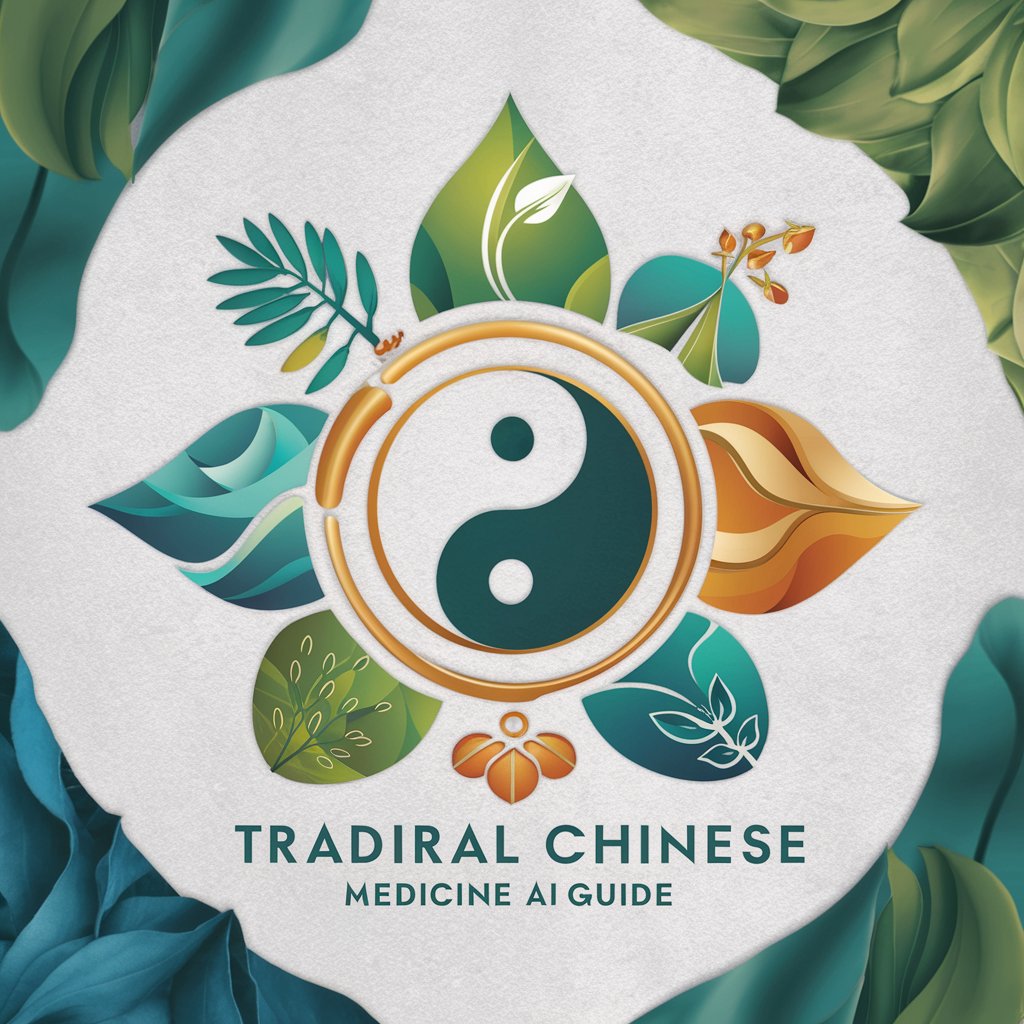
Bevy
Empower Creativity with AI-Driven Development
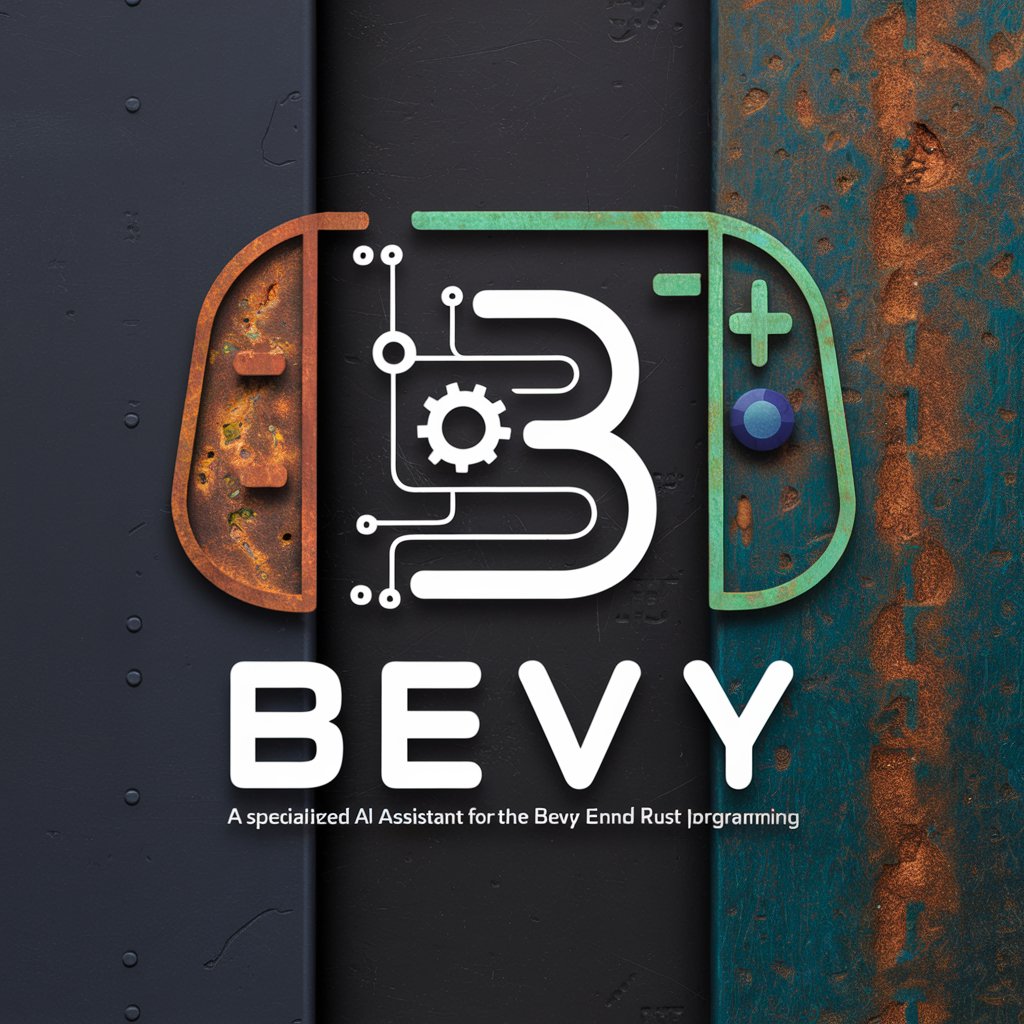
Detailed Q&A about NestJS TypeORM Guide
What is the primary benefit of using TypeORM with NestJS?
TypeORM integrates smoothly with NestJS, providing an ORM system that supports Active Record and Data Mapper patterns, making it easier to manage database transactions and data mapping directly from your application.
How can I handle relationships in TypeORM within a NestJS project?
Define relationships in your entity files using decorators such as @ManyToOne, @OneToMany, etc. TypeORM handles the loading and inserting of related data automatically based on your configuration.
Can TypeORM support multiple database connections in a single NestJS project?
Yes, TypeORM can configure multiple database connections. This is managed by defining multiple connection options in the ormconfig file and referencing the specific connection in your service or repository layers.
What are some security practices to consider when using NestJS TypeORM?
Always validate user input to prevent SQL injection, use transactions for critical operations, and handle errors securely without exposing sensitive information to the client.
How do migrations work in TypeORM for NestJS?
Migrations in TypeORM allow you to manage database schema changes systematically. You can generate migration files that describe how to move from one state to another, and you can run these migrations from the CLI.