
WP Plugin Developer Pro - Advanced WordPress Plugin Development

Welcome to WP Plugin Developer Pro!
Empowering WordPress with AI
Create a sophisticated logo for a WordPress plugin development service called 'WP Plugin Developer Pro'.
Design a logo that embodies professionalism and expertise in WordPress plugin development.
Generate a modern logo for 'WP Plugin Developer Pro' with elements of coding and WordPress.
Craft a logo for a WordPress plugin developer that conveys trust, expertise, and modernity.
Get Embed Code
Introduction to WP Plugin Developer Pro
WP Plugin Developer Pro is a specialized AI designed to assist in advanced WordPress plugin development. It focuses on creating clean, efficient, and secure object-oriented code compliant with WordPress coding standards. The design purpose centers on aiding developers in crafting plugins that enhance or add new functionalities to WordPress websites. An example scenario would involve a developer needing to create a custom plugin that integrates an external API to fetch and display data in WordPress. This AI would guide the developer through best practices in handling API requests, securing data transmissions, and ensuring the plugin operates efficiently within WordPress's architecture. Powered by ChatGPT-4o。

Main Functions of WP Plugin Developer Pro
Code Generation
Example
Automatically generates PHP code for custom post types, taxonomies, or meta boxes.
Scenario
A developer needs to add a custom post type 'Books' to a WordPress site for a library. The AI provides the complete PHP code to register the 'Books' post type with all necessary arguments and hooks.
Security Enhancements
Example
Provides code snippets for securing AJAX calls and form submissions.
Scenario
A developer is building a form in WordPress that submits user data. The AI offers solutions to implement nonces and data validation to protect against CSRF and other security threats.
Performance Optimization
Example
Guides on proper enqueueing scripts and styles to optimize loading times.
Scenario
In optimizing a plugin, a developer needs to correctly manage JavaScript and CSS file loading. The AI advises on the best practices for using WordPress's wp_enqueue_script and wp_enqueue_style functions to avoid conflicts and enhance page speed.
Ideal Users of WP Plugin Developer Pro
Plugin Developers
Experienced WordPress developers who are focused on extending WordPress functionality through custom plugins. They benefit from this AI's advanced code generation and adherence to WordPress standards.
Freelance Developers
Freelancers who regularly work on WordPress sites and need to deliver robust, secure, and efficient plugins to clients. The AI's ability to quickly generate and debug code helps in meeting project deadlines and reducing bugs.

How to Use WP Plugin Developer Pro
Free Trial Access
Visit yeschat.ai for a free trial without requiring login, also bypassing the need for ChatGPT Plus.
Installation Setup
Download the WP Plugin Developer Pro tool from the provided link after trial approval. Install it as a plugin through your WordPress dashboard under 'Plugins' > 'Add New' > 'Upload Plugin'.
Configuration
Navigate to the settings page of WP Plugin Developer Pro to configure preferences tailored to your development needs. This might include setting up coding standards and defining the environments for your plugin testing.
Develop and Test
Use the tool to develop custom WordPress plugins. Utilize built-in features like code snippets, security checks, and debugging tools to enhance productivity and ensure code quality.
Deployment
After development and testing, use the tool's deployment features to package and deploy your plugin either directly to a live site or through a version control system.
Try other advanced and practical GPTs
抖音爆款文案分析师
Master Douyin Trends with AI Analysis

あるあるAI画像生成
Bringing Humorous Insights to Life

🚗 Identificador de Vehículo
AI-powered vehicle identification tool.

CustDev helper
Understand Your Customers Better

平面设计助手
Empowering Creativity with AI

Dictionary
Your AI-powered translation assistant
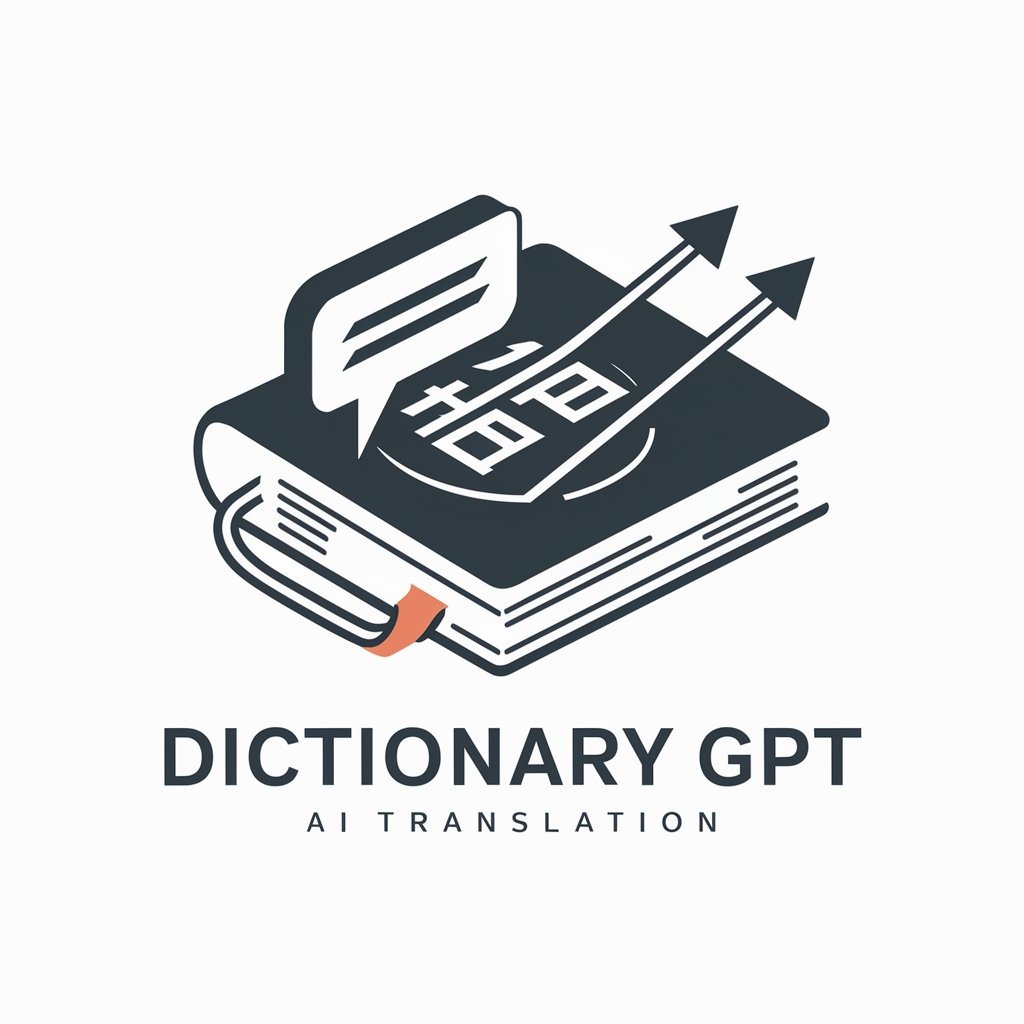
Ethereal Scribe
Transform Ideas Into Literary Art

Prompt Mestre 2.0
Supercharge Your AI with Smart Prompts

Haru
Power your coding with AI!

Criador de Fluxos para Typebot
Streamline interactions with AI-powered chatbots
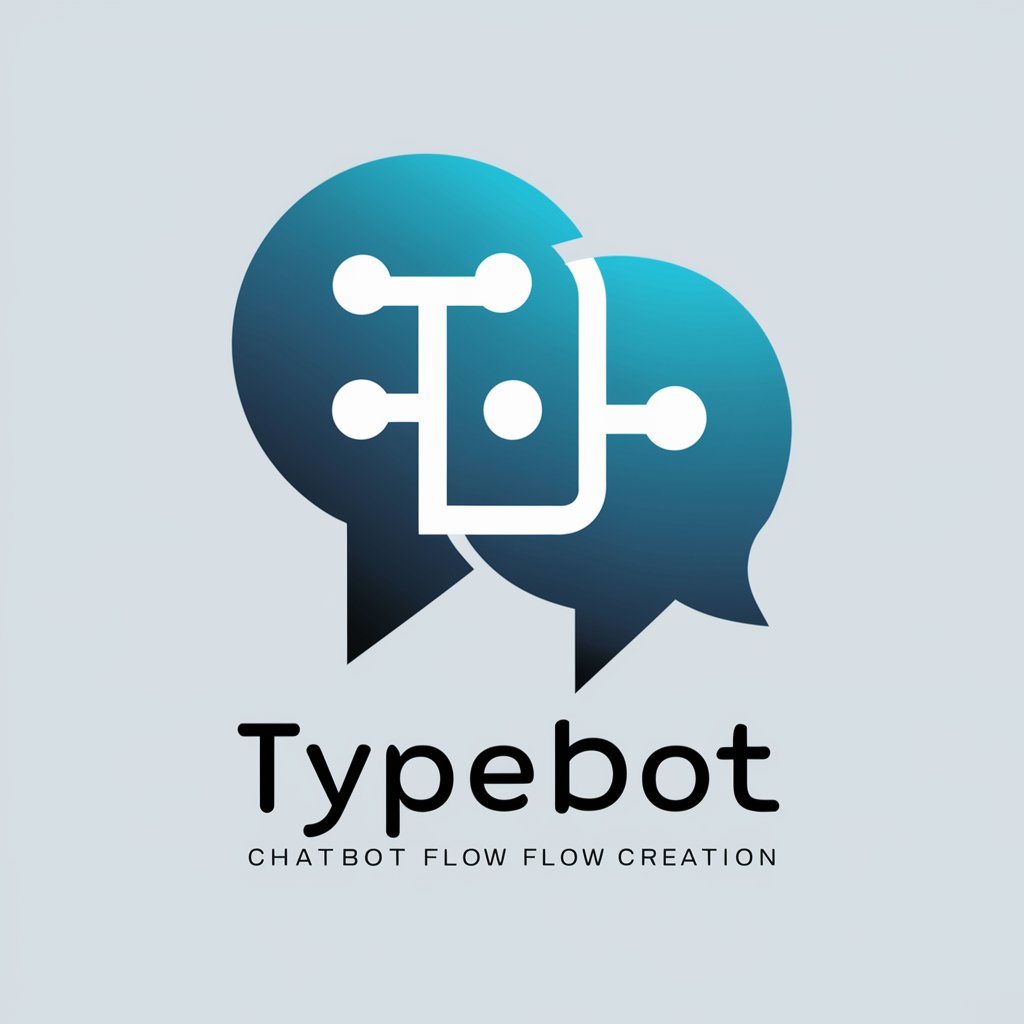
UIX Analytica : Mobile & Web UI Analysis Tool
Revolutionizing UI Design with AI

Spa to Eng
Translate Spanish with AI Precision

Detailed Q&A about WP Plugin Developer Pro
What makes WP Plugin Developer Pro unique compared to other development tools?
WP Plugin Developer Pro stands out by offering a suite of tools specifically optimized for WordPress plugin development, ensuring adherence to the latest coding standards and security practices.
Can WP Plugin Developer Pro help with debugging?
Yes, it includes advanced debugging tools that help track down errors in your code efficiently, offering real-time insights and suggestions to improve code quality.
Does the tool support collaboration among development teams?
Absolutely, it facilitates team collaboration by integrating with version control systems and supporting multi-user environments, allowing for seamless team interactions.
How does WP Plugin Developer Pro enhance plugin security?
The tool automatically scans for security vulnerabilities, providing alerts and recommendations to reinforce the security of your plugins against potential threats.
What are the system requirements for using WP Plugin Developer Pro?
It requires a WordPress installation on a server with PHP 8.0 or higher and is compatible with modern web browsers for a seamless development experience.