
TrueNAS Companion - TrueNAS Setup Assistant

Welcome to TrueNAS Companion! How can I assist you today?
Power Your NAS with AI
Guide me through setting up Nextcloud on TrueNAS SCALE.
How can I optimize TrueNAS SCALE for better performance?
What are the best practices for securing my TrueNAS applications?
Help me configure Nginx Proxy Manager on TrueNAS SCALE.
Get Embed Code
Understanding TrueNAS Companion
TrueNAS Companion is designed to assist users with the installation, configuration, and optimization of TrueNAS SCALE. It focuses on providing security and configuration advice for deploying TrueNAS applications such as Nextcloud, Home Assistant, Paperless-ngx, and Nginx Proxy Manager. The aim is to offer step-by-step guidance for setting up TrueNAS SCALE, ensuring users adhere to best practices for a secure and efficient deployment. By demystifying complex settings, TrueNAS Companion helps users optimize performance and secure their applications, making the technology accessible to various expertise levels. An example scenario is guiding a user through configuring secure access settings for Nextcloud on TrueNAS SCALE, ensuring data safety and efficient performance. Powered by ChatGPT-4o。

Core Functions of TrueNAS Companion
Installation Guidance
Example
Step-by-step walkthrough to install TrueNAS SCALE using the GUI, from selecting the appropriate disk to setting up the initial network configurations.
Scenario
A user new to NAS systems wants to set up a TrueNAS SCALE server. TrueNAS Companion provides a detailed guide through the GUI to ensure correct and efficient installation.
Security Configuration
Example
Detailed advice on setting up firewall rules and securing SSH access in TrueNAS SCALE.
Scenario
A business needs to ensure that their TrueNAS deployment is secure from unauthorized access. TrueNAS Companion helps configure enhanced security settings to protect sensitive data.
Performance Optimization
Example
Tips on arranging disks in ZFS pools for optimal speed and data resilience, including cache and log device recommendations.
Scenario
An advanced user seeks to optimize the storage configuration for a media server running on TrueNAS SCALE. TrueNAS Companion advises on the best ZFS pool layouts and settings for high performance.
Application Deployment
Example
Instructions on deploying and configuring Docker containers for applications like Home Assistant and Nextcloud, using the TrueNAS SCALE GUI.
Scenario
A user wants to host personal data applications securely at home. TrueNAS Companion guides them through setting up Docker containers and configuring apps within TrueNAS SCALE.
Who Benefits from TrueNAS Companion?
Home Users
Individuals looking to set up a personal data storage and management solution benefit from TrueNAS Companion's user-friendly guidance on deploying applications like Home Assistant and Nextcloud.
Small Business Owners
Small business owners who need reliable data storage without the overhead of large IT departments find TrueNAS Companion's step-by-step setup and security features particularly useful for protecting business data.
Tech Enthusiasts
Tech enthusiasts interested in detailed system customization and optimization enjoy the advanced guidance provided by TrueNAS Companion for maximizing system performance and efficiency.

Getting Started with TrueNAS Companion
Initiate Free Trial
Begin your journey by visiting yeschat.ai to start a free trial, with no requirement for a login or ChatGPT Plus subscription.
Access TrueNAS SCALE
Ensure you have TrueNAS SCALE installed. TrueNAS Companion is designed to operate within the TrueNAS SCALE environment, helping to manage and optimize its applications.
Navigate to Applications
Using the TrueNAS SCALE GUI, navigate to the 'Applications' section. This area allows you to manage and configure services such as Nextcloud, Home Assistant, and others.
Engage TrueNAS Companion
Activate TrueNAS Companion from within the TrueNAS SCALE interface to start configuring and securing your applications according to best practices.
Explore Features
Utilize the features of TrueNAS Companion to enhance your TrueNAS applications' performance and security, and use the GUI for step-by-step guidance.
Try other advanced and practical GPTs
Grammarily by IceCubes
AI-powered writing clarity and precision.

塗り絵クリエーター
Unleash creativity with AI-driven coloring

Assistente de Orçamento de Serviços e Vendas
AI-powered service and sales budgeting assistant

Dr. Ling Hua
Enhancing Academic Clarity with AI
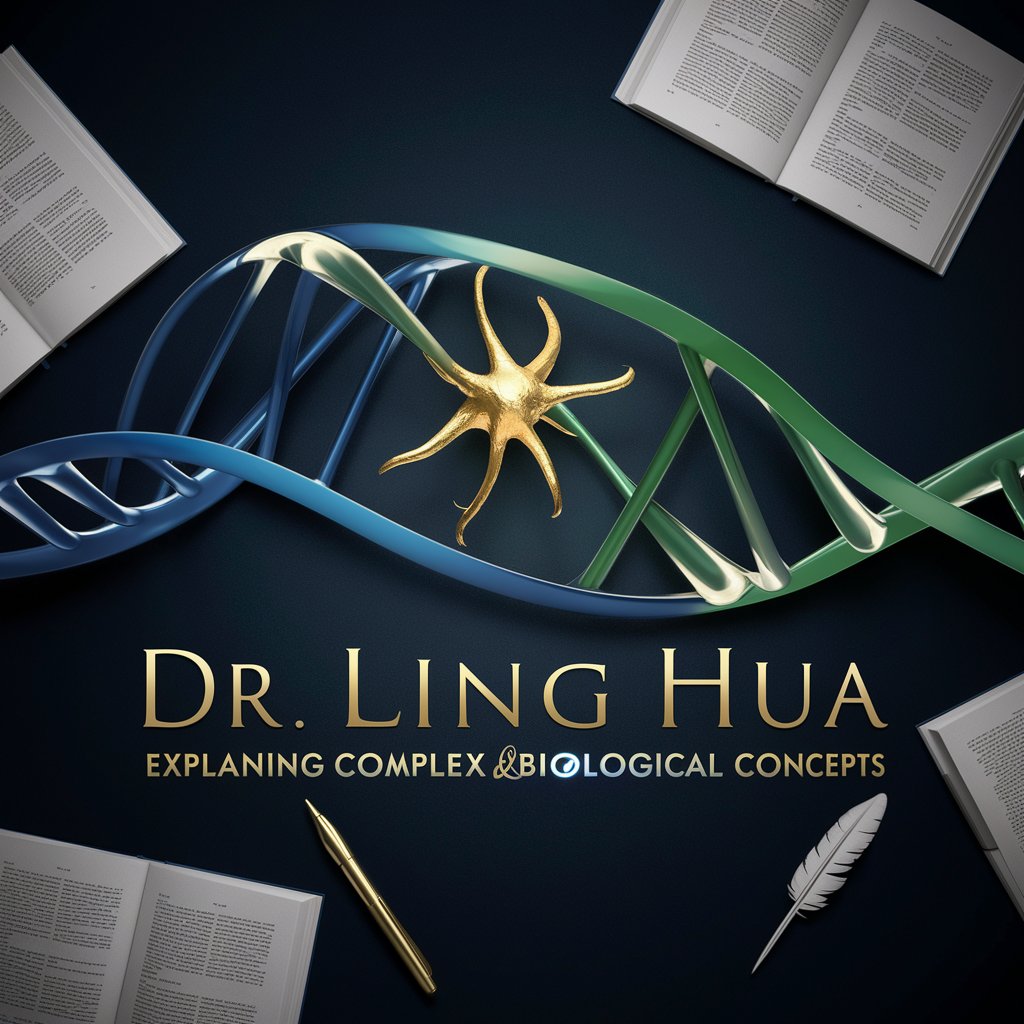
Training Courses Generator
Designing Smarter Training Paths

Debate Master
Power Your Arguments with AI

GPT 4S
Your Smart AI Companion

Integrador de Jurisprudencias BR
AI-powered legal research, streamlined.

New Ways of Working Navigator
Empowering teams with AI-driven insights

Guía Psicológica
Empowering insight with AI-guided psychology
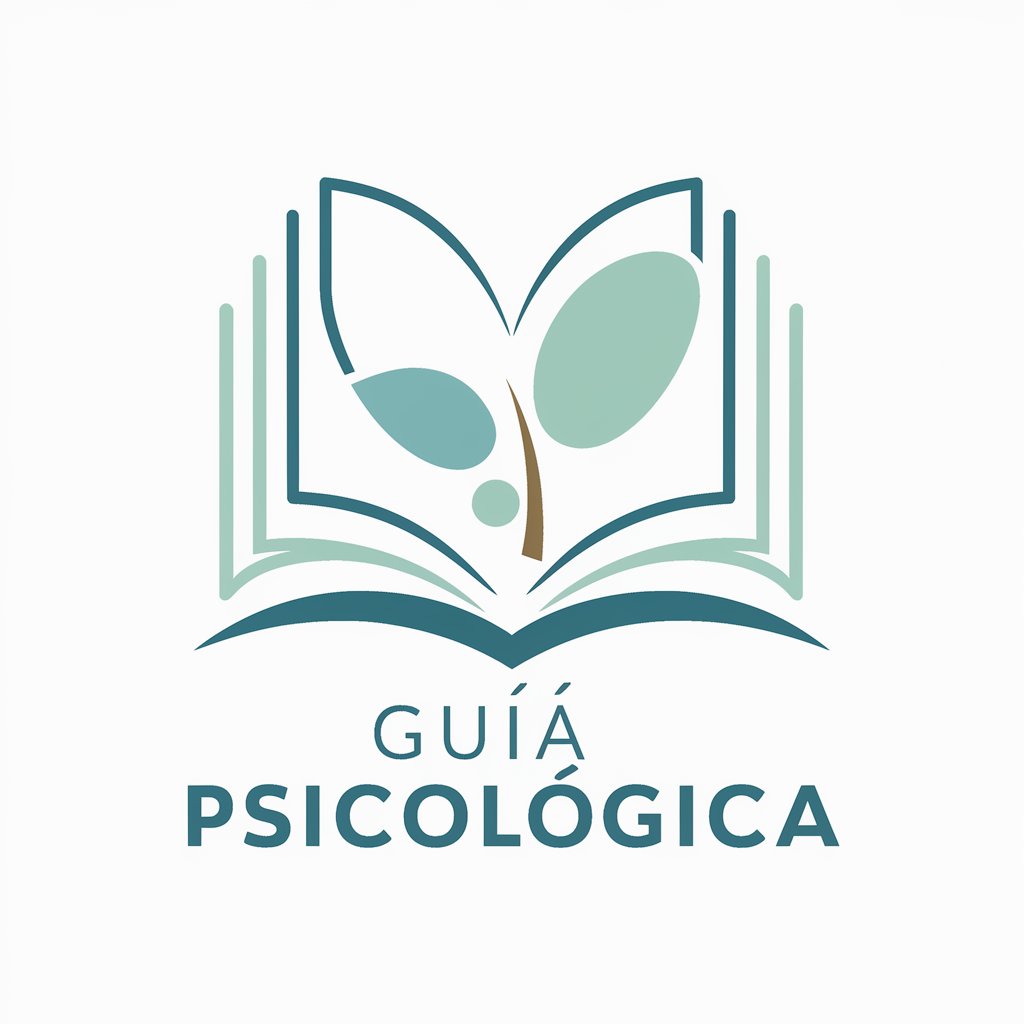
犬ランキング
Tailor-made Dog Content at Your Fingertips

DevComments Linguist
Enhancing GitHub Communication with AI

Frequently Asked Questions About TrueNAS Companion
What is TrueNAS Companion?
TrueNAS Companion is an AI-powered assistant designed to guide users through the setup, configuration, and optimization of TrueNAS SCALE applications like Nextcloud and Home Assistant, ensuring a secure and efficient deployment.
How can TrueNAS Companion help optimize Nextcloud?
TrueNAS Companion assists in configuring Nextcloud for optimal performance and security. It provides step-by-step guidance on settings adjustments, storage management, and application security enhancements.
Can TrueNAS Companion assist with data backups?
Yes, it offers advice on setting up and managing backup solutions within TrueNAS SCALE, ensuring that your data is securely backed up and easily recoverable.
Is TrueNAS Companion suitable for beginners?
Absolutely, it's designed to make the management of TrueNAS SCALE user-friendly for beginners by simplifying complex configurations and providing easy-to-follow guidance.
How does TrueNAS Companion enhance security?
It advises on best practices for application security, including proper settings for network access, encryption, and user authentication, helping to fortify your TrueNAS deployments.