
RSec.ai - QRadar - AI-powered SIEM threat detection

Expert in IBM QRadar, providing detailed insights and advice.
AI-driven insights for enhanced security.
How do I configure a QRadar rule?
Explain QRadar's anomaly detection.
Troubleshooting QRadar network issues.
Best practices for QRadar maintenance.
Get Embed Code
Introduction to RSec.ai - QRadar
RSec.ai - QRadar is designed as an advanced expert system tailored to IBM QRadar's functionalities, primarily focusing on enhancing security information and event management (SIEM). Its main purpose is to guide IT professionals and security teams in optimizing QRadar's potential for threat detection, incident response, and proactive threat hunting. QRadar integrates diverse data sources to offer log management, network behavior analysis, threat intelligence, and vulnerability management. In scenarios where organizations face large volumes of security data, RSec.ai - QRadar helps in correlating threats, reducing noise, and providing actionable insights in real time. For example, when integrating QRadar with IBM's Endpoint Detection and Response (EDR), it enables organizations to link high-fidelity endpoint telemetry with SIEM data, streamlining both detection and remediation processes. Powered by ChatGPT-4o。

Main Functions of RSec.ai - QRadar
Log Management and Event Correlation
Example
Security teams can ingest millions of events per second into QRadar's SIEM from various sources like firewalls, IPS, and endpoint agents.
Scenario
In a real-world situation, a company may experience a sudden surge in failed login attempts from a particular region. QRadar's log management and event correlation automatically flags this as an anomaly by correlating data across multiple systems, leading to the generation of an actionable alert for immediate investigation.
Network Behavior Analytics
Example
QRadar can analyze traffic anomalies in real-time, identifying patterns that deviate from normal behavior.
Scenario
For instance, during a Distributed Denial of Service (DDoS) attack, QRadar can recognize the sudden spike in network traffic, classify it as abnormal, and initiate automated defenses to mitigate the impact before human intervention is required.
Threat Intelligence Integration
Example
QRadar integrates with external threat intelligence feeds to correlate external attack signatures with internal events.
Scenario
An organization might receive a feed identifying a newly discovered malicious IP address. When QRadar detects communication between that IP and one of its internal servers, it can alert the security team, allowing them to block the traffic and investigate the breach.
Vulnerability Management
Example
QRadar integrates with vulnerability scanners to create risk-based reports that prioritize threats based on criticality.
Scenario
After running a vulnerability scan, QRadar can correlate known vulnerabilities with detected network activity. For example, if a critical unpatched vulnerability is exploited by an attacker, QRadar can prioritize this event in the alert queue for immediate remediation.
Endpoint Detection and Response (EDR) Integration
Example
RSec.ai - QRadar's integration with IBM's EDR allows for rapid threat hunting and real-time remediation.
Scenario
In the event of malware being detected on an endpoint, QRadar SIEM, integrated with EDR, can automatically isolate the infected system, prevent the malware from spreading, and notify the security team for further investigation and cleanup.
Ideal Users of RSec.ai - QRadar
Security Operations Center (SOC) Teams
SOC teams rely on QRadar for its advanced event correlation, threat detection, and alert management capabilities. The platform's ability to automate routine analysis and integrate with endpoint data can dramatically increase the productivity of security analysts, allowing them to focus on more critical threats.
IT Administrators
IT administrators responsible for log management, system uptime, and performance would benefit from QRadar's powerful log aggregation and network analytics capabilities. These tools enable admins to identify system misconfigurations, network anomalies, and potential vulnerabilities quickly.
Incident Response Teams
Incident response teams benefit from QRadar's real-time event monitoring and automated remediation workflows. By integrating SIEM with EDR, these teams can quickly isolate and address breaches with minimal downtime, reducing the impact of incidents.
Compliance Officers
Organizations subject to strict regulatory requirements can use QRadar to ensure continuous compliance monitoring. QRadar's audit logs, reporting capabilities, and alert systems help compliance officers maintain visibility over their environment and demonstrate adherence to standards like GDPR, HIPAA, or PCI-DSS.

How to Use RSec.ai - QRadar
Visit yeschat.ai for a free trial without login or the need for ChatGPT Plus.
Start by navigating to yeschat.ai, where you can access the tool without needing to sign in or use a premium account.
Set up necessary integrations and configurations.
Ensure that QRadar is integrated with the security tools your organization uses, such as QRadar EDR or log management systems. RSec.ai enhances QRadar's functionality.
Upload relevant data or logs for analysis.
Once RSec.ai is connected to QRadar, upload your organization's security logs and data. This allows the tool to provide insights based on the data ingested.
Configure threat detection rules and automation.
Use QRadar's automation and alerting system to create custom threat detection rules. These rules help identify and isolate risks efficiently.
Monitor and respond to real-time alerts.
Monitor the RSec.ai dashboard for real-time threat alerts. Respond to potential risks immediately by leveraging QRadar's built-in response capabilities.
Try other advanced and practical GPTs
EXPERT AS400 / IBMi
Revolutionize legacy systems with AI

文章改写助手
Transform Text with AI Precision

content
Empower your words with AI

2024 University Guidance
AI-driven university guidance

Language Tutor
Master Languages with AI

Fantasy RPG Simulator
Craft your epic, AI-powered quest

Grammar Checker
Perfect Your Writing with AI
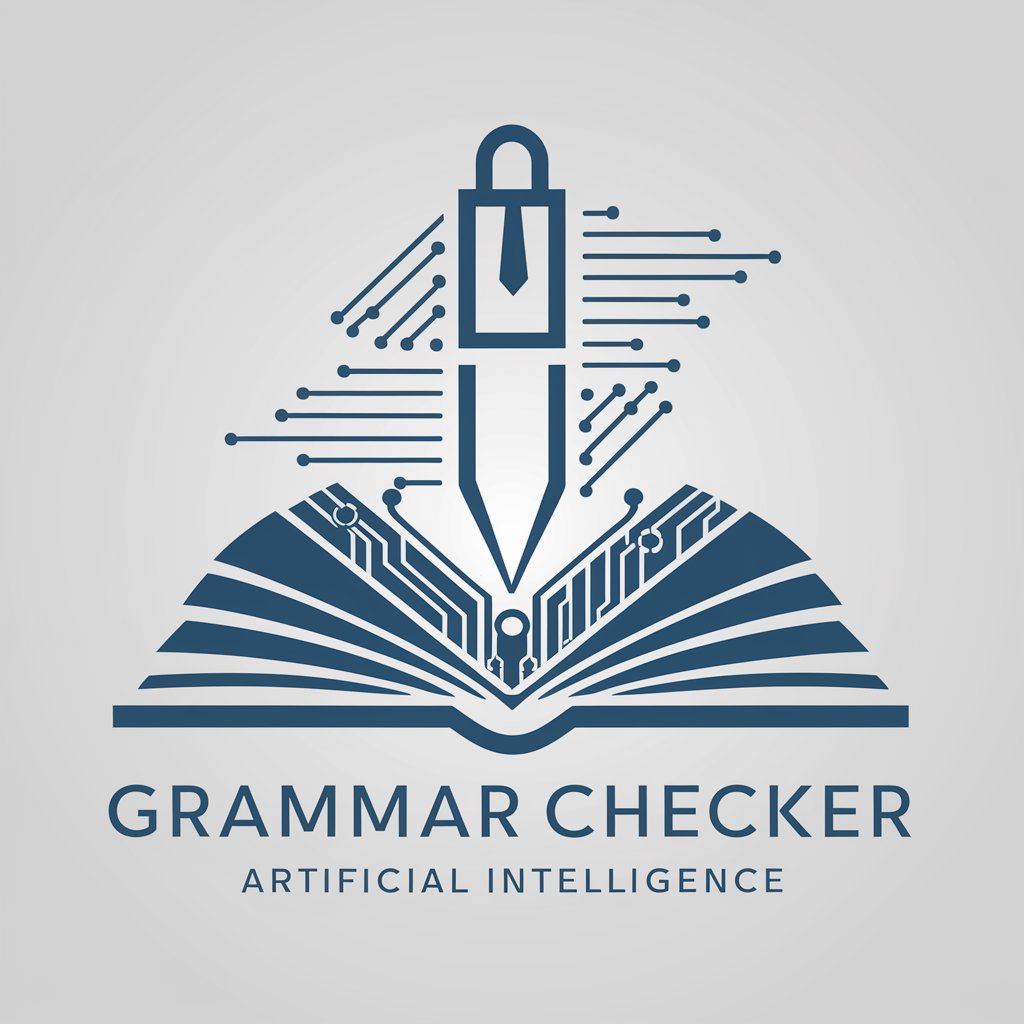
SEO Revo 🧑💻
Optimize your SEO with AI-driven insights

Learn Chinese 101
Master Mandarin with AI

3D Model Maker
Craft Your Ideas into 3D Reality
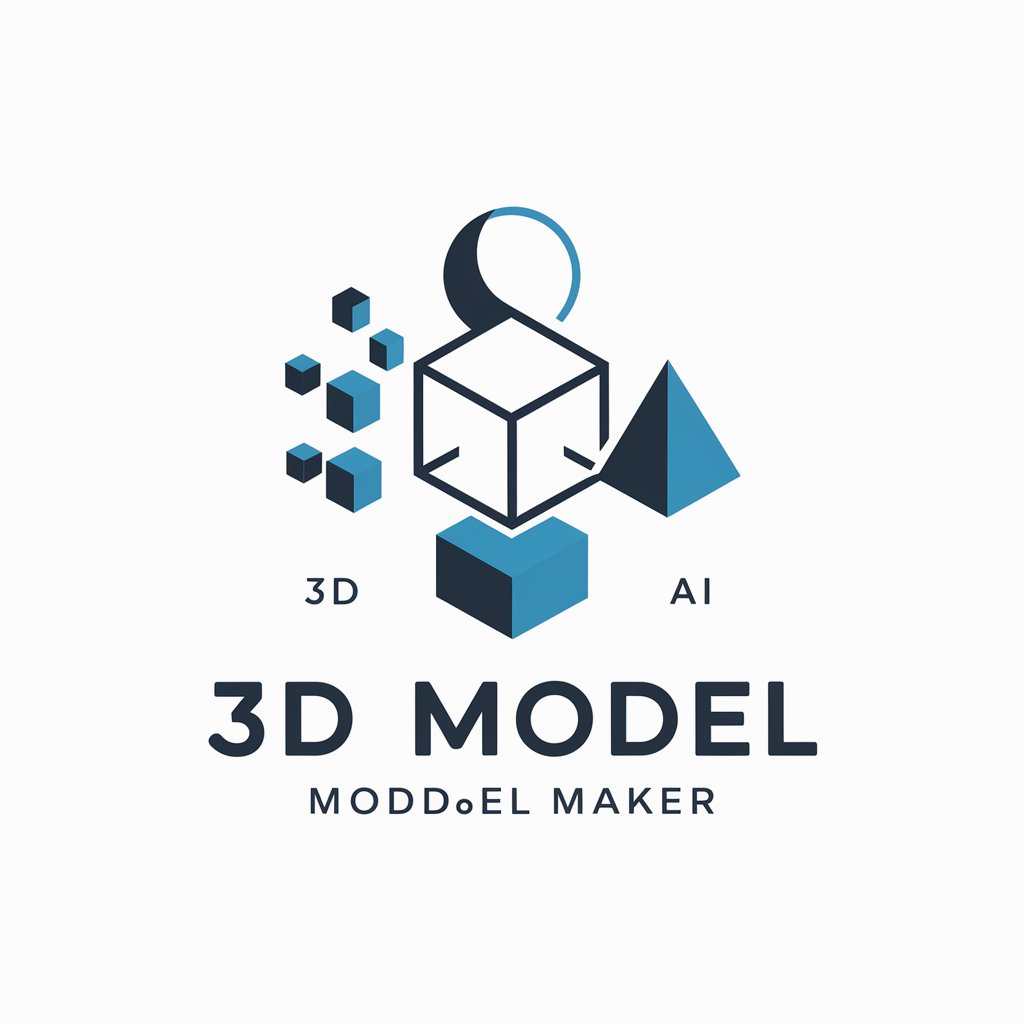
Flutter Junior Dev Mentor
Empowering development with AI

Filosofie Vraagbaak
Explore Philosophy, Powered by AI

RSec.ai - QRadar: Q&A
How can RSec.ai enhance my QRadar experience?
RSec.ai integrates directly with IBM QRadar, enabling automated log analysis, real-time threat detection, and smart remediation actions using AI. It reduces the burden on security teams by automating alert management and event correlation.
What are the prerequisites for using RSec.ai?
You need access to IBM QRadar and appropriate endpoint security tools such as QRadar EDR. Setting up integrations between QRadar SIEM and endpoint protection systems will ensure the best results.
Can RSec.ai be used without ChatGPT Plus?
Yes, RSec.ai can be used for free by visiting yeschat.ai, without requiring ChatGPT Plus or a login.
What types of threats does RSec.ai detect?
RSec.ai detects a wide range of cyber threats, from known malware to sophisticated zero-day attacks. Its integration with QRadar enables endpoint monitoring, network traffic analysis, and advanced threat correlation.
How does RSec.ai save time for security analysts?
RSec.ai automates routine tasks such as log ingestion, alert correlation, and incident prioritization, enabling analysts to focus on more critical tasks. It also allows quick remediation actions directly from the QRadar interface.