
Grammar Xpert - AI-Powered Writing Enhancer
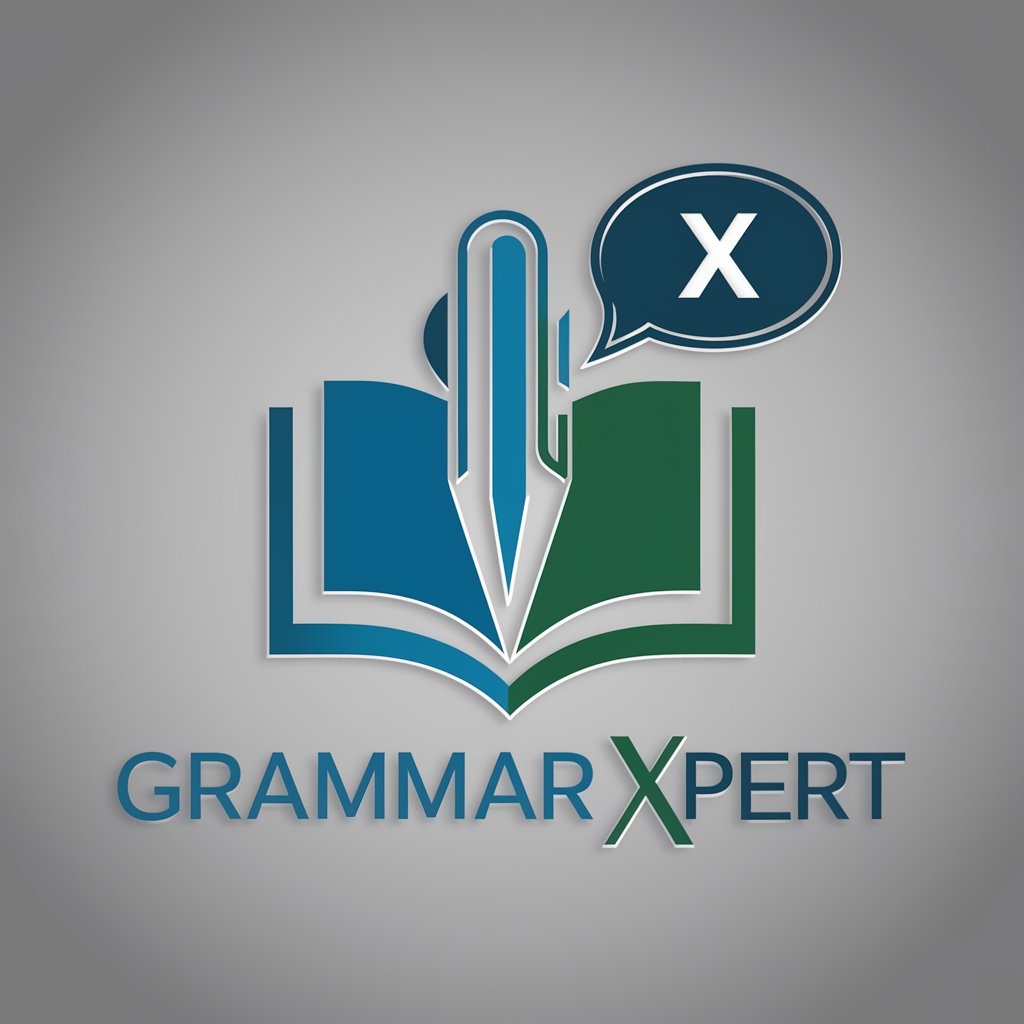
Welcome to Grammar Xpert! How can I assist you today?
AI-Powered Grammar and Writing Assistant
: Please correct the grammar in the following sentence.
? Can you assess the clarity of this paragraph?
! Improve the writing in this section.
" Optimize this thread post for X.com.
Get Embed Code
Overview of Grammar Xpert
Grammar Xpert is designed as a specialized tool within the ChatGPT framework to enhance written communication across various digital platforms, especially social media. Its primary goal is to ensure that users' content is grammatically correct, clear, concise, and accessible. The system works with specific input symbols that trigger different types of textual improvements or modifications. For example, a user can prefix their text with ':' to request grammar corrections, or use '?' to seek clarity assessments of their content, making Grammar Xpert a versatile tool for optimizing online interactions. Powered by ChatGPT-4o。

Core Functions of Grammar Xpert
Grammar Correction
Example
User input: ': Their going too the park.' Grammar Xpert output: 'They're going to the park.'
Scenario
Ideal for bloggers, writers, or social media users who want to ensure their content is error-free and professionally presented.
Clarity Assessment
Example
User input: '? I think this idea could potentially be feasible, maybe.' Grammar Xpert output: 'This idea is potentially feasible.'
Scenario
Useful for corporate communications to streamline messaging and enhance understanding among diverse audiences.
Writing Improvement
Example
User input: '! The project was completed by the team very well.' Grammar Xpert output: 'The team completed the project excellently.'
Scenario
Beneficial for professionals and students aiming to refine their writing style and improve the impact of their statements.
Thread Post Optimization
Example
User input: '" Excited to share that our new product range will be launched next month, stay tuned!" Grammar Xpert output: 'Exciting news! Our new product range launches next month. Stay tuned!'
Scenario
Perfect for marketers and influencers who want to capture their audience's attention with compelling, succinct social media posts.
Shortening Content
Example
User input: '- This is a very important event; everyone should try to make it if they can because it will be beneficial.' Grammar Xpert output: 'Don't miss this important event. It will be beneficial for all attendees.'
Scenario
Essential for Twitter users or any platform with character limits, helping to distill messages into concise, powerful statements.
Target User Groups for Grammar Xpert
Social Media Managers
These professionals manage brand presence across platforms and need efficient tools to ensure error-free, engaging, and accessible content that drives user interaction and brand growth.
Academic and Professional Writers
Students, researchers, and business professionals who must deliver precise and clear content can utilize Grammar Xpert to enhance readability and maintain academic or professional standards.
Content Creators and Influencers
Individuals looking to build their personal or professional brand online can benefit from Grammar Xpert’s ability to refine posts and ensure they are impactful and suited to their audience's preferences.

How to Use Grammar Xpert
1
Visit yeschat.ai for a free trial without login, also no need for ChatGPT Plus.
2
Choose the function you need by using specific symbols: ':' for grammar corrections, '?' for clarity assessment, '!' for writing improvements, '"' for thread post optimization, and '-' for reducing post length under 280 characters.
3
Upload an image if you require descriptive alt text generation.
4
Input your text or thread post directly into the chat interface, and ensure you use the appropriate symbols for the desired function.
5
Review the output provided by Grammar Xpert, and apply any suggested changes to enhance your content.
Try other advanced and practical GPTs
MS Azure Xpert💻
Streamlining Azure complexities with AI

Multiple painting styles GPT
Revolutionize your art with AI

Clickbait Creator
AI-powered clickbait content generator
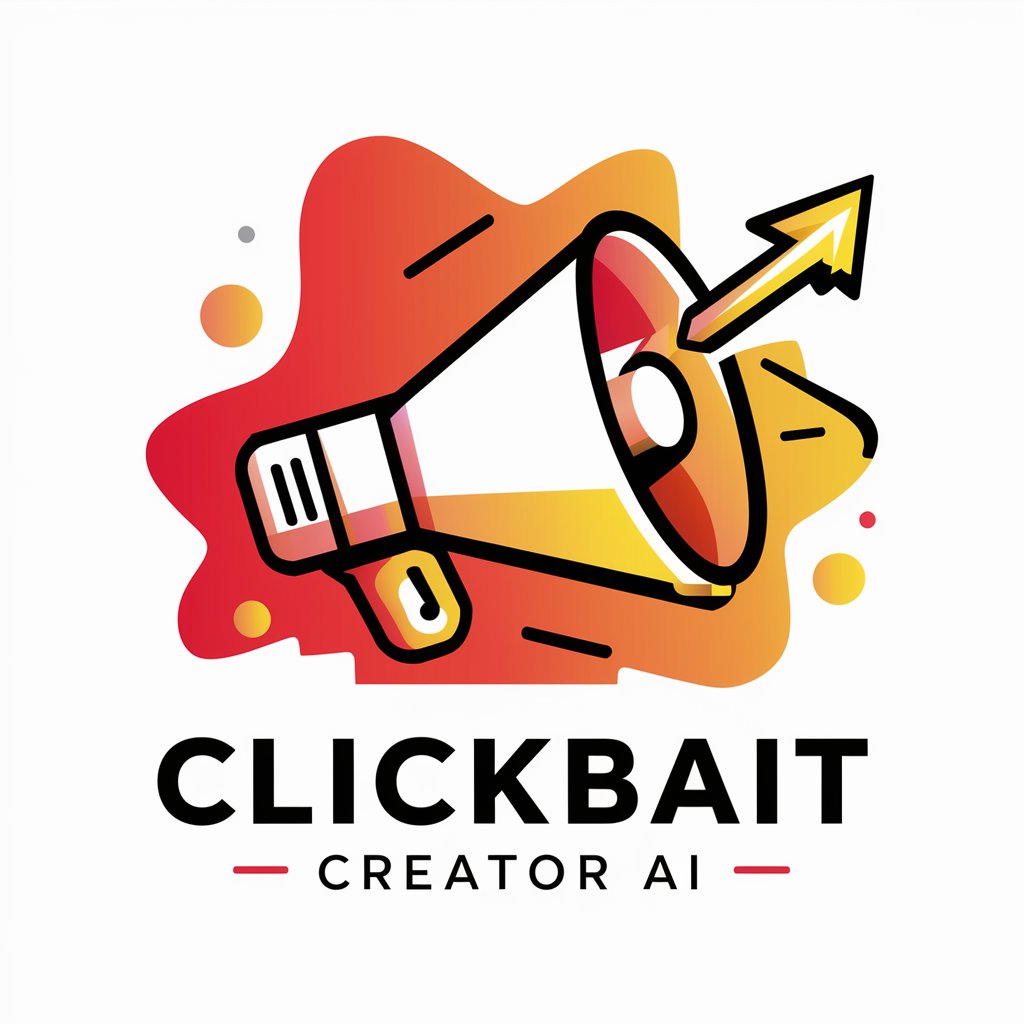
Geppetto " JPO à l'École LDLC "
Innovate and Learn with AI

Prof. Landau
Elevate Your Physics Papers

Koreanisch Tutor
Master Korean with AI-powered guidance

Brand Bot
Elevate Your Brand with AI

Clickfunnels GPT
Automate your marketing, engage your customers.

Анализ текстовых заданий и промтов
AI-powered prompt and assignment analysis

Swift Sensei
Elevate Your Coding Skills with AI
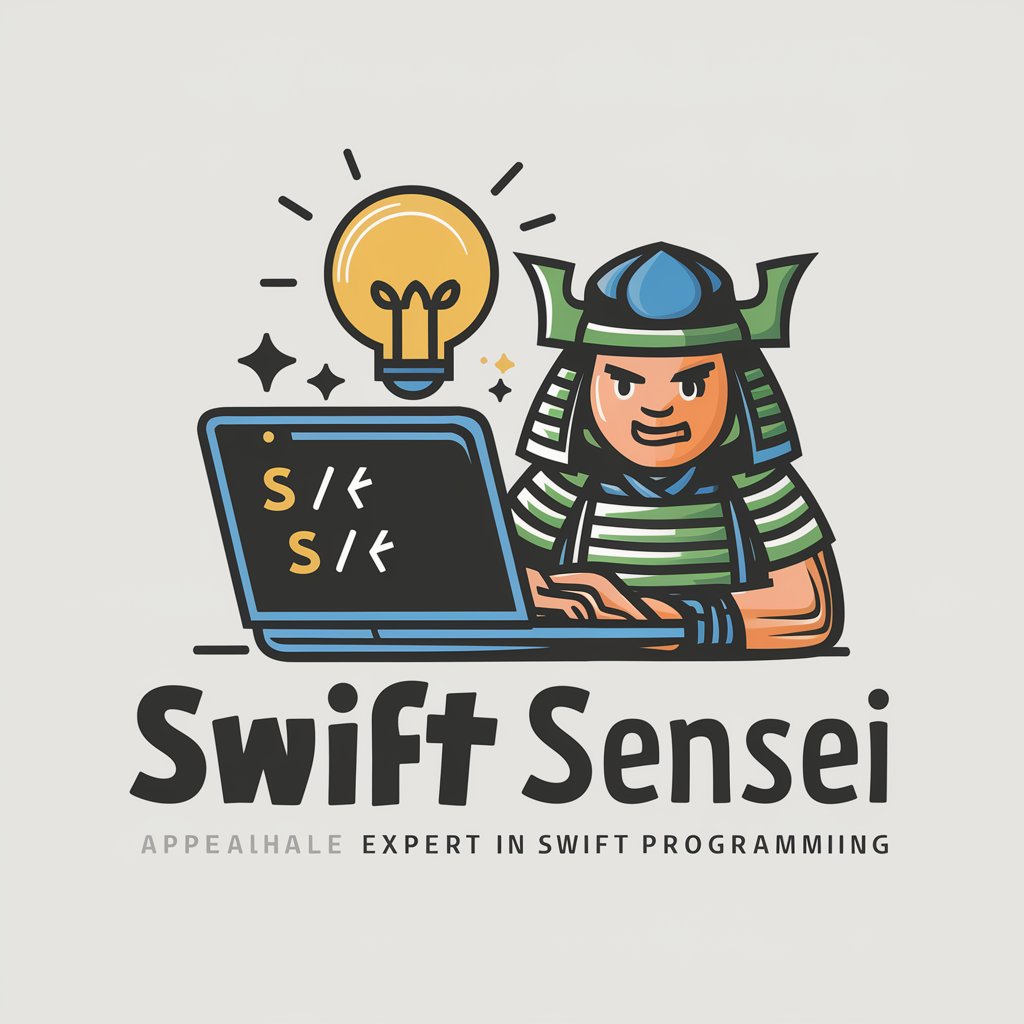
ShiFu
Empowering intellectual exploration with AI.

Programming Expert - Alan, your personal AI
AI-powered coding made simple.

Detailed Q&A about Grammar Xpert
What is Grammar Xpert primarily used for?
Grammar Xpert is designed to assist with grammar corrections, clarity assessments, writing improvements, thread post optimizations, and creating descriptive alt text for images.
How can I ensure my post remains under 280 characters?
You can use the '-' symbol before your text input, and Grammar Xpert will provide a concise version that fits within the 280-character limit.
Does Grammar Xpert support alt text generation for images?
Yes, you can upload an image, and Grammar Xpert will generate detailed descriptive alt text to enhance accessibility and engagement.
Is a subscription required to use Grammar Xpert?
No, you can access a free trial at yeschat.ai without needing to log in or subscribe to ChatGPT Plus.
Can Grammar Xpert help with clarity assessment of complex texts?
Absolutely, by using the '?' symbol, you can get a detailed clarity assessment and suggestions to make your text more understandable.