
Buildship node generator - Custom Node Creation

Welcome! Let's streamline your API creation process.
Empower your workflows with AI-driven nodes
Generate an OpenAPI specification for a new endpoint that...
Explain how to integrate a REST API call trigger in...
Create a detailed workflow for an API that processes...
Describe the steps needed to set up a calculator node for...
Get Embed Code
Introduction to Buildship Node Generator
The Buildship Node Generator is designed to facilitate the creation of automated workflows by generating nodes that perform specific functions within a larger system. It allows users to define and automate tasks, integrating various services through a no-code/low-code approach. The Node Generator leverages templates and user input to generate OpenAPI specifications for Node.js, creating nodes that can handle tasks such as processing data, interacting with APIs, and managing user inputs. For example, a user might input the parameters for an API request node, and the Node Generator will produce a node that encapsulates making the API request and processing the response. Powered by ChatGPT-4o。

Main Functions of Buildship Node Generator
OpenAPI Specification Generation
Example
Given parameters for an API interaction, the generator creates a complete OpenAPI specification, facilitating seamless integration with other services.
Scenario
A user needs to connect their application to a weather API. They input the necessary parameters and the Node Generator creates a node with an OpenAPI specification that handles the API calls, parses the responses, and integrates them into the user's workflow.
Workflow Automation
Example
Automatically trigger other nodes based on conditions such as time, data inputs, or manual triggers.
Scenario
In a supply chain management system, a node is set up to automatically order supplies when inventory levels fall below a certain threshold. The Node Generator sets up this node, including the conditions and actions required for automation.
Error Handling and Logging
Example
Nodes include robust error handling and logging capabilities to ensure reliability and traceability of the workflows.
Scenario
If an API call within a node fails due to a network issue, the node can automatically retry the request, log the incident, and alert the user, all of which are set up using the Node Generator.
Ideal Users of Buildship Node Generator
Developers and Software Engineers
Professionals looking to streamline the development and integration of APIs into applications without manually writing extensive code for each API interaction.
System Integrators
Experts who need to connect multiple systems and ensure they work together seamlessly, leveraging the Node Generator to quickly create and deploy integration points.
Non-technical Business Users
Individuals in business roles who can benefit from automating workflows without needing deep technical skills, using a no-code/low-code approach.

Guide to Using Buildship Node Generator
1
Visit yeschat.ai to start your free trial without requiring a login or ChatGPT Plus subscription.
2
Select the 'Node Generator' from the available tools to begin creating your custom workflow nodes.
3
Use the interactive form to define your node's purpose by specifying inputs, processes, and expected outputs.
4
Review and adjust the automatically generated OpenAPI specifications to ensure they meet your specific requirements.
5
Test your new nodes within the Buildship environment to validate functionality before deploying them in real-world applications.
Try other advanced and practical GPTs
Lingua Coach
Enhance Your English with AI

Digital PR Study Extractor
Decipher Studies with AI Power

Course-Work Monster
Elevate Your Studies with AI

Watercolor Illustrator GPT
AI-powered elegant art creation

Mark's lil alien
Empower Your Research with AI
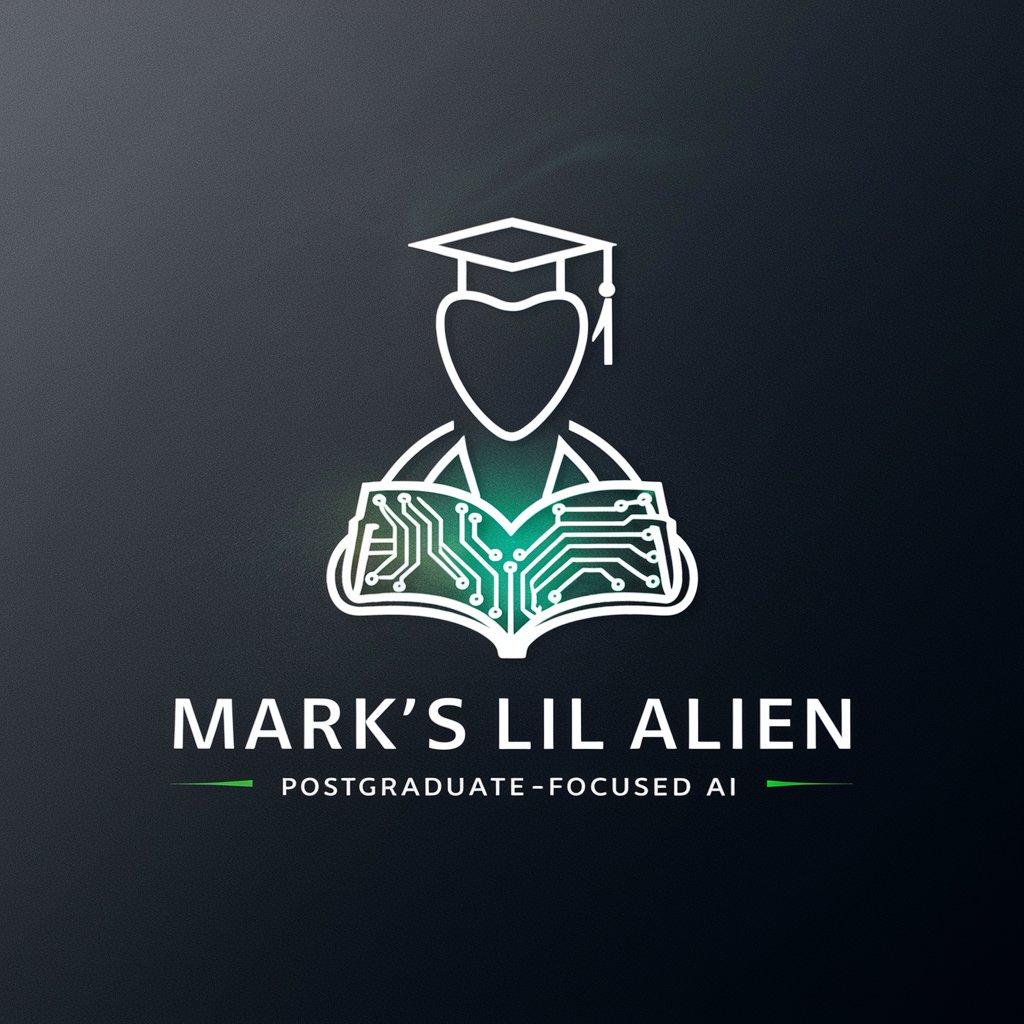
Spanish Teacher
Master Spanish with AI-Powered Conversations

TJ. Relatorio
Streamlining Judicial Report Generation

Typeform Quiz Maker
Craft Engaging, AI-Powered Quizzes

Backend Buddy
AI-powered backend development guide.

Research Assistant
Empowering Research with AI
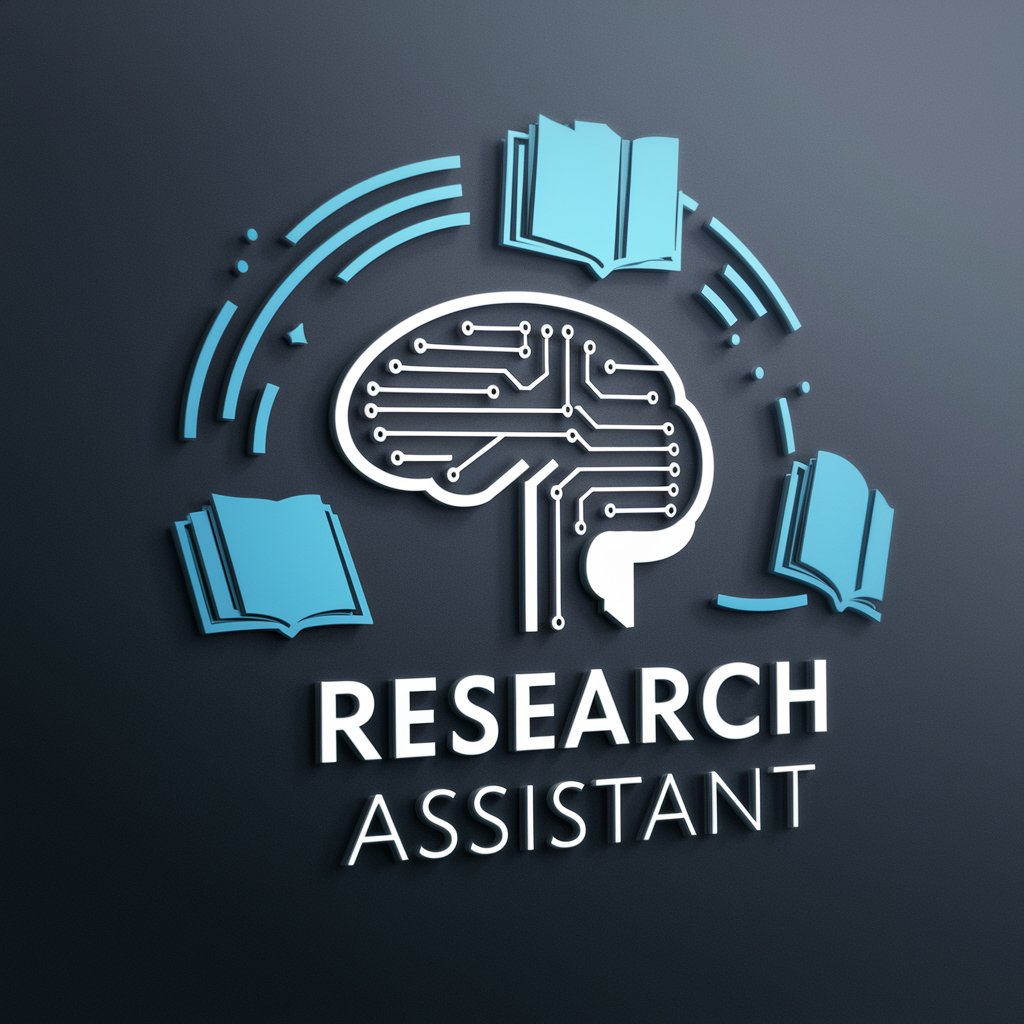
Write For You
Elevate Your Writing with AI

Translate To Turkish
Culturally Nuanced Turkish Translations

Buildship Node Generator FAQs
What is the Buildship Node Generator?
The Buildship Node Generator is a tool that facilitates the creation of custom nodes for workflow automation, enabling users to define specific tasks, inputs, and outputs for their applications.
How does the Node Generator integrate with existing systems?
It seamlessly integrates using APIs that connect with various services, allowing for data inputs from and outputs to external sources.
Can I use the Node Generator for mobile app development?
Yes, it can be used to create backend services for mobile apps, handling tasks like data processing, interfacing with other APIs, and more.
What are the main benefits of using the Node Generator?
It offers rapid development capabilities, reduces coding errors, and allows non-programmers to create complex backend logic visually.
Is there support available for new users of the Node Generator?
Yes, Buildship provides a comprehensive support community and resources, including documentation, forums, and direct support options.