
Code Companion - AI-driven coding assistant

Welcome to Code Companion, your programming expert.
Elevate Your Code with AI
Explain how to...
What's the best way to...
Can you show an example of...
How does one implement...
Get Embed Code
Overview of Code Companion
Code Companion is a specialized AI tool designed to assist programmers by offering ultra-concise explanations of programming concepts. Its core purpose is to streamline the learning and application of programming knowledge, focusing on brevity and precision. It serves as an efficient educational resource, particularly useful when quick, accurate information is needed to solve programming challenges or to clarify concepts. For example, if a user is struggling with understanding recursion in Python, Code Companion can provide a succinct explanation and a code snippet demonstrating a recursive function. Powered by ChatGPT-4o。

Primary Functions of Code Companion
Ultra-concise Explanations
Example
Explains 'Asynchronous programming in JavaScript' with minimal text, focusing on key aspects like the event loop and promises.
Scenario
A web developer is building a chat application and needs to understand how to manage multiple API requests without blocking the main thread.
Code Snippets
Example
Provides a snippet for implementing a binary search algorithm in Java.
Scenario
A software engineer needs to optimize a search feature in an enterprise application to improve performance.
Real-time Programming Help
Example
Assists in debugging by offering suggestions to resolve common error messages, such as 'NullReferenceException' in C#.
Scenario
A developer encounters an error during the late hours of a hackathon, needing quick help without sifting through forums.
Visual Aids
Example
Generates diagrams to illustrate the MVC architecture in software design.
Scenario
A new team member needs a rapid understanding of MVC before contributing to the project's codebase.
Target User Groups for Code Companion
Software Developers
Professionals who need to quickly understand or recall specific programming concepts and patterns while working on projects. They benefit from instant access to concise explanations and code examples tailored to their immediate needs.
Computer Science Students
Learners who require clear, direct explanations and practical examples to help grasp complex topics efficiently during studies or practical coding assignments.
Technical Writers and Educators
Individuals who need to present programming concepts in a straightforward, understandable manner. They use the tool to verify their explanations or to generate visual aids for their materials.
Hobbyist Programmers
Self-taught coders and enthusiasts who explore programming in their spare time and benefit from quick and easy access to information that helps them overcome obstacles or understand new concepts without extensive research.

How to Use Code Companion
Start a Free Trial
Visit yeschat.ai to start using Code Companion with no login or subscription required.
Select a Programming Language
Choose the programming language you need help with from a wide range available within the tool.
Enter Your Code Snippets
Paste your code into the interface to analyze, debug, or receive suggestions for improvements.
Utilize Advanced Features
Take advantage of features like refactoring suggestions, performance optimization, and real-time error detection.
Explore Documentation
Access in-depth documentation for further learning and to enhance your programming skills.
Try other advanced and practical GPTs
Design Briefing Creator
Craft Perfect Design Briefs with AI

Curriculum Design
Crafting Smart, AI-Driven Curricula

Textbook Explainer
Decoding Textbooks with AI Power
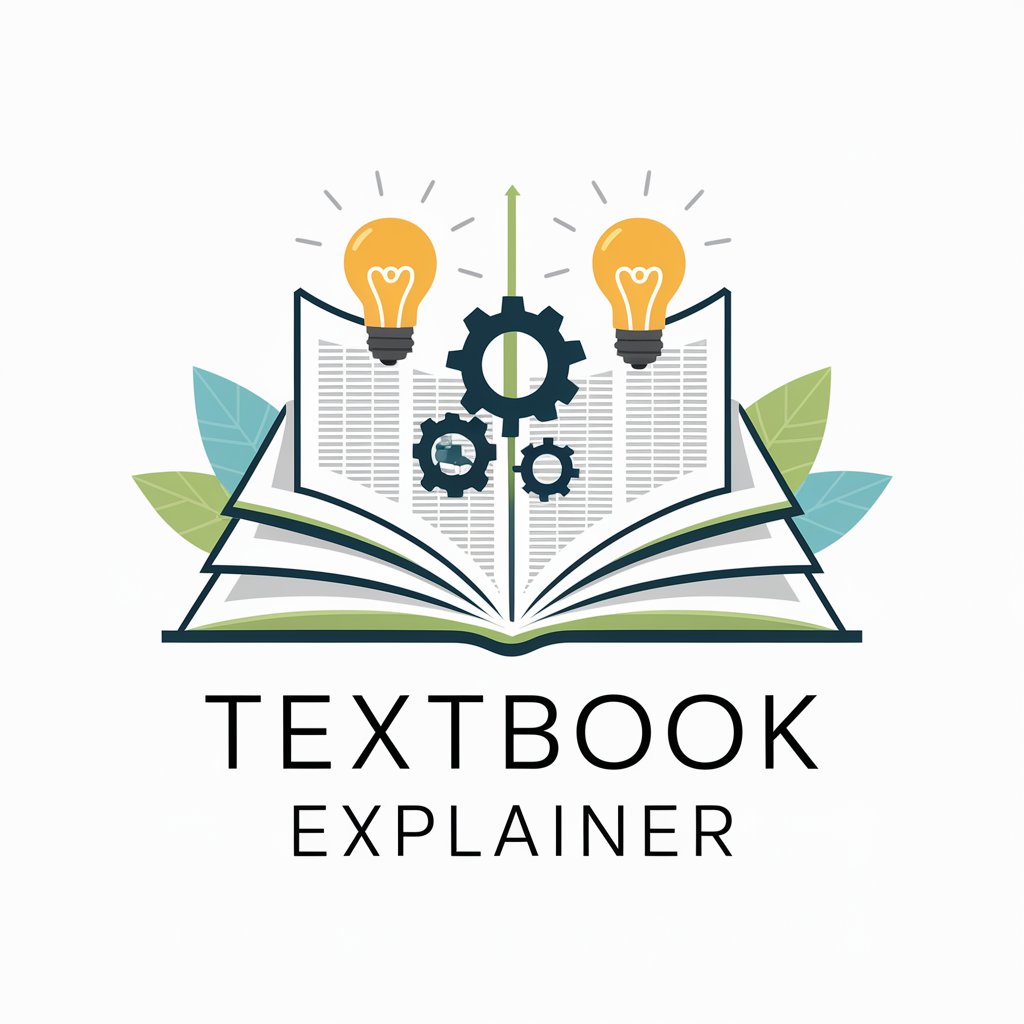
Protocolo P - 02
Automating Academic Excellence with AI
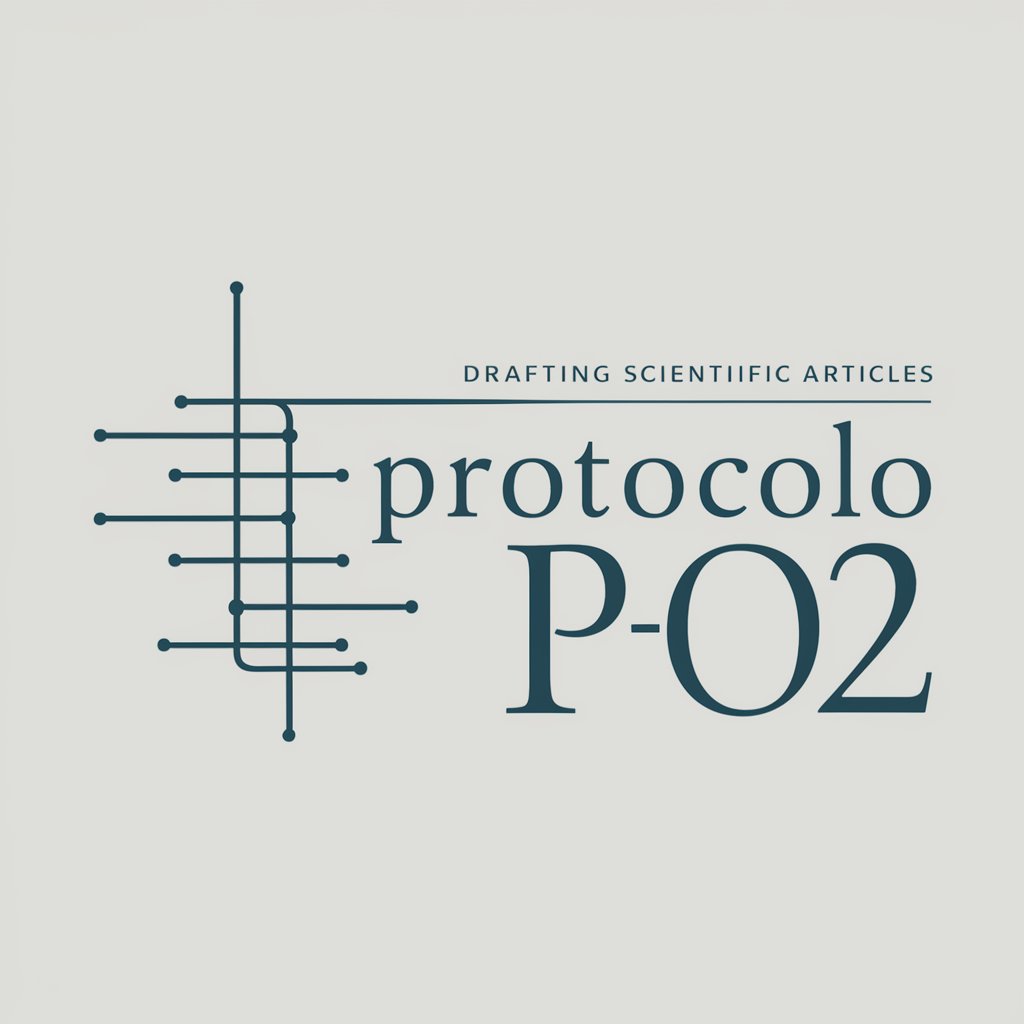
Protocolo - 03
Streamline Your Research with AI

Protocolo P - 01
Empower Your Research with AI

Content Master | By GPTify™
Empowering Writing with AI

CashCow Autopilot Coloring
Bringing creativity to life with AI

Linux and DevOps Master
AI-powered Linux and DevOps tool

ベテランリライター(脚本)
Revise scripts with AI precision

PHP
AI-powered PHP assistant for developers

SalesGPT
Enhance your sales with AI.

Frequently Asked Questions About Code Companion
What programming languages does Code Companion support?
Code Companion supports a variety of programming languages including Python, JavaScript, Java, C++, and more.
Can Code Companion help with debugging?
Yes, Code Companion offers real-time debugging assistance, pointing out errors and suggesting fixes.
Is Code Companion suitable for beginners?
Absolutely, it is designed to help programmers at all levels, providing guidance that is tailored to the user's skill level.
How does Code Companion handle code security?
Code Companion ensures that all code entered is handled securely, with no storage of user data without permission.
Can I integrate Code Companion with my IDE?
Currently, Code Companion operates as a standalone tool, but future updates aim to include IDE integration.