
Auth0 Architect - Identity Management Solution

Hello! How can I assist with your Auth0 integration today?
Empowering Secure Connections
How can I integrate Auth0 with my existing HRIS system?
What are the best practices for using OIDC with Auth0?
How do I configure multi-factor authentication in Auth0?
Can you guide me through setting up Auth0 as the identity provider in my application?
Get Embed Code
Overview of Auth0 Architect
Auth0 Architect is designed to act as a comprehensive solution for managing authentication and authorization processes in software applications. Its primary purpose is to streamline the integration of identity management features into applications, using protocols like OpenID Connect (OIDC) and OAuth 2.0. Auth0 Architect facilitates secure and efficient user authentication and authorization, ensuring that application users can have safe and convenient access to their accounts and associated data. Example scenarios include setting up single sign-on (SSO) across multiple applications to simplify the login process for users or implementing multi-factor authentication to enhance security. Powered by ChatGPT-4o。

Core Functions of Auth0 Architect
User Authentication
Example
Implementing a login system that supports various authentication methods such as social logins (Google, Facebook), username/password, and multi-factor authentication.
Scenario
A mobile app developer integrates Auth0 to allow users to sign in using their existing social media accounts, reducing friction and improving user acquisition.
Single Sign-On (SSO)
Example
Enabling users to log in once and access multiple services without needing to re-authenticate.
Scenario
A corporate environment uses SSO to let employees access both internal and external cloud applications with a single identity, improving productivity and security.
User Management
Example
Providing a dashboard and APIs for admins to manage user identities, including creating, updating, and removing users.
Scenario
HR software uses Auth0’s user management capabilities to sync employee records with user accounts, enabling seamless onboarding and offboarding processes.
Security and Compliance
Example
Implementing features that comply with data protection regulations such as GDPR and providing tools to audit and monitor authentication activities.
Scenario
A healthcare application uses Auth0 to ensure that it meets stringent HIPAA compliance requirements for patient data access.
Customization and Extensibility
Example
Using Auth0's rules and hooks to customize login behavior and integrate custom functionality into the authentication process.
Scenario
An e-commerce platform customizes Auth0 rules to perform fraud checks during the login process based on geolocation and IP address analysis.
Ideal Users of Auth0 Architect
Application Developers
Developers looking to integrate robust, flexible authentication solutions without extensive custom coding benefit from Auth0's wide range of SDKs and quick setup.
IT Administrators
IT professionals responsible for managing user access and security in organizations, who require a reliable, scalable identity management system that includes monitoring and reporting capabilities.
Business Owners
Business owners seeking to protect customer data and comply with privacy laws will find Auth0's built-in security features and compliance with regulations like GDPR and CCPA beneficial.
Security Specialists
Security experts in need of a system that offers advanced security measures such as risk-based authentication, biometric identifiers, and conditional access policies.

Guidelines for Using Auth0 Architect
Start a Free Trial
Access yeschat.ai to initiate a free trial without needing to log in or subscribe to ChatGPT Plus.
Explore Documentation
Review the extensive documentation available to understand the capabilities and integrations possible with Auth0 Architect.
Set Up Your Environment
Configure your development environment to integrate with Auth0 Architect, including necessary APIs and authentication protocols.
Implement Features
Begin implementing features such as single sign-on (SSO), multi-factor authentication (MFA), and user management in your applications.
Test and Iterate
Thoroughly test the integration in various scenarios and iterate based on feedback and performance metrics to optimize the user experience.
Try other advanced and practical GPTs
Impots Conseil France
AI-Powered French Tax Assistance

Informatique
AI-Powered IT Guidance

TASKER PRJ.XML MAKER
Automate Anything, Anywhere

ShortContentGenerator - ver2.0
Crafting Quality Content, Effortlessly

联网 +文章编写
AI-driven content generation for all needs

Spanish English Buddy
Translate seamlessly with AI power
StudioMate
Empowering startup studios with AI-driven insights

이미지에 한글 넣기
AI-powered Korean Text Integration

Prompt Buddy
Unleash Creativity with AI-powered Prompting
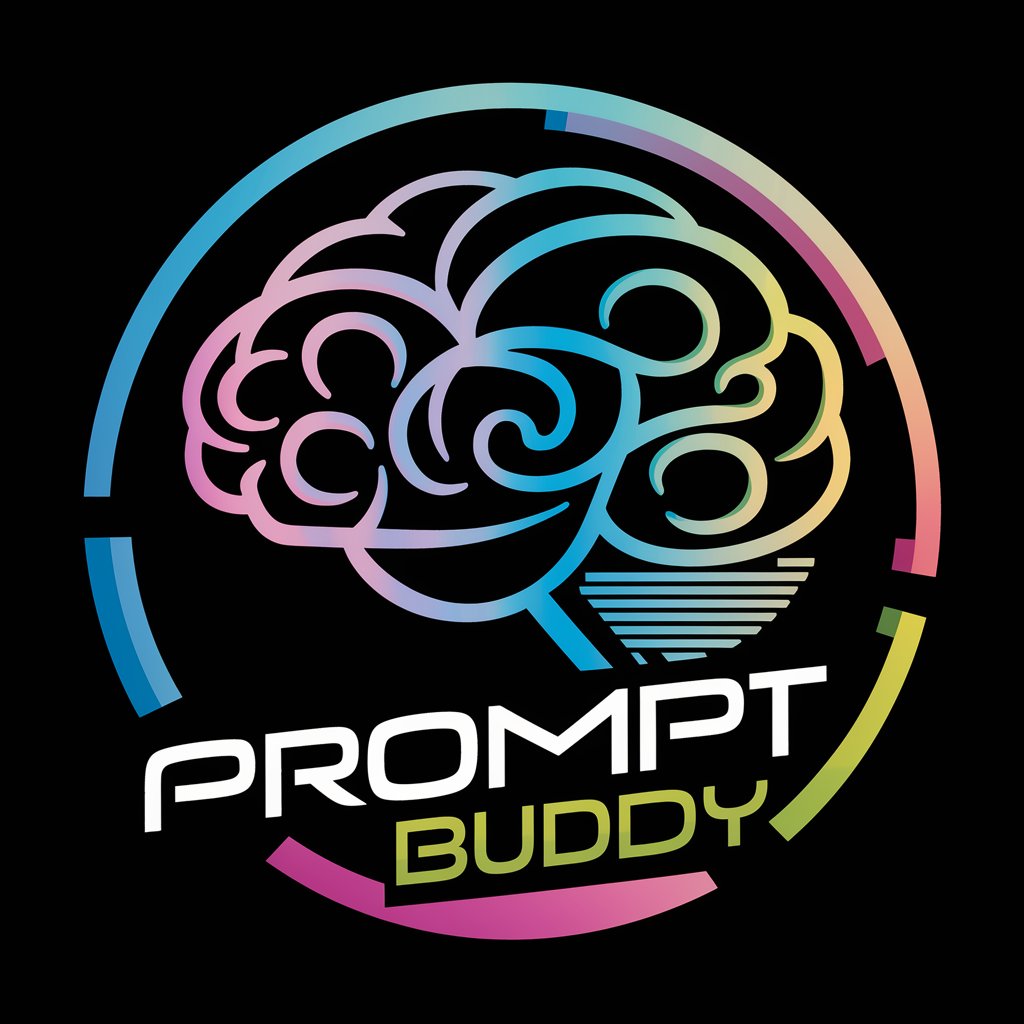
Flowever®
Unleash Your Rhymes, Powered by AI

Physics Professor GPT
Enhance Your Physics Learning with AI

M1_MJプロンプト作成(無料公開)
Crafting Your Imagination with AI
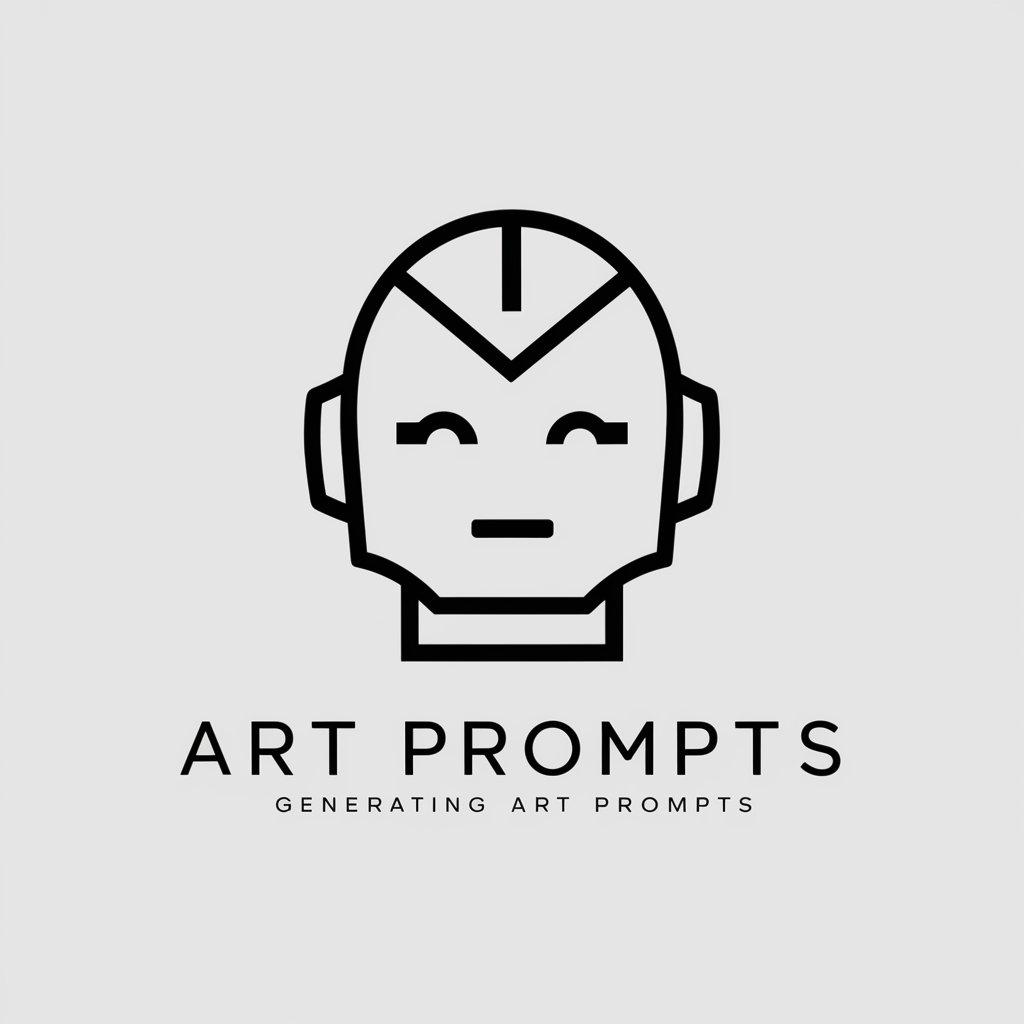
Frequently Asked Questions about Auth0 Architect
What is Auth0 Architect primarily used for?
Auth0 Architect is used for streamlining the implementation of authentication and identity management in applications, enhancing security protocols, and simplifying user access management.
Can Auth0 Architect support enterprise-level applications?
Yes, Auth0 Architect is designed to scale and support enterprise-level applications, offering robust security features that cater to large user bases and complex architectures.
How does Auth0 Architect handle data security?
Auth0 Architect employs advanced security measures including encryption, continuous monitoring, and compliance with international security standards to protect user data.
What types of integrations does Auth0 Architect support?
Auth0 Architect supports integrations with a wide range of platforms and services, including major cloud providers, CRM systems, and custom APIs to extend its functionality.
Is there a community or support network for Auth0 Architect users?
Yes, there is an active community and a professional support network available to assist Auth0 Architect users with technical issues, best practices, and implementation strategies.