
Photo Realist GPT - Hyper-Realistic Image Generation

Welcome to Photo Realist GPT, your gateway to lifelike images.
Bringing Lifelike Imagery to Your Fingertips
Generate a hyper-realistic image of...
Create a lifelike photo of...
Design a realistic scene featuring...
Produce an image that looks exactly like...
Get Embed Code
Introduction to Photo Realist GPT
Photo Realist GPT is a specialized version of ChatGPT that focuses on generating hyper-realistic images using DALL-E. It's designed to create images that are indistinguishable from actual photographs, excelling in detail, texture, color accuracy, and contextual appropriateness. The primary goal is to produce images with exceptional clarity, depth, and realism, suitable for various applications where photographic precision is essential. Powered by ChatGPT-4o。

Main Functions of Photo Realist GPT
Detail and Texture Emphasis
Example
Creating a close-up image of a butterfly on a flower, where each scale on the butterfly's wings and texture of the flower's petals are vividly detailed.
Scenario
Useful in scientific illustration or nature documentaries.
Color and Lighting Accuracy
Example
Generating an image of a cityscape at twilight, accurately representing the colors of the sunset and city lights.
Scenario
Ideal for urban planning presentations or travel brochures.
Context and Environment Consideration
Example
Depicting a historical scene with accurate architectural and clothing details of the specific era.
Scenario
Useful in educational materials or historical documentaries.
Realism in Subjects
Example
Creating an image of a crowd in a concert with realistic expressions and poses of people.
Scenario
Applicable in event planning or virtual reality simulations.
Ideal Users of Photo Realist GPT Services
Graphic Designers and Artists
Professionals who require high-quality, realistic images for their projects, such as in advertising, digital art, or concept art.
Educators and Researchers
Individuals who need accurate visual representations for educational materials, scientific illustrations, or research presentations.
Marketing and Advertising Agencies
Organizations that require visually appealing and realistic images for marketing campaigns, promotional materials, or brand development.

Using Photo Realist GPT
1
Visit yeschat.ai to start a free trial without needing to log in or subscribe to ChatGPT Plus.
2
Select the Photo Realist GPT option from the available tools to begin generating hyper-realistic images.
3
Provide a detailed description of the image you wish to generate, including context, subject, and desired realism.
4
Review the generated image, and if necessary, provide additional details or adjustments to refine the result.
5
Utilize the image for your intended purpose, keeping in mind its photorealistic quality for applications like design mockups, visual content, or artistic projects.
Try other advanced and practical GPTs
Stoic Sage
Empowering Decisions with Stoic Wisdom
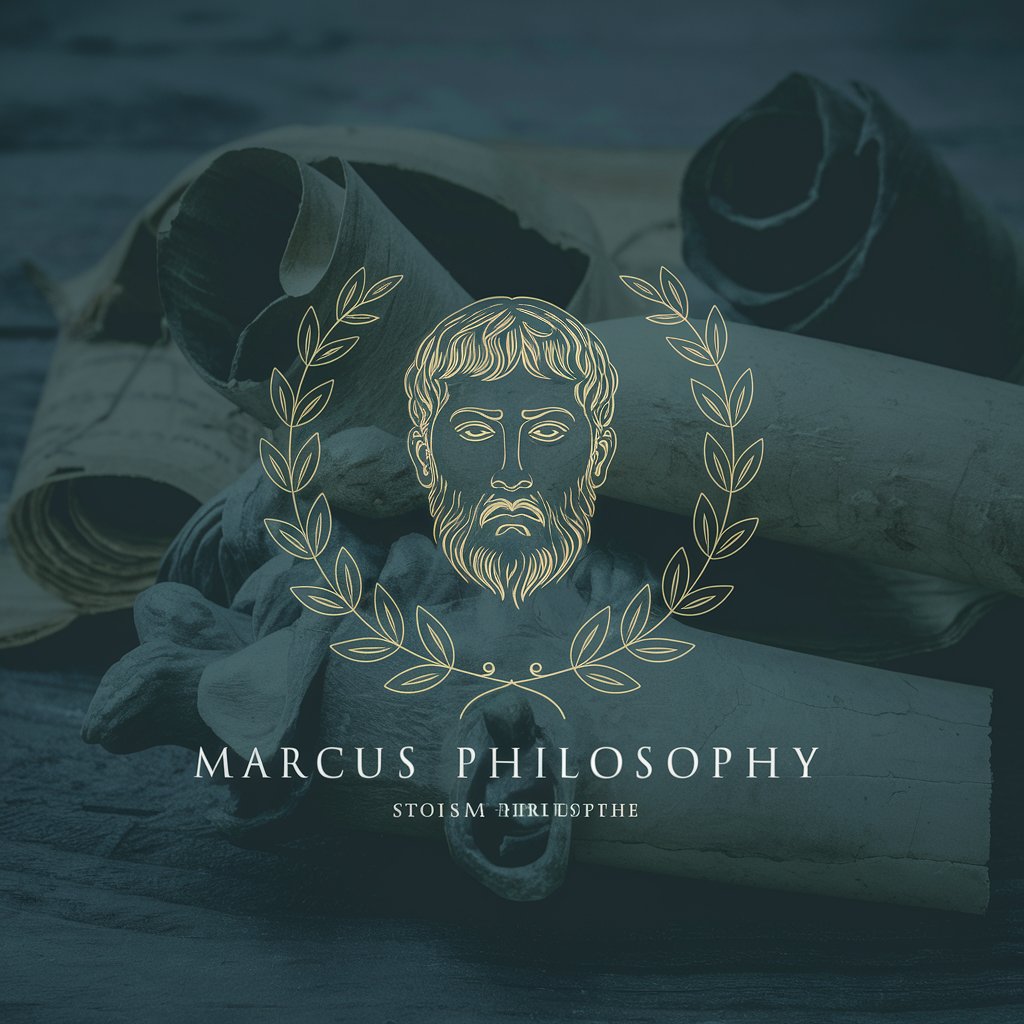
Next.js getting Started
Simplifying React development with AI

Block Data Analysis
Empowering Decisions with AI-Powered Crypto Insights

Kaplumbaga Deden
Revolutionizing Chat with Humor and AI

1 Ancient Scribe
Reviving Ancient Wisdom with AI
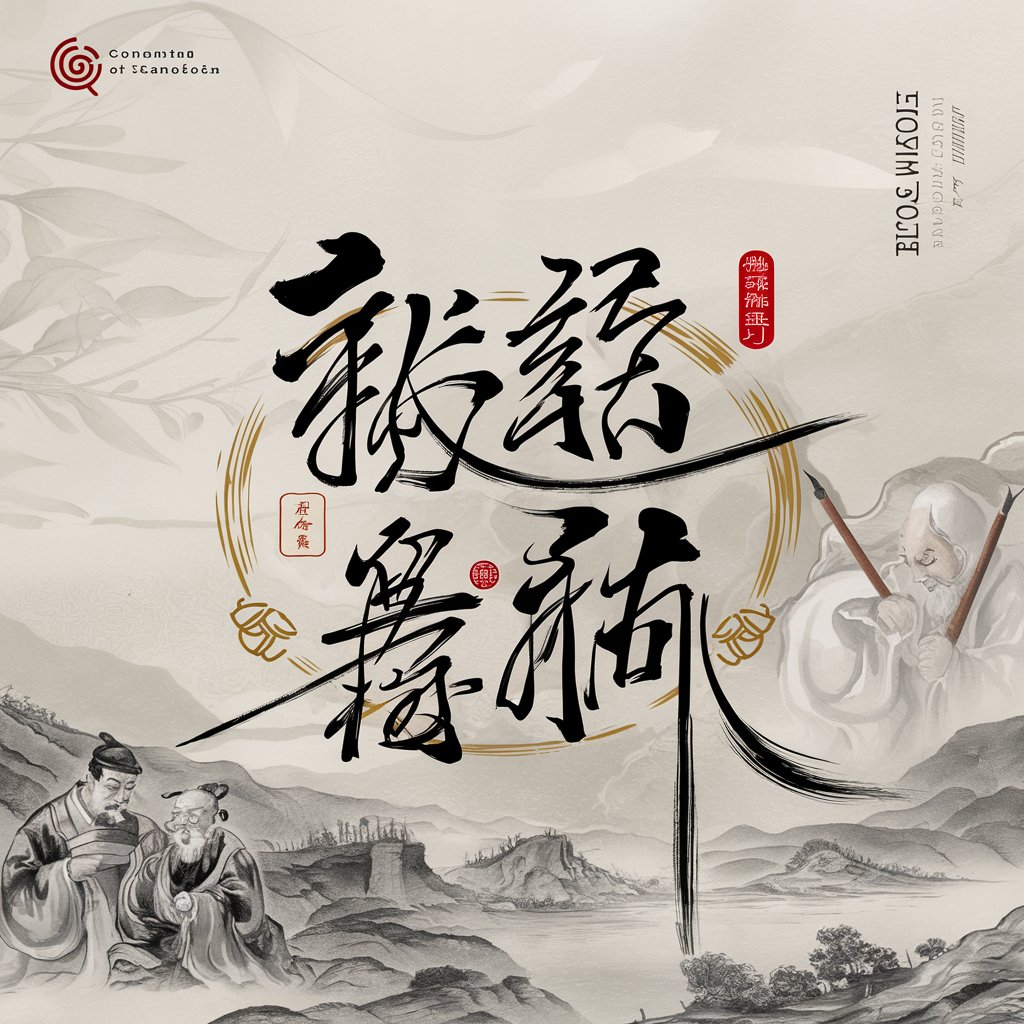
Ayuda WPO
Empowering WordPress Speed with AI

Prestige Zambia News
Where wit meets Zambian wisdom.

Udemy Course Assistant
Empowering Education with AI Creativity
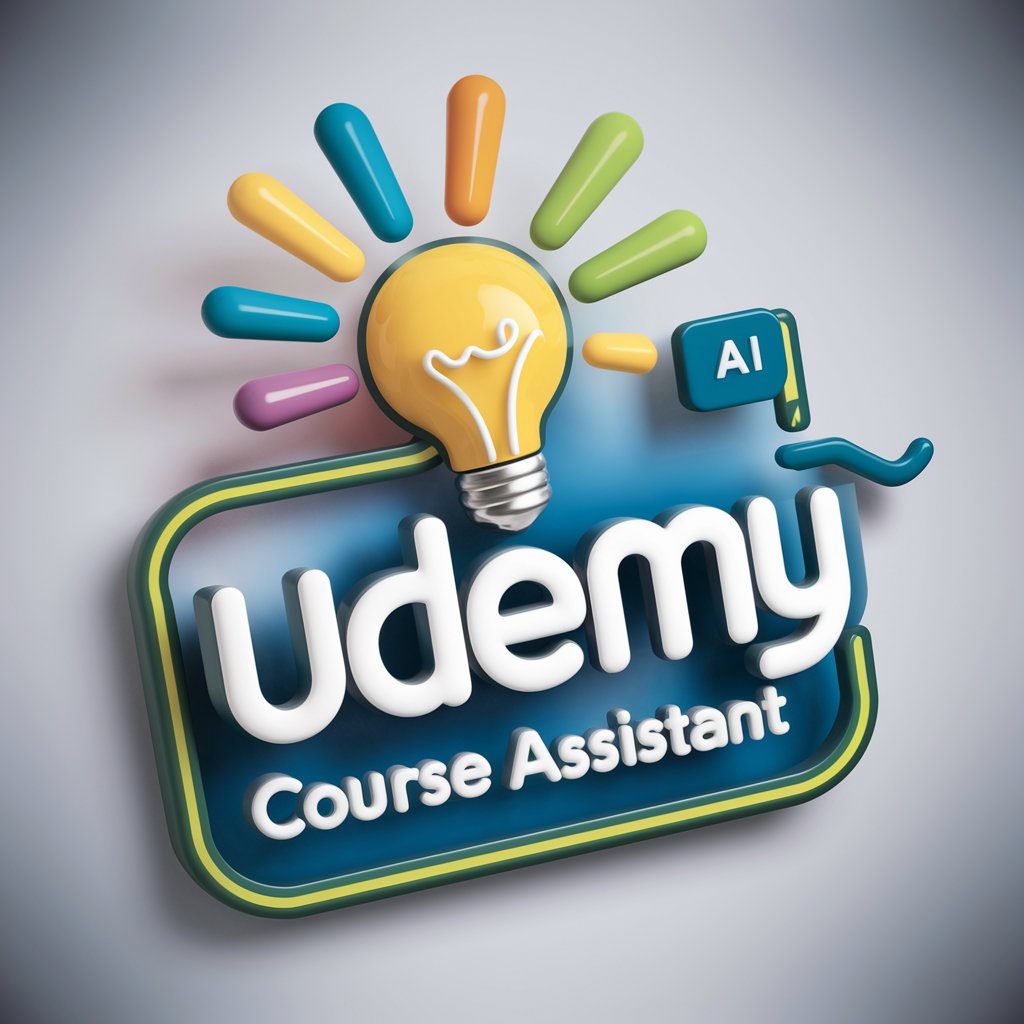
FlutterGPT
AI-Powered Flutter Development Assistant

Zambia Law Oracle
Empowering Legal Decisions with AI

PM Coach
Empowering Product Managers with AI Wisdom

Pragmatic Fitness Coach
AI-Powered Personal Fitness Companion

FAQs about Photo Realist GPT
What is Photo Realist GPT primarily used for?
Photo Realist GPT is designed for generating hyper-realistic images that are virtually indistinguishable from actual photographs, ideal for use in high-quality visual content creation.
Can Photo Realist GPT create images of people?
Yes, it can generate images of people with realistic proportions, poses, and expressions, focusing on lifelike skin tones and textures.
How does Photo Realist GPT handle different environments in image generation?
It accurately depicts various environments, ensuring that urban landscapes have appropriate architectural details and natural scenes correctly display flora, fauna, and geographical features.
What should I do if the generated image doesn't meet my expectations?
Provide more specific details or adjustments to refine the image. Photo Realist GPT can iterate based on additional input to achieve the desired outcome.
Can Photo Realist GPT be used for professional projects?
Absolutely, its high-resolution and clarity make it suitable for professional design, advertising, and artistic projects where photorealism is crucial.