
Discord Time Formatter - Discord Timestamp Conversion

Hi! Need help with Discord time formatting?
Automate your time with AI-powered formatting
Convert the following time expression into a Discord relative timestamp:
How do I format this time for Discord:
Generate a Discord timestamp for:
Please convert this date and time to Discord format:
Get Embed Code
Overview of Discord Time Formatter
The Discord Time Formatter is a specialized tool designed to convert specific time expressions into Discord's unique relative timestamp format. This tool is essential for anyone looking to display dates and times within messages on Discord in a way that automatically adjusts to the viewer's local time zone. For example, if you want to schedule an event and share the time with users from around the world, instead of specifying a time zone, you use this formatter to ensure everyone sees the event time in their local time. An example of its application could be converting '2024-02-03 15:00 UTC' into a Discord timestamp format, which, when posted in a Discord message, would show the equivalent local time to each viewer. Powered by ChatGPT-4o。

Core Functions and Use Cases
Conversion to Discord Timestamps
Example
Input: '2024-02-03 15:00 UTC' becomes '<t:1675422000:R>' in Discord.
Scenario
Used for event announcements, ensuring participants from various time zones see the event time in their local time.
Formatting for Various Timestamp Styles
Example
Input: '2024-02-03 15:00 UTC' can be formatted to display as a relative time, a date, a time, or a combination.
Scenario
Useful for creating countdowns to events, displaying specific dates for deadlines, or showing times for scheduled meetings.
Clarification and Precision in Time Zone Conversion
Example
Asks for clarification if the input time zone is ambiguous, ensuring accurate conversion.
Scenario
Critical when scheduling international meetings or when the exact time across different time zones must be known and clearly communicated.
Target User Groups
Event Organizers
Individuals or groups organizing events such as online gaming matches, study groups, or virtual meetups who need to communicate the time of these events to participants in different time zones.
Community Managers
Managers of online communities and forums who need to schedule announcements, updates, or meetings in a way that's accessible to an international audience.
Content Creators
Creators who announce live streams, video premieres, or other time-sensitive content releases across various platforms and want to ensure their audience knows the exact local time of these events.

How to Use Discord Time Formatter
1
Start by accessing yeschat.ai to explore Discord Time Formatter with a free trial, no ChatGPT Plus subscription or login required.
2
Identify the specific time and date you wish to convert into Discord's relative timestamp format.
3
Input the time and date, along with any relevant time zone information, directly into the Discord Time Formatter interface.
4
Review the generated Discord timestamp code provided by the Discord Time Formatter.
5
Copy and paste this timestamp code into your Discord message or channel to display the time in a relative format to your readers.
Try other advanced and practical GPTs
DALL.E设计宝
Unleash Creativity with AI-Driven Imagery
Diwali Card Crafter
Crafting Personalized Festive Greetings with AI
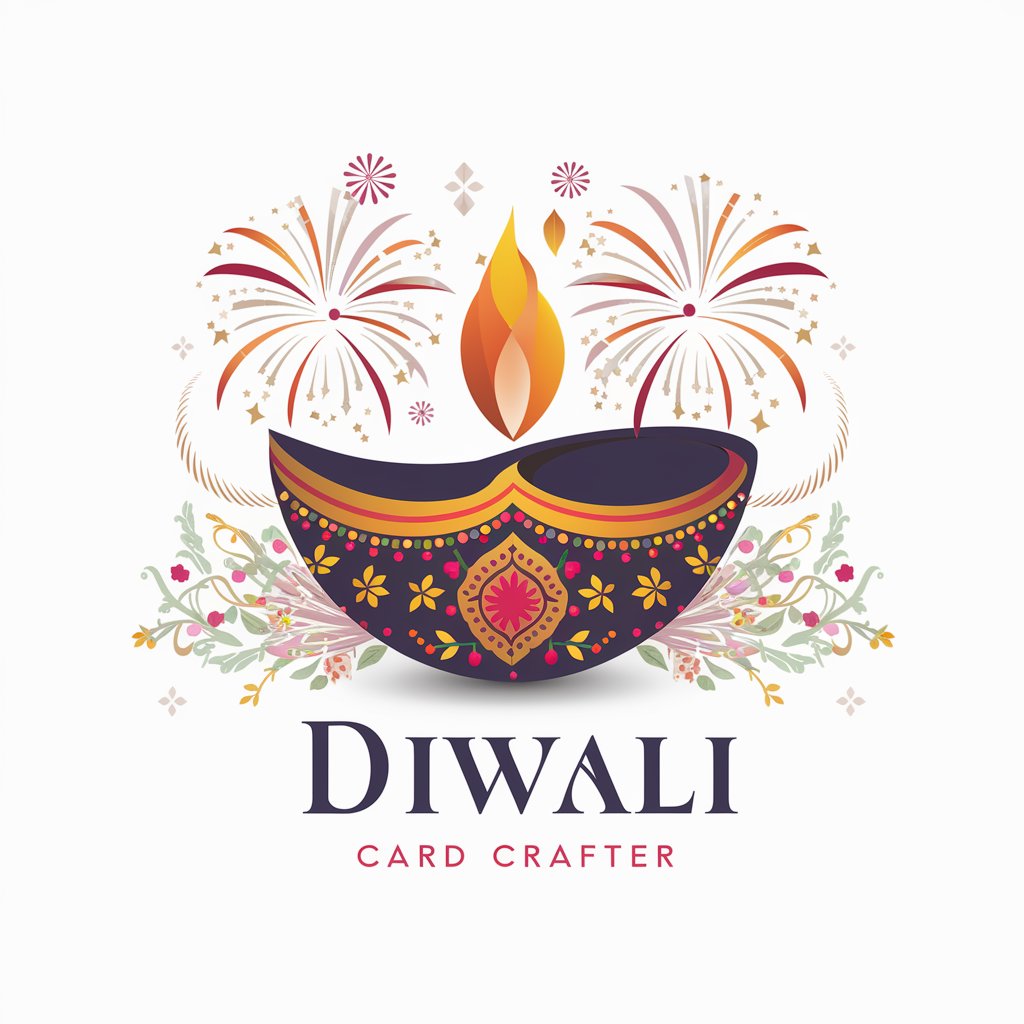
AIG Consultant
Empowering Your Decisions with AI

Existential Crisis Bot
Exploring Existence with AI

Marketing Maestro
Elevate Your Marketing with AI Ingenuity

Vue Frontend Builder
AI-Powered Vue Development at Your Fingertips

Utsumi
Revolutionizing Recall with AI

Secondary Lesson Planner
Empowering Education with AI-Driven Lesson Planning
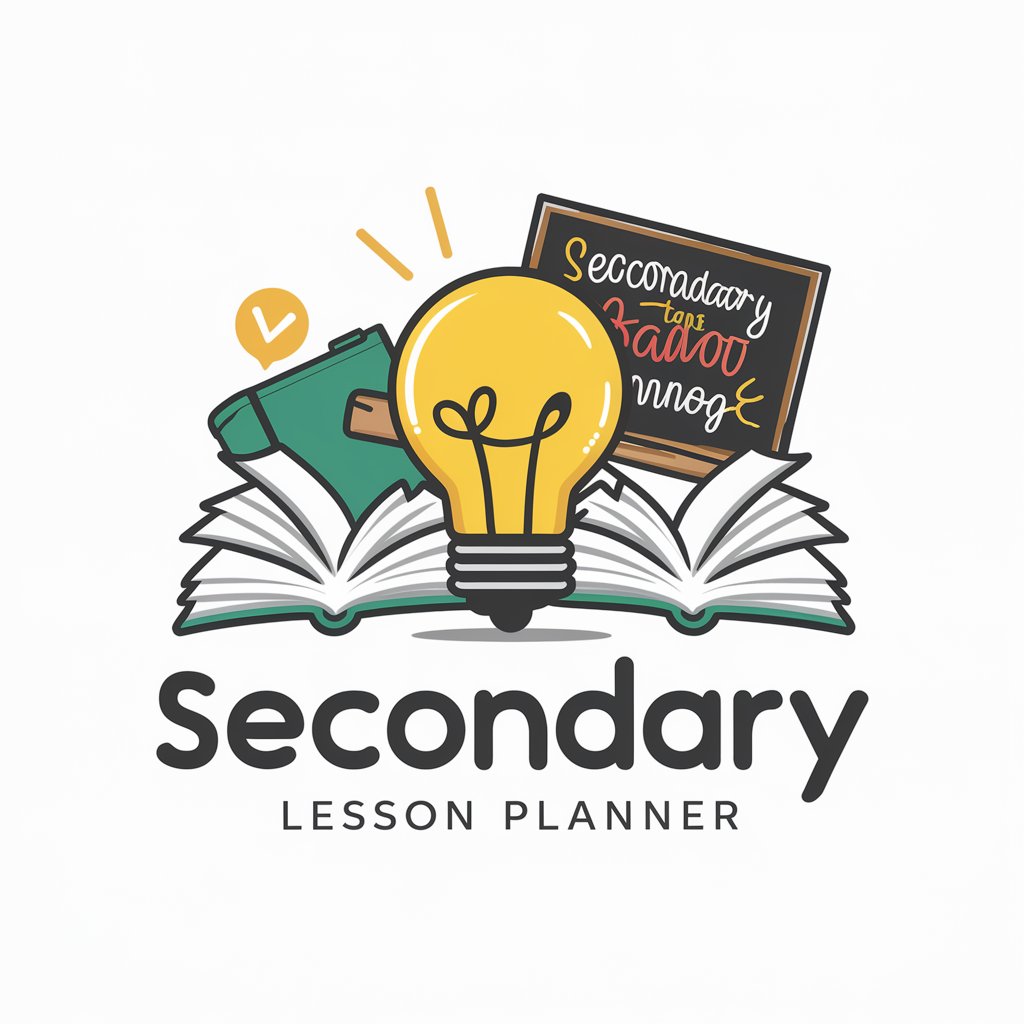
VC Mentor
Empowering Web3 Ventures with AI Insight

Slingshot
Custom Swag Ideas, Powered by AI

Improv Comedy Audience
Experience AI-Powered Comedy Audience Interactions
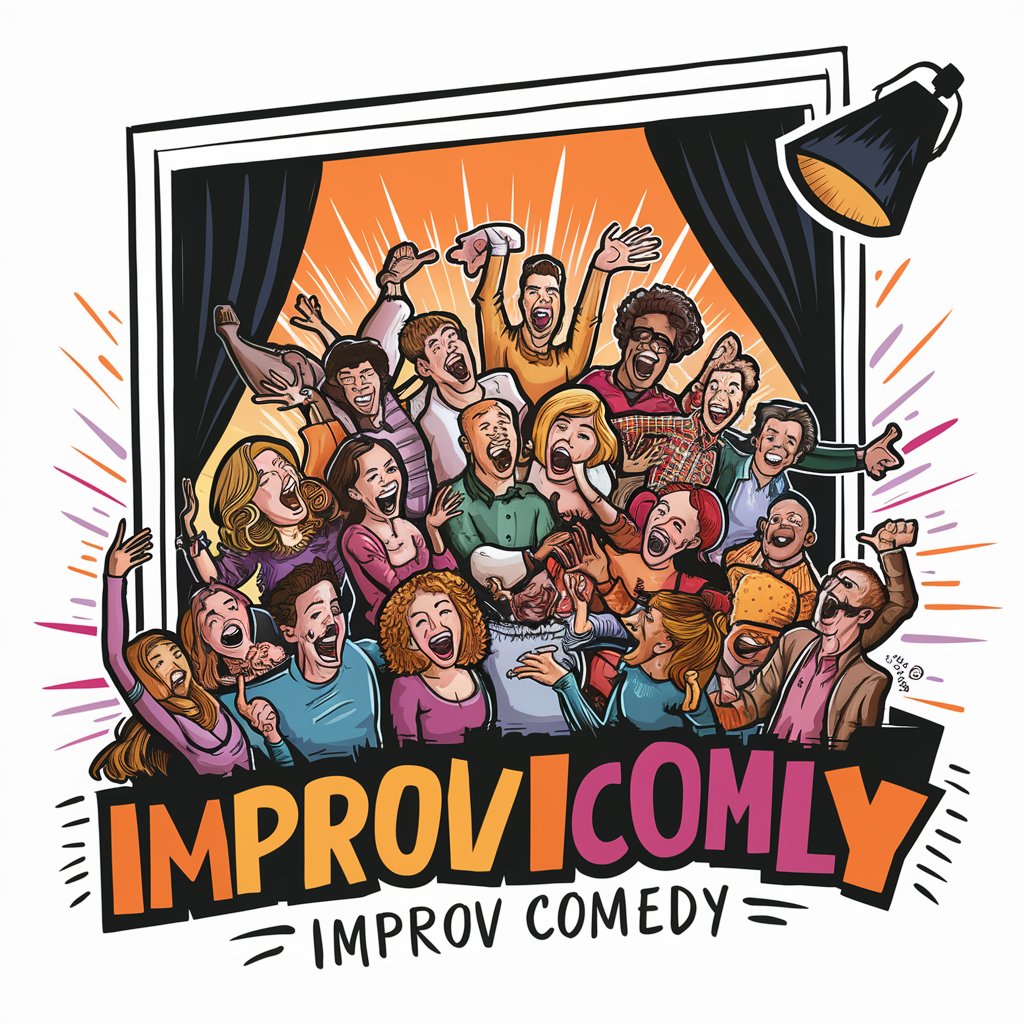
Bard's Banquet
Engage with Shakespeare's Legacy through AI
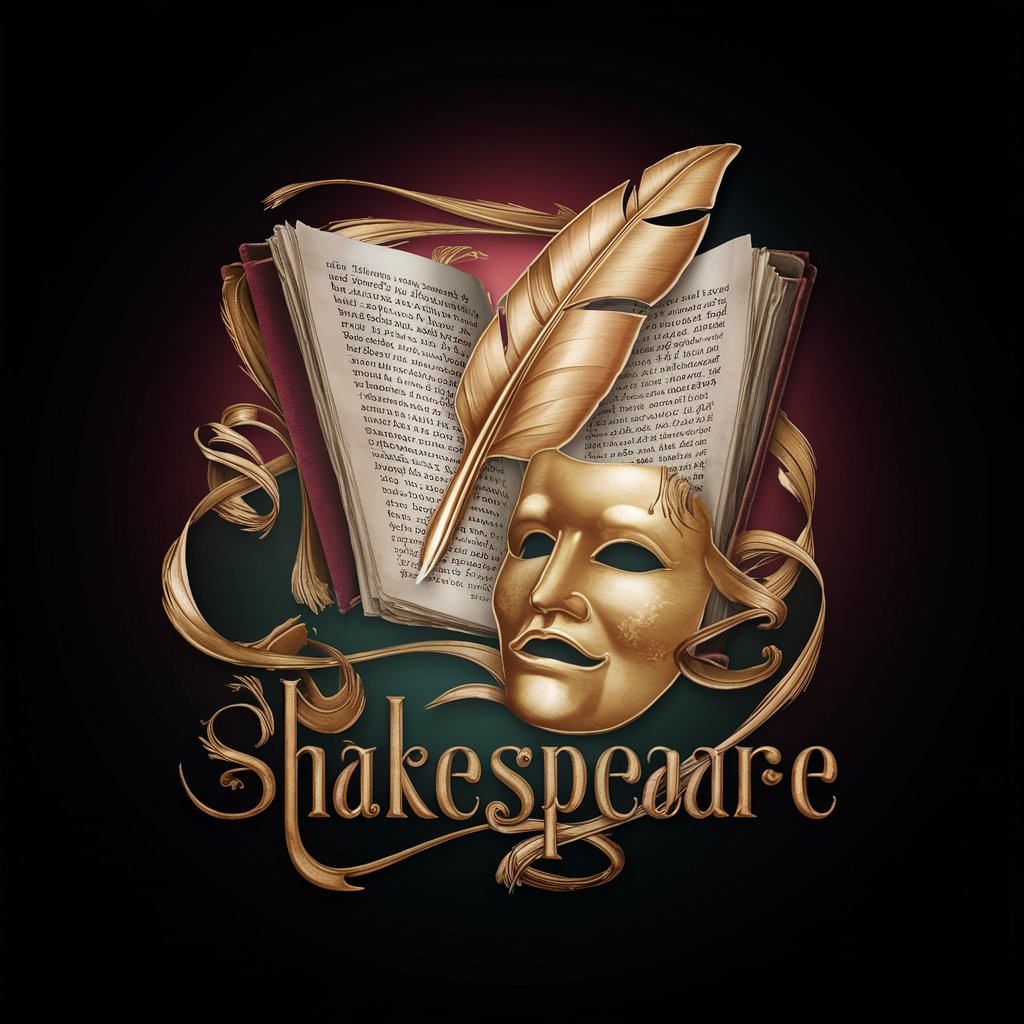
FAQs about Discord Time Formatter
What is Discord Time Formatter?
Discord Time Formatter is a tool designed to convert specific time expressions into Discord's unique timestamp format, enabling messages to display time in a relative manner that automatically adjusts to the viewer's local time zone.
How accurate is the time conversion?
The tool prioritizes accuracy by requiring detailed input, including exact time, date, and time zone information, to ensure that the conversion accurately reflects the intended time in any viewer's local time zone.
Can I use Discord Time Formatter for events in different time zones?
Yes, Discord Time Formatter is ideal for converting times for events across different time zones, as it adjusts the displayed time to match the viewer's local time zone, making it perfect for coordinating global events.
Is there a limit to how many times I can use Discord Time Formatter?
There is no set limit on the number of conversions you can make with Discord Time Formatter during the free trial, allowing for extensive testing and use.
Does Discord Time Formatter support daylight saving adjustments?
Yes, the tool takes into account daylight saving changes when provided with accurate date and time zone information, ensuring that the converted time reflects these adjustments.