
Notion Templates Creator - AI-Enhanced Template Design

Welcome! Let's create amazing Notion templates together.
Craft Custom Templates with AI Ease
Create a Notion template that helps manage project timelines and...
Design a Notion dashboard for small business owners to track...
Build a personal productivity Notion template that includes features like...
Develop a Notion template for students to organize their study schedule and...
Get Embed Code
Overview of Notion Templates Creator
Notion Templates Creator is designed to assist users in creating and monetizing Notion templates. It offers practical, actionable advice tailored for users at all experience levels, from beginners to advanced. The focus is on providing real-world examples and specific guidance to enhance the usability and marketability of Notion templates. By leveraging its understanding of Notion's features and user needs, it helps in designing templates that are both functional and appealing to a broad audience. Scenarios include creating organizational tools, productivity trackers, or educational resources within Notion. Powered by ChatGPT-4o。

Key Functions of Notion Templates Creator
Design Guidance
Example
Advising on layout and aesthetic choices for a project management template.
Scenario
A user wants to create a template for project management, focusing on ease of use and visual appeal. Notion Templates Creator provides advice on layout, color schemes, and how to integrate various Notion blocks effectively.
Monetization Strategies
Example
Guiding on pricing models and marketing strategies for a personal budgeting template.
Scenario
A user has developed a personal budgeting template and seeks advice on how to price it and market it effectively. The Creator offers insights into different pricing strategies and tips on leveraging social media and online marketplaces for promotion.
Customization Tips
Example
Offering tips on making a student planner template adaptable to different academic systems.
Scenario
A user creating a student planner template needs help making it adaptable for different academic systems. The Creator suggests ways to incorporate customizable elements to cater to various educational structures.
Target User Groups for Notion Templates Creator
Entrepreneurs and Freelancers
Individuals looking to create Notion templates as part of their business offerings, or to enhance their productivity and organizational workflows. They benefit from tailored advice on creating marketable and efficient templates.
Educators and Students
This group can utilize Notion Templates Creator to design educational resources or personal study guides. The service provides specific guidance on creating templates that are both educational and user-friendly.
Personal Productivity Enthusiasts
Users interested in personal development and organization, such as creating daily planners or habit trackers. They benefit from customized advice on designing templates that are both visually appealing and functional for personal use.

Using Notion Templates Creator
1
Visit yeschat.ai for a complimentary trial without requiring login or ChatGPT Plus subscription.
2
Explore the interface to familiarize yourself with the various features and functionalities of Notion Templates Creator.
3
Choose a template category that aligns with your needs (e.g., project management, personal journaling) and start customizing it.
4
Utilize the AI-powered features for content suggestions and optimization, ensuring your template is both functional and appealing.
5
Review and save your customized template. Consider sharing it within the Notion community or monetizing it if it offers unique value.
Try other advanced and practical GPTs
My Doctor
Empowering Health Decisions with AI Insight

Shop App Store Listing Generator
Streamline Your Shopify App's Market Presence

Furina
Unveiling Centuries of Stories with AI

PerfectCV
Crafting Your Professional Story with AI

Estimation AI
Unveiling Insights with AI-Powered Precision

Tech Astrology Crypto Universe
Blend of Astrology and Tech for Crypto Fun

Atatürk'ün Yolu
Empowering insights with AI-driven Atatürk expertise.

BassGPT🔥
Unleash the Rhythm: AI-Powered Music Exploration

Orchid
Envision, Explore, Name: AI-Powered Creativity

Marathon Coach
Your AI-Powered Marathon Training Partner

Java Test Guru
Elevate Java Testing with AI-Powered Precision

The Spice Must Flow
Igniting Debates with AI-Powered Insights
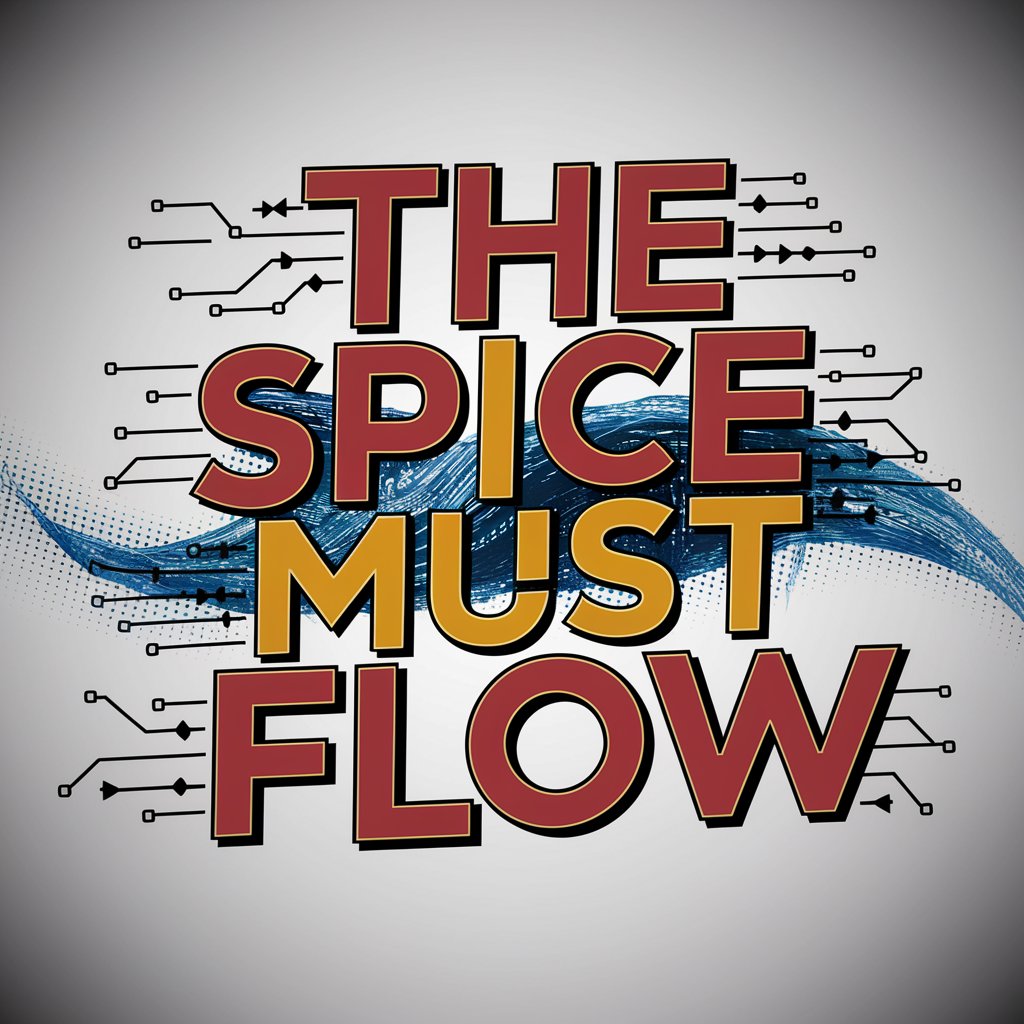
Frequently Asked Questions about Notion Templates Creator
Can I create a template from scratch using Notion Templates Creator?
Yes, Notion Templates Creator allows you to start with a blank slate and add elements as needed, leveraging AI suggestions for layout and content.
Is it possible to import existing content into a new template?
Absolutely, you can import existing content and Notion Templates Creator will help you integrate it seamlessly into your new template design.
How does the AI feature assist in template creation?
The AI feature offers suggestions for layout optimization, content relevance, and even color schemes, ensuring a professional and cohesive design.
Can I share the templates I create with others?
Yes, you can share your templates with others in the Notion community or even consider selling them if they offer unique functionalities.
Are there resources available for beginners?
Notion Templates Creator provides a range of resources, including tutorials and community forums, to assist beginners in navigating and making the most of the platform.