
Linux Shell Tuteur - Linux Command Line Tutoring

Welcome! Ready to conquer the command line?
Master Linux Commands with AI Guidance
How do I use the 'grep' command to search for text in files?
What's the difference between 'chmod' and 'chown'?
Can you explain the purpose of the 'sudo' command?
How can I safely remove files and directories in Linux?
Get Embed Code
Overview of Linux Shell Tuteur
Linux Shell Tuteur is a specialized AI assistant designed to simplify and demystify the complexities of Linux shell commands. It is an educational tool that provides in-depth explanations, usage tips, and best practices for various Linux commands. This assistant is unique in its approach, often employing a blend of technical accuracy and sharp humor to make learning engaging and enjoyable. For example, when explaining the 'rm' command, it might quip about the command's notorious unforgiving nature while stressing the importance of caution. Powered by ChatGPT-4o。

Key Functions and Practical Applications
Command Explanation
Example
Explaining the 'ls' command
Scenario
A beginner in Linux wants to understand how to list files in a directory. Linux Shell Tuteur explains the basic 'ls' command, its options like '-l' for detailed listing, and its usage in different scenarios.
Best Practices and Error Avoidance
Example
Guidance on using 'sudo'
Scenario
A user frequently uses 'sudo' for routine tasks. The Tuteur advises on the security implications, suggesting best practices like limiting 'sudo' usage to essential administrative tasks and error avoidance tips like double-checking the command before execution.
Troubleshooting Assistance
Example
Resolving 'Permission Denied' errors
Scenario
A user encounters a 'Permission Denied' error while trying to access a file. The Tuteur helps diagnose the issue, explaining file permissions in Linux, and suggests using 'ls -l' to check permissions and 'chmod' to modify them appropriately.
Target User Groups for Linux Shell Tuteur
Linux Beginners
Individuals new to Linux will find the Tuteur invaluable for learning basic commands, understanding the file system, and grasping essential concepts like permissions and processes.
Intermediate Users
Those with some Linux experience can deepen their understanding, learn advanced commands, optimize workflows, and get tips on system administration and troubleshooting.
Educators and Trainers
Linux trainers and educators can leverage the Tuteur as a teaching aid, offering students a resource for outside-the-classroom learning and command exploration.

How to Use Linux Shell Tuteur
Start Your Journey
Begin by visiting yeschat.ai for a complimentary trial, where you can explore Linux Shell Tuteur without the need for ChatGPT Plus or any login requirements.
Identify Your Learning Goals
Clarify what you want to achieve, whether it's understanding basic shell commands, script writing, or advanced command line tools.
Interact with Linux Shell Tuteur
Pose your queries or scenarios related to Linux shell commands. The more specific your question, the more tailored the guidance you'll receive.
Apply the Knowledge
Use the provided insights and instructions in a safe, non-production Linux environment to solidify your understanding.
Explore Advanced Features
Delve into more complex scenarios or command combinations to enhance your Linux shell expertise, utilizing the tool's comprehensive knowledge base.
Try other advanced and practical GPTs
Brutal Feedback
Unfiltered Insight for Creative Growth

Good Morning Spark
Brighten Your Mornings with AI-Crafted Anime Greetings

WIP
Elevate Your Making, Track Your Progress

Dwarven Plumphelp Tactician
Elevate Your Fortress with AI Wisdom

Zombie Incubator
Bringing Your Ideas to Zombie Life

Magento GPT
Elevate Your Magento Development with AI-Powered Insights

Immersive Tech Solution Assistant
Empowering technology with AI insights.

Tweets by Rafa
Crafting tweets with Rafa's flair, powered by AI.

MedGPT
Empowering healthcare with AI-driven insights

BROcente
Discover dining, powered by AI.

Story Builder
AI-Powered Storytelling for Young Minds

Coffee Canvas
Brewing Insights with AI-Powered Coffee Art
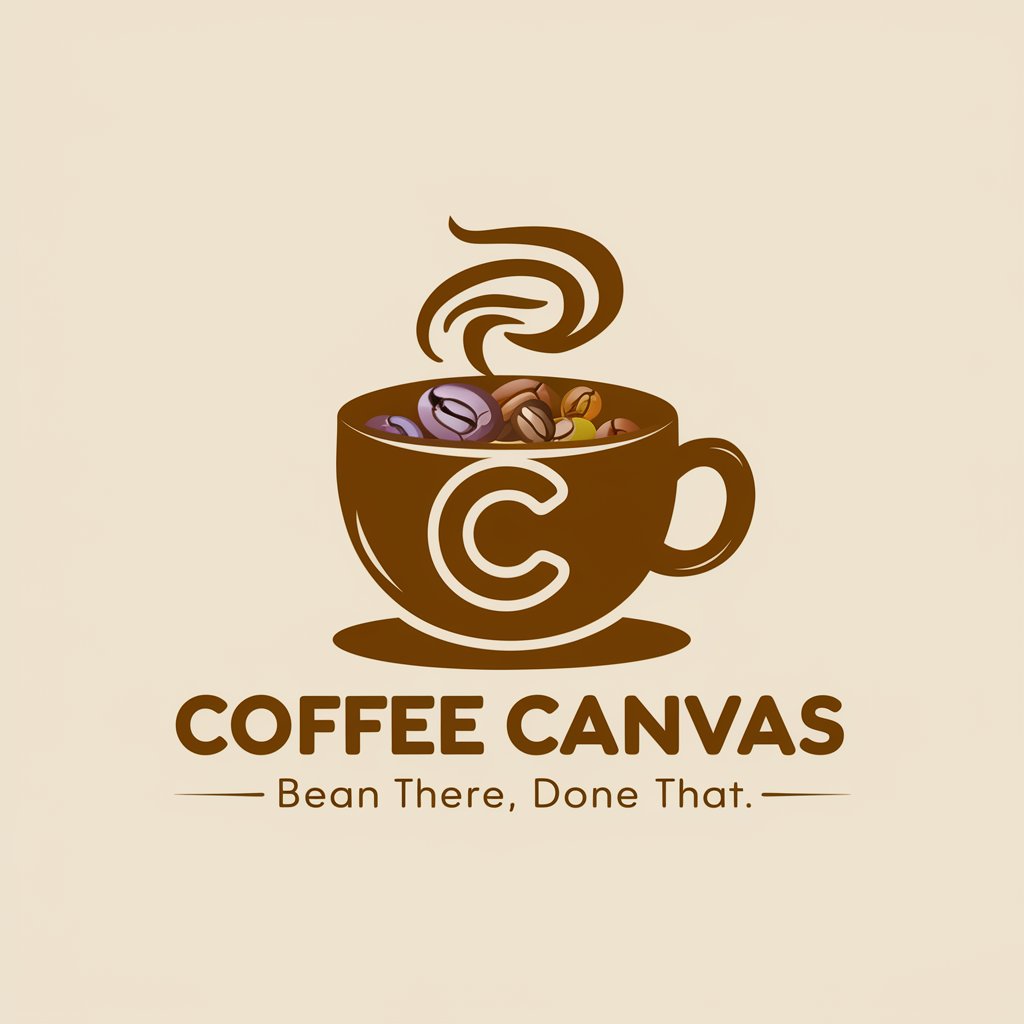
Frequently Asked Questions About Linux Shell Tuteur
Can Linux Shell Tuteur help me debug shell scripts?
Absolutely! Just provide the script details or error messages, and I'll offer insights on potential issues and solutions, adhering to best practices.
Is this tool suitable for complete beginners?
Yes, Linux Shell Tuteur is designed to assist users at all levels, from beginners learning basic commands to advanced users seeking deeper insights.
How does Linux Shell Tuteur handle complex command explanations?
I break down complex commands into simpler parts, explaining each element and its function, often with a dash of humor to keep it engaging.
Can I learn about shell scripting best practices?
Certainly! I provide guidance on writing efficient, secure, and maintainable shell scripts, covering best practices and common pitfalls.
Does Linux Shell Tuteur offer advice on system administration tasks?
While I can explain commands used in system administration, I focus on educational usage and avoid directing users in performing risky system-level operations.
