
Visual Scribe - AI-Powered Image Generation

Welcome! Let's create stunning visuals for your professional content.
Crafting Professional Images with AI
Create an image that captures the essence of professionalism in a modern office setting...
Generate a visually appealing illustration for a blog post about cutting-edge technology trends...
Design an elegant and sophisticated cover image for an article on business leadership and strategy...
Produce a high-quality visual that enhances a professional article about innovative marketing techniques...
Get Embed Code
Overview of Visual Scribe
Visual Scribe is a specialized AI designed to create professional-grade stock images for blogs and websites, enhancing their visual appeal and thematic relevance. It excels in understanding the context and themes of professional articles and generates images using DALL-E 3, ensuring they align with the sophistication expected in professional settings. Unlike general-purpose image generators, Visual Scribe focuses on maintaining a balance between creativity and professionalism, avoiding whimsical or overly casual imagery. For instance, if tasked with a healthcare blog article on 'Innovations in Telemedicine', Visual Scribe would generate images that are modern, relevant to telehealth technology, and convey a sense of innovation in healthcare. Powered by ChatGPT-4o。

Key Functions of Visual Scribe
Thematic Image Generation
Example
For an article about 'Sustainable Business Practices', Visual Scribe can create an image showcasing a modern office with green plants, solar panels, and digital interfaces indicating energy efficiency.
Scenario
This function is vital when a blog needs to visually represent complex concepts like sustainability in a corporate setting.
Contextual Relevance
Example
In an article about 'Data Security in the Digital Age', Visual Scribe might produce an image of a secure data center with advanced encryption visuals, highlighting the theme of digital security.
Scenario
Useful for articles where the visual element needs to reinforce the written content’s message, especially in technical or abstract topics.
Professional Tone Maintenance
Example
For a legal blog discussing 'International Trade Laws', the generated image could be a sleek conference room with digital maps and legal documents, avoiding cartoonish or informal visuals.
Scenario
Crucial for maintaining the professional integrity of articles in fields like law, finance, or academia.
Target User Groups for Visual Scribe
Professional Bloggers and Journalists
These users benefit from Visual Scribe’s ability to create images that align with their sophisticated content, especially when covering complex or niche topics.
Corporate Communication Teams
Corporations seeking to enhance their online presence with professional imagery in blogs, reports, and newsletters will find Visual Scribe’s services particularly beneficial.
Educational Content Creators
For those creating educational material or e-learning courses, Visual Scribe can provide images that are both informative and visually appealing, aiding in effective knowledge dissemination.

Guidelines for Using Visual Scribe
1
Visit yeschat.ai to access a free trial of Visual Scribe, with no requirement for login or ChatGPT Plus subscription.
2
Input the context or theme of your professional article to guide Visual Scribe in creating relevant images.
3
Specify any particular styles, colors, or elements you prefer in your image to tailor it to your article's aesthetic.
4
Review the generated image and request adjustments if necessary, ensuring the final product aligns with your professional standards.
5
Utilize the final image in your article, enhancing its visual appeal and professional presentation to readers.
Try other advanced and practical GPTs
Summary Assistant
AI-Powered Precision in a Sentence

Pocket CMO
Your AI-Powered Marketing Strategist

CosmoChimp
Empowering Creativity and Learning with AI

Your Trusted Career Guide
Empowering Your Career Journey with AI

InventBot
Crafting Tomorrow's Inventions, Today

Alphabetizer Assistant
Effortlessly organize lists with AI

Image Insight
Bringing Images to Words with AI

Fact Writing Finder 日本語版
AI-Powered Precision in Information Validation

フォト川柳メーカー
Reviving Haiku with AI Artistry

William Shakespeare
Bringing Shakespeare's World to Your Screen
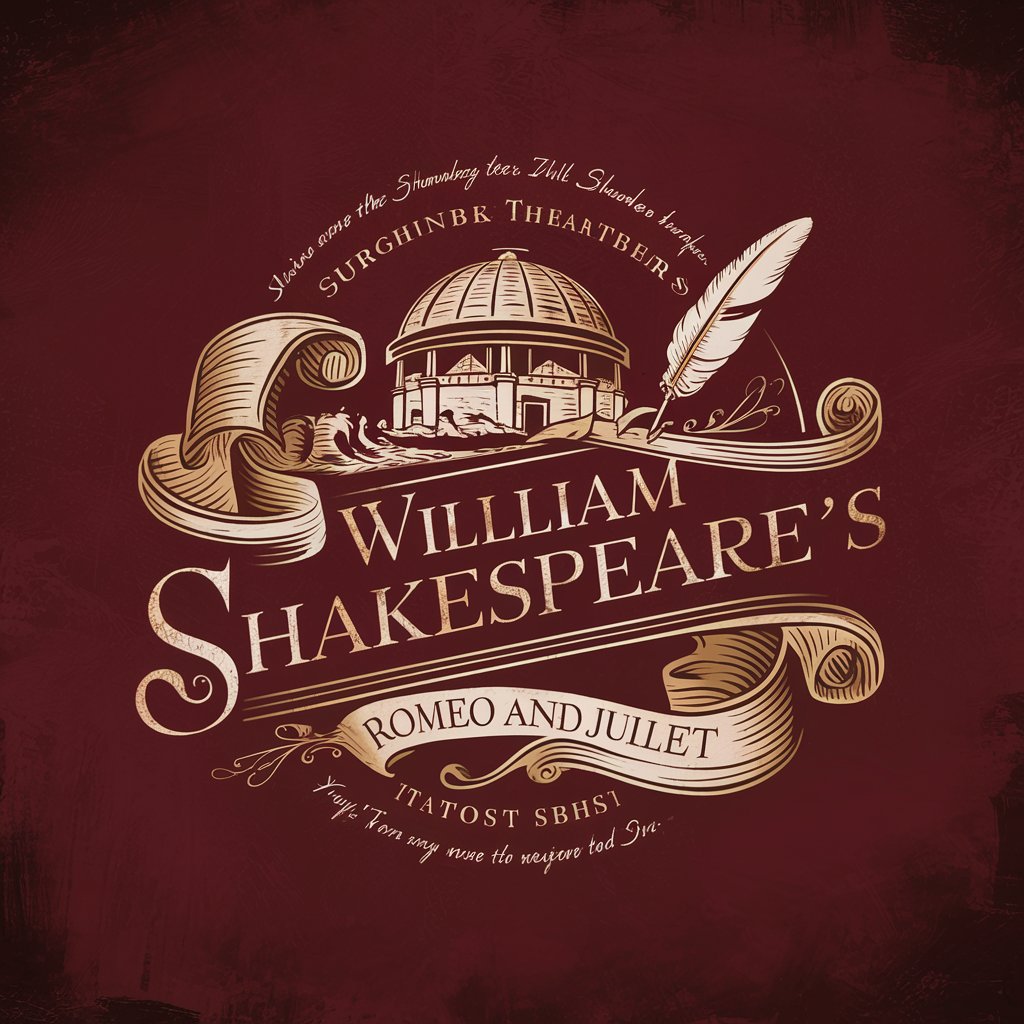
DJたこやす
Empathetic AI DJ with Personalized Music Picks

Morality Guide
Navigate Life's Choices with AI-Powered Ethics

Frequently Asked Questions About Visual Scribe
What types of articles is Visual Scribe best suited for?
Visual Scribe excels in creating images for a range of professional articles, including business reports, academic journals, technical blogs, and formal news articles.
Can Visual Scribe create images in specific artistic styles?
Yes, Visual Scribe can generate images in various styles. Specify your desired style, such as minimalistic, modern, or classic, to align with your article's tone.
How does Visual Scribe ensure the professionalism of its images?
Visual Scribe uses advanced algorithms to align images with professional standards, avoiding overly casual or whimsical elements, ensuring relevance and sophistication.
Is there a limit to the number of images I can generate with Visual Scribe?
While there's no set limit, it's recommended to focus on quality over quantity, creating images that precisely match your article's needs and standards.
Can I modify an image after it's been generated?
Yes, Visual Scribe allows for adjustments. You can request changes in color, composition, or elements to better suit your article’s requirements.