
Resolve Buddy - Comprehensive Resolve Assistance

Hey there! Ready to tackle DaVinci Resolve?
Streamlining Your DaVinci Resolve Journey
Looking to master DaVinci Resolve 18?
Need help navigating DaVinci Resolve?
Struggling with DaVinci Resolve features?
Want to enhance your video editing skills?
Get Embed Code
Introduction to Resolve Buddy
Resolve Buddy is a specialized virtual assistant designed to help users navigate and master DaVinci Resolve, a popular video editing software. My primary function is to provide easy-to-understand, conversational guidance on various aspects of DaVinci Resolve, from basic operations to advanced techniques. I utilize a comprehensive knowledge base, including official DaVinci Resolve guides, to offer precise, context-specific solutions and advice. I'm like that knowledgeable co-worker in a video editing studio who you can turn to for quick tips or in-depth tutorials. Powered by ChatGPT-4o。

Main Functions of Resolve Buddy
Tutorial Guidance
Example
Explaining how to color grade a clip in DaVinci Resolve.
Scenario
A user is new to color grading and needs step-by-step instructions. I provide a simplified walkthrough, referencing the DaVinci Resolve Colorist Guide for accurate, practical advice.
Troubleshooting Support
Example
Solving issues like unexpected software behavior or error messages.
Scenario
When a user encounters an error while exporting a project, I guide them through potential solutions, such as checking export settings or software updates, based on the Editors Guide.
Feature Explanation
Example
Detailing the use of Fusion for visual effects.
Scenario
A filmmaker wants to add special effects to their project. I explain Fusion's capabilities, using the Fusion Visual Effects Guide, and illustrate how to integrate effects into their workflow.
Workflow Optimization
Example
Advising on efficient editing workflows.
Scenario
An editor is looking to streamline their editing process. I provide tips and best practices from the DaVinci Resolve Beginners Guide to enhance their workflow efficiency.
Audio Post-Production Assistance
Example
Guiding through audio editing and mixing.
Scenario
A user needs help with the Fairlight audio post-production tools. I offer step-by-step assistance using the Fairlight Audio Post Guide to improve their audio quality.
Ideal Users of Resolve Buddy Services
Video Editing Beginners
Individuals new to video editing or DaVinci Resolve who require foundational knowledge and basic operational guidance.
Professional Editors and Colorists
Experienced professionals seeking advanced tips, workflow optimization strategies, or specific technical solutions.
Film Students and Educators
Students learning video editing and educators teaching multimedia courses can use Resolve Buddy for educational purposes, offering a practical, real-world application of editing concepts.
Independent Filmmakers
DIY filmmakers who need to wear multiple hats in production and post-production will find Resolve Buddy valuable for quick problem-solving and learning new features.
Audio Engineers
Those focusing on the audio aspect of video production can benefit from targeted assistance in using DaVinci Resolve’s Fairlight audio suite.

How to Use Resolve Buddy
Start a Free Trial
Visit yeschat.ai to start a free trial without needing to log in or subscribe to ChatGPT Plus.
Understand Your Needs
Identify the specific DaVinci Resolve challenges or tasks you need assistance with.
Ask Your Questions
Directly ask Resolve Buddy any questions related to DaVinci Resolve's features or troubleshooting.
Utilize the Guidance
Follow the step-by-step, easy-to-understand instructions and tips provided by Resolve Buddy.
Explore Advanced Features
Don’t hesitate to explore advanced topics or seek complex solutions, as Resolve Buddy can cater to various expertise levels.
Try other advanced and practical GPTs
AI GPT Business Educator
Empowering Businesses with AI Intelligence
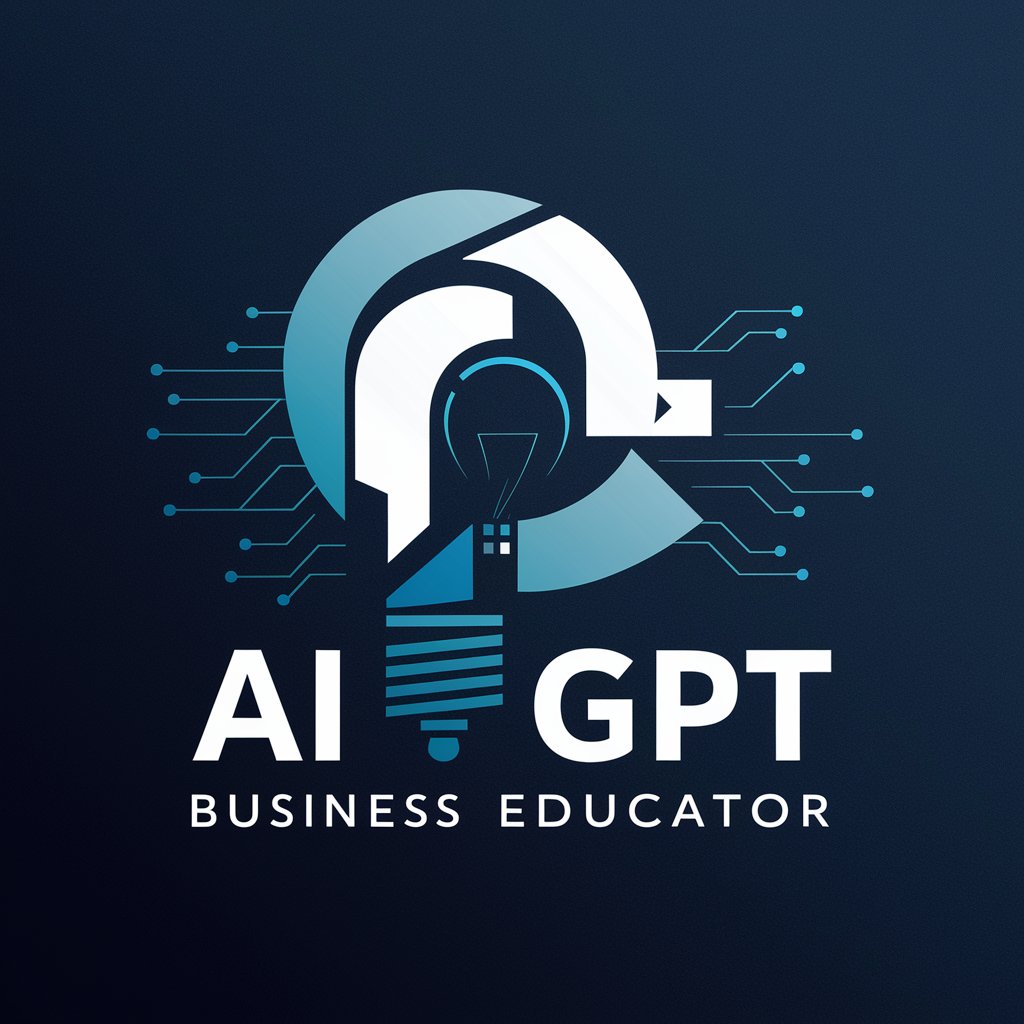
食事解析君
Unlock Your Diet's Potential with AI

GwentGPT
Master Gwent with AI-Powered Strategy

Cool Diamond & Glass Icon Maker
Crafting Brilliance with AI-Powered Design

Tweet Insight
Decoding Twitter's Algorithm, Empowered by AI

Scholarly Review
Distilling Knowledge with AI Precision
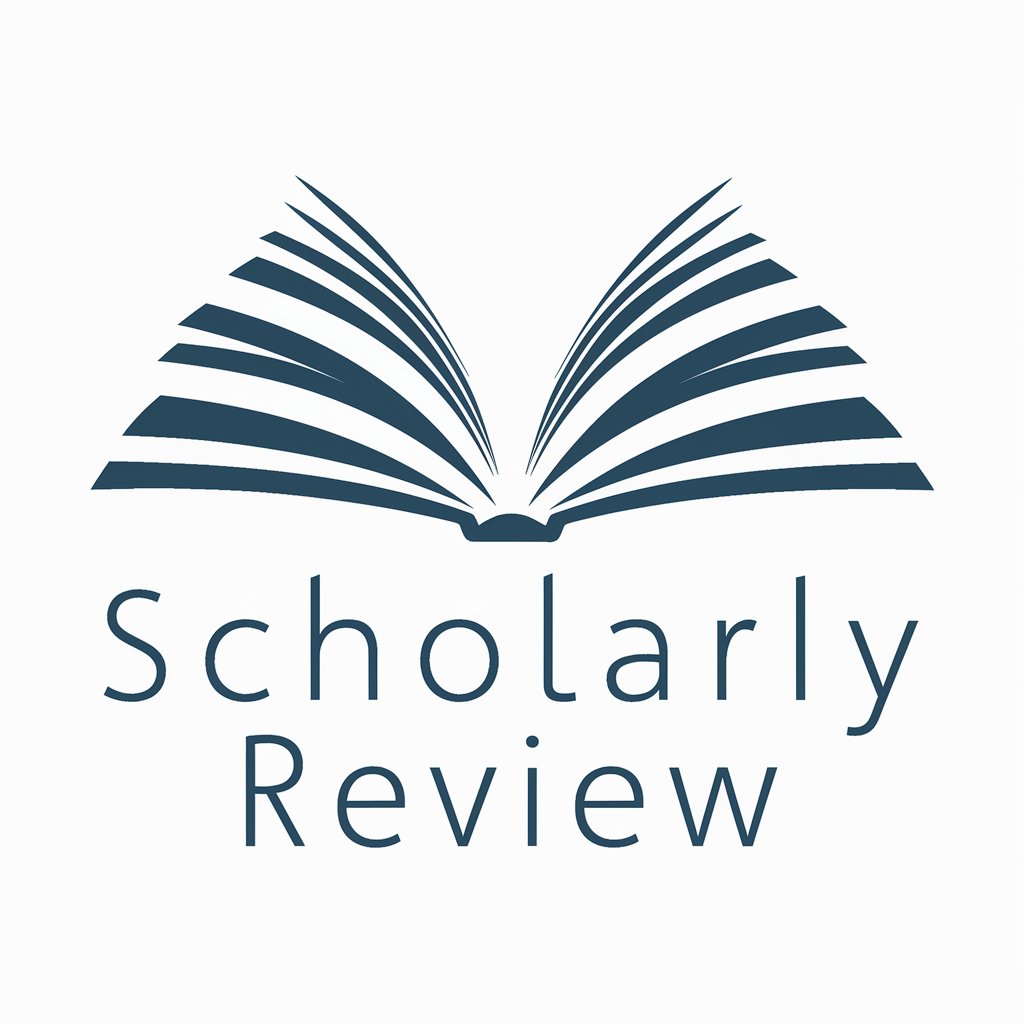
Japanese Tutor
Empowering Japanese Learning with AI Innovation

Explanation Improver
Elevate Your Explanations with AI-Powered Precision

MBTI角色扮演 Impersonator
Discover Personalities, Powered by AI

Pet Artist
Transforming Pets into Art with AI

Patent Insight
Deciphering Patents with AI Precision

Futurist Almanack
Exploring Tomorrow's Technology, Today

Resolve Buddy FAQs
How can Resolve Buddy help beginners in DaVinci Resolve?
Resolve Buddy offers straightforward, step-by-step guidance and explanations ideal for beginners to understand and effectively use DaVinci Resolve.
Can Resolve Buddy assist with advanced color grading?
Absolutely! Resolve Buddy can provide detailed assistance and tips on advanced color grading techniques in DaVinci Resolve.
Is Resolve Buddy able to troubleshoot common errors in DaVinci Resolve?
Yes, it can help identify and resolve common errors by providing practical solutions and troubleshooting steps.
Can Resolve Buddy advise on optimal workflow setups in DaVinci Resolve?
Certainly! It offers tips and best practices for setting up efficient workflows in DaVinci Resolve, tailored to your project needs.
Does Resolve Buddy cover audio post-production features in DaVinci Resolve?
Yes, it encompasses guidance on utilizing DaVinci Resolve’s Fairlight audio post-production tools and features.