
Lesson Planner - AI-Powered Lesson Planning

Hello! How can I assist with your lesson planning today?
Crafting Engaging Lessons with AI Precision
How can I plan a lesson on ancient history?
What's a creative way to teach algebra?
I need a lesson plan for 4th-grade science.
Suggest activities for a language arts lesson.
Get Embed Code
Overview of Lesson Planner
Lesson Planner is a specialized AI tool designed to assist educators in creating structured and effective lesson plans. It follows a specific format that emphasizes clarity in learning objectives and detailed planning of lesson phases. The learning objectives are divided into 'Grobziele' (broad goals) and 'Feinziele' (specific goals). For instance, a broad goal might be to enhance students' understanding of literary genres, while a specific goal would be to identify elements of a particular genre in a given text. The lesson structure includes phases like Time, Phase, Teacher Behavior, Student Behavior, Teaching Method, and Media. This structure ensures that each part of the lesson is well-organized and serves a specific purpose, from the introduction of new material to student activities and assessments. An example scenario might involve planning a literature lesson where the teacher introduces a novel, guides a class discussion, and then assigns group projects for deeper analysis. This tool incorporates interactive elements like 'Glücksrad' to engage students in a fun and educational way. Powered by ChatGPT-4o。

Key Functions of Lesson Planner
Objective Structuring
Example
Setting broad objectives like understanding the basics of photosynthesis and specific objectives such as labeling the parts of a plant cell
Scenario
In a biology class, the teacher uses these objectives to frame the lesson, ensuring students grasp both the general concept and specific details.
Phase Planning
Example
Detailing phases such as Introduction, Exploration, and Conclusion
Scenario
In a history lesson, the Introduction phase involves presenting a historical event, Exploration includes group research on the event, and Conclusion is a class-wide discussion synthesizing the findings.
Interactive Elements Integration
Example
Incorporating 'Glücksrad' for vocabulary review
Scenario
In a language class, the teacher uses 'Glücksrad' to make revising new words more engaging and interactive for students.
Media and Method Selection
Example
Choosing between digital presentations, textbooks, and hands-on experiments
Scenario
For a physics lesson on electricity, the planner might suggest a combination of a digital slideshow for theory and hands-on circuit building for practical understanding.
Target User Groups for Lesson Planner
Educators
Teachers at various educational levels can utilize Lesson Planner to design lessons that are well-structured, goal-oriented, and engaging for students. It is particularly beneficial for those seeking to integrate a variety of teaching methods and media into their lessons.
Student Teachers
Lesson Planner is ideal for student teachers who are still learning the intricacies of lesson planning. It offers a structured approach that can help them develop effective teaching strategies and understand the dynamics of classroom interactions.
Educational Administrators
School administrators and curriculum developers can use Lesson Planner to ensure that the lessons designed by their faculty align with educational standards and objectives, providing a consistent and comprehensive learning experience across different classes and subjects.

How to Use Lesson Planner
Initial Access
Start by visiting yeschat.ai for a hassle-free trial, no login or ChatGPT Plus required.
Define Objectives
Clarify your lesson's broad (Grobziele) and specific (Feinziele) objectives to align with curriculum standards and student needs.
Plan Lesson Structure
Utilize the detailed lesson structure format, focusing on phases, teacher/student behaviors, teaching methods, and media.
Incorporate Interactive Elements
Engage students with interactive tools like 'Glücksrad' and other media, tailored to the lesson's content and objectives.
Customize and Adapt
Adjust the plan to suit diverse classroom needs, making use of the tool's flexibility for different learning environments.
Try other advanced and practical GPTs
Mr.Copyright
Empowering Creativity, Securing Rights

高中語文助教
AI-Powered Path to Chinese Literary Mastery

Chef's Assistant
Your AI-Powered Culinary Companion

Translate into Hakata Ben
Bringing Hakata Dialect to Your Fingertips

Memory Palace Supporter
Envision, Enhance, Remember - AI-Powered Memorization

Tweet Genius
Transforming Text into Trending Tweets

Romantic Muse
Crafting Love with AI Elegance

郭德纲
Explore Culture with Humor and AI

Decision Navigator
Empowering Decisions with AI

Name that Lyric
Guess the Tune with AI-Powered Assistance

Advice from your toxic ex - Use at your own risk
Blunt advice, AI-powered humor
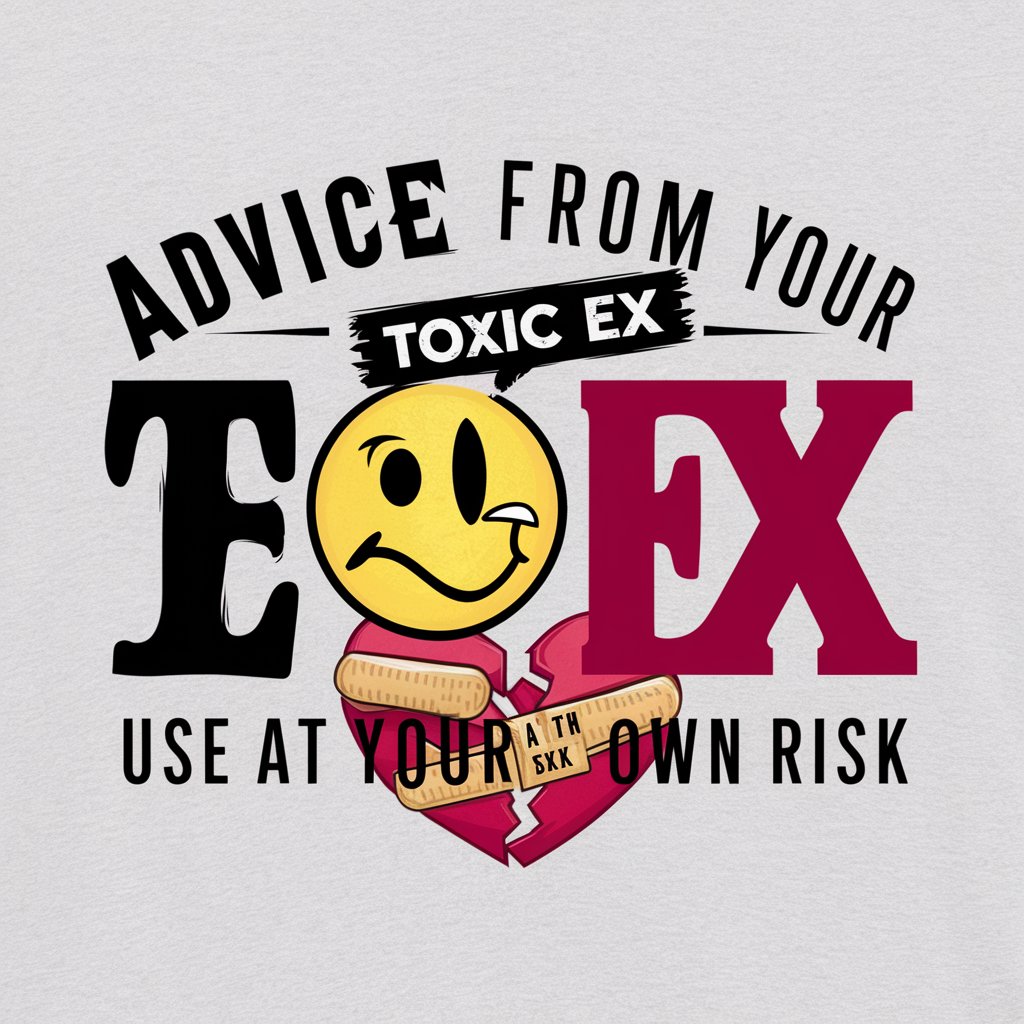
Code Megami
Learn Coding with AI-Powered Fun

Lesson Planner Q&A
What are Grobziele and Feinziele in Lesson Planner?
Grobziele refer to the broad goals of a lesson, like overall comprehension and skill development. Feinziele are specific objectives, like identifying key elements and understanding specific concepts.
Can Lesson Planner accommodate different teaching styles?
Absolutely. It's designed to be flexible, allowing educators to incorporate their unique teaching styles while maintaining a structured approach to lesson planning.
How does Lesson Planner integrate media into lessons?
The planner allows for the inclusion of various media types, such as videos, interactive games, and digital resources, to enhance learning and engagement.
Is Lesson Planner suitable for all age groups?
Yes, it's adaptable for different age groups and educational levels, offering customizability to meet diverse educational needs.
Can Lesson Planner track student progress?
While it primarily focuses on planning, it can be used alongside other tools to track progress, particularly through its structured objectives and lesson phases.