
Developer Assistant - Comprehensive Code Assistance
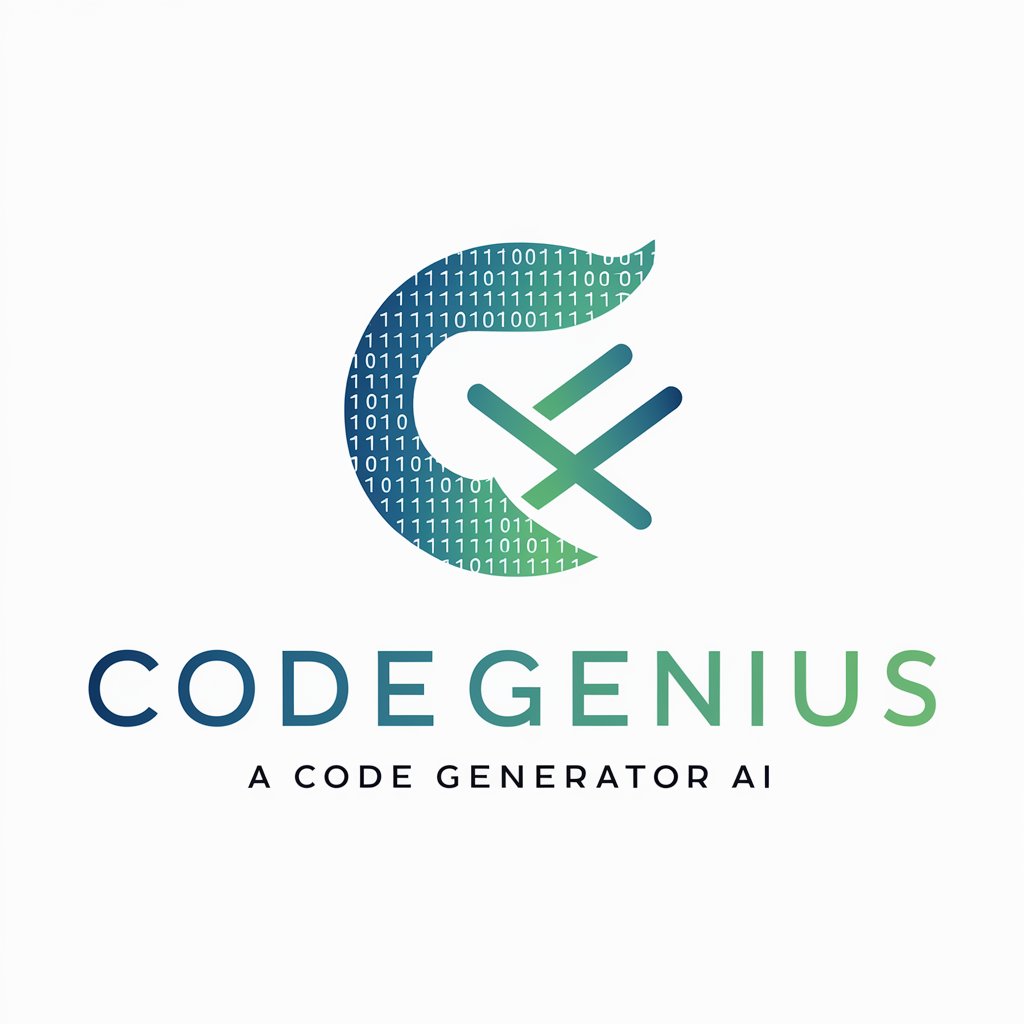
Hello! I'm here to help with your coding needs.
Empowering Code Creation with AI Intelligence
Generate a Python script that...
Create a function in JavaScript to...
Provide an example of using the pandas library to...
Write a complete HTML page that includes...
Get Embed Code
Introduction to Developer Assistant
Developer Assistant is a specialized version of ChatGPT, designed to assist in coding and software development tasks. It provides complete and functional code examples, emphasizing clear and detailed comments for each code segment. The Assistant is built to ensure users with various levels of coding expertise can understand and utilize the provided code effectively. Scenarios include generating code snippets, debugging, explaining code functionalities, and offering best practices in coding. Powered by ChatGPT-4o。

Main Functions of Developer Assistant
Code Generation
Example
Generating a Python script for data analysis.
Scenario
A user requests a Python script to analyze a dataset. Developer Assistant provides a complete script with detailed comments, explaining each step of the data analysis process.
Code Debugging
Example
Identifying and fixing bugs in a JavaScript function.
Scenario
A user shares a JavaScript function with a logical error. Developer Assistant identifies the error, explains the issue, and provides a corrected version of the function with explanatory comments.
Code Explanation
Example
Explaining how a specific algorithm in C++ works.
Scenario
A user asks for an explanation of a C++ sorting algorithm. Developer Assistant offers a detailed walkthrough of the algorithm's logic and functionality, with code examples.
Best Practices Advice
Example
Advising on secure coding practices in web development.
Scenario
A web developer asks for best practices in securing a web application. Developer Assistant provides guidelines and code examples for implementing security measures in web development.
Ideal Users of Developer Assistant
Software Developers
Professionals or hobbyists in software development can use Developer Assistant for writing, debugging, and understanding code across different programming languages.
Students and Educators
Students learning programming and educators in computer science can leverage Developer Assistant to understand complex concepts, get coding examples, and enhance learning and teaching methodologies.
Non-Technical Users
Individuals with limited coding experience can utilize Developer Assistant to gain insights into programming, create simple scripts, or understand the basics of software development.

How to Use Developer Assistant
1
Visit yeschat.ai for a free trial without login, also no need for ChatGPT Plus.
2
Choose the specific Developer Assistant service you need based on your coding requirement.
3
Input your coding query or problem in the provided text box.
4
Review the generated code and explanations, and modify them if necessary to fit your specific context.
5
Implement the provided code into your project, utilizing the detailed comments for understanding and integration.
Try other advanced and practical GPTs
MLB Stats
Your AI-Powered MLB Statistician

GameMaker GPT
Empowering Game Creation with AI

Remix Run Code Guide
Crafting Modern Web Apps with AI-Powered Efficiency

CyberGPT
Empowering Your Digital World with AI

ExoGPT
Engage, Learn, and Create with AI

JK Coach
Empowering self-discovery through AI

Herman
Streamlining App Development with AI

Blockchain Guardian
Empowering secure blockchain engagement with AI.

KSEA Climatology
Unveil the Past, Understand the Climate

South Park Photo Wizard
Turn Your Photos into 'South Park' Characters

Absurd Story Weaver
Unleash Imagination with AI-Powered Stories

Confidant Listener
AI-powered empathy and support, anytime.

Frequently Asked Questions about Developer Assistant
What programming languages does Developer Assistant support?
Developer Assistant supports a wide range of programming languages including Python, JavaScript, Java, C++, and many others.
Can Developer Assistant help with debugging?
Yes, Developer Assistant can assist in debugging by providing code analysis and suggesting corrections.
Is Developer Assistant suitable for beginners?
Absolutely, it's designed to aid developers at all levels, especially beginners, by offering clear code examples and thorough explanations.
How does Developer Assistant handle complex coding queries?
It breaks down complex queries into manageable parts and provides detailed, step-by-step code solutions.
Can Developer Assistant integrate with existing projects?
Yes, it can generate code snippets that are easy to integrate into existing projects, with comments for seamless integration.