
File Format Transformer - Versatile File Conversion

Welcome to the File Format Transformer!
Transform files effortlessly with AI
Convert the provided file from PDF to DOCX format.
Transform this MP3 audio file into a text transcription.
Change the XLSX file into a well-structured Markdown document.
Convert this JPEG image into a PNG file with transparent background.
Get Embed Code
Introduction to File Format Transformer
File Format Transformer is a specialized tool designed to facilitate the conversion between a wide range of file formats. Its primary function is to assist users in transforming files from one format to another directly, supporting various types of data including text, spreadsheets, audio, and images. The design purpose behind File Format Transformer is to streamline the process of file conversion, making it more efficient and accessible for users who may need to manipulate file formats for compatibility, analysis, or presentation purposes. For example, a user can convert an Excel spreadsheet (.xlsx) into a Markdown file (.md) to publish the contents on a website, or transform a recorded audio file (.mp3) into text format (.txt) for transcription purposes. Powered by ChatGPT-4o。

Main Functions of File Format Transformer
Spreadsheet to Markdown Conversion
Example
Converting an Excel file with multiple sheets into a Markdown document, where each sheet is represented as a separate Markdown table.
Scenario
A researcher wants to share data from an Excel spreadsheet on a GitHub repository to facilitate collaboration with other researchers.
Audio to Text Transcription
Example
Transforming an MP3 audio file of a lecture into a text document.
Scenario
A student records a lecture and converts the audio file into text for easier review and study.
Image to Text Conversion
Example
Extracting text from an image file (.jpg) containing scanned documents and converting it into an editable text file (.txt).
Scenario
A legal professional needs to edit and analyze text from scanned legal documents without manually retyping the content.
Ideal Users of File Format Transformer Services
Students and Researchers
These users often work with diverse data formats for projects, theses, and collaborative research. They benefit from converting data into formats that are more suitable for analysis, sharing, and publication.
Professionals and Businesses
For professionals dealing with data analysis, presentations, and document management, converting files into the required formats can save time and improve workflow efficiency.
Content Creators and Journalists
These users need to transform content into various formats for publication across different media platforms. They benefit from the ability to easily convert audio interviews into text for articles or social media posts.

How to Use File Format Transformer
1
Start by visiting yeschat.ai for a hassle-free trial, with no need for a login or a ChatGPT Plus subscription.
2
Select the file you wish to convert by uploading it directly to the platform. Ensure your file is within the supported format range.
3
Choose your target format from the list of available options. File Format Transformer supports a wide array of file types for conversion.
4
Initiate the conversion process by clicking the 'Convert' button. The tool will then process your file using AI-driven algorithms.
5
Download the converted file once the process is complete. Check your file for accuracy and enjoy the seamless transition between formats.
Try other advanced and practical GPTs
Quality Rater GPT
Elevate Your Site with AI-Powered Quality Insights

翻訳えもん(韓国語版)
Bridging Languages with AI

Dream Hunter
Unlock the Secrets of Your Dreams

Trader's Mindset Mentor
Cultivate a winning trading mindset with AI-powered advice.

Mihai Eminescu - GPT
Reviving Eminescu's Voice with AI

占い師 太森量大
Navigate Life with AI-Powered Fortune-Telling

Best_Math_Tutor
AI-Powered Math Tutoring, Simplified

Citation Expert
AI-powered citation and formatting assistant
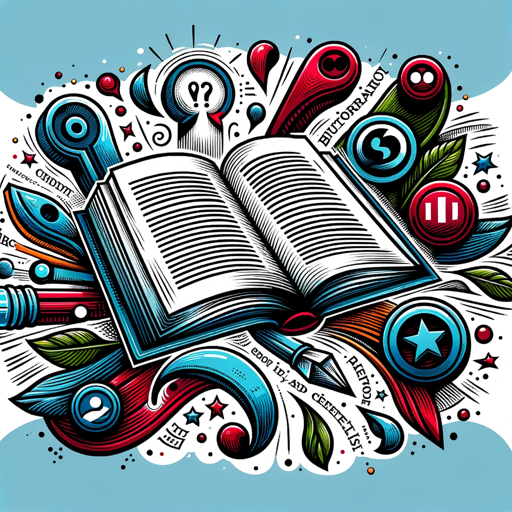
CA Guru (India)
Empowering CA Aspirants with AI

Expenses Filing GPT
Streamline Your Expenses with AI-Powered Precision

Mr. C
Empowering Business Decisions with AI

Awesome OCR
AI-Powered Text Recognition Made Easy

Frequently Asked Questions about File Format Transformer
What file formats does File Format Transformer support?
File Format Transformer supports a wide range of file formats, including but not limited to PDF, DOCX, XLSX, MP3, and TXT, ensuring versatility in file conversion needs.
Is there a limit to the file size I can convert?
Yes, there are size limits in place to ensure optimal performance and speed during the conversion process. These limits may vary, so it's best to check the specific requirements for your file type.
How does File Format Transformer ensure the quality of converted files?
The tool uses advanced AI algorithms to maintain the integrity and formatting of the original file, ensuring high-quality conversions with minimal loss of information.
Can I convert files in bulk with File Format Transformer?
Bulk conversion capabilities vary based on the file types and your subscription level. For more details, please refer to the platform's guidelines or contact support.
Is File Format Transformer secure to use for confidential documents?
Yes, File Format Transformer prioritizes user privacy and security. Uploaded files are processed with strict confidentiality and are typically deleted from the server after conversion.